Disable Grabbing Private Messages for Accounts
Updated
Sprinklr provides you with the capability to disable grabbing of Direct Messages for your Facebook pages, LinkedIn and Twitter Accounts. This capability will help you improve privacy for your brands.
To Disable Grabbing Private Messages for Accounts
Click the New Tab icon
in your Sprinklr platform. Under Governance Console, click All Settings within Listen.
In the All Settings window, click Account Management from the left-side panel or from the center of the page.
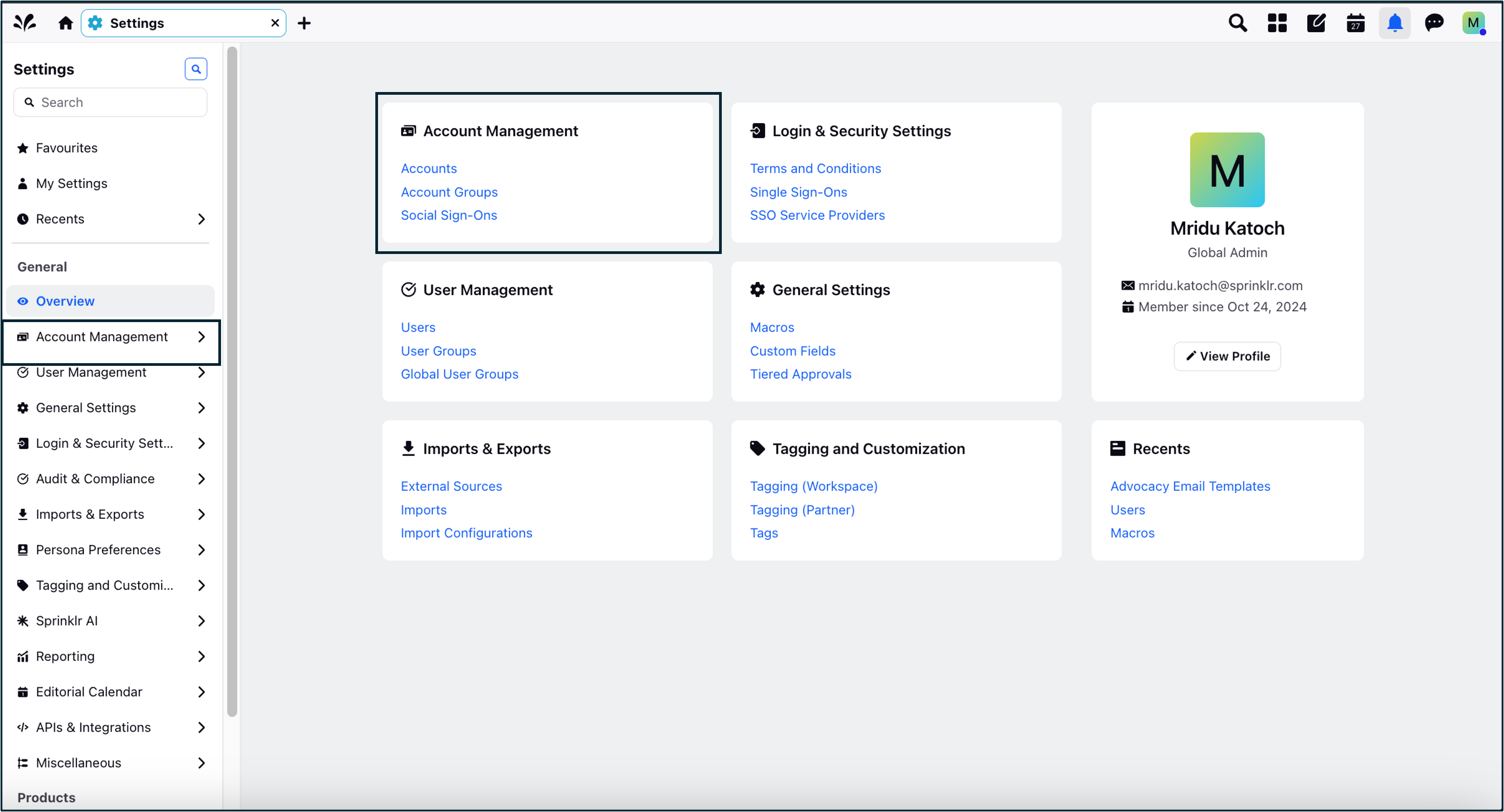
In the top right corner of the Accounts (Settings) window, click Add Account.
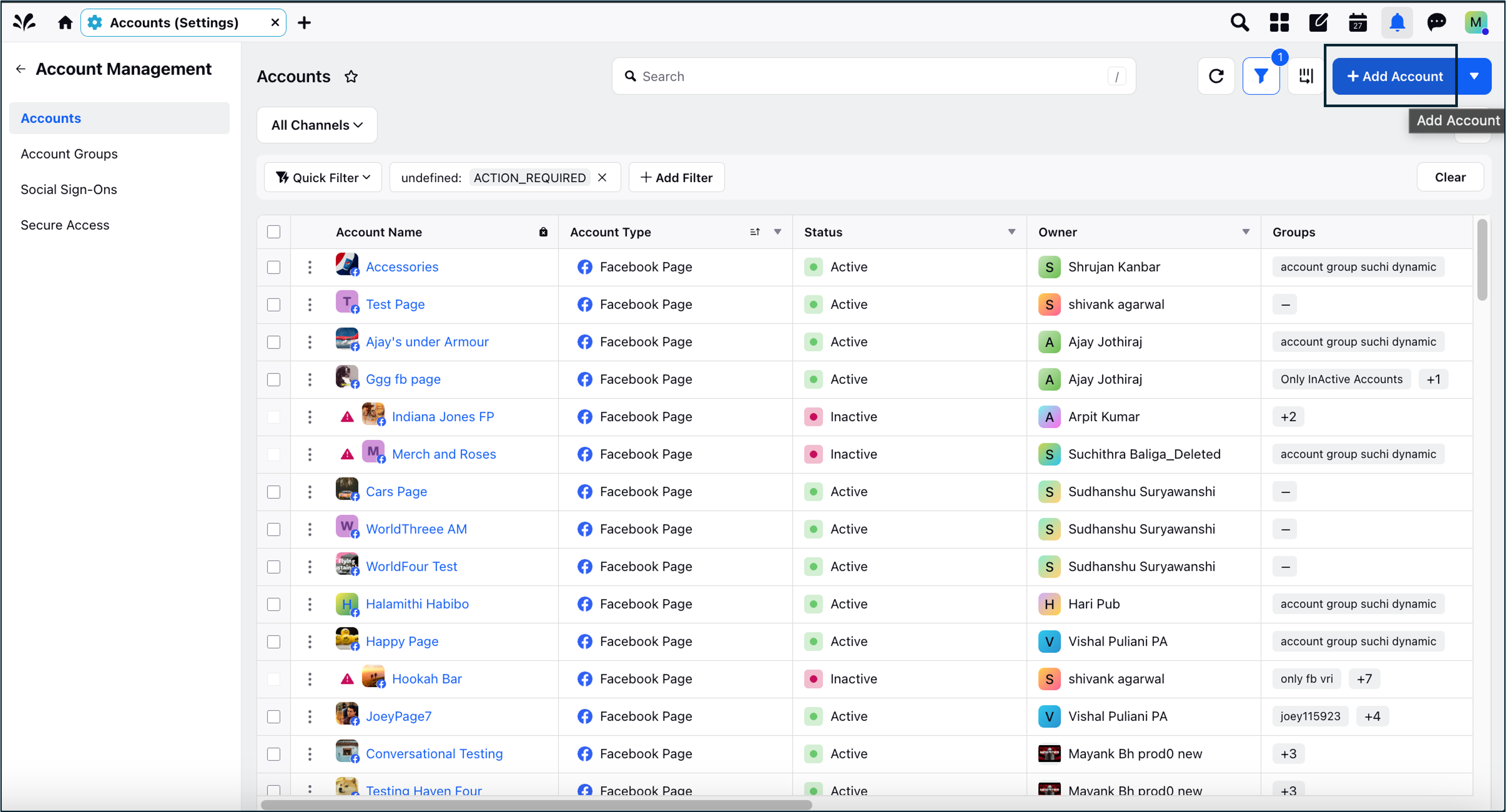
On the Add Account window, search and select desired social channel from the list of channels.
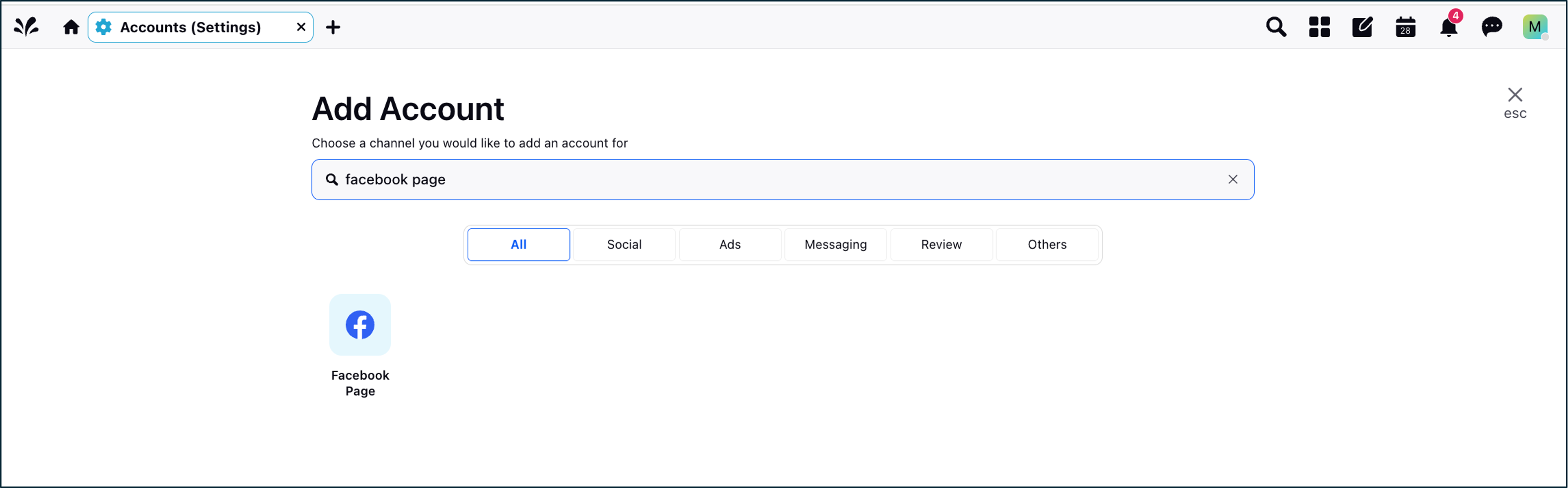
Note: The capability to disable grabbing Direct Messages is applicable for Facebook page, LinkedIn and X (formerly Twitter) Accounts.
In the pop up window, toggle on the Disable Private Messages option.
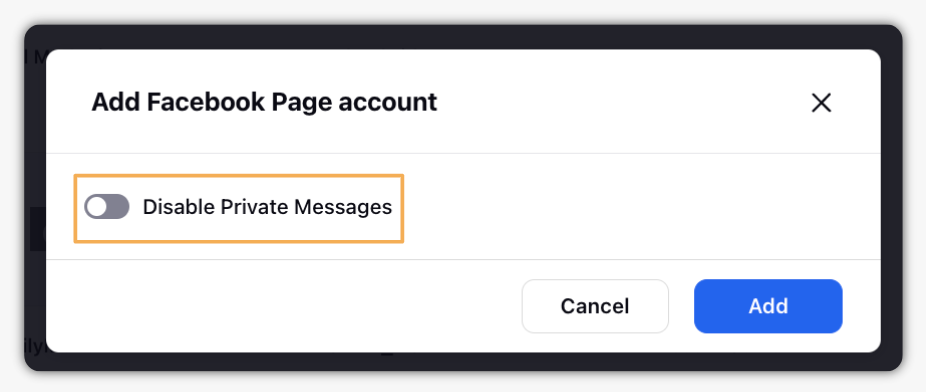
Click Add in the bottom right corner of the pop up window.