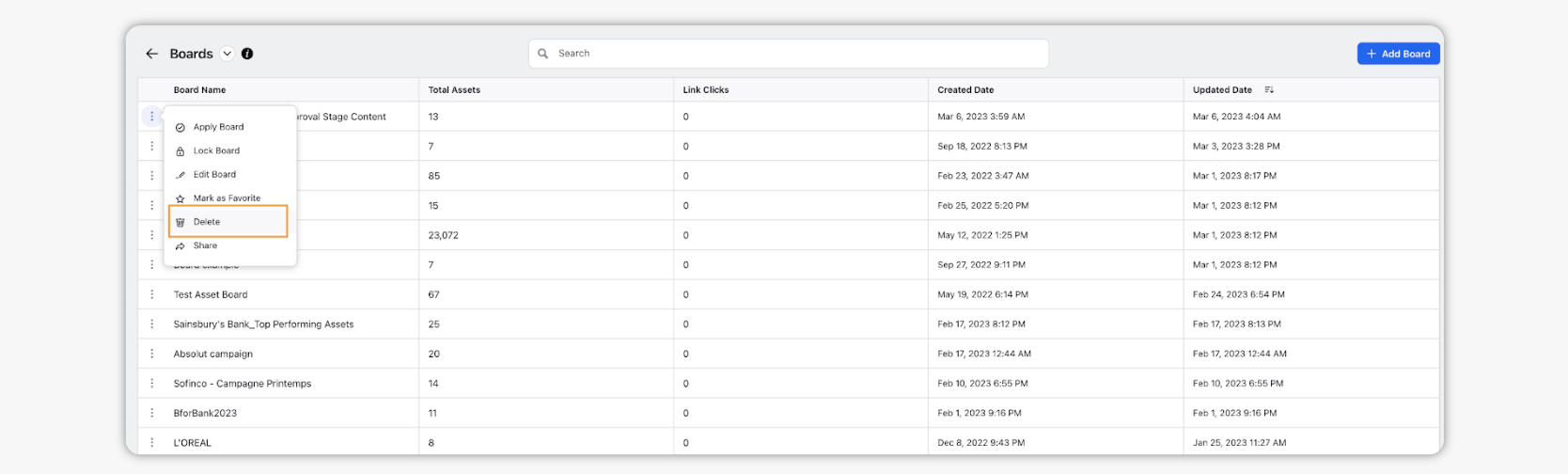Delete a Board from Asset Manager
Updated
If an Asset Board is no longer in use or irrelevant, you may delete the Board. This article will help you with the steps to delete asset boards.
Steps to delete an asset board
Click the New tab icon
and select Assets under Sprinklr Social.
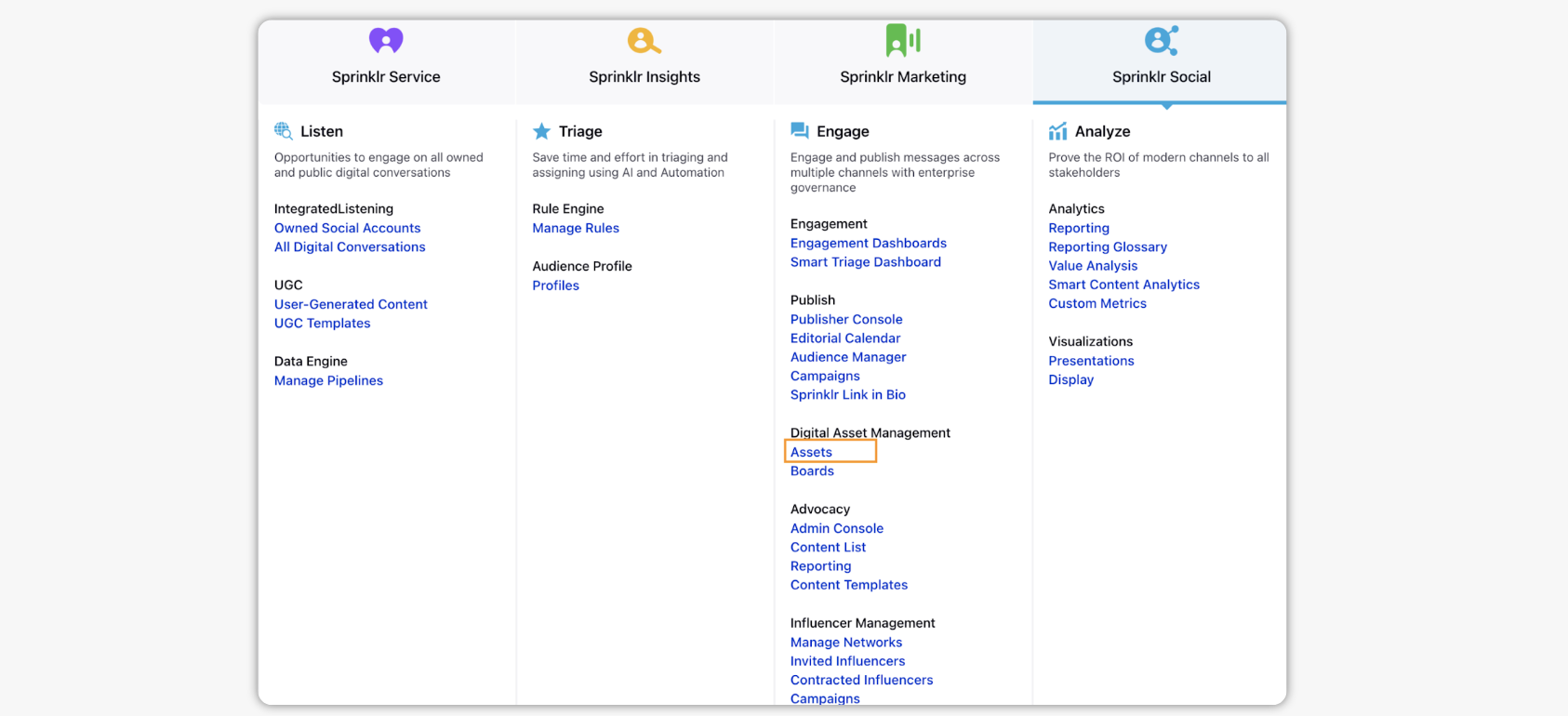
In the upper left corner, click the Dashboard Menu icon and select Manage Boards.
Next, hover over the Options icon
of the Board you'd like to delete and select Delete.
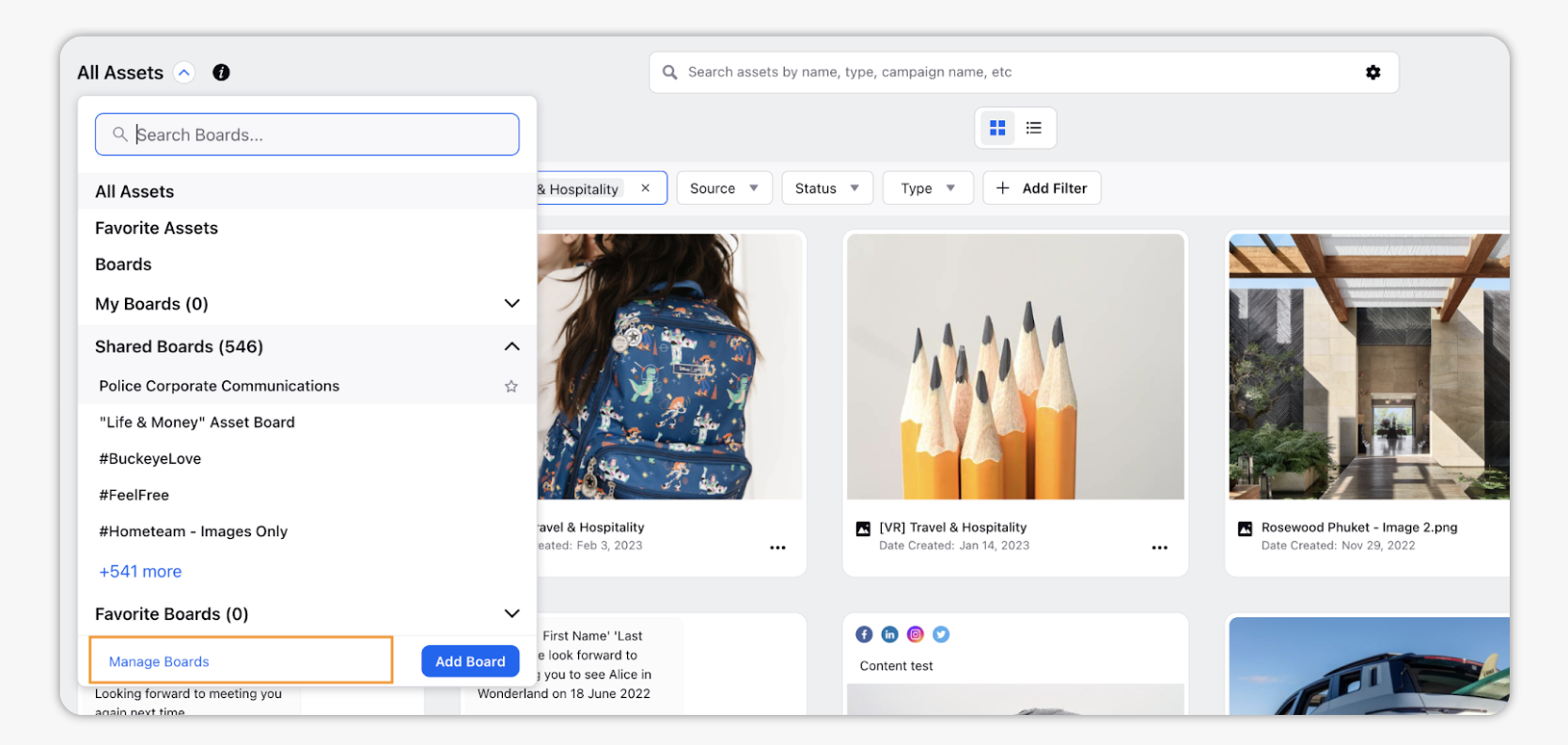
To permanently delete the Board, click Delete once more.