Share Boards from the Asset Manager
Updated
When you've created an Asset Board, you can share it internally to provide other Sprinklr users access to the Board. You can also share it externally so that the Board is available through a URL that can be viewed by anyone in your organization outside of Sprinklr. Once shared, you can also track the count of downloads. This article will help you with detailed steps to achieve these capabilities.
Steps to share asset boards with Sprinklr users
Click the New tab icon
and select Assets under Sprinklr Social.
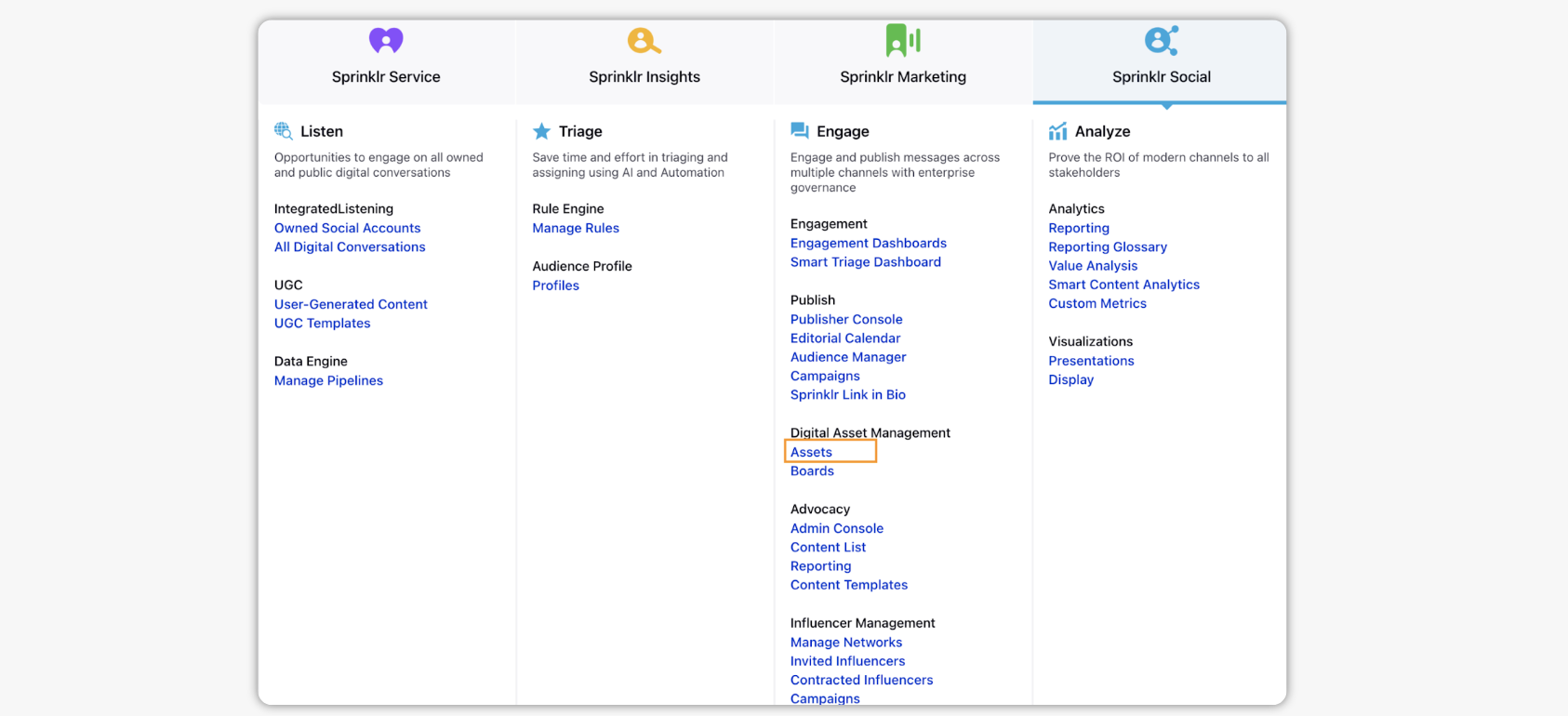
Select Boards under All Assets drop down.
Hover over the desired board's Options icon
and select Share.
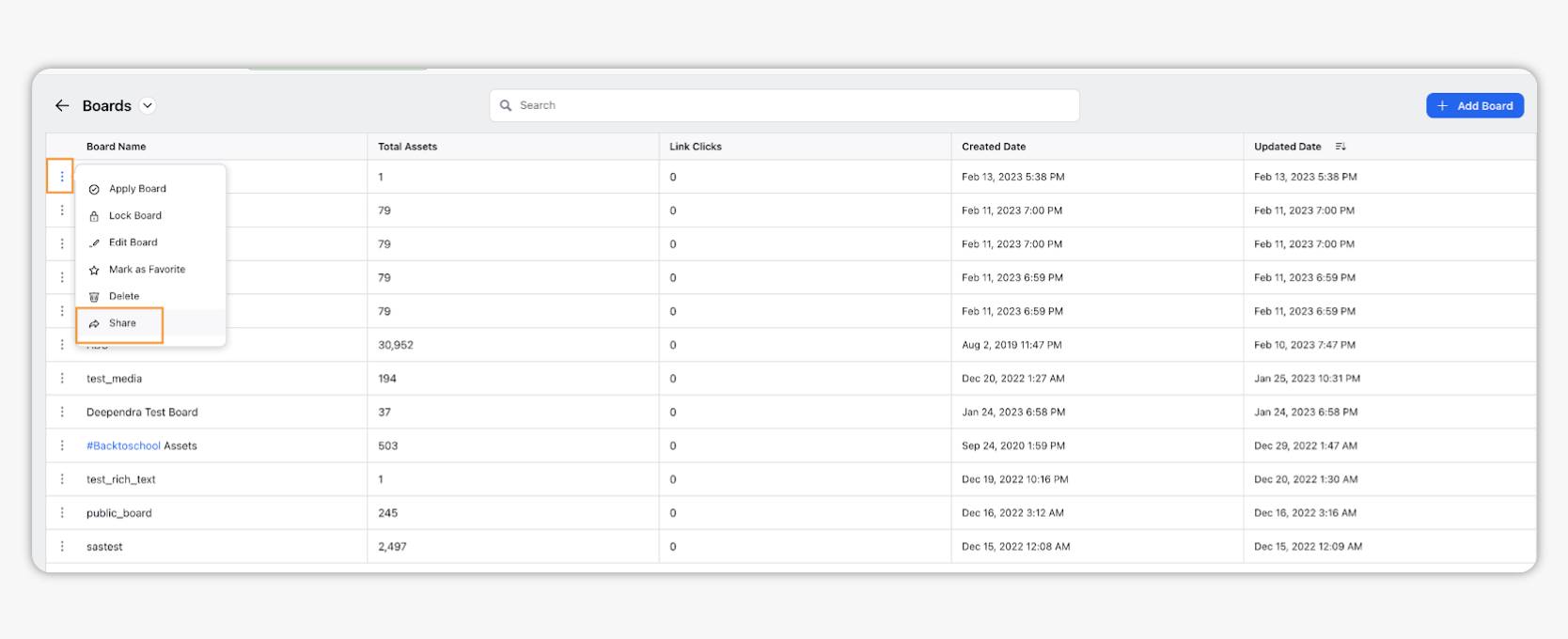
On the Share Board pop-up window, check the box alongside Visible in all workspaces to make your board visible to all users in all workspaces. You can also select the desired Workspaces and Users / Users Groups from the respective drop-downs.
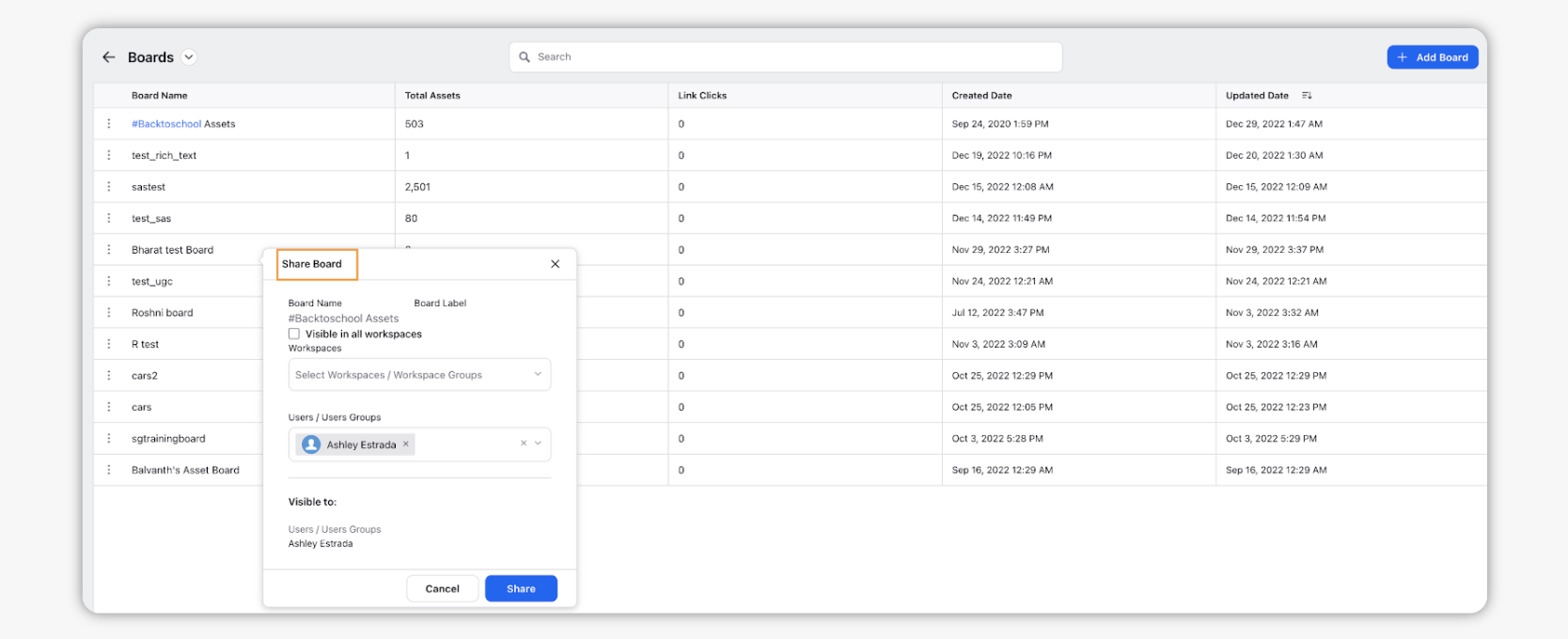
Click Share in the bottom right corner of the Share Board pop-up window to share the board. Selected users get notified when a board is shared with them.
Steps to share asset boards with external users
Click the New tab icon
and select Assets under Sprinklr Social.
Select Boards under All Assets dropdown.
Hover over the desired board's Options icon
and select Apply Board.
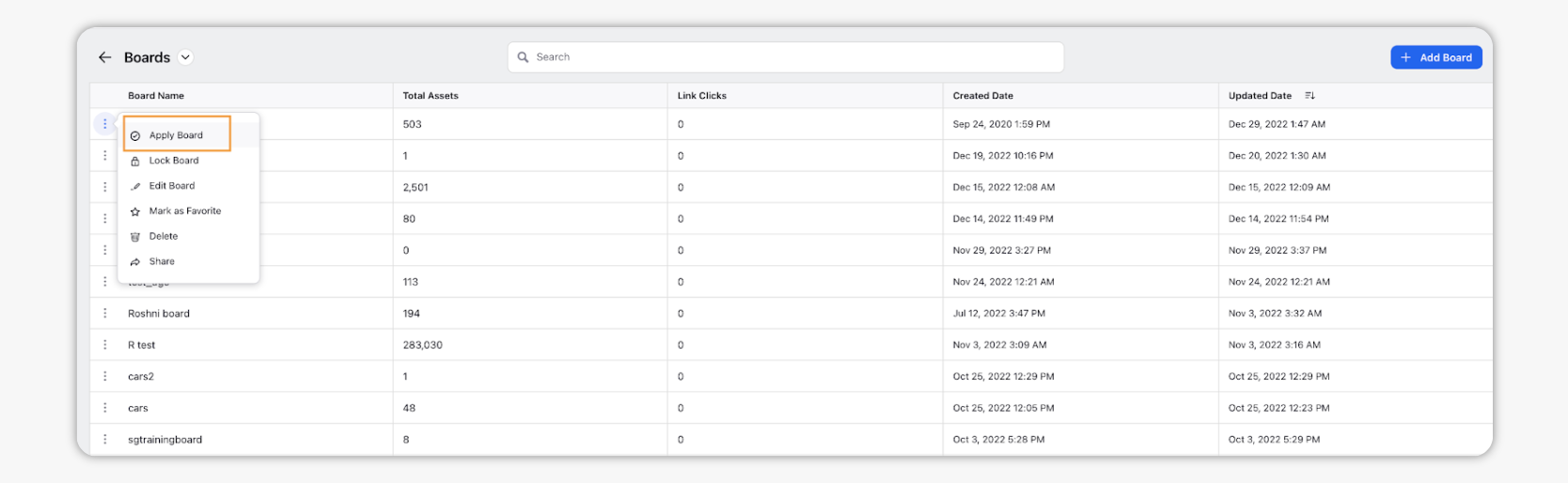
On the Board window, click the Options icon
in the top right corner and select Public Share Board.
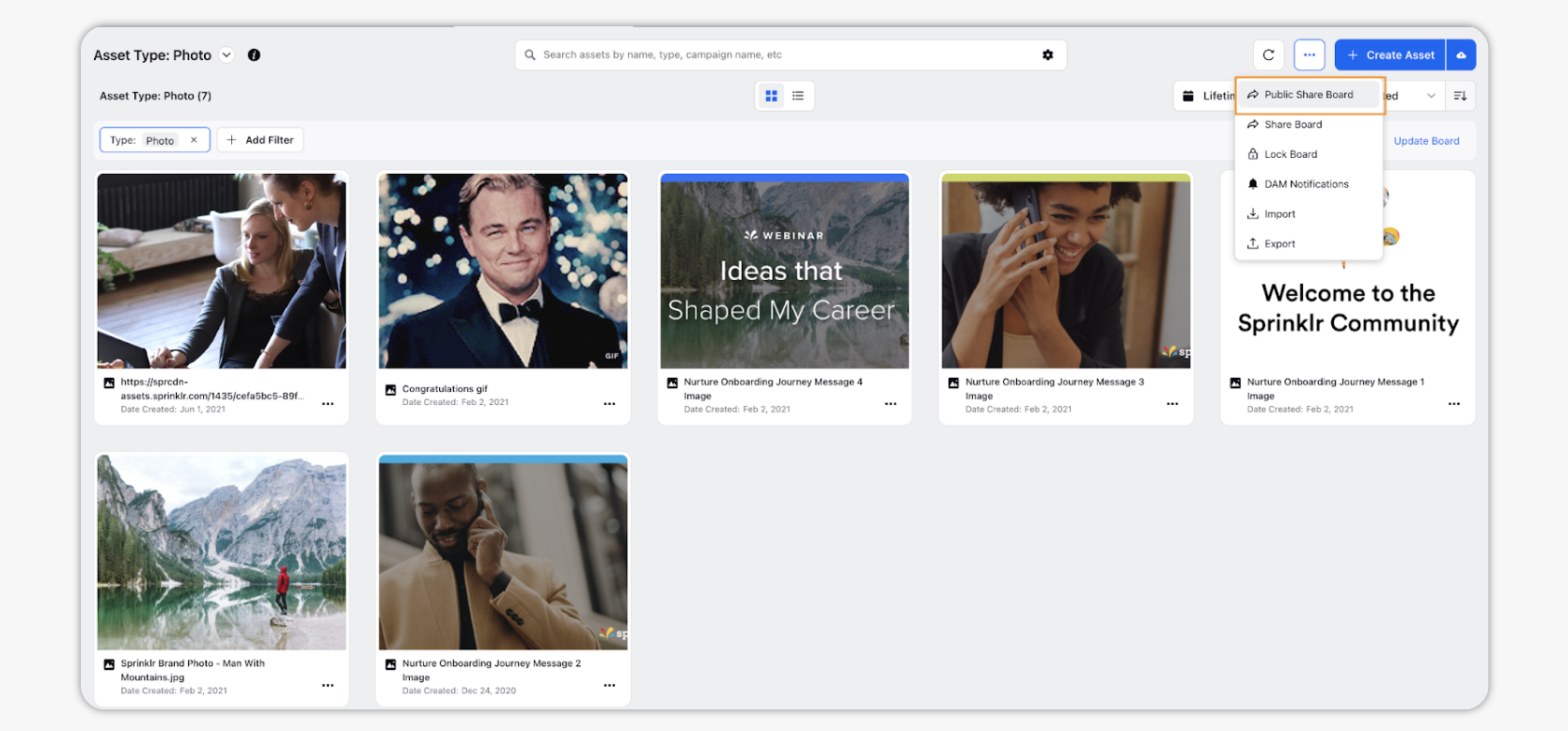
On the Public Share pop-up window, check the box alongside Enable Public Share to get the Public URL to share with others.
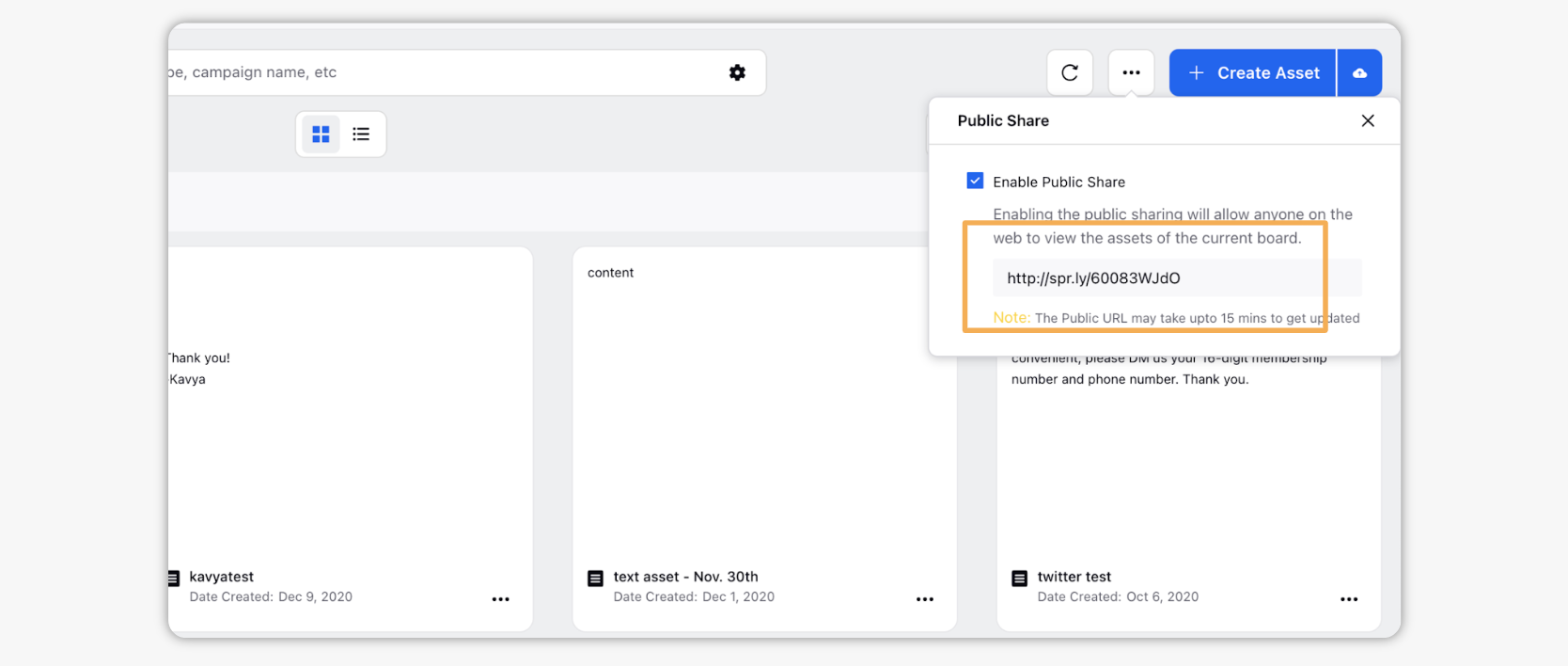
Note:
By enabling the public sharing will allow anyone on the web to view the assets of the current board. The Public URL may take up to 15 mins to get updated.
If you wish to deactivate the Public URL, you can uncheck the box alongside Enable Public Share.
Get reporting on downloads from Publicly shared asset boards
You can now track the number of asset downloads done from Publicly Shared Asset Boards. Asset downloads from Publicly Shared Asset Boards can be tracked in Reporting Dashboards. While creating the reporting widget, use Public Download Count as the Metric.