Transform CX with AI at the core of every interaction
Unify fragmented interactions across 30+ voice, social and digital channels with an AI-native customer experience platform. Deliver consistent, extraordinary brand experiences at scale.
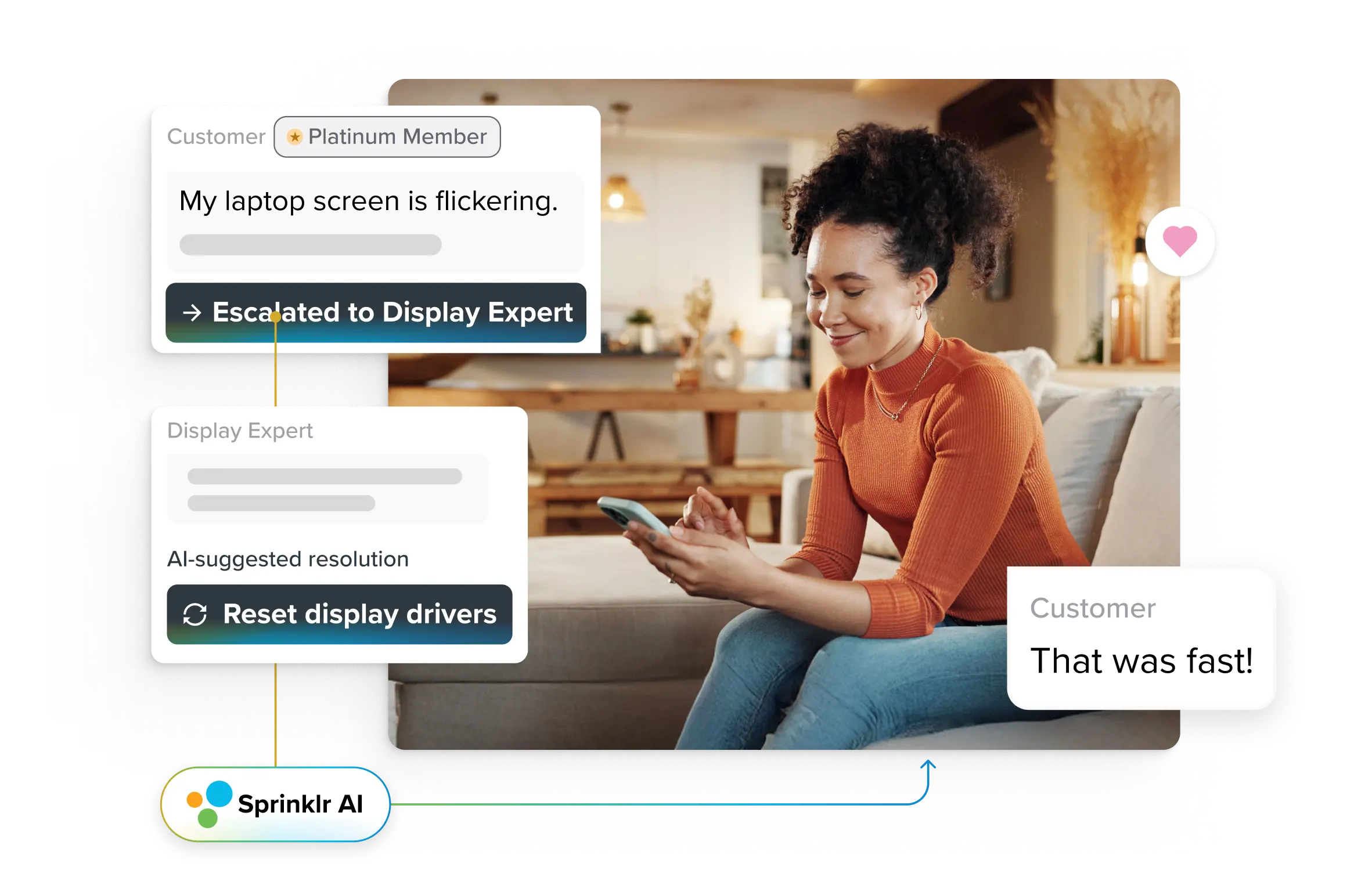
Customer service reports: A complete guide for managers
In today's highly competitive business landscape, delivering exceptional customer service is critical to the success and growth of any organization. Companies have started actively exploring strategies to improve and maintain their support standards, and customer service reports are one of their go-to solutions to help evaluate and optimize support performance.
In fact, studies state that it takes nearly 12 positive customer service experiences for brands to overcome the damage done by a single negative experience. This explains why delivering consistently positive support experiences is highly critical to stay on your customers’ good books and to build brand reputation.
In this blog, we will be discussing everything about customer service reports and their significance in improving your customer experience.
- What are customer service reports?
- How do customer service reports improve the customer experience?
- Common metrics to measure in a customer service report
- 8 Tips to build effective customer service reports
- How to use customer service reports to maximize your ROI?
- 3 Topline brands leveraging customer service reports effectively
- Final thoughts
What are customer service reports?
Customer service reports are comprehensive documents or dashboards that provide insights into various aspects of your customer service operations. These reports are generated based on data from support interactions, customer feedback and your performance metrics. They offer a detailed analysis of your customer service, highlighting your overall performance, strengths/weaknesses and avenues for improvement.
Essentially, customer service reports help organizations understand customer expectations, measure customer satisfaction levels and identify trends — both positive and negative — in their customer behavior. Businesses can then take actions based on insights from the report to enhance their support quality, streamline processes and optimize customer journeys in the long run.
How do customer service reports improve the customer experience?
Customer service reports have emerged as a critical differentiator for today's businesses since it enables organizations to make data-backed decisions to improve their operations. Here's how customer service reports have contributed to enhancing customer experience.
1. Measuring and monitoring key performance indicators (KPIs): This is a no-brainer — customer service reports are a go-to for monitoring key performance indicators (KPIs) in customer experience. Tracking metrics such as ticket volumes, customer satisfaction scores, response times and first-call resolution rates help your business set benchmarks, establish goals and track progress toward delivering the best customer experiences.
2. Identifying pain points and areas for improvement: Customer service reports also help businesses identify pain points in the customer journey where users may face difficulties or encounter dissatisfaction. Organizations can pinpoint specific issues effectively and address them proactively.
Whether it's reducing response times, enhancing resolution processes or helping to shift focus to customer-favorite support channels, these reports provide valuable information to identify and rectify issues in your support operations, leading to a smoother customer experience.
For example, a lower-than-usual resolved ticket count means that your agents are struggling to resolve customer queries and issues, and you can check if your team needs better resources or more workforce to increase their pace.
3. Personalizing and tailoring your customer service: Personalization is critical to delivering an exceptional customer experience. Customer service reports provide insights into individual customer preferences, behaviors and past interactions, which businesses can use to offer tailor-made experiences. For example, if a customer frequently contacts support regarding a particular product, the company can proactively offer personalized troubleshooting resources or demos to address their concerns. This level of personalized attention helps the customer trust your brand better and invokes a positive sentiment about your product/service.
4. Resolving issues proactively using predictive analytics: Customer service reports combined with predictive analytics can help identify critical customer issues and avert potential crises. Companies can analyze historical data using predictive analytics to identify imminent issues and can then take preventive actions to resolve those issues before they impact the customer experience.
For example, by analyzing customer behavior patterns for indicators such as lesser engagement or reduced time spent in-product, your company can identify customers at risk of churning. You can then take steps to retain them through targeted retention strategies, like offering short-term dedicated support to improve their experience or by providing special offers and privileges.
5. Finding training opportunities to drive continuous improvement: Analysis of your customer interactions provides granular data about your performance on both the team and individual contributor levels. You can use the insights from this data to design targeted training programs to enhance your team's skills and knowledge, helping them deliver better support, which leads to improved customer satisfaction.

Now that we know how these reports are vital in improving customer experience, let's learn more about what parameters you need to consider in a customer service report.
Common metrics to measure in a customer service report
Customer service reports are effective as they provide meaningful metrics that help gauge the performance and success of a company's customer service efforts. Here are six common metrics to include in a customer service report:
1. Customer satisfaction score (CSAT): CSAT is one of the most common customer service metrics, used to measure customer satisfaction of a specific interaction or overall experience. It typically involves a survey or rating scale that customers can rate based on their satisfaction.
In a customer service report, CSAT provides insights into how well the company meets customer expectations and helps identify areas for improvement. But it’s worth mentioning that monitoring CSAT alone isn’t the best way to go about it — it has to be viewed in conjunction with other factors like issue severity etc to understand the bigger picture of your support quality.
2. First-contact resolution (FCR): First contact resolution (or) first call resolution measures the percentage of customer inquiries or issues resolved right at the first interaction. It reflects the efficiency of your support team in providing timely solutions. A high FCR indicates that your team is well-equipped to address customer needs promptly, reducing customer effort and enhancing the overall experience.
3. Average response time: Average response time indicates the average time recorded between customer and agent responses. This metric is crucial in assessing how quickly your agents are with every response and determining if they're meeting customer expectations for timely assistance. Monitoring this metric helps identify bottlenecks in your customer service processes and enables you to improve the responsiveness of your team.
4. Time to full resolution: Resolution time tracks the average duration it takes to resolve customer issues. With this metric, the clock starts ticking right from the moment the customer reports an issue or sends a query, and only stops when the ticket is actually resolved and closed. This metric is more indicative of your support quality than metrics like average response time since it focuses on resolutions rather than response speed.
5. Number of tickets received: This metric is self-explanatory — it refers to the total number of tickets that your team or organization receives, mostly considered on a weekly or monthly basis. Total number of tickets received in a specific timeframe weighed against number of tickets resolved at the same time gives you a quick idea of how efficient your team currently is, although there might be a lot more factors at play that are affecting their productivity.
6. Total interactions per day: Are your agents busy all day long, but your resolved ticket count is still below par? Well, it might be because it is taking a lot more interactions between them and the customer to resolve an issue, which reflects in this metric known as total interactions per day. Another possible approach to diagnose low resolved count is by monitoring the number of interactions per ticket, which also hints at agent efficiency.
Other agent- and case-level reports to consider include:
- First response time, which denotes the time taken by an agent to send the first response after a customer contacts them
- Average handle time (AHT), which indicates the average duration an agent or team works on a ticket
- Number of requests received and closed per agent, which quantifies each individual agent’s efficacy and skill gaps
- Interactions per ticket, which measures the number of interactions that happen on one ticket
- Product-related metrics such as tickets received per product or major types of issues reported to detect your top contact drivers.
- Additionally, as a manager, there are some customer-level reports that can be relevant to you, such as number of requests created, which indicates big-ticket customers, influencers, and customers on the verge of churning out.
Monitoring these metrics would help you collect direct, practical insights about your team’s performance and help you understand how you can improve your agents’ productivity and efficiency.
Feeling lost and overwhelmed after seeing so many of these metrics? Don’t worry; we got you covered. Read on to learn how you can quickly start building a practical, helpful customer service report in no time.
Learn more: Top customer service metrics you need to track
8 Tips to build effective customer service reports
A highly effective customer service report opens the doors to previously unavailable business insights right from the get-go. Mentioned below are five tips to help you create impactful customer service reports.
1. Define your objectives and key metrics clearly
You need to know the destination before starting a journey; your business objectives must be at the heart of your discussion when creating a customer service report.
Try to answer questions such as:
What metrics should I be measuring, and why?
Your team might have a few customized metrics in addition to the standard ones (ticket count, response times, time to resolution, handling time etc.). As important as it is to know metrics you want to monitor, it is also critical to know why you want to monitor them and evaluate it periodically to keep your customer service reports relevant at all times.
What details would my leadership team require, and are there any specific instructions or preferences regarding the report?
Sometimes, you might also have to look at metrics that aren’t directly related to customer service but still impact your operations. For example, if a lot of customers have questions about a particular product or if they keep abandoning that product page without purchasing, your leadership team might also want to look at website analytics data to find where and why users face difficulties and fix it to the reduce number of unnecessary tickets.
Also, it is a good idea to check with your superiors about what visuals they might or might not prefer, since it helps keep your reports professional and makes it user-friendly for larger amounts of data.
At what frequency would I be generating these reports?
Although your customer support meetings might usually happen monthly, your reports might have to updated weekly or even daily to keep your team members informed of the latest figures for critical support metrics. You need to figure out this reporting frequency and keep updating these reports at the decided interval, either manually or with the help of automation.
What is the desired outcome of the report?
You need to understand what information you wish to obtain out of this report and reverse-engineer it from there to make your reports highly useful and actionable. For example: if you own a retail company, fast responses and failproof products are two very important criteria — and you need to make sure your reports shine the light on insights related to these criteria.
2. Collect comprehensive, reliable data
You need to have highly credible data sets to build robust customer service reports. You can utilize various data sources such as customer surveys, support ticket systems, call logs, chat transcripts and social media interactions. Ensure that you organize, standardize and validate the data sets properly since this data will serve as the foundation of your reports.
3. Do trendspotting
In addition to real-time data, historical data also helps analyze trends in your support performance over time and see if your customer service efforts and processes are improving or not. For example, your CSAT might seem generally low now, but if it has increased year on year, that says you’re headed in the right direction.
Pro-Tip: There is no need to invest time in fetching data manually when there is an option to automate data collection by connecting your reporting tool to business-critical software like helpdesk solutions, customer relationship management (CRM) platforms and data analytics solutions.
4. Visualize data effectively
Data from customer service reports become much more consumable when you represent them in a visual format. Charts, graphs and other visual elements can help present your data in a more appealing and user-friendly way. Choose appropriate media formats that effectively communicate the trends, patterns and performance metrics you wish to highlight.
Pro-Tip: With persona-based reporting that gives you visibility across the board, you can interpret all the collected data effortlessly to analyze team activity. Your reporting tool should generate persona-led dashboards such as agent view, supervisor view and floor view so that different users can glean different insights at a glance.
5. Summarize the reports for time efficiency
Not every stakeholder in your support process might have the time to go through your reports in detail. Providing executive summaries and smart filters in your customer service reports would help them gain full context about your performance while not having to sit through hours of reading and understanding.
A quick and easy way to summarize your reports might be with three major sections — completed tasks, tasks in-progress and the challenges you faced/are facing while working on them. It would also make sense to add important details related to each task, like ETA - actual completion dates (for completed tasks) and ETA - current status (for ongoing tasks).
6. Extract meaningful insights from raw data
Raw data is not usable on its own. When you and your agents are able to correlate different but related reports to surface actionable insights, that’s when reporting becomes meaningful. A well-crafted report not only reduces the burden of you having to sift through data from countless customer service metrics to find the truth, but also helps you connect the dots across different functions and roles across your team — and obtain actionable insights that can actually make a difference in the way your team functions.
7. Take charge of all your data and reports
Customer service data doesn’t just include data from your organization; it is a combination of numbers obtained from third-party tools as well as critical customer data such as interactions, preferences and product usage. That is exactly why it’s also important that all your data and reports are secure and can be accessed by trusted stakeholders. Deploying protocols like access control, failsafe and data backups are critical to ensure data security and integrity, to ensure you don’t lose years of progress and data in one fell swoop.
8. Regularly review and update reports
You need to review your customer service reports periodically to ensure they remain relevant and aligned with evolving business needs. Periodic reviews such as monthly or bi-monthly meetings can be helpful to refine metrics if necessary and incorporate new insights or KPIs. Automating report generation and delivery is also an avenue you can explore if you are unable to find time to create and send these reports to stakeholders manually.
In the following section, we'll discuss how you can extract the most value out of your customer service reports to ramp up your support experience.
How to use customer service reports to maximize your ROI?
Customer service reports offer more than just insights into operational performance; they can also be valuable tools for maximizing your return on investment (ROI). Your business can make strategic decisions by leveraging the insights these reports provide and improve your ROI in no time. Here are some of the best ways to maximize ROI using customer service reports:
1. Identify cost-effective service strategies: You can use customer service reports to quickly identify service strategies that can be optimized better by highlighting areas with underutilized resources. Analyze your key metrics to determine the scope for optimizing your processes, and you can then decide on an action plan that reduces operational costs while maintaining or improving customer satisfaction levels.

2. Focus on high-value customer segments: You can collect insights into the needs and preferences of different customer segments based on metrics such as customer lifetime value or purchase frequency and focus on providing the best level of customer service to the segments with maximum value. Your business can analyze interactions with these high-value customers and tailor your efforts to cater to these segments. With this targeted approach, you can maximize the ROI by ensuring that you allocate resources where they have the most significant impact.
3. Drive upselling and cross-selling opportunities: Customer service reports can help you discover opportunities to drive additional revenue and boost ROI through upselling and cross-selling. You can analyze customer profiles to identify their needs and recommend complementary products or services. You can even train your representatives to identify upselling or cross-selling prospects during interactions so that they can take advantage of all opportunities.
4. Identify product or service improvements: Often, customer service reports contain valuable feedback from customers on product shortcomings or suggestions for improvement, which you can use to identify recurring themes or issues. Also, using customer feedback to inform them of product development or service enhancements can help increase customer loyalty and positive word of mouth, further boosting ROI.
5. Track customer retention and churn: You can extensively analyze customer retention rates and churn through customer service reports, and by analyzing customer feedback and support interactions, businesses can identify patterns or indicators associated with customer churn. You can then use these patterns as a guide to devise proactive retention strategies such as personalized offers, targeted communication or loyalty programs (similar to what Starbucks offers) — initiatives that can help increase retention rates and improve your long-term ROI.
6. Benchmark performance against competitors: Benchmarking as a tool to evaluate competitive performance is standard practice across many industries. Your customer service reports contrasted against competitor performance can help identify where your organization is excelling or falling behind. When you understand your strengths and weaknesses, you can employ strategies that differentiate you and give you a competitive edge, leading to increased market share and improved ROI.
3 Topline brands leveraging customer service reports effectively
Examining real-life examples of how brands have successfully used customer service reports can be a valuable inspiration for implementing similar strategies to improve customer experience. Let's look at three such famous brands.
Case study 1: Amazon
The global e-commerce giant Amazon has a reputation for providing excellent customer service experiences. The company utilized customer service reports to:
- Tap into insights on customer interactions, order histories and feedback.
- Identify a recurring issue with delayed or failed deliveries, causing customer frustration.
Amazon had a solid action plan — they invested in better logistics infrastructure, expanded their warehouse network and optimized the delivery processes. They also implemented proactive communication strategies by providing real-time updates and delivery notifications to customers, and all these improvements resulted in enhanced delivery reliability and made customers feel at ease again.
Furthermore, Amazon's customer service reports also enabled them to identify and address product quality issues by deploying stronger quality control measures and providing better support for returns and exchanges. Through consistent analysis and data-backed decisions, Amazon has improved its standards to offer a superior customer experience and establish itself as a customer-centric leader in the industry.
Case study 2: Southwest Airlines
Southwest Airlines, the world's largest low-cost carrier, relies on customer service reports to monitor and improve various aspects of the customer experience including critical metrics like on-time performance, baggage handling and customer feedback.
Through their customer service reports, Southwest realized that long check-in lines disgruntled their customers. To fix it, the airline implemented self-service kiosks and mobile check-in options to simplify the check-in process and also increased staffing during peak travel times.
Southwest also utilized customer service reports to monitor undesirable events such as flight delays and cancellations and introduced proactive customer communication and quick rebooking options during these disruptions. These initiatives significantly improved their operational efficiency and, in turn, customer satisfaction.
Case study 3: Zappos
Zappos, an online retailer in footwear and apparel, is infamous for its outstanding customer service initiatives. The company constantly analyzes customer interactions (phone calls, chats and even emails) through its customer service reports to understand customer preferences, pain points and satisfaction levels.
One interesting example is Zappos' focus on the return policy. Through extensive analysis via their customer service reports, they realized that customers appreciated a hassle-free returns process and that a well-crafted return policy would be a competitive advantage that can help improve customer satisfaction. They then used insights from the reports to implement a no-questions-asked return policy, allowing customers to return products easily with free shipping and packing for returns.
To add to this, Zappos went beyond the basic requirements of a return policy and adopted a highly customer-centric approach. They trained their agents to provide personalized and empathetic support, ensuring that customers who were returning products felt valued and heard throughout the process. By going out of its way to provide a great experience even for customers that wanted to return their products, the company fostered trust and loyalty among its user base.
Zappos also identified additional pain points regarding their website's user experience, product descriptions and faster shipping and delivery options and ensured these points were rectified. With constant commitment to a great customer experience, the brand garnered a lot of positive word of mouth and became a favorite among their customer base.
Final thoughts
Customer service reports are a valuable tool for understanding and improving customer experiences. These reports provide the most important insights your business needs to improve customer satisfaction and operational performance, which can help you make the best business decisions and maximize your ROI.
But why settle for just reporting? Out-of-the-box reporting capabilities are only a part of what comprehensive customer care solutions like Sprinklr Service can do. Our unified customer experience management (Unified-CXM) platform helps you understand and manage customer journeys better than ever, helping you make your customers much happier and more satisfied. Want to try it for yourself?








