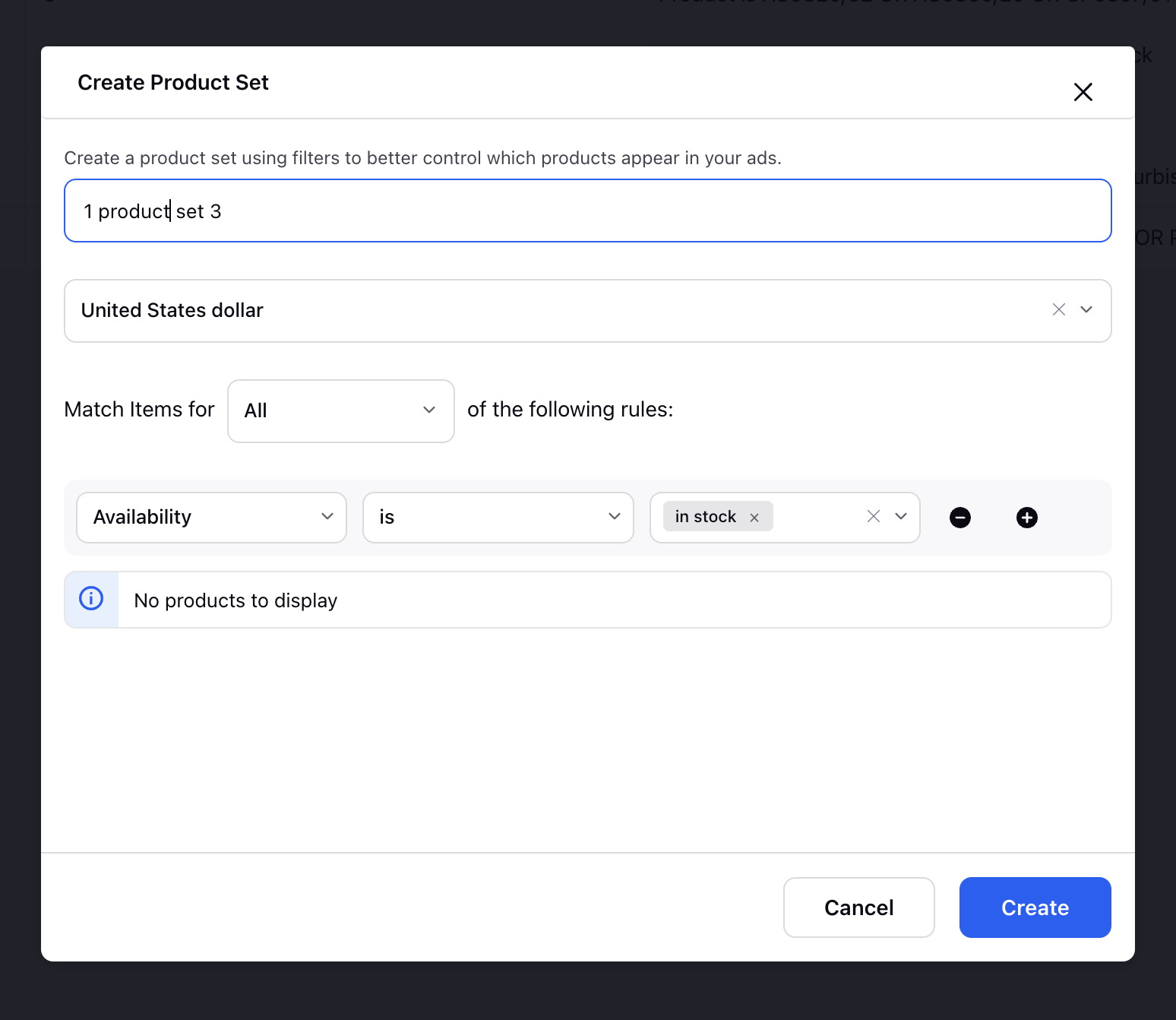Editing Facebook Product Sets
Updated
In Sprinklr Product Catalogue, you can make changes to improve the functionality in the Product Catalogue screen to edit a product set, see what products make up a product set and email notifications based on diagnostics for Product Catalogues.
Click on “Edit” option to edit a Product Set.
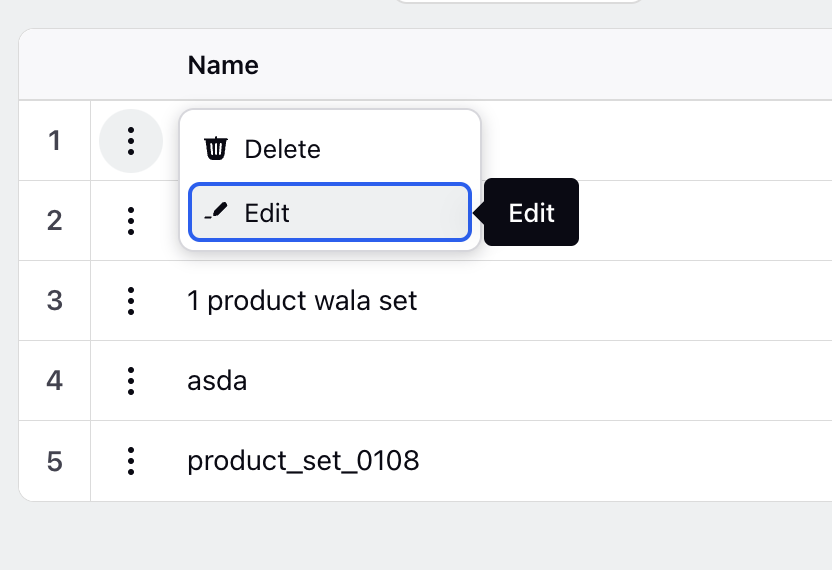
When clicked on Edit, the same modal will open when users click on Add New Product Set. Users are able to edit existing Product Sets to remove or add any product as per requirement.
The conditions used while defining a Product Set will be auto-populated when editing that Particular Set.
Users can either Click on “Cancel” or “Save.” If clicked on Cancel, the edits that they were making will be discarded and the Product Set will not be edited. If clicked on “Save,” the changes made to the Product Set will be sent through.