Frequently Asked Questions
Updated
Q) How to Send attachments larger than 10 MB?
When sending an email from the Agent Console in the Engagement Dashboard, you can now include attachments that exceed 10 MB in size. However, instead of directly attaching the file, the attachment will be sent as a URL link. When the recipient clicks on the link, they will be directed to the media link to access the attachment.
Q) How can the delay in Sprinklr grabbing emails be addressed or resolved?
Please raise a support ticket, requesting to reduce the grabbing frequency for your mailbox.
Q) How to merge other social channel profiles with Email profiles and reply to customers on email
We have to use Care Console and the customer email id should be captured in a profile level custom field (Please raise a support ticket for enablement)
Q) What are TXT, SPF & DKIM records?
TXT, SPF, and DKIM are all DNS (Domain Name System) records used for email authentication purposes.
TXT (Text) records are a general- purpose record used to store text-based information in DNS. For email authentication purposes, they are used to store verification information that helps to identify if the email message is being sent by an authorized sender or not.
SPF (Sender Policy Framework) is a DNS record that specifies which servers are authorized to send email on behalf of a domain. SPF record helps to prevent spamming, spoofing, and phishing attacks.
DKIM (DomainKeys Identified Mail) is an email authentication method that allows the receiver to check if an email message was indeed sent and authorized by the domain that it claims to be from. DKIM works by adding a digital signature to the email message header, which is verified by the recipient's email system against the public key stored in the DNS.
In summary, these records are used to verify the authenticity of an email sender and prevent unauthorized access to the email system,
thereby increasing the overall security of email communications.
Q) Facing difficulties while adding an email account to Sprinklr?
Read these Articles - Setup your email account in Sprinklr
Q) Is it possible to create a case on the first brand outbound email?
Yes, this capability requires additional setup, please work with your Success Manager to enable this configuration for your environment.
Q) Is it possible to autopopulate content/signature for the agents in the reply box before sending an email?
Yes, you can create an autofill rule and use the action "Suggest Response" and choose the Text template that you want to autofill in the reply box of the agents before sending an email.
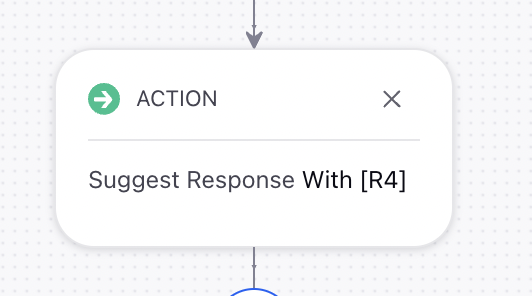 \
\
Q) Can we have different email HTML templates for different email accounts?
To request different HTML templates for specific accounts and any necessary customizations, please submit a support ticket. In the support ticket, please include the account IDs for which you require different templates, as well as the specific customizations needed for each account's HTML template. The support team will review your request and sync with the backend team to create and implement the necessary HTML templates for your accounts.
Q) What types of files can be sent and received through the email channel?
.docx, .doc, .odt, .rtf, .txt, .pptx, .csv, .ps, .epub, .emf, .xlsm, .qxd, .qxp, .wmf, .wpg, .psd, .xls, .xlsx, .ods, .pdf, .ai, .ppt, .pps, .pptx, .ppsx, .pot, .potx, .odp, .key, .zip, .jpeg, .jpg, .png, .bmp, .tiff, .tif, .ico, .psb, .webp, .avif, .cr2, .crw, .dng, .exr, .raf, .dcr, .fpx, .mrw, .nef, .nrw, .orf, .pef, .pcd, .rle, .sct, .x3f, .arw, .ras, .tga, .mp4, .flv, .avi, .wmv, .mkv, .ogg, .webm, .mov, .ts, .m4v, .arf, .mpeg, .3gp, .3gmp4, .dv, .swf, .mpg, .mxf, .edb, .ics, .msg, .mbox, .emlx, .oft, .olm, .ost, .ps7, .pst, .rpmsg, .tnef, .vcf