Transform CX with AI at the core of every interaction
Unify fragmented interactions across 30+ voice, social and digital channels with an AI-native customer experience platform. Deliver consistent, extraordinary brand experiences at scale.
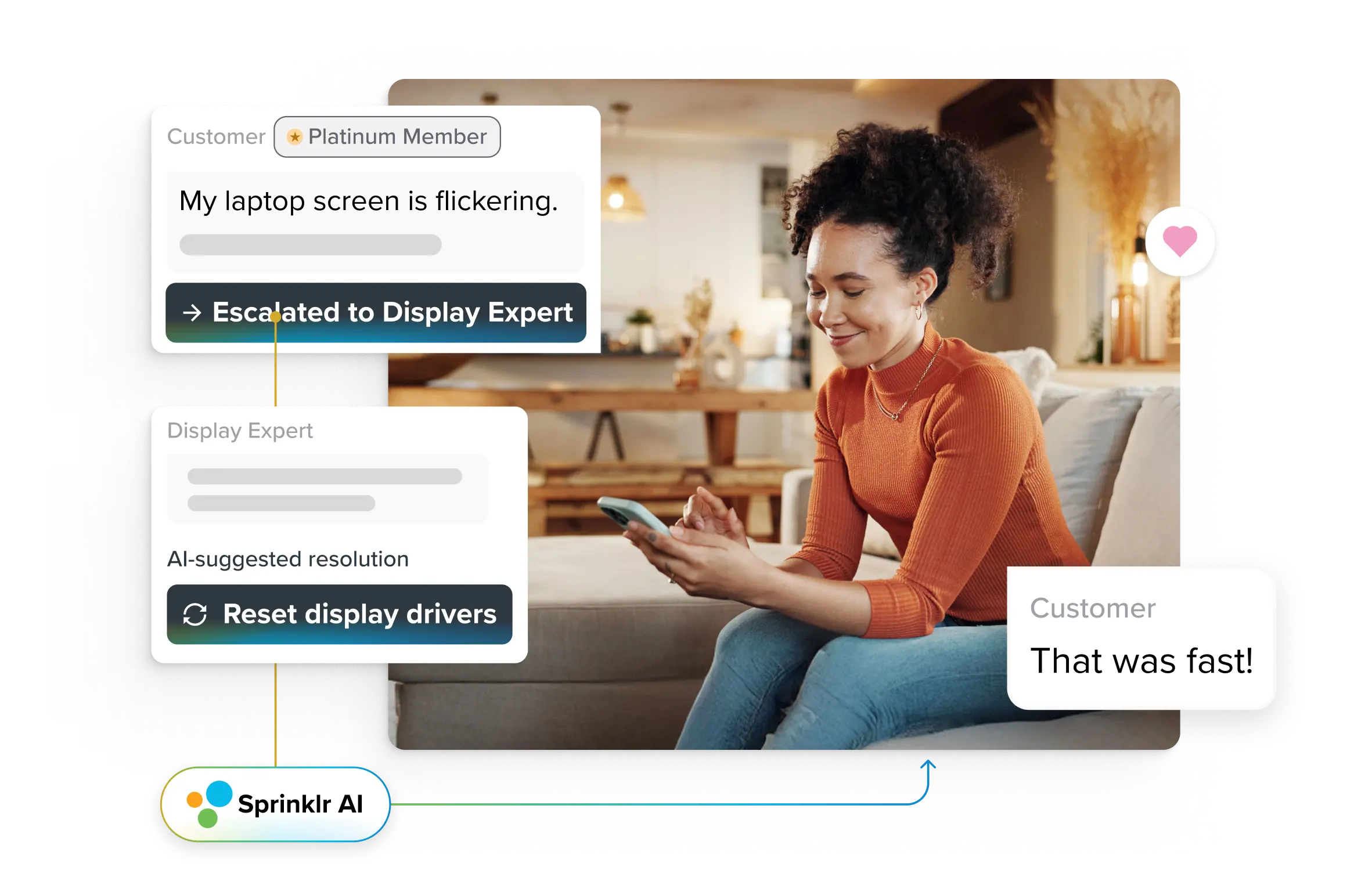
Change Management in Call Centers: Key Checklists
Adapt or get left in the dust. It sounds blunt, but that’s the hard truth in today’s hyper-competitive business world — and call centers are right in the thick of it. With technology shifting faster than ever, the call centers that don’t have a nimble change management strategy aren’t just falling behind — they’re losing the race entirely.
That’s why we’ve created this actionable change management checklist for call centers. In this blog, we’ll walk you through the steps to ensure your call center isn’t just surviving change but thriving in it.
Discover how to empower your agents to adopt new technologies enthusiastically, master smooth transitions and boost your competitive edge in the ever-evolving world of customer service.
What is change management in call centers?
Change management in call centers is the structured process of planning, implementing and supporting changes that impact the organization. It ensures that new technologies, processes, or policies are adopted smoothly.
It’s a way to ensure that every change—whether big or small—enhances performance and customer satisfaction without disrupting day-to-day operations.
Change can come in many forms in a call center, all of which benefit from a structured approach. Common types include:
- Technology upgrades: From AI-driven customer support tools to new CRM systems, tech changes are at the heart of modernizing call centers.
- Process overhauls: Streamlining customer service workflows, introducing new service protocols or updating escalation procedures.
- Organizational shifts: Adjustments in team structures, leadership or role responsibilities.
- Policy updates: New compliance requirements, customer data protection protocols or updated service standards.
Effective change management involves collaboration across various stakeholders.
Stakeholders | Role |
Call center agents | The front line of change, as they directly interact with the technology and processes. |
Team leads and supervisors | Act as change champions, ensuring agents understand and adopt new practices. |
IT and operations teams: | Manage the tech side of change, ensuring smooth integration and minimal downtime |
Customer experience leaders | Oversee that the change aligns with broader CX goals and improves service quality |
HR and training teams | Develop and deliver training programs to equip agents with the skills to adapt |
Benefits of having a change management checklist
Addressing change management provides significant benefits that can enhance your call center’s operations. Here are four key advantages of a change management checklist:
Reduces disruptions: Without a checklist, even small changes can spiral into chaos, disrupting daily operations and affecting service quality. A well-thought-out change management checklist ensures every stage is accounted for — from testing to agent training — keeping call flows smooth and customer satisfaction intact.
Combats resistance: Change is hard and resistance is a common reaction. A checklist helps leadership involve agents early, communicate changes transparently and provide support at each step, reducing friction and fostering buy-in. The result? Agents are more receptive and quicker to adapt, creating a positive ripple effect on morale and performance.
Speeds up adoption of new technologies: A change management checklist helps identify potential roadblocks early, ensuring that all tech rollouts are smooth, agents are trained and the technology is used to its full potential right from the start.
Provides measurable success metrics: With a structured approach, you can track the impact of each change on call center KPIs. A checklist clarifies goals, outlines timelines and sets up measurable checkpoints, allowing leadership to gauge success and make data-backed adjustments if needed.
9-point change management checklist for call centers
Let’s explore some actionable steps to empower your team and enhance overall performance. Here’s a change management checklist with things you must do and avoid:
1. Assess the need for change
Start by clarifying the reason for the change. Are you aiming to improve customer satisfaction, boost agent productivity or introduce new technology? Pinpointing the “why” ensures that each change aligns with your overall business goals and has measurable value.
For example, if improving customer satisfaction is the primary goal, consider conducting customer surveys or analyzing customer feedback to uncover specific pain points. Alternatively, if the change involves a new technology, assess the compatibility of current systems and identify necessary updates to enable smooth integration.
Without a clear purpose, jumping into change can lead to system inefficiencies, confusion and employee resistance.
2. Set clear goals and objectives
Break down larger goals into smaller, achievable tasks for easier tracking and momentum. For instance, instead of setting a vague goal like "improve customer service," aim for something concrete: "reduce call abandonment rates by 10% over the next six months." This type of goal provides direction and measurable benchmarks.
To stay organized, leverage your CRM or project management software to set milestones, assign tasks and track progress. These tools offer a snapshot of where things stand and help maintain focus and accountability across the team as you move through each stage of the change.
3. Select the mode of communication
Communication is critical to successful change management. Choose the best communication channels to share updates, such as emails, team meetings, or internal messaging platforms like Slack or Microsoft Teams. To ensure consistency, create a communication calendar that outlines when and how each update will be shared, keeping everyone informed at every stage.
💡Pro Tip
Striking the right balance is key; overloading employees with information can be as detrimental as keeping them in the dark. Aim for clear, concise and regular updates and leverage internal communication tools to streamline and schedule messages. This approach ensures that your team receives timely information without feeling overwhelmed, supporting a smoother transition.
4. Engage stakeholders and build a change team
Bring key stakeholders into the fold from the start. This includes leadership, supervisors and agents who will feel the impact of the change most directly. By forming a dedicated change team, you build momentum and secure support across all levels of your organization.
Identify and empower early adopters—those employees who are naturally receptive to change — to serve as “change agents.” These champions can promote the change's benefits, address team concerns and share real-time feedback, making the transition smoother for everyone.
Overlooking leadership input or failing to engage frontline staff with insights into day-to-day operations can create roadblocks. Consider using collaborative tools like Trello or Asana to manage tasks, responsibilities and progress across teams, ensuring everyone stays aligned and accountable.
5. Integrate new tools and systems
With the right stakeholders engaged, it's time to select and integrate the appropriate tools to support your change initiative. This could include new customer service software, AI-driven call routing systems or advanced reporting and analytics tools designed to enhance efficiency and performance.
Roll out new tools in phases to ensure a smooth transition and minimize technical issues. Instead of a full-scale implementation, consider starting with a pilot program that allows you to test the new system in a controlled environment. For instance, if an AI-driven call routing system is introduced, implement it in one department or with a select group of agents to gather feedback and make necessary adjustments before a company-wide rollout.
Additionally, ensure that the new software integrates seamlessly with your existing tools— such as your CRM or call management systems — to prevent data silos. For example, adopting a new reporting tool should work harmoniously with your CRM to provide a unified view of customer interactions and insights, helping your team make informed decisions based on comprehensive data.
6. Conduct training programs
Thorough training ensures that employees are comfortable with new tools and processes. You can create a comprehensive training plan that includes hands-on practice, role-playing and scenario-based learning.
Many businesses rush through training or only focus on technical aspects. You don’t want that for your call center. Use a combination of live training sessions and self-paced modules to accommodate different learning styles. To ensure the effectiveness of your training, invest in a learning management system (LMS) to track progress and assess training effectiveness.
7. Revisit call scripts and IVR
With training underway and feedback collected, it’s time to check if the change impacts the existing call scripts, IVR menu or the way routine calls are handled in any way. Accordingly, make sure the necessary modifications are incorporated.
Similarly, review and ensure workflows are updated, which may involve automating certain tasks, reassigning responsibilities or creating more intuitive processes.
Once you’ve adjusted, conduct test runs with your team to assess the effectiveness of the new scripts and workflows. Encourage agents to provide feedback on what works and doesn’t and be prepared to iterate based on their experiences.
8. Gather continuous feedback
Let’s say you recently introduced a new customer relationship management (CRM) system. After a month of usage, you hold a check-in meeting where agents can voice their experiences. During this session, an agent mentioned that they find the new CRM interface confusing and that it slows down their call handling.
Armed with this feedback, you can take immediate action:
- Organize a refresher training session: Host a targeted training session focused on effectively navigating the CRM.
- Create quick reference guides: Develop easy-to-follow cheat sheets that agents can refer to during calls.
- Follow-up: Send out an anonymous survey a week after the refresher training to gauge whether agents feel more comfortable with the CRM.
😊Good to know
Sprinklr’s online survey software can streamline your employee feedback collection process. It lets you effortlessly build employee surveys with simple commands in plain language.
You can instantly generate brand-compliant feedback templates by uploading your brand assets and logo while choosing from various customizable themes. Plus, with mobile-friendly designs, your survey completion rates stay high, ensuring no valuable feedback is missed.
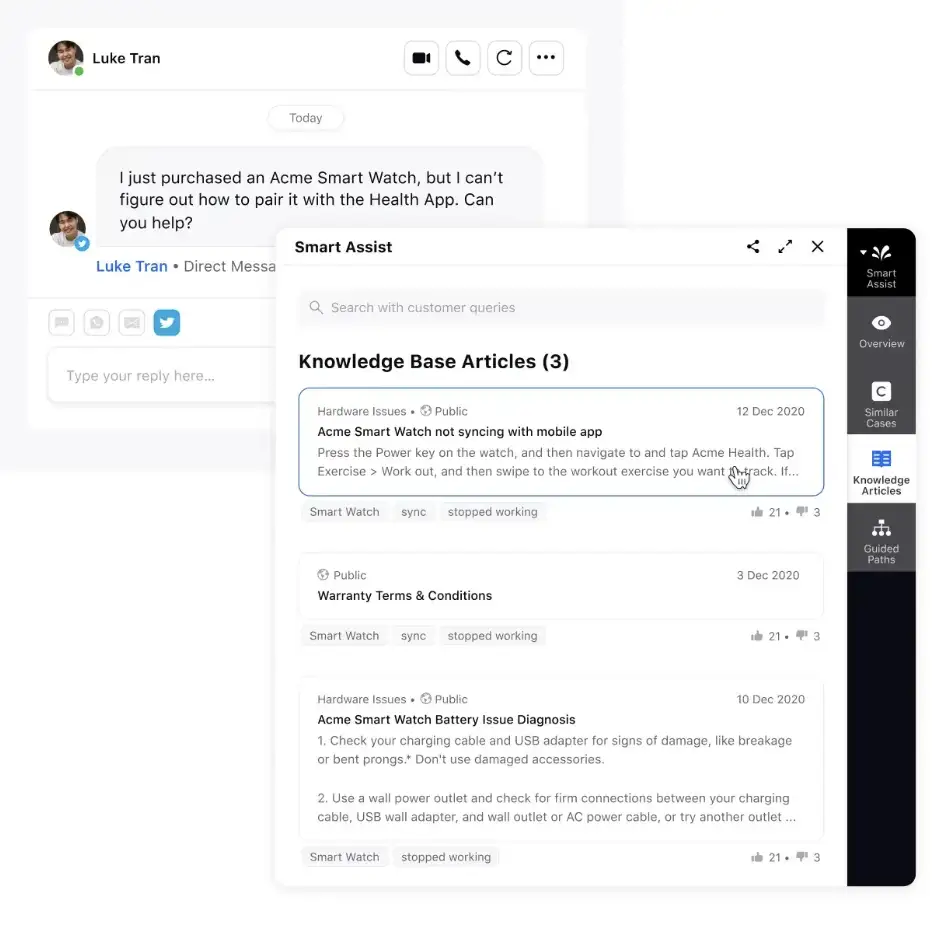
9. Evaluate the success of the change management checklist
Once you’ve implemented your change management checklist, it’s essential for C-suite leaders to critically evaluate its effectiveness. This evaluation focuses on assessing how well the checklist supported the change process and identifying areas for improvement to set stronger foundations for future initiatives.
🔍 Checklist relevance: Review whether the items included in the checklist were relevant to the changes made. Did it address all necessary components? Were there gaps that could be filled in future iterations?
🔬 Implementation effectiveness: Reflect on how well the checklist guided the implementation process. Did it facilitate smooth transitions, or did points of confusion arise?
💬 Adoption and engagement: Consider how well the leadership and team members embraced the checklist. Did they find it helpful, or did it feel like just another bureaucratic hurdle?

How to implement change management seamlessly
Here’s a rundown of key tools that can facilitate smooth transitions, enhance communication and drive overall success:
1. Project management software
Platforms like Trello, Asana, or Monday.com are invaluable for planning, tracking and managing change initiatives. They help you assign tasks, set deadlines and monitor progress, ensuring everyone stays aligned and accountable throughout the change process.
2. Communication tools
Effective communication is critical during any change. Slack, Microsoft Teams, or Zoom enables real-time conversations, updates and feedback sharing among team members. These platforms also allow you to create dedicated channels for specific change initiatives, keeping discussions organized.
3. Knowledge base software
Knowledge base software serves as a centralized repository for all relevant information related to the change management process. It houses documentation, FAQs, best practices, training materials and post-implementation directives, making it easily accessible to all team members.
It can also be a reliable support system for new employees or those unfamiliar with recent changes by serving as a go-to place for understanding both pre-change and post-change processes.
💰 Two cents from Sprinklr
After successfully implementing changes in your call center and swiftly transitioning, imagine seeing what’s being used, who is using it and how effectively.
Are employees struggling with the changes?
Are they referring to the help guides during their tasks?
This data is invaluable. If you notice a team member consistently missing the mark, you can check if they’re utilizing the available resources, helping you address knowledge gaps before they become larger issues.
By understanding usage trends and identifying areas for improvement, you can refine the content of your knowledge base — adding new resources or making necessary edits to existing ones — thus enhancing its effectiveness in supporting change management initiatives.
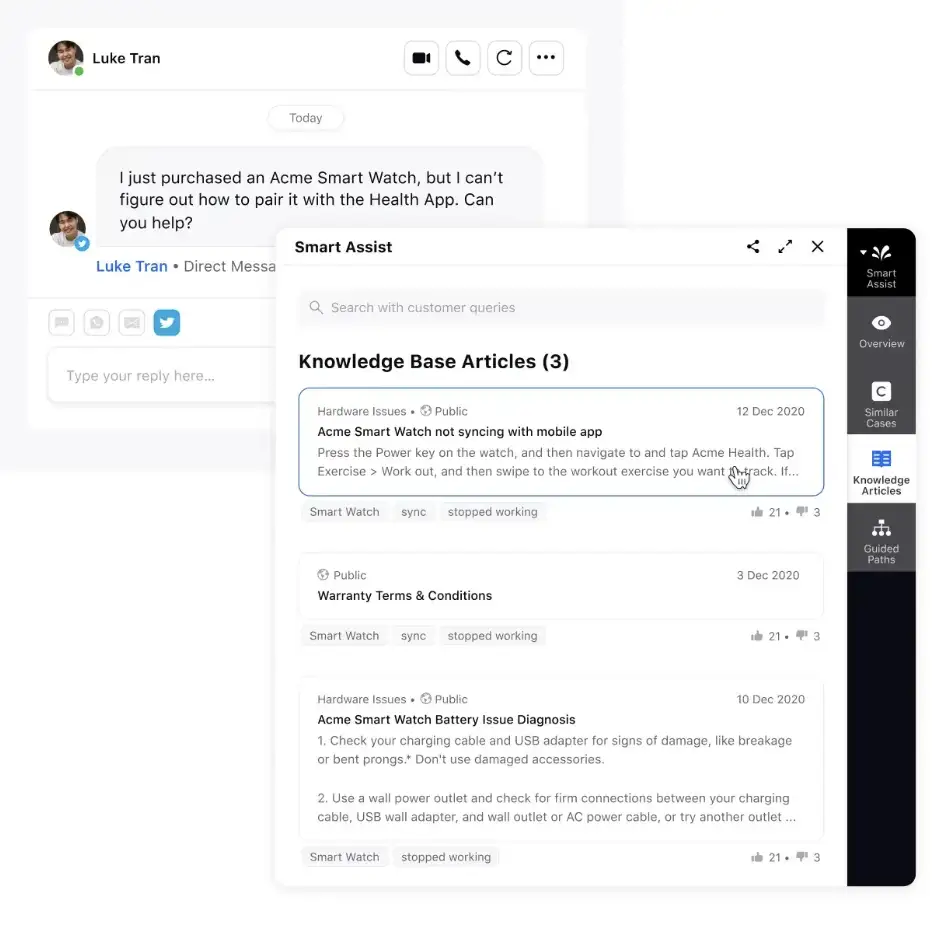

Fast tech adoption: The key to change management success
The foundation of effective change management in a call center lies in simplicity: minimize complexity and maximize usability.
When it comes to modernizing your call center tech stack, Sprinklr’s all-in-one CCaaS solution is designed to help agents adapt easily. It offers a low learning curve and an AI-optimized interface that empowers them to perform at their best from day one.
With seamless integrations into your existing software, Sprinklr ensures smooth tech transitions, keeping ramp-up times short so agents can stay focused on delivering exceptional service. Ready to see it in action?
Book an expert-led demo today and discover how Sprinklr can simplify your change management journey.
Frequently Asked Questions
A change management checklist is highly effective in ensuring smooth transitions. It helps streamline processes, minimize disruptions and track progress, improving efficiency and team alignment.
The primary users include call center managers, team leaders and supervisors. They use the checklist to guide teams through transitions, allocate tasks and ensure that changes are implemented smoothly.
Call centers can measure success by tracking KPIs like call resolution times, customer satisfaction and agent productivity before and after the change.
Common resistance points include fear of job disruption, lack of clarity and discomfort with new tools. These can be addressed through clear communication, training and employee involvement in the change process.
Leadership is critical in setting the vision, communicating effectively and providing the necessary support and resources. Engaged leaders help guide the team through transitions smoothly.










