Transform CX with AI at the core of every interaction
Unify fragmented interactions across 30+ voice, social and digital channels with an AI-native customer experience platform. Deliver consistent, extraordinary brand experiences at scale.
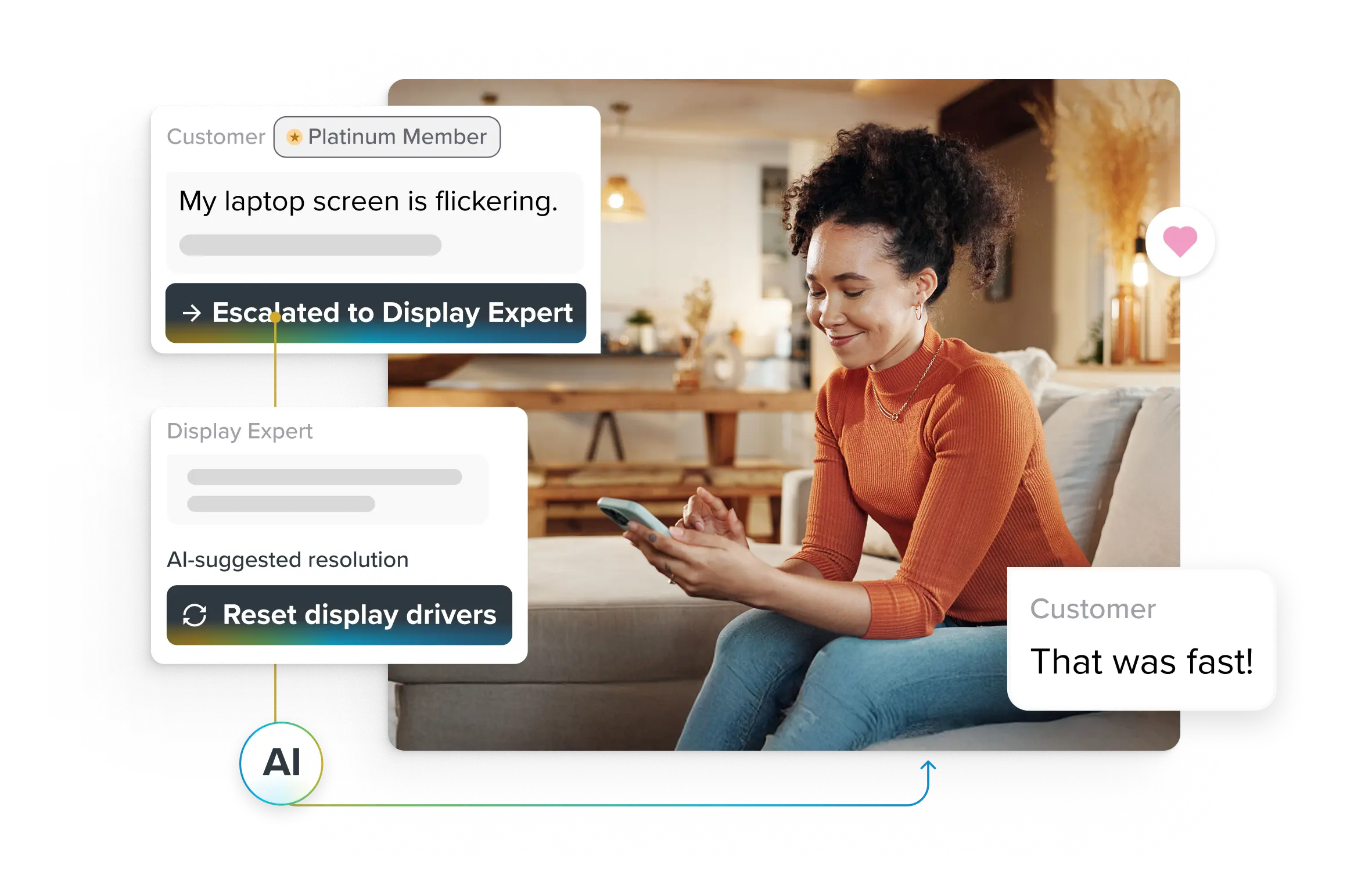
Why Enterprises Need a Cloud Contact Center Now
Managing customer interactions across channels can feel like herding cats — calls over here, emails over there and social media in a whole different universe. Whether your big teams are remote, hybrid or global, a cloud contact center marries data into one, smart, flexible platform, giving you the tools to adapt, grow and meet customers exactly where they are. Keep reading to know more.
What is a cloud contact center?
A cloud contact center, often called a cloud call center, is a customer communication solution hosted entirely in the cloud. Unlike traditional contact centers that rely on bulky, on-premise equipment, cloud contact centers allow businesses to manage all inbound and outbound customer interactions through a web-based platform, accessible from anywhere with an internet connection. This flexibility not only reduces hardware costs but also makes scaling up or down incredibly straightforward.
What sets a cloud contact center apart is its ability to unify customer interactions across channels — phone, email, chat, SMS and even social media — into one centralized hub. This integration ensures that businesses can provide a seamless, consistent experience no matter how customers choose to reach out. Designed to field more than just calls, a cloud contact center delivers omnichannel customer support that’s fast, efficient and personalized.
Read More: Types of Contact Centers
Key benefits of cloud contact centers for enterprises
With 41% of companies ramping up their cloud services, the contact center software market is ready to shoot up to $227.03 billion by 2032. And why wouldn't it? Cloud contact centers enable businesses to operate without being tied to a physical location, empowering remote teams and ensuring business continuity even during disruptions. Here are the top benefits of cloud contact centers for enterprises.
1. Scalability for fast-paced growth
Enterprises don’t have the luxury of waiting weeks — or even months — to expand their customer service capabilities. Cloud contact centers make scaling effortless by enabling administrators to add contact center agents, communication channels and features instantly. This allows you to quickly adapt to surges in customer inquiries during peak seasons or global expansion. For large organizations dealing with rapid growth or acquisitions, this elasticity ensures service quality remains uninterrupted while scaling support operations globally.
2. Long-term cost efficiency
Enterprises have extensive budgets, but they also demand cost accountability and measurable ROI. Cloud contact centers eliminate the need for costly physical infrastructure, maintenance contracts and IT staff dedicated to on-premise systems. These savings are particularly huge for enterprises managing multi-location or multinational contact center operations, where traditional setups can quickly become financially and logistically burdensome. Cloud platforms also operate on a usage-based model, so enterprises only pay for what they need.
3. Unified channels, teams and operations
Enterprises often grapple with siloed departments and disparate operations, which can lead to disjointed customer experiences. Cloud contact centers are designed to address these challenges by offering deep integration capabilities with critical enterprise tools, such as contact center CRMs, Enterprise Resource Planning (ERP) systems, marketing automation software and customer data platforms (CDPs).
This seamless integration consolidates customer interactions across channels — voice, email, chat, SMS and social media — into a unified interface. Agents gain instant access to a complete customer profile, enriched with historical data, ongoing conversations and contextual insights, regardless of the channel used. For global enterprises, integrations also support localized requirements — such as multilingual customer support, region-specific compliance standards and localized customer engagement strategies.
4. Flexibility for globally distributed teams
Enterprises are increasingly operating with distributed teams across countries and time zones. Cloud contact centers provide the flexibility needed to empower agents to work from anywhere, whether in centralized offices, remote hubs or hybrid setups.
For enterprises managing thousands of employees across multiple locations, this means no logistical hurdles like setting up on-premise equipment. Teams can log in securely from any device with internet access, ensuring business continuity even during disruptions like natural disasters or local outages.
Security and compliance considerations for cloud contact centers
For enterprises, moving to a cloud contact center often raises concerns about security and compliance. To have the confidence to operate globally and securely, you need to factor in a few considerations when choosing a cloud contact center provider. Here are a few to investigate.
1. How secure will your data be in the cloud?
When dealing with customer data at scale, protecting it from breaches and unauthorized access is likely a top priority for you.
Cloud contact center solutions like Sprinklr Service take a multi-layered approach to security. All data is encrypted — both at rest and in transit — ensuring that sensitive information remains safe throughout its lifecycle. Advanced features like personally identifiable information (PII) masking allow you to keep customer data hidden during agent interactions, even for internal use, reducing exposure and risk.
You also gain full control with role-based access controls (RBAC), so only authorized team members access critical data. And with detailed audit trails, you’ll always know who accessed what, ensuring accountability across your team.
2. Can you trust the platform to meet global compliance standards?
If your enterprise operates in multiple regions, meeting varying regulatory standards is non-negotiable. For example, GDPR compliance ensures customer data privacy in Europe, PCI DSS certification safeguards financial transactions and HIPAA compliance protects sensitive healthcare information. These certifications mean you can trust the platform to handle sensitive data across industries and regions without compromising legal requirements.
Sprinklr is designed to comply with the strictest global regulations, so you don’t have to worry about managing them manually. Our Trust Center can put your doubts to rest.
3. Will it support your enterprise-level authentication needs?
With distributed teams and increasing remote work, controlling access across devices and regions can be a challenge.
Sprinklr addresses this with single sign-on (SSO) and two-factor authentication (2FA). With SSO, your team can log in securely using a single identity provider, simplifying management and reducing password-related risks. 2FA ensures an additional layer of verification, so even if credentials are compromised, unauthorized access is blocked. These authentication measures ensure you maintain a balance between usability for your teams and strong security for your customer service operations.
4. How will you manage data residency and sovereignty needs?
As your business spans continents, you may face conflicting regional regulations that demand data be stored within specific borders. Sprinklr ensures compliance by partnering with AWS, Microsoft and Google data centers in the United States and Europe for secure data hosting. These partnerships give you control over where your data is stored, allowing you to meet region-specific requirements.
Through its Privacy Center, Sprinklr also enables you to handle data subject requests — such as access, deletion or rectification — in real-time. Coupled with customizable data retention policies, this ensures data is stored only as long as required by local laws.
Sprinklr’s proactive legal and security teams monitor regulatory changes, keeping your operations compliant without additional burden on your IT resources.
How to transition from on-premise to cloud contact center
Migrating from an on-premise contact center to a cloud-based solution requires precise execution. To make this transition efficient and effective, it’s essential to focus on the critical technical aspects often overlooked in surface-level guides.
1️⃣ Plan your migration data carefully
Migrating your data is one of the most sensitive aspects of the transition, so it’s important to approach it with care.
Begin by conducting a data mapping exercise to understand where data resides in your current systems and how it will fit into the cloud platform. Categorize your data into customer records, call logs, interaction histories and performance metrics. Before migration, clean the data. Remove duplicate or outdated records to reduce clutter and improve system performance.
Use secure transfer protocols. For example, Sprinklr offers Secure File Transfer Protocol (SFTP) or Amazon Simple Storage Service (S3) tunnels to move sensitive information. Collaborate with the cloud provider to define migration workflows, including downtime windows, staging environments and validation processes. Testing after each migration phase ensures accuracy and completeness, so you don’t risk operational setbacks due to incomplete data transfer.
2️⃣ Prepare your IT infrastructure for cloud operations
The success of a cloud migration depends heavily on your network and infrastructure readiness. Begin with a network bandwidth assessment to ensure it can handle the increased data traffic cloud systems require, especially for voice and video interactions. Set up dedicated network pathways like MPLS or SD-WAN for mission-critical operations to minimize latency and packet loss.
Check out: Best Practices for Telephony setup
Next, review endpoint devices — ensure that agents’ desktops, laptops or tablets meet the technical requirements of your cloud platform. Invest in business-grade headsets and peripherals to maintain call quality. Finally, configure failover systems and backup connectivity to prevent interruptions in case of network issues.
3️⃣ Run a comprehensive pilot
A pilot is your safety net before going all-in. Select a small, representative group of agents, supervisors and workflows to test the cloud contact center under realistic conditions. During the pilot, configure the system to reflect actual enterprise operations. For example, set up IVR flows, test omnichannel routing and validate your integration with tools. Simulate both routine and high-stakes scenarios, such as handling peak call volumes or managing escalations, to stress-test the system and monitor detailed metrics like call latency, integration response times and error rates during these tests.
A successful pilot should culminate in a clear set of changes and configurations that will make the full rollout smoother and more predictable. By taking the time to deeply test the system, enterprises can avoid costly disruptions and ensure the cloud solution meets operational demands right from day one.
Want to ensure your pilot phase doesn’t miss a thing?
That’s what Sprinklr’s Digital Twins was built for. These autonomous AI replicas simulate workflows, handle complex tasks and even make decisions. They let you test routing, personalize customer interactions and ensure smooth handoffs — all without any risk.

Book a demo with Sprinklr to guarantee your rollout hits the ground running.
4️⃣ Execute a gradual rollout
Switching everything at once is risky, especially for enterprises with large teams or complex operations. Start with a hybrid setup, running your on-premise system alongside the new cloud platform. This approach allows your team to gradually shift operations while maintaining a fallback in case of unexpected issues.
Prioritize moving less-critical teams or workflows first, then gradually transition to high-impact areas like escalations only after confirming the cloud system's stability and performance.
All of these steps become a lot simpler and easier when you have a trusted cloud contact center solution by your side. Here’s why Sprinklr CCaaS should be your go-to choice to migrate your contact center from on-premise to the cloud:
- Effortless integrations: Sprinklr’s out-of-the-box integrations connect with external systems to bring in personalization data, enable self-service and provide a single-agent screen. Onboard new service channels in under 14 days, unlike competitors with limited functionality and complex setups.
- Custom tech migration: Sprinklr offers tailored migration services for data, reports, recordings and metadata, ensuring a seamless transition. Competitors rely on pre-built tools with limited capabilities and extra costs for custom needs.
- Comprehensive data import: Sprinklr imports data from custom systems, not just CRM integrations, giving your enterprise full flexibility. Other vendors stick to rigid CRM-only import options, leaving critical data behind.
Sprinklr’s cloud contact center isn’t just ahead — it’s rewriting the rulebook. And IDC MarketScape agrees, naming Sprinklr a Major Player in 2024 for CCaaS. With AI-powered workflows, omnichannel finesse and a Unified-CXM platform, it’s the ultimate upgrade for your customer experience playbook. Check it out below 👇
Key questions to ask when evaluating cloud contact center solutions
Here are four key questions you need to ask yourself and your selected cloud contact center vendors when evaluating your options.
1. What is the projected total cost of migration, including hidden or indirect costs?
Understanding the cost of migration goes beyond subscription fees. Ask vendors for a breakdown of total cost of ownership (TCO), including:
· Data migration expenses: Will the vendor charge for transferring large datasets?
· Training and onboarding costs: Does the platform require a major investment in training or customized support?
· Downtime risk: How does the vendor minimize operational disruptions during migration?
· Customizations: Are integrations with your current tools included or are they charged separately?
Ensure the vendor provides clarity on ongoing costs like scaling, storage and advanced features so you can plan a realistic budget.
2. What’s the expected timeline for deployment and how is it managed?
Deployment speed can vary widely depending on your enterprise’s complexity. Ask vendors to outline a detailed deployment timeline, addressing:
· Pre-deployment preparation: How long will system assessments, configuration and staging take?
· Integration testing: How much time is allocated for connecting and validating third-party tools?
· Training and go-live: Does the vendor include phased rollout support?
Confirm whether the vendor provides dedicated project managers or support teams to handle unforeseen delays and maintain accountability throughout the process.
Other vendors often offer the “privilege” of premium support — for an additional fee, of course. Sprinklr flips the script with in-house 24x7 premium engineering support. No third-party hurdles, no SL partners, and no extra charges. Just dedicated, expert support whenever you need it, ensuring your transition to the cloud is smooth and worry-free.
3. What compliance frameworks and certifications does the platform meet?
Ensure the vendor aligns with your enterprise’s compliance needs across regions and industries. Ask specifically about:
· Global certifications: Does the vendor comply with frameworks like GDPR, PCI DSS, HIPAA or SOC 2?
· Audit support: Can the vendor provide documentation or assist with audits for regulatory agencies?
· Data residency options: Where will your data be stored and are there guarantees for regional compliance requirements like data localization?
Request transparency around updates to compliance features, ensuring the platform evolves with regulatory changes.
4. How does the vendor ensure business continuity during transition and beyond?
Transitioning to the cloud introduces risks like downtime or data loss. Ask vendors to explain their business continuity protocols, including:
· Uptime guarantees: What is their SLA commitment for uptime (e.g., 99.9%) during migration and ongoing usage?
· Backup and recovery: How are data backups handled and what’s the recovery time for critical failures?
· Disaster recovery: Does the vendor provide redundancy across global data centers to ensure uninterrupted service?
Ensure the platform has robust monitoring tools that provide real-time visibility into system health during and after the transition.
Data on your terms — stored, secure and always ready for action
When it comes to customer data, Sprinklr ensures you’re not just compliant but in control. With Active Data Retention, you can securely store data from 30+ channels for up to 84 months, letting you decide exactly how long and what type of data stays on the platform.
Need to meet regulatory requirements like GDPR? Done. Want historical data for trend analysis or campaign optimization? It’s right at your fingertips. Whether you need records for 12 months or 7 years, Sprinklr’s flexibility ensures your data works as hard as you do — without breaking compliance rules.
Real-time might be flashy, but having long-term data retention means you're future-ready and audit-proof.

5. Do you have access to critical features of cloud-based contact centers?
Look for contact center features like:
· Omnichannel integration: Access to a single source of truth on interactions by unifying every customer touchpoint.
· Smart analytics: Real-time insights into agents, customer sentiment and workflow bottlenecks. Heatmaps, call trends and contact center KPIs can be tracked and acted upon immediately, enabling smarter decisions without delays.
· Pay-as-you-go infrastructure: Effortlessly add agents, channels or features during busy periods. No hardware delays, just instant scalability, paying only for what your business uses.
· AI-driven workflows: AI automates tasks such as call routing and ticket tagging, provides sentiment analysis for real-time assistance and powers guided workflows to support agents.
· Workforce management: Smarter agent planning with tools that gauge capacity, schedule skilled agents during high-impact events and enable team collaboration.
Final thoughts
Traditional contact centers just don’t cut it anymore — they leave you juggling disconnected channels and delivering a patchy experience. However, you can avoid this with Sprinklr’s CCaaS software.
With support unified across 35+ channels, powered by smart AI, it simplifies everything. From customizable supervisor consoles to agent analytics and real-time insights, your team gets the tools they need to deliver seamless, personalized experiences every time. Live chat? Self-service? It’s all there — and it works effortlessly together.
Frequently Asked Questions
Unlike on-premises contact centers that need bulky hardware, cloud contact centers run entirely online, offering flexibility, scalability and remote access. They integrate multiple channels, enabling consistent service while cutting costs and speeding up deployment compared to on-premises setups.
Absolutely. Cloud contact centers are designed to scale effortlessly. You can add agents, channels, or features on demand without upgrading hardware and intelligent call routing ensures calls are distributed efficiently during high-traffic periods.
Yes! Cloud contact centers offer customizable workflows, routing rules, IVR paths and integrations with CRMs and analytics tools. Features like role-based access, personalized reporting and industry-specific compliance options ensure the platform fits your business like a glove.
Cloud contact centers integrate with CRMs, marketing platforms, workforce management tools, analytics dashboards and AI systems for automation. They also support APIs to connect with proprietary or third-party systems, ensuring seamless workflows and a unified customer experience.


