Transform CX with AI at the core of every interaction
Unify fragmented interactions across 30+ voice, social and digital channels with an AI-native customer experience platform. Deliver consistent, extraordinary brand experiences at scale.
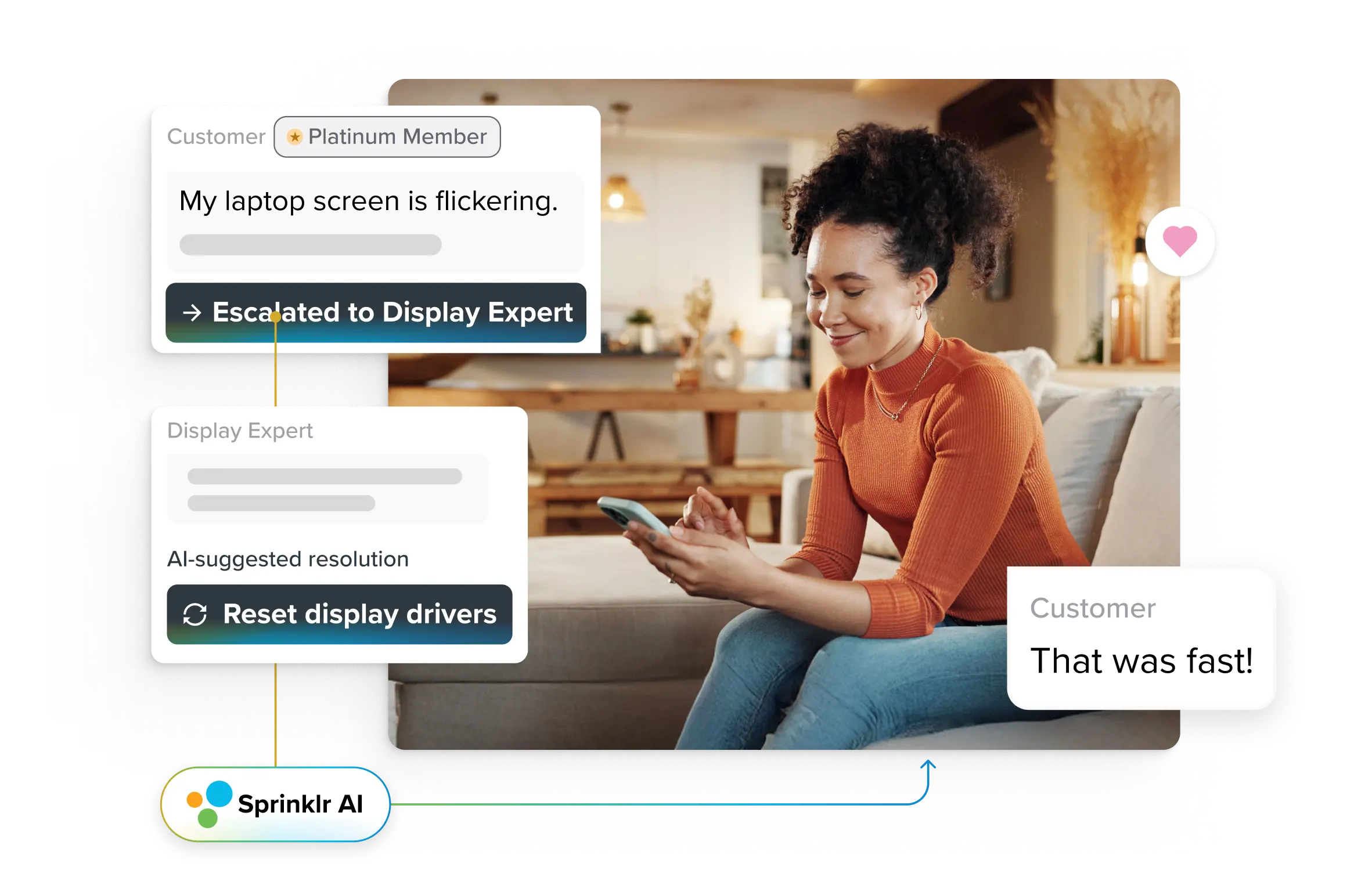
Improve Customer Response Time: 8 Expert Tips
Exceptional customer service isn’t just about solving customer problems — it is also about showing up for your customers when they need you the most. Here, timing is key. Customer response time or the duration a company takes to respond to customers is crucial in demonstrating customer-centricity - a key ingredient of good customer service.
When customers reach out to a company for help, they expect a quick, if not an immediate response. Research claims customers expect brands to respond within 5 minutes of first contact on most channels. Anything more and they get impatient. It takes just 1-2 negative experiences to erode their trust and drive them away, mostly likely to a competitor 😔
In short, timely customer support is not just polite — it’s a key differentiating factor for modern brands. It helps reduce customer churn and foster sustained customer loyalty, keeping you way ahead of the competition.
In this blog, we’ll go over the basics of customer response time - what it is, what are its benchmarks for different industries and channels and how to improve it with 8 proven tips. Let’s get started.
What is customer response time?
Customer response time is the average time (in minutes, hours or days) it takes a business to respond to a customer's query, request or complaint. It is a crucial customer service metric that directly impacts customer satisfaction levels and shapes customer perception. A business that responds quickly and effectively is perceived to be more customer-centric than a business that doesn’t.
For businesses with omnichannel customer service, response time is the average time taken to respond on all its customer communication channels, such as phone, email, website, social media or live chat.
Customer expectations regarding response times vary widely across channels. For instance, on average, nearly 50% of customers expect brands to respond to their social media and emails within an hour while live chat users expect to be engaged within two minutes.
But are brands able to meet these response time expectations?
Not really. Research from Toister Solutions finds that businesses take up to 12 hours to respond to email queries and five hours to social queries! The gap between expectation and reality becomes wider on instant messaging channels and phone calls.
For companies, it becomes imperative to put response time goals in the context of what customers expect to genuinely improve customer service. Here’s what the expected response time is for different customer support channels:
Channel | Best | Good | Acceptable |
Live Chat | Under 60 seconds | 1-2 minutes | 5-10 minutes |
Phone | Within 20 seconds | Within a minute | 1-2 minutes |
Within 1 hour | Within 12 hours | Within 24 hours |
Sources: Comm100 & Call Centre Helper

Top benefits of optimizing customer service response times
It won’t be an overstatement to claim that timing is everything in customer support. Timely support directly affects customer trust, loyalty and, therefore customer satisfaction scores. Apart from this, an optimized response time has other business benefits such as:
Controlled customer churn
Given that six in 10 Americans will drop a brand they like if it has poor customer service, paying attention to your response speed can reduce the likelihood of customer abandonment.
Improved efficiency
Tracking and analyzing response time analytics often reveal inefficiencies in your customer service operations and opportunities to improve them. For instance, if your agents respond slowly to customer calls owing to all the channel hopping they have to do, logic dictates that you unify your channels. Doing this will not only shorten your response time but also make your agents more efficient.
Positive brand reputation
A company that is known for its quick and satisfactory customer service will invariably get more positive reviews and recommendations, thereby leading to an improvement in its brand reputation.
Enhanced agent performance
Monitoring and benchmarking response times for agents and teams can also be a good way to incentivize them to perform better and meet their service level agreements (SLAs). Remember, happy agents mean happier customers 🙂.
Point to note: While quick response time is an industry-accepted indicator to assess customer service quality, it should not be assessed in isolation. It is also important to ensure that the response is useful and relevant to customers. Remember, speed is not a substitute for quality. That’s why it’s vital to use comprehensive customer service software that provides insights into qualitative metrics (such as CSAT scores), which are important to track in addition to response times.
Average customer response times across industries
There’s no blanket benchmark for response time across industries. In fact, there’s a glaring disparity in response time benchmarks as different industries have different levels of issue complexity, channel mix, customer expectations, peak times and seasons and legal demands.
For instance, industries like healthcare and insurance often handle more complex and sensitive issues that justify longer response times. On the contrary, retail and hospitality industries handle more straightforward queries that could also be time-sensitive, needing quicker responses.
Knowing the average customer service response time for the industry you operate in is crucial because it helps set benchmarks for your own responses, understand customer expectations and stay competitive.
Here's a snapshot of the average customer response times across varied industries on varied channels:
Industry | Email (Average Customer Response Time) | Call Center (Average Speed of Answer) | Social Media (Average Response Time) |
Travel | 36 hours | 15-30 seconds | 6-8 hours |
Retail | 17 hours | 20-30 seconds | 10-14 hours |
Real Estate | 15 hours | 20-30 seconds | 4-6 hours |
Finance | 14 hours | 20-40 seconds | 2 hours |
Logistics | 12 hours | 20-25 seconds | 8-10 hours |
Technology | 24 hours | 30-60 seconds | 3 hours |
Source: TimeToReply, Call Center Helper, Sprinklr
8 ways to improve customer response time
Response time optimization calls for changes at many levels - systemic, technological and cultural.
Here are eight proven strategies to get this done:
1. Use canned responses - but wisely
Automated or canned responses can help you respond fast to routine queries over social media, messaging channels and even live chat (via chatbot). These are pre-written, templated responses to standard inquiries that don’t require live agent intervention. For instance, requests for things like password reset or order status updates can easily - and quickly - be handled by sending templated canned responses carrying direct answers, troubleshooting steps or further reading resources.
However, be careful about using canned responses, especially for atypical queries and high-stakes interactions. For instance, if a customer reports receiving damaged goods, a canned response can seem unempathetic and impersonal. Such tricky customer service scenarios should ideally be handled by human agents with a personal touch.
Pro Tips:
- Personalize your automated responses by putting AI to work. Have AI pull in the complete customer profile, case history and specific order details to personalize the canned response.
- Design your automated responses to redirect customers to relevant self-service avenues like your knowledge base and customer community.
- Regularly refine your canned responses by establishing feedback loops on all active platforms.
Example: Evri, a British parcel company delivering over 700 million parcels a year, was struggling with its social media customer care. It had to juggle three different solutions: one for social listening, the second for tracking responses and the third for the platforms themselves. Evri realized it needed a scalable solution to this problem if it wanted to be more responsive and accessible to its customers.
Solution: On the path to digital transformation, Evri turned to Sprinklr Service for its 360* customer support solution that included canned responses, automated tagging and report generation in a single platform, to handle its social comments.
Outcome: Evri’s customer response rate went up by 3000% in one year of deploying Sprinklr, without adding agent headcount. From responding to 200 comments a month, Evri began to handle more than 6,000, which naturally deepened its customer engagement on social media.
2. Implement smart ticketing systems
A smart ticketing system automatically categorizes, prioritizes and routes tickets to the right agent, improving the likelihood of resolution in the first contact. Eliminating manual ticket sorting, ensures tickets are assigned and tagged to teams without delay. It also flags high-priority tickets and promotes them on the queue, ensuring they are serviced first, which helps agents meet SLAs and lowers customer frustration to a great degree.
With automation and AI doing all the heavy lifting, tickets are routed to agents based on parameters like agent skills and expertise, and not availability alone. Skill-based routing, as it’s called, matches tickets to agents most capable of resolving them quickly having worked on similar cases before. This invariably shortens the average handling time and consequently the average waiting time of your customers.
Need more help? Check this out: 10 Best Helpdesk Solutions of 2024
Pro tips:
- Automation and AI are only as strong as the data you feed it so train your helpdesk systems with real customer data.
- Ensure your agent skill set evaluation is accurate and objective if you want your contact center routing strategy to work efficiently. Check out how we do it at Sprinklr:
Example: Food delivery company Grubhub found itself in a situation when the COVID-19 pandemic hit — it had to prepare to manage its 300,000 restaurants and 30 million diners through a remote setting without diminishing service quality while also handling a higher volume of cancellations and refunds.
Solution: Grubhub leveraged its already existing automation solutions to fit into a workflow designed to handle mass cancellations and refunds. It refined its ticketing system, adding self-service options to reduce friction and tweaked its API usage to expedite support through technology.
Outcome: Even when ticket volumes during the pandemic grew by over 100%, Grubhub managed to reduce its contacts per order by 37% and also boosted its call answering rate to 90% in a 20-second window.
3. Take advantage of chatbots
AI-powered self-service options such as chatbots and voice bots encourage customers to troubleshoot simple issues on their own, reducing their reliance on lengthier resolution channels like call centers and email. On top of this, these bots are active 24/7 on most mainstream channels, making sure your customers are attended to wherever, and whenever they choose to contact you.
While chatbots get flak for being robotic or plain absurd at times, they are capable of answering 80% of common questions. So, go ahead and leverage them as the first line of defense when your customers are active, but your agents are not.
What’s more? Chatbots can juggle multiple cases asynchronously, satisfying more customers at a time and freeing up agent bandwidth to handle more complex issues. With reduced ticket volumes to handle, your call center efficiency goes up automatically.
Never tried chatbots? Start by exploring these chatbot examples by top brands.
Pro tip: Enrich your chatbots with generative AI, making them capable of generating context-rich responses that resemble human responses to a good degree. Unlike tone-deaf traditional chatbots, these bots switch their tone dynamically from formal to friendly, as the situation demands. Their responses are not only quick but also more human-sounding and natural.
Interested to know more? Grab a demo of Sprinklr’s GenAI here.
Example: Government organizations are often chided for being slow and out-of-touch with technology. The U.S. Census Bureau realized this and wanted to fix this public perception. It wanted to be accessible online and lead conversations on social media platforms where citizens are most active.
Solution: As part of implementing a sleuth of AI-driven solutions, the Census Bureau implemented chatbot technology to guide citizens to quicker and more accurate options for their issues. It implemented Facebook Messenger and X (formerly Twitter) chatbot to make interactions easier and quicker.
Outcome: With these self-service options, the Census Bureau improved response times by 82% and also boosted citizen participation by 67%.
4. Build a comprehensive knowledge base
A customer service knowledge base may not seem like a direct solution to improve customer service response times, but it adds up. For instance, did you know that nearly 59% of customers would choose self-service to solve simple issues? With a comprehensive knowledge base as part of your self-service arsenal, you can deliver quick answers to discerning customers, that too without burdening your agents!
A knowledge base can also improve agent productivity. A study by Aberdeen Group found that companies with strong knowledge management practices see 15%-30% more productive agents. How so? A KB-integrated agent console surfaces relevant solutions during agent-customer interactions by using keyword mapping and predictive technology. With handy information at their fingertips, agents can respond to customers without breaking a sweat.
Pro Tips:
- To build a knowledge base that addresses your customers’ pain points sufficiently, it’s vital you get to the heart of their issues by tuning into unfiltered conversations happening on channels like social media. Leverage social listening for this and align your topics and themes around the issues you capture.
- Integrate your knowledge base with your CRM system, helpdesk, agent console as well as sales and marketing tools for easy access by customers as well as your own teams.
Example: Apple’s goal has always been to provide the best customer experience possible. Steve Jobs once famously said, “You've got to start with the customer experience and work back toward the technology, not the other way around.”
Solution: As a brand, Apple hones its customer care through many strategies, with one of the most notable ones being its excellent knowledge base. With a large suite of products, the iPhone maker’s knowledge base is bound to be vast yet it’s surprisingly intuitive, user-friendly and comprehensive. For instance, Apple users with a MacBook can straight away access Mac Support for queries, read through FAQs, guides or even reach out to the community.
Outcome: Apple has a CSAT score of 81 on 100, one of the highest among its peers. It’s safe to assume this laser-sharp focus on customer satisfaction is a key driver of customer happiness for the brand.
5. Unify your customer support channels
Today’s customers use three to five channels on average for accessing customer support, and they expect to get consistent, quick support on all channels. Without an omnichannel customer support strategy and a unified agent interface, you can’t hope to deliver on these expectations at all. For instance, if a customer raises a complex query on a chatbot that is ill-equipped to handle it, the customer is handed over to an agent who promises a callback for resolution. In the absence of channel unification, the case context will get lost in translation and the customer might be asked to repeat their entire case history over and over, which naturally stretches the response time and also frustrates the customer.
Now picture a seamless interaction between the three customer touchpoints mentioned in this scenario - chatbot, handling agent, callback agent. All of them are aware of the history and primed to deliver a quick resolution, without delay. The agents receive customer information, query context and possible solutions on their unified agent console to pick up where the other left off. This seamless transfer of context from one channel to another can significantly improve first response time and overall customer experience.
Beware: Multichannel is not Omnichannel
Often, businesses implement multichannel support and pass it off for omnichannel customer service. However, they are not the same.
- Multichannel support is the existence of different support channels, which could be disjointed.
- An omnichannel support experience focuses on interlinking channels and smooth transitions across channels.
- Another advantage of omnichannel support is data integration across channels that can give a deeper and more holistic insight into customer behaviors.
Pro Tips:
- While implementing omnichannel support, ensure consistent customer service tone across all channels.
- Analyze your customers’ behavior to understand their channel preferences and prioritize support availability on these channels, based on these inputs.
Example: “Zappos is our name and service is our game!” is the tagline to the retailer that exemplifies superior customer support with its omnichannel customer experiences. No matter where customers reach out - call, social media or email - the Zappos team is right there to provide personalized support. How do they do it?
Solution: Zappos agents are equipped with all relevant information about the case history, no matter where it happens. They are armed with unified customer support solutions that help them switch channels on the fly, following their customers with all the context intact.
Outcome: Zappos is renowned for its customer service and experience, including quick response times. Social media responses are within minutes. It is no wonder that 75% of the company’s sales come from repeat customers.
6. Deliver proactive customer support
A mindset shift from “reactive to proactive customer support” will nip issues in the bud, before they snowball into tickets and crisis situations that demand fast response. Using AI and machine learning algorithms, you can gather predictive insights to home in on potential customer issues before they arise.
Early intent detection, pattern recognition and intent summaries through AI analytics can also improve automated responses and updates to existing self-service options as well as help support teams reach out to customers with proactive solutions before they even get a chance to complain. Imagine the delight of customers at that!
Pro Tips:
- Think of opportunities to help customers proactively, maybe during a customer onboarding or troubleshooting and design your proactive support strategy around these use cases.
- Prioritize customer privacy and safety by ensuring your analytical tools adhere to data protection regulations.
Example: Uber has grown leaps and bounds since its establishment in 2009. The ride sharer now has operations in over 10,000 cities across six continents. In 2018, Uber wanted to proactively find critical safety concerns and detect high-priority issues to address before they arose.
Solution: Uber implemented Sprinklr Insights in 2018 to support a new rapid-response care team. Uber now has over 1,000 agents worldwide who use Sprinklr Insights in combination with Sprinklr AI and Sprinklr Service.
Outcome: These implementations have empowered Uber’s customer service agents to provide immediate, proactive customer service with personalization. It has so far saved agents more than 4,000 hours and has reduced the company’s first response time by 33%.
7. Train and empower agents
Moving on from systemic and technological changes, it’s time to dwell on customer service agents - the foundational pillar of every customer support strategy. Needless to say, rigorous agent training and coaching is non-negotiable; it familiarizes your agents with product knowledge, company policies and customer support best practices. Alongside, they should also be adept at handling resources at their disposal, including self-service tools and AI, that empower them to respond to customer issues swiftly.
However, agent enablement is more than just agent training. It entails setting agents up for success, arming them with practical tools like call center scripts, live chat templates, customer journey maps and maybe even a digital twin to act as their copilot. A confident agent is able to navigate the trickiest of scenarios with Elan, delivering quick and consistent responses that win customer trust.
Pro Tips:
- Actively train your agents in people-handling skills like active listening problem solving and customer empathy, which will hold them in good stead while handling irate customers. Role-playing and peer mentoring can help inculcate these critical customer service qualities in your agents.
- Design individualized learning pathways for your agents, focusing on skill-building in areas where they specifically lack. Ditch the one-size-fits-all approach and use AI to evaluate agents objectively, like Sprinklr does:
Example: American Express sets the benchmark high when it comes to customer experience among credit card users. The company has always endeavored to create memorable experiences for all its users. However, with millions of card users across the world, doing this would seem like a challenge.
Solution: American Express trains its agents and service providers to respond to any and all kinds of customer needs. Training is focused on what customers want rather than rigid management best practices, thereby empowering employees to do what is right for the customer. It also leverages customer feedback to train its employees.
Outcome: American Express’s training has allowed the company to respond quicker and more efficiently to its customers. The company is very high in customer satisfaction ratings among its peers, with 91% of customers giving positive feedback on their service experience.
8. Keep tracking your response time
Response time optimization is an ongoing activity as new customer expectations, market trends and competitive landscape keep emerging, pushing you to step up your customer service game. To keep pace, you must watch the average customer response time benchmarks in your industry closely. Measure this against your current time to understand what a realistic goal should be and what you need to get there.
Apart from average customer response time, you may also want to measure other important and relevant KPIs such as first response time, average handle time and ticket resolution time. This gives a well-rounded picture of what needs to be upgraded - your operations, teams or tools.
Pro Tips:
- Choose KPIs based on your industry, business goals and customer expectations. For instance, AHT may be relevant in retail but a high-touch industry like finance may find it more appropriate to focus on quality metrics such as resolution rates.
- Incentivize top-performing agents and gamify their experience to keep them motivated.
Example: AkzoNobel UK managed 60+ social accounts for customer care, the majority with small audiences. Initially, they were managed by disparate agencies, many of whom took weeks to respond to customers while competitors were responding in about two hours. The slow responses were starting to damage AkzoNobel’s brand reputation.
Solution: AkzoNobel turned to Sprinklr for a unified solution that replaced multiple agencies with just two agents dedicated to social care handling. Through a system of brand governance and KPI monitoring, the brand achieved response times aligned with its strategic goals.
Outcome: AkzoNobel UK cut its average response time to about 70 minutes, an 80% decrease in a single year. During weekday work hours, the customer service response times were even lower, averaging around 47 minutes. In addition, the team was also able to bring in more than USD $18,500 worth of recommendations within a few months.
Ready to reduce your customer support response time?
To summarize, there are many ways to optimize your support response time - from implementing a unified agent dashboard to leveraging AI tools like chatbots and smart ticketing.
It bears reinstatement that support speed shouldn’t come at the expense of support quality. Both are the heart and core of a sound customer service philosophy and should be tracked and analyzed by the customer service solution you use.
With Sprinklr Service, you get the best of both qualitative and quantitative customer service analytics as well as all the tools/functionalities recommended above. The best part? Sprinklr is available in a self-serve version that’s up for a full-featured trial on a first-come basis. Still skeptical? You can sign up for a demo first and understand if Sprinklr meets your business needs and goals before committing to a trial.
Frequently Asked Questions
An acceptable customer response time typically ranges from a few minutes to 24 hours, depending on the industry and urgency. For social media and live chat, responses within minutes are ideal, while email inquiries can be addressed within a day to maintain good customer service.
Customers should expect response times to vary based on the communication channel and the nature of their inquiry. For live chat and social media, responses within minutes are common. Email responses typically take up to 24 hours. Urgent issues might be addressed more quickly, while less critical queries could take a bit longer.
Different channels significantly impact customer service response times:
- Live Chat: Immediate responses, often within minutes, are expected.
- Social Media: Quick replies, usually within an hour, are ideal.
- Email: Responses can take up to 24 hours.
- Phone: Immediate assistance, though wait times can vary.
Each channel’s nature and customer expectations shape these response times.
Customer response time plays a crucial role in customer retention. Quick and efficient responses can enhance customer satisfaction, build trust, and foster loyalty. Conversely, slow response times can lead to frustration, decreased satisfaction, and potentially losing customers to competitors. Essentially, timely responses show customers that their concerns are valued and prioritized.
Long customer support response times can lead to several negative consequences:
- Customer Frustration: Delays can make customers feel undervalued and ignored.
- Decreased Loyalty: Slow responses can erode trust and loyalty, prompting customers to switch to competitors.
- Negative Reviews: Unhappy customers are more likely to leave negative feedback, impacting your brand’s reputation.
- Lost Sales: Potential sales opportunities might be missed if customers don’t receive timely assistance.
Timely responses are crucial for maintaining a positive customer relationship.









