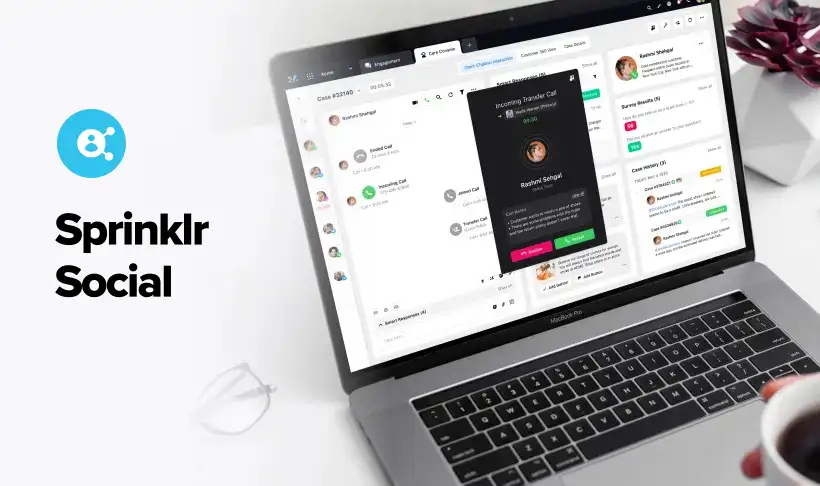The undisputed leader in social media management
For over a decade, the world’s largest enterprises have trusted Sprinklr Social for its in-depth listening, unmatched channel coverage, enterprise-grade configurability and industry-defining AI.

How to deliver great CX with Instagram Messenger
In today's digital age, delivering a great customer experience (CX) is crucial for businesses looking to stand out in a crowded marketplace.
Social media platforms like Instagram have become powerful tools for businesses to connect with their target audience and build brand loyalty. With Instagram Messenger, businesses now have even more opportunities to engage with their customers in a personalized and meaningful way.
In this blog, we'll explore the benefits of using Instagram Messenger for CX and provide tips on how businesses can make the most of this platform to deliver exceptional customer experiences.
- What is Instagram Messenger?
- Why does Instagram Messenger matter to businesses?
- 3 ways to initiate organic conversations on Instagram
- 1. Story mentions
- 2. Private replies
- 3. Icebreakers
- 3 ways to scale your Instagram conversations for better CX
- 1. Quick replies
- 2. Generic and product templates
- 3. Agents, automated responses and chatbots
What is Instagram Messenger?
Instagram Messenger is a messaging platform that was created after Meta's acquisition of Instagram. This platform allows users to send text messages and media to other users on both Instagram and Facebook. In addition to personal chats, Instagram Messenger has become a popular destination for businesses looking to engage and connect with their audience.
Why does Instagram Messenger matter to businesses?
For businesses, Instagram Messenger is particularly important because Instagram is one of the most popular social media platforms out there, with over 2 billion monthly active users. Not only does this platform attract a diverse group of users, but it also hosts over 200 million businesses that are trying to reach this audience.
After catching the attention of their target audience with attractive posts, the next important step for brands is to establish a relationship with their followers. This can be achieved by initiating pleasant conversations through Instagram Messenger.
There are several ways for businesses to make their Messenger experience effortless and seamless at scale. For example, businesses can use chatbots to automate conversations with customers, providing them with quick and helpful responses to their inquiries. This can help businesses save time and improve their customer experience.
Another effective strategy is to use personalized messages to connect with customers. By tailoring messages to their individual preferences and interests, businesses can create a more personalized and engaging experience for their customers.
Read on to learn how you can make the Messenger experience effortless and seamless for your customers at scale.
3 ways to initiate organic conversations on Instagram
Instagram has become a powerful platform for businesses to connect with their target audience and build brand loyalty. To achieve this, businesses need to initiate conversations with their customers in an organic and meaningful way.
Here are three effective ways to do just that:
1. Story mentions
Instagram Stories are a popular way for users to capture and share passing moments and thoughts. When users mention a brand's Instagram account in their stories, it can be a great opportunity for businesses to acknowledge the user's story and engage in a conversation aimed at improving the brand's perception. This could involve seeking feedback, addressing grievances, or offering recommendations for further engagement.
However, with stories only lasting for 24 hours, businesses need to act fast. Notifications in Messenger can also be missed when there are multiple active conversations. To avoid missing out on opportunities to engage with customers, businesses can use tools like Sprinklr to segregate story mentions from other conversations, analyze the intent with AI, and even send automated responses.
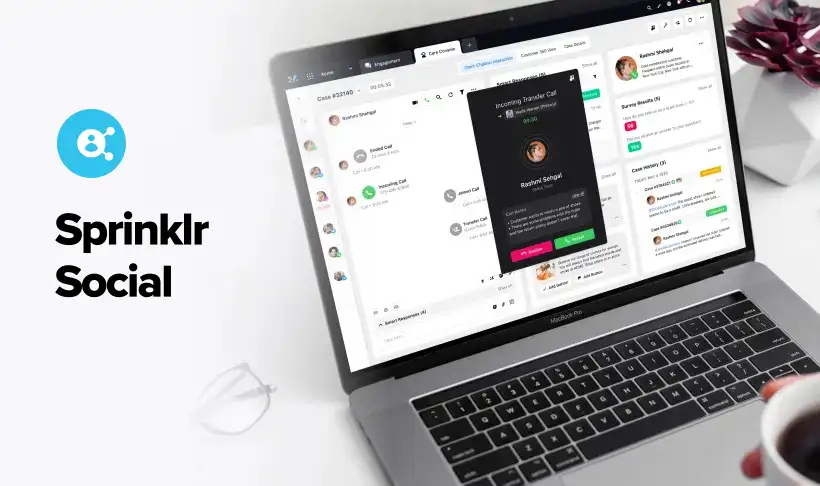
2. Private replies
When businesses post or begin a live stream on their Instagram Business Account, they can expect reactions in the form of comments, which can be positive, negative, or even inquisitive. Private Replies allow businesses to initiate a private conversation in Messenger by picking up on public comments. This not only allows businesses to contain negative sentiments on public posts but also offers personalized attention to the commenter in Messages.
Businesses can then build on these conversations to share purchase recommendations with generic templates and product templates, which can be customized for specific products or services.
3. Icebreakers
Sometimes, users may visit a brand's Instagram account but choose not to engage as it seems like an effort to initiate a conversation. Even when conversations are initiated, the intent may not be clear at first. This is where Ice Breakers come in handy.
With Instagram Ice Breakers, businesses can add up to four frequently asked questions for users to select from to initiate the conversation. This reduces the friction and hesitation in starting a conversation on behalf of users and makes the intent clear. Subsequent responses can be sent via automation or chatbot, making the process more efficient.
By using these three effective strategies to initiate organic conversations on Instagram, businesses can engage with their customers in a personalized and meaningful way, ultimately leading to improved brand perception and customer loyalty.
To know more about how to set up Ice Breakers and automated responses, please request a demo.
3 ways to scale your Instagram conversations for better CX
1. Quick replies
To make it easy for your team to handle high volumes of Instagram conversations, leverage quick replies. With quick replies, you can present a set of buttons with short text indicating the option to the user. This way, the customer response stays structured, helping to maintain the fast pace of the conversation. Quick replies save effort on the part of the business representative by sharing the options without needing to type them out every time.
2. Generic and product templates
Ever been in a situation where you had to assist an user through a self-serve journey over chat — but the whole experience quickly went south because of the need to switch between apps? If the answer is yes, you should try using Generic Templates and Product Templates to support workflows mid-conversation, but with the advantage of a structured experience similar to an array of options in a mobile application.
These templates can help support workflows mid-conversation, similar to an array of options, just like a mobile application. You can send structured messages to the user in the form of a carousel of cards, with each card containing details like an image, text for description, and price. The user can simply tap on the card or choose from a few buttons to provide more options like purchase now or get nearby store details. This way, you can achieve a lot without typing a single word.
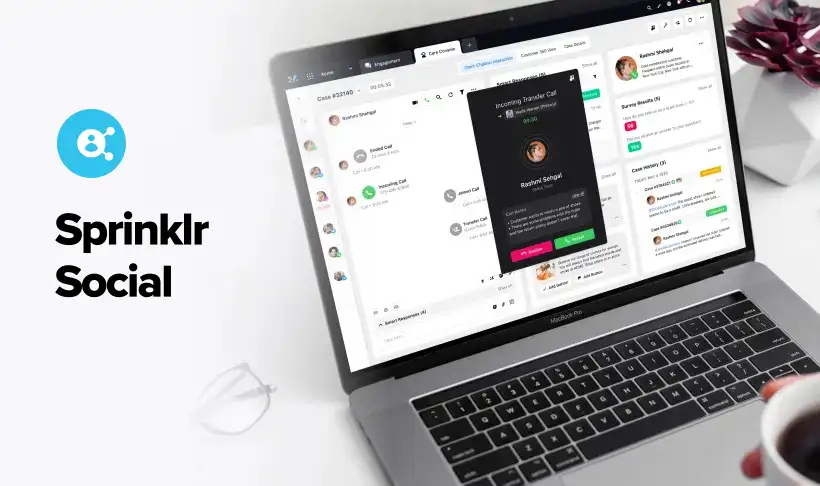
3. Agents, automated responses and chatbots
One of the most effective ways to manage high volumes of Instagram conversations is by engaging more people to handle the volume of conversations. To support this team operation successfully, businesses need ways to assign conversations and monitor the status of each conversation.
Sprinklr is a great tool to support this operation. You can leverage Sprinklr AI to manage resources efficiently by classifying the messages based on intent and sentiment to aid with prioritization. Set up automated responses that can be triggered based on message contents, status of conversation, and more.
Chatbots can also be used to handle the majority of the conversation, allowing agents to step in only in exceptional scenarios. Chatbots provide round-the-clock, cross-border engagement support without having to worry about accuracy or increasing backlog as the volumes surge.
Learn more about Sprinklr’s Messenger API Support for Instagram.