The AI-first unified platform for front-office teams
Consolidate listening and insights, social media management, campaign lifecycle management and customer service in one unified platform.
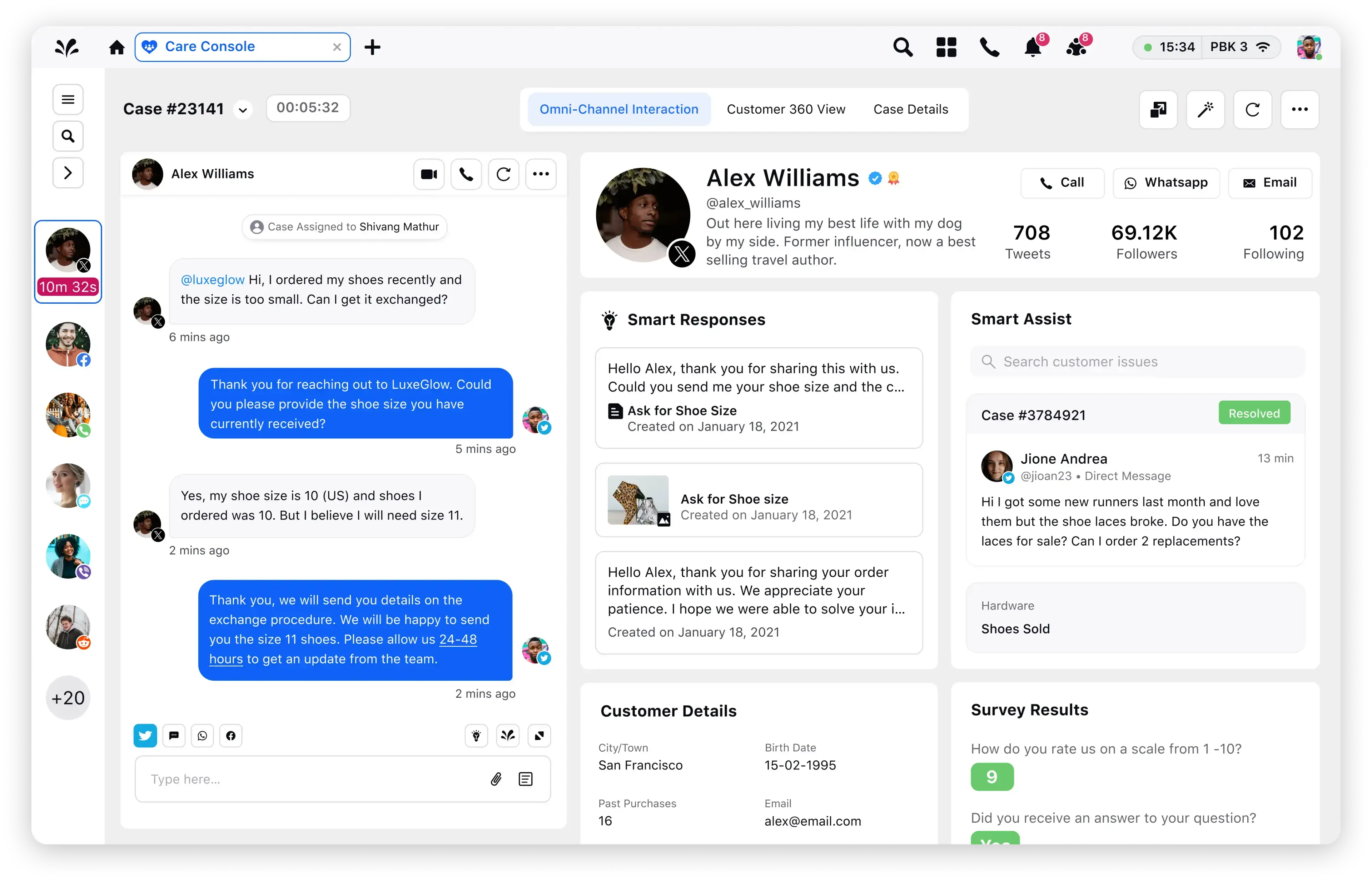
Episode #142: Waiting is the Hardest Part
As Carrie Fisher once said, the problem with instant gratification is that it takes too long. Let’s face it — we don’t like to wait, especially when using an app or a website, where even a short wait can feel like eons. Today we talk about the importance of managing wait times, and dig into past, present, and future online strategies that can improve the customer experience.
Read the full 99% Invisible article here: Wait Wait… Tell Me!
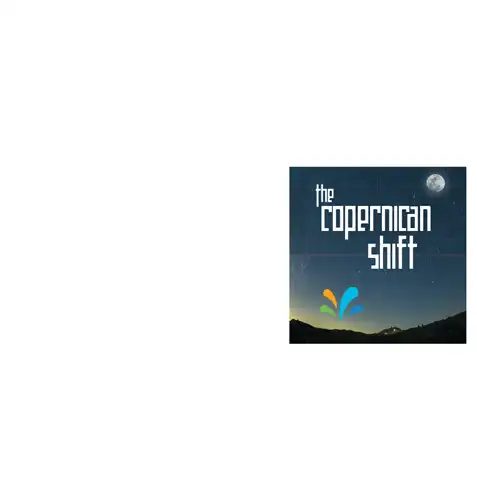
PODCAST TRANSCRIPT
Welcome to the Unified CXM Experience. And I am Grad Conn, CXO, Chief Experience Officer at the publicly listed NYSE company, Sprinklr, and our ticker symbol is CXM. Alright, I am going to talk about progress bars today. I know, you’re thinking, “Grad you’re just not talking about progress bars enough, I want to hear more about them. Progress bars are what I’m all about”. And, you know, today’s your lucky day.
So, I want to talk about waiting in the concept of time and how time works at different speeds when we’re doing different things and some general concepts around time dilation. I’ll start with a little bit of a story about Detroit. Detroit is a city in the middle of the United States. It had suffered significantly during the financial crisis in 2008. But it had been in long-term decline for many, many years. And it was full of abandoned homes. And these abandoned homes were obviously a huge problem, they’d be full of vermin, they attracted the wrong element, they were dangerous, you wouldn’t want your kids playing there, there were broken roofs so the floors were rotted, you couldn’t really walk inside them, they were an eyesore, etc., etc. And so, they needed to be taken down. So, the city started a demolition project, and they were removing and destroying these abandoned homes. But you know, people were very impatient because people wanted the abandoned home next to their property destroyed next. And they didn’t know where they were and when they were going to be coming, and people got frustrated, they were calling the 1-800 numbers, they were calling the city, they were wasting a lot of time for the city workers. And everyone was pretty upset. And so, they came up with a solution. And before I tell you about the solution, I’m going to kind of go through an article that’s about this story. I’m going to sort of walk through this article in the podcast, but also give you a little bit of cue and where to get it and you’ll see this if you are getting this podcast off the blog, copernican shift.com; you can see it there. And I’ll just tell you where I read this article and where I got it from.
I don’t know if you read the site 99% invisible.org. It’s fantastic. But go to 99% invisible.org/episode/ wait-wait-tell-me. Wait, wait, tell me. This is a really fantastic article about user experience. In the unified CXM world, we talk a lot about the unified IDs, we talk about creating a cohesive experience for the customer. We haven’t talked as much about the role of UX and user design in that world. And we’re going to do a little bit more of that and we’re going to kind of kick that off today. Alright, so let’s go back in time, you know, if I had the … what is the Mike Myers and doo doo doo doo doo doo; doo doo doo doo doo doo; doo doo doo doo doo …. go back in time here. And with Garth … what was the name of that show, Randy, on SNL?
Randy
Wayne’s World
Grad
Wayne’s World! How can I forget that? Thank you. So, remember Wayne’s World where you know, Garth and who’s the other guy? So Mike was playing what role? You can’t remember either? All right. Let’s go.
Randy
Oh, Wayne. He’s Wayne.
Grad
Wayne’s World, of course. So, Wayne, and Garth, they would often talk, whenever they went back in time, they always did this sort of thing with their hands. They’d wave them and they’d make the sort of woozy sound. So, imagine that just happened.
We’re going to go back in time to the early 1980s, with the first office computer, the first PC, which is called the Xerox Star, and there’s actually a great book about the Xerox Star by Jason Farman. He’s a professor at the University of Maryland, and he wrote a book about it called ‘Delayed Response, the Art of Waiting from the Ancient World to the Instant World’. And although the Star was one of the fastest computers of its’ time, it didn’t feel fast. People overwhelmingly felt it was a slow machine. It seemed to take forever to load; it seemed to take forever to exchange files and they believe that this perception of slowness on the Star may have had something to do with the design of the loading icons. So early computers like the Star were the very first to use loading icons, but they were static icons. Even on Mac at the time, they had a static icon. So, on the Star, they had an hourglass, and it just sat there, it wasn’t moving in any way, shape, or form. It’s an hourglass saying ‘wait’; on the Macs, they had a wristwatch. I don’t if you remember that. But it was also static, it was just saying ‘wait’.
And at some point, they started animating them. But it really wasn’t super-duper helpful, because there was a sense of powerlessness, a sense of lack of control over what was going on. And then there were loading icons where there’d be animated spinners. I’m sure you remember all those. And then again, there’s, “Okay, I get the computer’s doing something, but is it going to be 10 minutes? An hour? Three seconds? How long is this going to take?” And that feeling of powerlessness was a really big problem. Because when you don’t know how long something’s going to take, it seems to take a lot longer. I’ll use another example for this effect. You’ve all had this experience. So, you know when you’re trying to find a new place you’ve never been to before, like a restaurant, or you’re going to a new gym, or you’re trying to find a business or whatever that is, and you’re following a map or you’re following directions? And maybe it’s a little bit complicated, or maybe it’s a place you’ve not been to before, and you’re really not sure exactly where it is, it just seems to take forever to get there. You get there, you do whatever you need to do. And then you drive back the same way you came. Isn’t it always shocking how quick that drive seems to be? How short it seems to be? Why do I not remember it going by so quickly? It’s because when you’re waiting, and when you’re anticipating your brain is processing more inputs. And as it’s doing that, it essentially fills up more and seems to take more time. And then when you’re going back over the same territory your brain fills in, ‘I know all this; I don’t need to take in new information’, and things seem to take less time. And so, by not giving people any guidance on how much time the computer was taking, our brains were filling it in. And it’s just seemed forever, because our brains are going crazy, waiting for it to finish.
I’m going to introduce a new character, someone named Brad Myers; he had just finished his bachelor’s degree at MIT; he was working at a tech company. And he was actually struggling with these loading icons as well. But he remembered an even older time. So, Wayne and Garth dooby, dooby, dooby; dooby, dooby, dooby; dooby, dooby dooby. Now going back to the 70s, okay. And in the 70s, they used to do this thing where they had dots. So, while a compiler was running on a mainframe, it would print out a dot on the screen every now and then. So, you would know at least it was making progress. It wouldn’t just be a flat static icon. And so, just that little bit of information about progress, that the thing was still working, it was printing dots on the screen, allowing people to have a more bearable waiting experience, because they could tell it was doing something. So, he came up with something that was a more sophisticated version of the dots, which was the progress bar, ‘please wait while installing’ – the progress bar. We’ve all had thousands, if not, maybe hundreds of thousands of progress bars shoved in front of our faces over the last couple of decades. And they were a huge improvement. The only problem is progress bars were not always perfect. Because if you remember a progress bar, they would sometimes go fast. It was very exciting. And they would hit some kind of computational snag where things took a little bit longer, and suddenly would just slow down. “What’s going on, why is the progress bar not moving anymore”, then it would speed up, then it would slow down again. And so, there was anxiousness created by the progress bar, even though overall, they reduced the amount of anxiousness. And so, then what happened is they started really digging into the psychology of waiting, and really trying to understand why things feel slower than they really are.
It’s all about expectations. And so, they started playing with progress bars, and instead of having the progress bar reflecting the work that computer is doing, what they decided to do is to start off the progress bar slow. Set your expectations for a long wait, and then speed up near the end. So, you end up feeling pleasantly surprised. It’s all about expectations management, shoot low, deliver high, and it’s amazing. So, essentially the progress bar became divorced from the reality of what the computer was doing, and became connected to the reality of, ‘How do you make someone feel less anxious about the wait? And how do you make them feel really great about the ending of the wait?’ We had a really interesting webinar that we did probably two years ago with Gartner. We should pull this up, Randy, and see this thing and maybe play one of these episodes, but in there one of the Gartner analysts … and we’ll have to dig back and sort of find all this, but he talked about a really interesting concept, that the way people judge an experience is they judge it by the most frustrating or the most pleasing part of the journey in the middle of the journey, and the ending. And so having the ending faster, and having the progress bar complete more quickly, people were more easily delighted. And it’s true on computers, and it’s true on lines at Disneyland. Essentially, the front-loaded loading bar tricked you into feeling like you were waiting for less time than you actually were. And in the early 2000s, that idea of trying to manipulate the user’s experience of time really took off, especially with the big online retail companies whose profits depended on keeping customers on their websites. There was one study that showed that when a customer using amazon.com, at the time, had to wait for an additional 10th of a second on the website, Amazon could lose up to 1% of their revenue, which is a massive amount of revenue and money.
And so, Google, Amazon, and many other online players started pouring millions of dollars into speeding up their websites and engineering them, so they’d run faster. But they also started looking at new ways to deal with what the front-loaded progress bar did, which is how to trick our brains into thinking things are going faster than they were. And there were some times that you just couldn’t go any faster, like travel websites had to query a bunch of third-party sites. They’re dependent on API speeds and a bunch of fairly complex queries as well. And these sometimes take several seconds, which is a very, very long time. So, one travel site came along, and they created a second revolution in the progress bar, which is kayak.com. Now, if you remember what kayak.com did, and does, very, very clever, is they brought in this concept of transparency into the progress bar. So, Ryan Buell is a professor at the Harvard Business School, and he says that Kayak couldn’t avoid making its’ customers wait, because they needed to do a fresh query every time the customer searched for a new ticket. So, what they did is they changed the way they understood waiting. They just said, “Hey, look, why don’t we just show them what we’re doing”. And so instead of a progress bar, kayak designed an animation that showed the user not only what percentage of the job have been completed, but exactly what the search algorithm was doing, as it was doing it. And of course, you know, that gave you something to think about. And also, you’d look at and think, “Wow, look at all the work that Kayak’s doing, and I can’t even imagine what it would take for me to do all that work by myself. And check every single one of those airlines on my own on their own sites would take forever”. So suddenly, Kayak looked like it was doing a near impossible task incredibly quickly because of the transparency.
I’ve talked about Domino’s quite a bit in this sort of context, I think Domino’s did this brilliantly. And they sort of, I think, essentially, leveraged Uber. Uber created the ultimate in transparency, because you always knew where your car was, and when it would arrive. And suddenly a seven-minute wait wasn’t very long, because you knew when it was going to arrive, and it would be there. Domino’s did the same thing. Instead of telling you, it’ll be there in 20 minutes, they showed you each stage the pizza was at, ‘Hey, we’re making it. Hey, it’s in the oven. Hey, it’s out of the oven. Hey, it’s in the box. Hey, it’s in the car. It’ll be there …’ that step-by-step piece gave people reassurance and comfort of where they were going to be. I’ve mentioned a couple times, I’ll just mention again, because we’re in the context. I saw a Domino’s delivery truck, like a shipping truck, probably had, you know, 4 million packages of cheese inside a very large truck. And they even had the Domino’s progress bar on the side of the truck. And it showed what stage of the overall system that truck represented, which was ‘shipment to warehouse’. It was very cool and very funny and very interesting. So, the evolution of the progress bar into this transparent set of steps in terms of what they’re doing and how they’re doing it.
So, let’s come back to Detroit. So, we’ve had this evolution from static icons to progress bars to front loaded progress bars to transparent progress bar showing us what’s going on and how we’re doing it. Now we come back to Detroit, Michigan. And so, Buell, we come back to our Mr. Buell again. He’d been publishing his research on transparency for a few years, and it got into the hands of a man named Brian Farkas and he’s the Director of Special Projects at the Detroit Building Authority. That’s the agency responsible for managing the city’s demolition program. He started that job many years ago and people were calling the city with the same question, “How long am I going to have to wait for the city to demolish this abandoned home on my block?” And his job was to communicate with the public but there was no system to get the information to people and no way to explain why things were taking so long. And people got very upset on the phone. And it became quite a burden for his department. So, he decided to look at Ryan Buell’s research, and then move into an era of radical transparency for Detroit.What he built was the Neighborhood Improvement Tracker, and it’s a window into all the work the city was doing on the demolition program, and people could track which houses were going to come down and when, and that level of transparency led to a better workplace for his employees, a better city to live in and helped people feel more comfortable that it was scheduled, it was going to happen. This is when it was going to happen. And they could see what was happening everywhere. And so, he worked with community organizers, and they tested it out. And, you know, the reaction from many people was one of joy.
We often talk at Sprinklr what our goal is – to help our customers make their customers happier. And this would be a great example of using UX and transparency, to make people happier, by allowing people to understand what was happening and allow the wait to be bearable, because I know when it’s going to end, and the people had answers that they were looking for, and they were able to move on with their lives. It’s obviously not perfect, but it was a transparent dynamic between the city government and the residents. And more of that would probably be very helpful. I say, for example, I think Pothole Tracker would be an excellent tool for most cities to have, because you always wonder when they’ll fill this pothole, well, you know, tell us when they’re going to fill the pothole. And if you know it’s going to be September 2nd then it’s like, “Alright, September 2 it’s going to get filled and that’ll be great. Of course, the one thing about this is you’ve got to make sure that you fill the pothole on September 2nd, because then all hell is going to break loose. That’s the CXM experience. I’m Grad Conn, CXO at Sprinklr. We’ve been talking about UX, and progress bars and I will see you … next time.

