The AI-native platform for global campaign management
Sprinklr Marketing unifies campaign planning, content creation, publishing and analytics across global teams — all elevated by AI. Accelerate go-to-market, boost performance and enforce brand governance at scale.
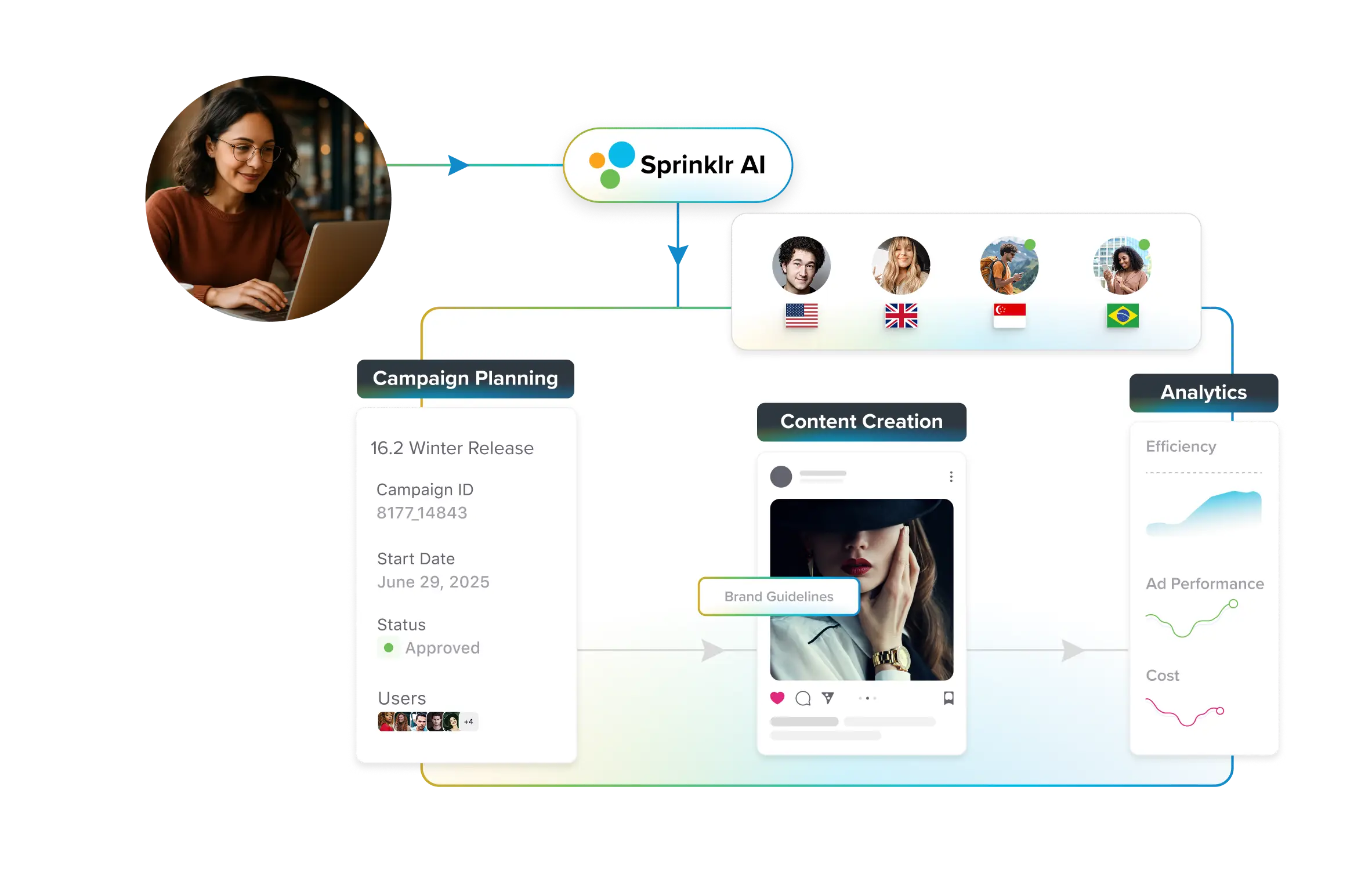
The Complete Guide to Facebook Advertising for the Holidays
When it comes to Facebook holiday advertising, it’s all about mobile. During the 2017 holiday season, mobile accounted for 77% of online conversions visible to Facebook. And according to the social network, people use the platform each holiday season for five key reasons:
- Send holiday greetings
- Share holiday experiences
- Get inspired by products shared by friends
- Seek advice about gifts from others
- Get inspiration for gift ideas
Facebook also found that users are using mobile to research holiday purchases while they’re in the store. They do this to compare prices, research gift ideas, and even buy on mobile and pick up at a nearby location.
“To win the holiday season, retailers must adopt the same omni-channel mindsets that their shoppers have,” Facebook wrote in a recent study.
Whether you’re promoting holiday sales, contests, giveaways, or gift ideas, Facebook ads can help you reach the right people at the right time – and target your audience among a pool of 2.23 billion monthly active users.
Here’s everything you need to know to make the most of your Facebook ads this holiday season.
11 Ads to Try for Your Holiday Facebook Campaign
There are a variety of Facebook ad types, which can be selected based on your content format and, most importantly, your campaign objectives. For holiday-specific ads, it’s smart to consider the following:
Video Ads
Promote a video post to share longer and more engaging stories with your target audience. Maybe you want to demonstrate how a certain holiday gift works, share stories from happy customers, or offer an inside look at your holiday celebrations. Video ads provide a great way to generate brand awareness, boost an already published post, or get viewers interested in your in-depth holiday message.
Carousel Ads
Facebook carousel ads allow marketers to place “up to 10 images and/or videos, headlines and links, or calls to action in a single ad.” These ads are interactive in that viewers can swipe through the content based on their interests.
This unique format gives advertisers an opportunity to showcase a variety of holiday gifts, break down the features of a single product, tell a comic book-style story, or even create one long, panoramic image.
Link Ads
Add hyperlinks to your ad creative and direct users to take a specific action, like signing up for your newsletter or visiting your online store. Since customers will be bombarded with ads during the holiday season, you want to make it easy for them to learn more about your brand and make a purchase. Link to your holiday catalog, for instance, or to a special checkout page where they can enter an exclusive offer code.
With link ads, you can choose from a selection of call-to-action buttons, including: Shop Now, Learn More, Sign Up, Book Now, and Download.
Dynamic Product Ads
Dynamic product ads are Facebook’s version of re-targeted ads. They can automatically target customers based on products they’ve already viewed and actions they’ve taken on your website or app. Dynamic ads also save you time from creating individual ads for your products and audiences, and they add a personal touch to your messaging. A customer might have a cart full of potential holiday gifts on your website, but they haven’t checked out yet. You can help finish the sale by sending a friendly reminder about the products they’re interested in.
Dynamic product ads can be composed of photo or video creative. They can also include overlays of prices and discounts, a feature that Facebook is still rolling out.
App Install Ads
If you’ve worked hard to build an app that enhances the user experience, then you’ll want to make it as easy as possible for people to download that app. Perhaps your app simplifies the buying process or makes a great companion for your products. With app install ads, you can promote your app to your target audience and drive engagements, downloads, and purchases.
Reach Ads
Reach ads – formerly local awareness ads – can help you reach people near your business. They are a good fit for brands that want to drive foot traffic to their stores. Through Facebook’s advanced targeting capabilities, you can reach just right people who live or shop near your retail locations.
By implementing call-to-action buttons like “Call Now” or “Get Directions,” it’s also easy to let customers know about new store locations, holiday sales, special events, and local promotions.
Offer Claims
During the holidays, brands pull out all the stops – and that includes launching special offers and seasonal deals. With offer claims ads, you can share your coupons and promotions directly with people on Facebook, where they’re already scrolling and consuming content.
Maybe you’re inspiring new customers with buy-one-get-one offers or $10 off their first order. Shutterfly, for example, shared a promotion code for 20% off of select products before December 5.
Slideshow Ads
If you don’t have the time or budget to create full-fledged videos, slideshow ads provide a solid alternative. These ads are 5-15 seconds long and feature 3-7 images in sequence.
They’re video-like in format, but since they’re only composed of still images, they use less data and load faster than regular video ads.
To create slideshow ads, marketers can simply choose images from their Page, upload new images, or search Facebook’s stock photo library. They can also choose one of their videos and ask Facebook to pull stills from there. With the visuals in place, marketers can then add audio or text overlays.
Similar to carousel ads, slideshow ads are a great tool for highlighting multiple products, telling an engaging story, or even promoting a video. During the holidays, for instance, a brand might create a slideshow ad that features gift ideas for each member of the family.
Instant Experience Ads
Formerly known as Canvas Ads, this format allows marketers to create full-screen, interactive ads just for mobile. They can include a mix of video, images, text, and call-to-action buttons, resulting in an immersive multimedia experience.
Marketers can either build their ads from scratch or take advantage of pre-made templates for different objectives, including get new customers, sell products, and showcase your business.
Event Response Ads
If you’re hosting a holiday event and promoting it on your Facebook Page, let all the right people know with event response ads. Maybe you’re inviting local customers to your in-store party or boosting awareness for a seasonal special. These ads help you target interested audiences and drive attendance.
Collection Ads
The collection ad format combines multiple different formats into one. These mobile ads make it easy for people to research, discover, and buy products all from one ad. Once someone taps on your ad, they can move on to learn about the features of a product or find other products that you offer. They work together with Canvas ads to provide a full-screen, immersive customer experience.
Generating Leads From Your Holiday Facebook Campaign
Facebook provides an array of tools to help marketers generate leads from their ads. Let’s take a look at some of the biggest ones.
Targeting Options
Through Facebook Ads Manager and Power Editor, you can target users by location, age, gender, interests, behaviors, device, and connections (people who like your Page or app). Facebook will soon even let brands target entire families or certain people within a household. You can also create Custom Audiences by uploading your own contact lists, and Lookalike Audiences of people who are similar to your most engaged customers.
If you have an international audience, you can use Facebook’s Cross-Border Insights Finder to compare data across countries and unlock business opportunities around the world.
Just for the holidays, you can even target holiday shoppers from Thanksgiving through to New Year’s Day. Facebook does this by identifying users who engage with holiday shopping content, such as posts about Black Friday and Cyber Monday. Remember also that you’re not just targeting people who are buying gifts for others. According to Facebook, “self-gifting” is becoming popular as over half of people surveyed say they buy holiday gifts for themselves.
If you’ve already launched ads on Facebook, use the Audience Insights tool to better understand your customers and their purchase behavior. With this information, you can more effectively target these users and create ads that will appeal to their interests.
Facebook Pixel
Facebook Pixel, formerly called the conversion tracking pixel, is a small snippet of code that you can plant in the backend of your web pages. It helps you track specific actions that users might take after viewing your ad. For instance, a Facebook user might see your ad, click on it, go to your website, make a purchase, and be presented with a confirmation page. You can plant your pixel on the confirmation page so you know when you’ve converted a customer. From there, you can target people similar to your buyers or retarget people who didn’t make a purchase.
Advanced Analytics
Facebook offers a variety of metrics to help you gauge performance and optimize your ads. These include engagements, impressions, cost per result, ad recall, and brand lift. Based on which ad you run, you’ll be able to see other metrics such as video views, link clicks, and forms submitted. You can also narrow down your analytics by demographic, so you know which targeting strategies are working and which need to be scrapped or fine-tuned.
Facebook even allows marketers to track in-store visits and sales through through the Offline Conversions API, which matches transaction data from their customer database to Facebook Ads reports. This is particularly helpful for optimizing local awareness ads, which are built to drive foot traffic to brick-and-mortar retail locations, and can provide a serious boost to your holiday sales quota.
3 Tips for Holiday Advertising on Facebook
1. Try the Video Creation Kit
Video is one of Facebook’s most effective formats, especially when reaching customers on mobile. But for marketers who don’t have a lot of experience with video, it can be intimidating to incorporate it into your holiday advertising mix. That’s why Facebook launched the Video Creation Kit.
This tool lets you turn existing image and text content into mobile-optimized videos that fit right into Facebook’s feeds or Stories platform. It includes four key templates: promote a product, sell multiple products, show product benefits, and drive product discovery.
2. Prepare Your Product Catalog
If you’re looking to run dynamic product ads and retarget consumers across devices, you’ll need to prepare your product catalog for Facebook’s ad platform. As Facebook notes, product catalogs contain “a list of products you want to advertise, their availability, product URL, image URL and other product attributes.” Don’t waste valuable time assembling this information in the thick of holiday shopping season. Get it ready now so your brand doesn’t miss a beat.
3. A/B Test Your Ads
Before you even launch your holiday ads, you might want to test different content and ad formats with your target audiences. You can use Facebook Split Testing in the Ads Manager or Power Editor to accomplish this. For instance, launch small video and photo ad campaigns to see which format your customers respond to most; test a few different calls-to-action to see which gets the most clicks; and check to see if your loyal customers respond best to one ad type, while new customers engage with another.
By testing your ads now, you can better understand what type of creative each demographic responds to, and then you can double down on those ads when it matters most.
Deck the Feeds with Holiday Ads
With a wealth of content formats, targeting options, and lead generation tools, Facebook remains one of the most dynamic options out there for brands that want to launch social ads. The network also hosted a variety of successful holiday campaigns from large and small businesses alike.
Just remember to build mobile-first strategies, consider customers who might be shopping in-store, and create opportunities for customers to share their gift ideas with friends and family.
The only platform for managing all digital customer experiences.








