Transform CX with AI at the core of every interaction
Unify fragmented interactions across 30+ voice, social and digital channels with an AI-native customer experience platform. Deliver consistent, extraordinary brand experiences at scale.
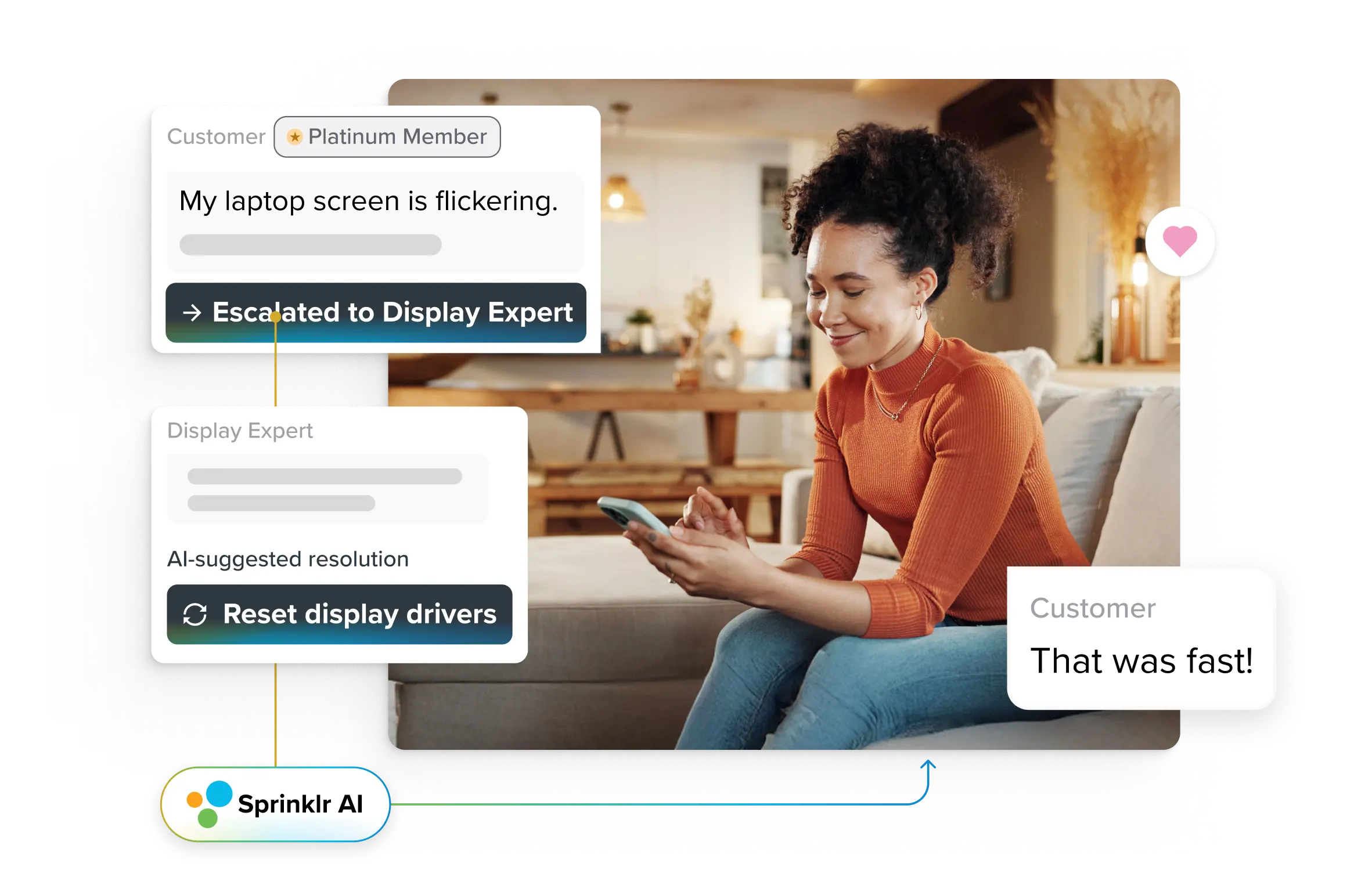
Top 10 Help Desk Tools for Customer Service in 2024
There’s not much difference between rush hour at a roundabout and a customer service team — chaotic, non-stop and demanding. That's where help desk software steps in, turning potential gridlock into smooth sailing. Every email, every chat, every call lands here, each one an opportunity to turn their anxiety into satisfaction or a complaint into gratitude. As we prepare to sift through the top help desk software, think of it as a quest to find the best co-pilot for your customer service journey.
This blog will unpack which one of these help desk software helps us categorize, prioritize and resolve customer issues efficiently, keeping everyone happy and informed. Whether you’re a team of one or one hundred, understanding the power of the right helpdesk tools can completely change how you connect with your customers.
What is help desk software?
Helpdesk software is a digital platform designed to streamline customer support operations by tracking, organizing and responding to customer support tickets. This software centralizes communications across multiple channels like email, phone and social media, allowing support teams to track, prioritize and respond to customer requests efficiently. It typically features ticket management, automated workflows, reporting tools, knowledge bases and live chat support which facilitate quicker resolutions and improve customer satisfaction.
Why is a help desk solution essential for modern businesses?
Here is why a help desk solution is essential for a modern business like yours.
🔗 Unified customer view: It consolidates interactions from your multichannel contact center into a single platform, giving agents a holistic view of the customer’s history and needs.
🚀 Scalability: It can handle increasing customer requests without adding to the stress and workload of agents, helping you scale up your customer service operations easily.
🤝 Better teamwork: Features like shared ticket information, internal notes and collaborative tools streamline teamwork among service agents, reducing duplication of effort and ensuring consistent customer support.
🗃️ Superior organization: Helpdesk tools offer advanced categorization, tagging and integration capabilities that surpass basic email functionalities, enabling better customer service management and easier information retrieval.
📊 Comprehensive reporting: Built-in reporting tools provide essential metrics and analytics helping managers fine-tune strategies and improve customer service outcomes.
Read More: Your Guide to Customer Service Reports
🔐 Improved security: Individual logins minimize risks, safeguarding sensitive data and enhancing control over access to customer information.
Read More: 9 Ways to Customer Service Security
How does help desk software work?
Helpdesk software operates through a systematic approach that streamlines contact center operations. Here’s a step-by-step guide to how it typically functions:
Ticket creation
When a customer submits a request via email, web form, social media or other customer service channels, the helpdesk software automatically creates a ticket. This ticket acts as the primary record for the customer's issue.
Ticket routing
Based on predefined rules, the system assigns the ticket to the appropriate department or contact center agent. Criteria for routing can include the nature of the issue, the customer's location, priority level or the agent's expertise.
Read More: What is Omnichannel Routing?
Notification and acknowledgment
Once a ticket is assigned, the software notifies the assigned agent. Simultaneously, it can send an automated response to the customer, acknowledging receipt of their query and providing an estimated customer response time.
Collaboration and escalation
Agents can collaborate within the ticket by adding notes, tagging team members or escalating the ticket to higher-level support or a specialized department if the issue is complex.
Read More: Your Guide to Escalation Management
Problem-solving
The agent works on the problem, utilizing integrated tools such as knowledge bases, past ticket histories and linked documentation to find solutions. They may interact with the customer for more information.
Resolution and feedback
Once resolved, the agent updates the ticket and notifies the customer. The customer may then be prompted to provide feedback through a customer survey, which is recorded in the system.
Ticket closure
After confirming that the customer’s issue is resolved and collecting any feedback, the ticket is closed in the system.
Torn Between Help desk and Service desk?
Often, these two terms are conflated and used interchangeably, but there’s a sea of difference between them.
- Help desks offer ticket and incident management while service desks manage broader IT infrastructure issues
- Swift ticket resolution is the former’s aim while recurrent issue elimination is the latter’s aim
- Help desks adopt a reactive approach but service desks are proactive
If you’re curious to know what kind of solution your business needs, dig into the finer differences in this comprehensive article - Help desk vs. Service desk
10 best help desk software for customer service in 2024
Choosing the right help desk software can feel like navigating a maze of options, each with its own perks and quirks. In our 2024 exploration, we've combed through the market to bring you a curated list of standout helpdesk tools. You’ll find detailed insights into what makes each option tick — from must-have features and real user feedback to cost considerations. Dive in with us to discover which might just be the best help desk software for your team’s needs.
⚠️ Important Note for Readers
The below tools are in no particular order of ranking or popularity. Still, they are independent picks by Sprinklr’s editorial team based on our research and publicly available information on the review sites. It is crucial to note that software or platforms may evolve over time, and the company may address some of these concerns in newer updates or versions.
Sprinklr
Sprinklr Service enable teams to efficiently manage growing caseloads and streamline operations. Using its proprietary AI architecture, Sprinklr’s Help Desk solution quickly processes petabytes of data to predict customer needs and offer agents real-time insights and actionable suggestions. It provides your team with a single source of truth ensuring every customer interaction is informed and personalized, making support both more effective and humanized, even at scale.
🚀 Top features
- Omnichannel customer service: Sprinklr Service smooths out your customer's journey, even as it hops from a call in the morning to an email by night, across 30+ channels. Its seamless omnichannel routing and call deflection ensure that each conversation is picked up by the agent right where it left off, without missing the pulse.
- Unified agent console: With a comprehensive yet intuitive agent console, Sprinklr Service empowers your team with everything they might need from a single space — including customer’s purchase history, case and CRM insights, tickets raised, survey feedback etc. It equips agents with AI-powered assistance features that tailor information delivery in real-time and pre-check messages for compliance and tonality, preventing inappropriate replies before they're sent.
- Reporting and analytics: Sprinklr's analytics and reporting provide a detailed view of the customer journey through multi-level insights, allowing you to optimize operations in real time. Its dashboards can switch focus from broad business KPIs to specific team metrics across different queues and locations.
Verdict: Sprinklr Service is a solid option for brands looking to manage their ticket inflow from a centralized, unified platform. Sprinklr integrates with generative AI to help your agents deliver fast, personalized and accurate help at scale, all the while ensuring no loss of context across channels. As a help desk software, Sprinklr seems to cover most grounds a business might need it to but positions itself as a premium choice in the market.
Customer testimonials
💪 What works best
“Sprinklr is a powerful platform with various features. Among others, they provide nice tools to manage all of customers voice, feedback and complaints without delay or hassle. With their intelligent service such as automated conversation routing, real-time sentiment analysis, customer service improved far more than expected.” Source: G2
💡 What could be better
“There's no downside of using Sprinklr. Only sometimes, there's a glitch and cases get assigned late. Notifications also come late at times, but such glitches are solved instantly, and things go back on track.” Source: G2
Price: $249 (1 seat/ month-billed annually). Check full pricing.
Free trial: Sprinklr offers a 30-day Free Trial
Vivantio
Vivantio delivers a scalable service management platform suitable for both internal and external customer support. It's designed to support large, multi-site organizations by optimizing workflows across various departments such as IT, operations and customer service. This cloud-based solution combines the robustness of enterprise-level software with modern flexibility, enhancing service excellence.
🚀 Top features
- Ticket and case management
- Incident management
- Knowledge base
- Self-service
Customer testimonials
💪 What works best
“The layout and the ease of use. I find it extremely easy to input data into the system. I find the mandatory data input a valuable requirement for ensuring that data is captured.” Source: G2
💡 What could be better
“There is not much about Vivantio that is not helpful. I am still finding new ways to use it. Some of the administrative features can be a little complicated but, over time, I'm sure I will be able to figure them out and utilize them.” Source: G2
Verdict: Vivantio stands out for its user-friendly interface, quick performance and excellent customer support. The platform allows for easy customization and minimal training to get started. However, it could improve in areas like ticket search functionality and email-to-ticket integration, which are currently less efficient but expected to be enhanced in future updates.
Good to know: Sprinklr integrates seamlessly with 60+ third-party software for ticketing, email support, CRM, knowledge base, etc. to deliver a smooth ticketing experience to customer support teams. Find the full list of integrations here.
Pricing: Depends on the number of system users, starts at $99/user/month, billed annually
Help Scout
Help Scout provides help desk software that streamlines personal interactions with customers. Its suite of tools helps teams efficiently gather, organize and address support queries. Known for its straightforward interface, it simplifies managing responses across multiple channels like email, chat and social media.
🚀 Top features
- Ticket and case management
- Automated response
- Dashboard
- Self-service with knowledge base
- Live chat
Customer testimonials
💪What works best
“Help Scout's overall user interface and navigation is extremely straightforward — it's clear what needs to be taken care of. Compared to other products, the end-user customer experience is also pleasant.” Source: G2
💡What could be better
“Integration with some channels not available (like WhatsApp) as well as round robins and more complex adjustments not available on this platform. So not sufficient for larger, more complex operations.” Source: G2
Verdict: Help Scout stands out for its simplicity, offering just the essentials without overwhelming users with excessive features. Its clean interface, focused on email categorization, makes it especially appealing for those who prefer a straightforward, clutter-free workspace. However, the software sometimes experiences bugs and the reporting function can be inconsistent due to caching issues.
Price: Starts at $20 per user/month (25 seats). Offers multiple plans.
Free trial: Available for 15 days
Jira Service Management
Jira Service Management equips DevOps teams to collaborate swiftly and effectively, enabling rapid responses to business needs and superior service delivery. This platform integrates seamlessly with technical teams, offering a comprehensive ITSM solution that includes management of requests, incidents, problems and more. It also features self-service portals and collaborative tools like shared inboxes.
🚀 Top features
- Incident management
- Reporting
- Access management
Customer testimonials
💪 What works best
“Jira Service Management is easy to use, users can easily navigate through the projects and see the boards. It can be integrated with project management tools like bitbucket & confluence, which helps to keep track of project status, issues etc. It is easy to implement with existing projects through which product manager can keep track of every task.” Source: G2
💡What could be better
“In the beginning I encountered some challenges in terms of locating the previous tickets and who handles the same. Other than that, my overall experience had been great with Jira.” Source: G2
Verdict: Jira stands out for its robust help desk system, effectively organizing tasks into distinct stages like to-do, in progress and review, which users can customize. It also allows for specific administrative controls per project. However, its complex setup and large user base sometimes result in slow response times and a confusing array of features for some users.
Sprinklr comes with a self-serve version that deploys in flat 10 minutes and offers in-platform onboarding assistance to new users. This way, your help desk solution is up and running in no time, giving instant return on your investment. Give it a free try?
Pricing: Offers three paid plans. Standard starts at $17.65/agent/month
Free trial: No free trial, but offers free version
LiveAgent
LiveAgent is a comprehensive help desk and live-chat software that enhances customer support by managing inquiries across multiple channels such as phone, email, live chat and social media. It features a unified ticketing system and real-time typing visibility, allowing for personalized and efficient customer interactions.
🚀 Top features
- SLA management
- Shared inboxes
- AI knowledge base
Customer testimonials
💪 What works best
“We've been with LiveAgent for 8 years now. Whatever request we've had during this time, we've always been able to implement it. Either on our own, with countless features and possibilities LiveAgent offers, or with their amazing customer support, which is always helpful. We are using mainly their automation features, custom filters, tagging and statistics. We are really happy with this system and we plan to keep on using LiveAgent in the future.” Source: G2
💡 What could be better
“LiveAgent may sometimes take a while to pull emails through from outlook which can be inconvenient whilst on the phone to a customer. Features can sometimes change with no warning, which can slow you down as you have to learn where certain buttons are.” Source: G2
Verdict: LiveAgent impresses with its ability to bring multiple customer service channels together in one neat dashboard, making it easier to manage customer interactions. The live chat is particularly effective for real-time engagement and keeping things consistent with brand identity. Its smart ticketing system speeds up responses and boosts service efficiency, while detailed analytics help fine-tune strategies.
On the downside, the mobile app doesn't perform well, which can be a setback for on-the-go management. Also, the lack of direct CRM integrations presents a challenge, forcing the use of workarounds that can disrupt smooth customer service workflows.
Pricing: Offers multiple business and enterprise-level plans. Starts at $9/agent/month, billed annually for small businesses.
Free trial: 14 days with a free email, or 30 days with a company email
Zendesk
Zendesk is a well-known, cloud-based help desk and customer service platform that equips businesses to handle support through multiple channels including voice, email, chat and social media. It features a shared inbox, knowledge base and live chat tools, alongside analytics capabilities to monitor and enhance customer service performance.
🚀 Top features
- Ticket routing
- Live chat software
- Native integrations
- Knowledge base
- Self-service portal
Customer testimonials
💪 What works best
“Zendesk has a number of features that are intuitive and easy to learn. While batch update features can still be improved, I appreciate how they can streamline my work and save me time on what would be more tedious individual updates. The ability to easily filter tickets into different queues makes delegating and organizing ticket work easy, accurate and efficient.” Source: G2
💡 What could be better
“Zendesk is a direct ticket-focused environment. Some of our social integrations don't link well to the environment, meaning sometimes work is duplicated though issues have been solved. This may include messages from Twitter or Meta Platforms causing duplicate messages from different platforms, and ticket creation not occurring because all messages don't get pulled from these accounts.” Source: G2
Verdict: Zendesk provides a comprehensive suite that includes advanced AI solutions, productivity tools, and over 1,000 integrations, effectively managing multiple communication channels. Despite its versatility, the platform's complexity can lead to high implementation costs and resource demands. While feature-rich, smaller teams might find simpler, more cost-effective options that meet their needs without the overload.
Pricing: Basic plan at $55 per agent/month. Offers multiple plans.
Free trial: Available for 14 days
Let’s Have a Showdown: Sprinklr vs. Zendesk
Freshdesk
Freshdesk is a cloud-based help desk tool that centralizes customer support by merging multi-channel requests into a unified ticketing system. It enhances efficiency with automation, AI capabilities for ticket routing and customizable fields for better inquiry management. The platform also supports extensive third-party integrations and collaborative features, streamlining the workflow and improving response times.
🚀 Top features
- Ticket management
- SLAs
- Workflow
- Dashboard
- Email ticketing
Customer testimonials
💪 What works best
“How easy it is to use. Much like an email client, and the admin portal is simple and clean. Most setups can be done in-house by our team, and the configurations are pretty straightforward. The support team is also quite responsive and helpful.” Source: G2
💡 What could be better
“Portal themes need to be updated as they need more customization functions. Image uploading may be difficult sometimes. It must be integrated with social networking platforms to make communication better. Tools that are provided for making customer lists should be more intuitive. It must support various languages as translating these languages wastes a lot of time.” Source: G2
Verdict: Freshdesk really shines when it comes to simplifying communication and managing the flood of emails that businesses face daily. Its seamless integration with websites and straightforward setup make it a go-to for enhancing daily operations.
However, the experience can be a mixed bag — training sometimes misses the mark, and customer support can be hit or miss, ranging from quick fixes to frustrating delays. While the platform boasts a wealth of features, figuring out how to use them all effectively can be challenging, especially with some tricky API integrations. If you're considering Freshdesk, it's worth diving deep to ensure it meshes well with your current systems.
Pricing: Offers a free plan. The most popular is the Pro plan - $48.99/per agent/month - billed annually
Free trial: Available for 14 days
Zoho Desk
Zoho Desk is a cloud-based help desk solution that streamlines customer support across multiple channels using intelligent routing to assign and direct queries to appropriate agents, enhancing service consistency. The platform also includes a robust ticketing system and a comprehensive knowledge base for effective issue resolution and self-service options.
🚀 Top features
- Omnichannel support
- Reporting dashboard
- Automated response
- SLA management
Customer testimonials
💪 What works best
“Zoho Desk's user-friendly interface, knowledge base integration and scalable design empower businesses to deliver exceptional customer support experiences.” Source: G2
💡What could be better
“Zoho Desk will take a learning curve. If you do not work with a trusted partner who can walk you through it with an understanding of your business, it could take more time and your setup might not be done correctly. We messed up the email for the initial set up and we have been waiting for a week for Zoho Desk for their help to correct it.” Source: G2
Verdict: Zoho Desk shines when linked with other Zoho applications, boosting workflow efficiency for companies that heavily use the Zoho suite. However, some businesses find its advanced customization features challenging to implement, which can limit those needing tailored customer service solutions. Furthermore, its analytics capabilities are often seen as less detailed than those provided by competing support platforms.
💡 Two cents from Sprinklr
Analytics and Reporting is a foundational pillar of help desk software. Sprinklr’s reporting is super easy to use and customizable for every organization’s specific needs. It offers:
- Insights from 100% of your customer conversations
- Journey analytics for tracking satisfaction at every touchpoint
- AI-generated quality scores for every agent
- Live coaching recommendations to plug skill gaps
Want to know the best part? Sprinklr dashboards can be tailored for different users – agent view, supervisor view and floor view – giving each stakeholder the numbers that matter most to them at a glance. Care to give it a try? It’s free for 30 days!
Pricing: Offers a free plan along with multiple plans.
Free trial: Available for 15 days
Spiceworks
Spiceworks Cloud Help Desk is designed with IT professionals in mind, offering a web-based ticketing system that helps manage and track support requests effectively. With the ability to start resolving tickets within minutes, either on your server or in the cloud, this tool streamlines ticket tracking and enhances team efficiency. It supports email integration, automatically transforming customer emails into tickets and provides comprehensive reporting tools to monitor contact center metrics.
🚀 Top features
- Ticket management
- SLA management
- Workflows
Customer testimonials
💪 What works best
“I'm managing my support tickets with Spiceworks Cloud Help Desk. It is very good for my company. Spiceworks community always helpful about issues. We are using all of our support tickets. Integration and implementation are very easy with Spiceworks Cloud Help Desk. We are using this system daily.” Source: G2
💡 What could be better
“Mobile app lacks some features which are on desktop, often email notifications are delayed, integrating with other systems is quite challenging. Sometimes response delays are there.” Source: G2
Verdict: Spiceworks offers an effective, streamlined help desk system with robust ticket tracking, alert capabilities and a helpful community board for professional collaboration. Its clean interface ensures easy navigation, while flexible integration supports various system needs. However, the free version, though impressive, lacks extensive customization and can be glitchy, potentially impacting productivity.
Pricing: Free
Happy Fox
HappyFox is a versatile help desk software that supports multichannel customer requests. It integrates smoothly with various business applications and offers mobile versions for on-the-go support. With a comprehensive ticketing system and options for both internal and external knowledge bases, HappyFox facilitates efficient customer service and self-help solutions, making it a robust cloud-based IT help desk solution.
🚀 Top features
- Workflows
- Omnichannel ticketing system
- Automation and intelligence
- Task management
Customer testimonials
💪 What works best
“HappyFox allows communication between all different teams to help our company solve issues. It's easy to track where each ticket is in the process for easy monitoring and follow-up.” Source: G2
💡 What could be better
“The inputs are not as customizable as we would like and at times make it difficult to ensure a ticket is getting to the right person. The email notification system is also not the clearest.” Source: G2
Verdict: HappyFox stands out for its user-friendly interface and ease of setup, allowing teams to start with minimal training. It integrates smoothly with many applications and offers strong customer support. However, its reporting features need refinement and users occasionally face glitches, particularly when looping others in on tickets. Some users also report a need for better, more informative training resources to help them get the hang of the tool from the get-go.
Pricing: Offers many monthly and yearly plans. Plans start from $39/agent/month.
How to choose the right help desk platform
Every brand’s requirements are different. What might work for you, might not even be someone else’s need. Here are four key aspects you need to look into when choosing the right help desk platform for your brand.
1. Defining what customer service means for you
To pick the right helpdesk software, first pin down what stellar service looks like for your business. Consider the specific preferences and expectations of your customer base.
📱 Preferred channels: What’s your customers' preferred mode of contact?
Whether it’s email, phone or social media, knowing this lets you customize your helpdesk to strengthen those channels.
⏳ Response time expectations: How fast do your customers expect a reply?
Are they looking for immediate assistance, or is a 24-hour response window acceptable? Your help desk should be able to meet these expectations through efficient ticket handling and prioritization. You Might Want to Know: What is Call Management?
💪 Self-service options: Do your customers like to help themselves?
If so, choose a helpdesk that offers a robust knowledge base and intuitive self-service portals that allow customers to find answers quickly and easily. Did you know? You can empower your customers to deftly find their way around solutions with AI-powered self-service options too!
🗺️ Customer journey integration: How will the helpdesk fit into your user journey?
Can it integrate smoothly with other tools and platforms used in your customer interactions? The right helpdesk software should enable your team to provide sharp, tailored support throughout the uneven journeys they take.
💡 Sprinkling Magic: Sprinklr Service integrates with prominent tools that your marketing, sales, service and product teams use. Check and soak in the length and breadth of our integrative capabilities here.

2. Avoid point solutions
Juggling multiple tools to handle customer queries can feel like trying to cook a five-course meal with every pot and pan in the house — it's chaotic and messy. And when the daily work is that stressful, the headache of using point solutions is the last thing your service team needs.
Choose a unified help desk tool that cuts through the clutter. It sifts through massive amounts of data, providing a single source of truth that gathers insights from every interaction, no matter the platform. This means quicker solutions and more personalized chats, letting your agents to engage more humanely and effectively at every customer touchpoint.
3. Total cost of ownership
Eye a helpdesk solution that doesn't just save time but also cuts costs. Consider these things in mind when evaluating your total cost of ownership for the help desk software:
📦 Out-of-the-box functionality: Look for software that offers extensive built-in features that require minimal customization. This reduces the need for expensive setup projects and specialized training.
⚙️ Ease of maintenance: Choose a platform that is easy to maintain without the need for constant updates or a dedicated IT staff. Software that automates updates and simplifies administrative tasks can substantially lower ongoing maintenance costs.
⚡ Scalability without surprises: Ensure the help desk solution scales cost-effectively. As your business grows, you shouldn’t face exponential increases in licensing costs or the need for a complete software overhaul.
💸 Long-term support costs: Consider the cost of support contracts and service level agreements. Reliable vendor support can prevent costly downtimes and resolve issues quickly, but make sure the cost aligns with the value provided.
🛠️Cost of upgrades: Look into the pricing structure for upgrades. Some vendors charge for major updates that contain critical features or security enhancements. Knowing these costs upfront can help in planning the budget more accurately.
Transparency is key
When scouting for a help desk vendor, you want one that doesn’t play hide and seek with their pricing. Make sure to peek behind the curtain to see if their integrity stands up. Take Sprinklr Service, for instance — what you’re quoted is what you’ll pay. No magic tricks, no rabbit out of a hat, just plain old honesty.
Check out our pricing here. You can even chat with one of our experts to get a clearer idea.
4. ROI and implementation ease
How quickly can the software make a positive impact? Opt for a helpdesk that promises a fast setup with little need for tweaks. A straightforward, welcoming interface will help your team get up to speed quickly, speeding up the return on your investment and smoothing out early adoption bumps.
Learn how to calculate your contact center ROI here.
5. Security foundation
Almost 81% of American internet users feel their private data is vulnerable online and prone to breaches. In the customer service industry, your business has access to data that customers only want to remain limited to you.
So, it simply goes without saying — don’t compromise on security, especially when dealing with sensitive information. Let’s get down to the meat of what you must consider when choosing your help desk software.
🦸 Data masking and anonymization
Especially if you’re in fields like healthcare or finance, make sure your helpdesk software can mask or scrub out personally identifiable information (PII). This ensures you’re able to keep sensitive details under wraps even during day-to-day operations.
👣 Audit trails
Best help desk software maintains comprehensive audit logs that track and record all user activities within the system. It creates a traceable record that comes in handy during forensic investigations following a security incident. These logs help identify what was accessed or altered, by whom and when.
📦 Data storage and retention protocol
Check where your data's parked. Is it stored under the watch of strong data protection laws? Look for options to configure data retention policies to stay in line with legal norms, ensuring no information is kept longer than necessary.
🔔 Updates and tests
Pick a provider that doesn’t just update regularly but also actively hunts for weak spots with vulnerability assessments and penetration testing.
⚠️ Incident management
What’s the game plan if things go south? A solid incident response strategy means your provider is ready to jump into action quickly and effectively to minimize damage and get things back on track.
🛡️ Customizable security settings
Every business has its own risk threshold, so having adjustable security settings —think password policies, session timeouts and who gets access to what — is key. It lets you dial in the security level just right for your needs.
Remember to go through our list of non-negotiable help desk software features you shouldn’t compromise in 2024.
Check out this video for actionable strategies to ensure service compliance.
8 types of help desk software
Each type of help desk software comes with its own set of features and benefits, so you have to choose one that aligns perfectly with your business's size, security needs and the specific services you intend to improve.
1. Enterprise help desks
Tailored for large organizations, these systems offer comprehensive features such as asset and account management and collaboration tools, supporting extensive user bases and complex operations.
2. IT help desks
Focused on technical support, these help desks manage and resolve IT-related issues, boosting cross-team communication.
3. HR help desks
Designed for human resources management, these platforms streamline employee inquiries about benefits, payroll and company policies into a centralized system, enhancing the HR team's efficiency.
4. Web-based help desks (SaaS)
Hosted on the provider’s servers, these solutions are accessible remotely and are ideal for businesses without the capability to host their systems. They offer flexibility, scalability and ease of use.
5. On-premise help desks
Suitable for organizations with strict data security needs, these systems are hosted on the company's own servers, offering high customizability and control over data security.
6. Cloud-based help desks
Similar to web-based but specifically emphasizing on being hosted online, they offer easy accessibility and minimal maintenance, perfect for companies practicing remote work.
7. Open-source help desks
These allow businesses to modify the source code to tailor features precisely to their needs, ideal for companies with technical expertise to leverage such flexibility.
8. Closed-source help desks
Often more user-friendly and secure as they don’t allow modifications to the source code. They are generally easier to implement and maintain with provider support.
2024 trends for help desk tools
We are at the crossroads of a tech boom. 2024 calls for some exciting times for the service industry with innovative trends setting efficient, disruptive perspectives in motion today. Let’s look at a couple of them.
AI has made its way into everything
And we mean, everything. Today, customer service almost feels vacant without AI simplifying every facet of service delivery through help desks. Here are some of the ways you can leverage AI in help desks:
- AI self-service: Self-service portals like chatbots, voice bots, knowledge bases and IVR are all infused with incredible AI algorithms that are almost completely adept in holding natural conversations and fetching answers independently.
- AI customer journey: Non-linear customer journeys are seeing a boost with AI elevating customer engagement throughout the journey users take with you — all the way from awareness to post-sale.
- Generative AI in customer service: Like every industry that has seen a shift with it, customer service is no longer the same when brewed with genAI. It’s empowering help desk agents to deliver highly personalized, relevant, well-toned responses — and is even helping service teams build and deploy self-learning bots in record time.
Is your AI as ready as you are? 🧐
Assess your contact center's AI maturity in minutes FOR FREE. Discover your level: Beginner, Competent, Proficient or Advanced, before moving to the next stage. Here’s what you’ll receive to help you get your plan-of-action in place:
📋A comprehensive report with expert strategies to level up
📩A weekly email with pro-tips and additional resources
🧑🏻A free consultation call with our AI experts
Concluding thoughts: Unification is the only viable route
When almost seven in 10 customers expect personalization, there’s simply no way you can deliver service that is siloed. When we partnered up with CCW to know the state of contact centers, the results were astounding. Over 50% of leaders still struggle with delivering consistent communication — making disconnected experiences one of the top challenges they face today.
While only 22% seem to have gotten consistency right, unifying all your service experiences seems like the only fool-proof way to keep maintain solid brand stickiness.
As the only Unified Customer Experience Management (Unified-CXM), Sprinklr may or may not know a thing or two about delivering service experiences that make your customers go 🤩
Want a rundown of what it means? Check this cool video out 👇
Is this overwhelming? I know trying to wrap your head around what unifying all your help desk experiences could be a lot. Especially, when the tickets are probably still mounting up on your team’s back while you’re reading this.
Breathe in, breathe out with us. We are here to hold your hand and help you get started.
Just drop us a hello and one of our friends at Sprinklr will be happy to take you on a journey that’s charted — just for you.
Frequently Asked Questions
Certainly, help desk software can seamlessly integrate with various other business systems including contact center CRM, ERP solutions and communication platforms. Advanced help desk software connects to all your third-party apps for enhanced data synchronization and streamlined workflows across functions.
On-premise help desk software is installed and operated from a company’s internal servers and managed by its IT staff, offering full control over the infrastructure and data security. Conversely, cloud-based help desk software is hosted on the vendor’s servers and accessed via the web, providing greater flexibility, cost-effectiveness, and ease of scaling.
Help desk software enhances multi-channel customer service by consolidating communications from emails, phone calls, live chats and social media into one centralized platform. This aggregation enables consistent and responsive customer service management across all channels.
While both help desk software and ticketing systems manage customer queries, help desk software provides a broader suite of services that includes monitoring agent productivity, managing customer interactions and analyzing service effectiveness. In contrast, ticketing systems primarily focus on logging, tracking and resolving customer issues.
Help desk software and CRM systems serve distinct but complementary purposes throughout the user’s journey. CRM systems, used primarily by sales and marketing, manage customer data, sales pipelines and strengthen relationships. On the other hand, help desks, essential for support teams, track and organize customer communications, efficiently resolve inquiries and enhance customer experience.











