The undisputed leader in social media management
For over a decade, the world’s largest enterprises have trusted Sprinklr Social for its in-depth listening, unmatched channel coverage, enterprise-grade configurability and industry-defining AI.

40+ Instagram Hacks that Truly Matter in 2025 [Updated]
We’ve all heard Instagram’s the wild west of digital marketing. It’s a land of opportunities but also unfathomable challenges owing to its dynamic algorithms, unchecked creative freedom and aesthetic dominance – where seeing is believing.
Howdy, partner! 🤠 Saddle up, because in 2025, Instagram isn't just a social media platform — it's the new frontier where brands either become legends or get lost in the tumbleweeds. As the platform becomes more regulated and structured, you will need proven Instagram hacks that place you in the winning league, raking in those coveted likes, comments, shares and conversions.
Speaking of raking in likes, let me tell you about Airbnb, the travel tycoon that turned an Insta-hack into a first-class ticket to Successville!
Airbnb definitely knows how to get more eyeballs on its cool cribs. Take the example of its #AirbnbExperiences campaign. It got its users to share their unique homes, experiences and destinations, which appealed to its audience as an inspiration. It also allowed users to share their experiences with a huge global audience of 5.7 million followers. It was like Oprah handing out cars, but instead, it was hosts and guests sharing their wild and wacky adventures!
Regular posts mixed with carousels helped highlight several trip locations (and Airbnb properties) in one go.
The results of all these cool Instagram hacks?
#️⃣ 246,827 curated posts as of August 2024 (that's A LOT of avocado toast pics!)
🔥 All that authentic UGC drives 80% of their engagement
💰12% year-over-year growth in revenue in the last quarter of 2023, with 1 million check-ins on average every day (Cha-ching!)
But wait, there's more! Airbnb isn't the only one living la vida 'Gram-a. Here are fresh stats vouching for brands that stay on top of hacks on Instagram:
- Businesses using Instagram Shop? 36% of users purchase products within 5 hours of discovering them on Instagram.
- Location tags are the new black yielding 79% higher engagement!
So, are you ready to become the fastest draw in the West... err, Feed? Let's ride!
What follows are 48 proven Instagram hacks that'll turn your account from a tumbleweed to the talk of the town. No snake oil, no horse feathers — just pure, actionable strategies to make your Instagram the new sheriff in town.
General Instagram hacks
As an Instagram user, you may be unaware of some hidden gems that can significantly enhance your presence on the platform. These general hacks are designed to streamline your experience and make your life easier.
1. Organize your saved posts
Helps with: Quick post access
Have you ever found yourself endlessly scrolling through your saved posts, trying to find that one post you bookmarked last week? Well, fret not! Instagram has a nifty feature that allows you to create custom collections for your saved posts.
This hack will keep your saved content tidy and easily accessible, making it a breeze to revisit that recipe you've been dying to try or that outfit inspiration you saved for a rainy day.
How to do it:
- Go to your profile and tap the hamburger menu (three-line icon) in the upper right corner
- Click on “Saved” to see all your saved posts
- To create a new collection, tap the "+" icon, name your collection and select posts to add
💡 Pro Tip: Use collections to organize posts by themes like “Inspiration,” “Recipes” or “Travel Ideas.”
2. Enable notifications for multiple accounts
Helps with: Managing engagement across multiple accounts.
As a social media expert, you know the importance of staying engaged with your audience and maintaining separate accounts for separate business functions and locations. But with multiple accounts to manage, it can be challenging to keep up with comments, messages and updates. That's where this hack comes in handy!
How to do it:
By enabling push notifications for your other profiles, you'll never miss a beat.
- Tap on the hamburger menu in your profile, select "Settings"
- Navigate to "Notifications"
- Choose which notifications you want to receive, such as posts, stories, comments and messages
This way, you can promptly respond to your followers and build a stronger connection with your community.
💡 Pro Tip: Prioritize notifications for your most active accounts to ensure you never miss an important interaction.
3. Declutter your liked posts
Helps with: Streamlining your content preferences
Your liked posts on Instagram are a treasure trove of insights, as they directly influence the content you see on your feed. But as you double-tap your way through the endless stream of posts, it can be easy to lose track of what you've liked.
Fortunately, this hack allows you to review and manage your liked posts with ease.
How to do it:
- Navigate to your profile and tap the hamburger icon
- Go to “Your Activity”
- Then select “Likes” to see all the posts you've liked
- Review and manage these posts to refine your feed
Take some time to scroll through and remove any likes you no longer want to count towards your social media algorithm preferences. You can even save your favorite posts to a dedicated collection for easy reference.
💡 Pro Tip: Regularly reviewing your liked posts can help you refine your feed and discover new accounts that align with your interests.
4. Archive old posts with ease
Helps with: Updating your feed's aesthetic without losing content
As your Instagram presence evolves, you may find that some of your older posts no longer fit your current Instagram aesthetic or brand image. Rather than deleting them altogether, this hack allows you to archive your posts with a single tap.
How to do it:
- Tap the three-dot menu on the post you want to archive
- Select “Archive” to remove it from your profile while keeping its engagement data
💡 Pro Tip: Use archived posts to re-share later. You can also use it to run social media experiments with different aesthetics without losing your original content.
5. Customize your feed content
Helps with: Tailoring your feed to match your interests
Let's face it, not all content is created equal. While Instagram's algorithm aims to provide a personalized experience, sometimes it misses the mark. That's where this hack comes into play.
How to do it:
- Tap the hamburger icon in your profile, select “Settings and activity” and then go to “Suggested Content”
- Add specific keywords or phrases you'd rather not see and manage the amount of political or sensitive content that shows up
- You can also mute accounts that you follow by visiting their profile, tapping on "Following" and selecting "Mute"
💡 Pro Tip: Use this feature to create a feed that aligns with your interests and values, ensuring a more enjoyable and relevant experience.
Instagram hacks for content creators
With these Instagram hacks, you can improve your post’s visibility, visual appeal and posting schedule.
6. Use the right hashtags
Helps with: Enhancing post reach and targeting
Using the right hashtags connects you with your target audience, assesses campaign performance and boosts post visibility.
How to do it:
- Use a mix of popular and specific hashtags to reach a wider and more relevant audience.
- Sprinklr's Instagram Hashtag Generator or Instagram's platform suggestions can help you find the best tags.
💡 Pro Tip: Rotate your hashtags to avoid being flagged as spam and to reach different audiences.
7. Conceal your hashtags in style
Helps with: Keeping captions clean while maintaining visibility
While hashtags are essential for discoverability, they can clutter up your captions and distract from your message. This Instagram hack offers a simple solution — hide them in plain sight!
How to do it:
- For posts, use the Instagram dots method: add 3-5 dots in separate lines before listing your hashtags
- For Stories, match the hashtag color to your background to blend them in or add some stickers over them
💡 Pro Tip: Use a mix of popular and niche hashtags to reach a wider audience while targeting your core social media demographic.
Did you know?
You can measure your social media impact through hashtag listening and curate content that resonates more with your audience.
Sprinklr’s Instagram Hashtag Manager allows you to perform hashtag listening by creating queries with relevant hashtags that your brand wants to monitor. With hashtag search, you can find public Instagram posts and reels tagged with a specific hashtag.
Curious to know more? Why not check it out? ⬇️
8. Diversify your content mix
Helps with: Maintaining audience interest and attracting new followers
While consistency is key, variety keeps things interesting. Experiment with different post ideas, formats, styles and trends to attract new followers and keep your existing audience engaged.
How to do it:
- Mix up your content formats — photos, videos, carousels, Reels
- Follow social media trends and test different posting times
💡 Pro Tip: Experiment with different types of social media content like carousels, videos and Reels to see what resonates most with your audience. Variety keeps your content fresh and your followers engaged.
9. Elevate your visuals with external editing tools
Helps with: Enhancing your content's quality and appeal.
While Instagram's in-app editing suite is impressive, sometimes you need that extra oomph to stand out from the crowd. Here are some AI content creation tools you may use to uplift your content’s look and feel.
How to do it:
- Use tools like Adobe Lightroom or Canva to enhance your photos and videos, from color correction to eye-catching overlays
- Just be mindful of Instagram's media guidelines that recommend specific dimensions and resolutions to ensure your visuals are optimized for the platform
💡 Pro Tip: Create a preset or template in your editing app to maintain a cohesive aesthetic across your feed.
10. Sprinkle in emojis for personality
Helps with: Adding personality and visual appeal to your captions
Emojis are more than just cute symbols — they're a powerful way to add personality and context to your captions. With Instagram's limited character count (2200), emojis help you express yourself clearly while making your text more visually appealing.
How to do it:
- Integrate emojis to convey emotion and context succinctly
- Use emojis to separate your caption from hashtags for a cleaner look
- Consider cultural content as some emojis are interpreted differently in different cultures. If you’re uncertain about the context of certain emojis, use emoji translator tools like Pallyy and EditPad
- Use emojis in your comments, DM responses and stories to keep up a casual, conversational tone and convey emotions
💡 Pro Tip: Choose emojis that align with your brand's style guide for a cohesive look, but feel free to vary your emoji style to keep up with trends.
11. Create line breaks in your captions
Helps with: Improving readability and engagement in captions
Line breaks in captions help you control the flow of your message, making it easier for your audience to read and engage with your content.
How to do it:
- After editing your photo, go to the caption screen
- You can either type that text (line breaks included) in any text editor (Notes app) and then copy & paste that text into Instagram
- Or you can write your caption on Instagram directly, then switch your device’s keyboard to the numeric setting by tapping "123"
- Use the "Return" key to add line breaks where needed
💡 Pro Tip: To create more distinct paragraph breaks, write your caption in a notes app first, then copy and paste it into Instagram. Want to add some flair? Try using bullet points, dashes or other punctuation marks to further break up the lines.
Instagram hacks for sellers
12. Turn your feed into a shoppable storefront
Helps with: Boosting product visibility and streamlining the shopping experience
E-commerce brands, listen up! This Instagram hack can revolutionize your social selling, making your products more discoverable, personalizing your followers’ shopping experience and helping you connect with potential buyers.
How to do it:
- Tag products in your posts and stories so users can click and shop directly.
- Ensure your product descriptions and images are compelling and clear. For example, if you’re selling a handbag, your shoppable post could include a high-quality image of the bag with a brief description like, “Chic leather handbag – perfect for day or night! Available in multiple colors.” This helps potential customers understand the product at a glance and encourages them to click through to purchase.
💡 Pro Tip: Use Instagram Shopping Insights to track the performance of your tagged products.
Learn More: What is Social Shopping? How to Use It for Product Marketing
13. Set up your Instagram Shop
Helps with: Converting engagement into sales directly within the app
Turning your Instagram profile into a shoppable storefront makes it super easy for your followers to browse and buy your products without ever leaving the app. It’s a seamless way to convert likes into sales.
How to do it:
- Before you start, make sure your account meets Instagram’s eligibility requirements, like having a Business or Creator account and selling physical goods that comply with Instagram’s commerce policies.
- Head to your Facebook Business Manager, create a catalog of your products, and link it to your Instagram account. This catalog is where your Instagram Shop will pull product information from.
- Go to your Instagram profile, tap on the three-line menu, and navigate to “Settings” > “Business” > “Set Up Instagram Shopping.” Follow the prompts to submit your account for review.
- Once approved, you can start tagging products directly in your posts and stories. This allows users to see product details and purchase options with just a tap.
💡 Pro Tip: Use high-quality images and compelling product descriptions that highlight key features and benefits. Also organize your product catalog into collections, like new arrivals, bestsellers, deals, etc.
Instagram profile hacks
First impressions matter, especially on Instagram. These profile hacks will help you make a great first impression and stand out from the crowd.
14. Promote other Instagram accounts in your bio
Helps with: Increasing visibility and traffic to multiple accounts
Your bio is prime real estate on your Instagram profile and it's the first thing visitors notice. If you manage multiple accounts, this is the perfect opportunity to promote them! By including links to your other profiles, you can drive traffic and engagement across your accounts.
How to do it:
➡️Tap "Edit Profile" and add the usernames you want to highlight, prefixed with an @ symbol to make them clickable.
This hack not only showcases your other accounts but also encourages followers to explore more of your content.
💡 Pro Tip: Keep your bio concise and clear to make it easy for visitors to navigate your linked accounts.
Learn more about Social Media Promotion in 2024!
15. Add multiple external links to your bio
Helps with: Promoting various links and driving traffic to key pages
Instagram allows you to include multiple links in your bio, which is a fantastic way to direct followers to your website, blog, ecommerce store or other important pages. This hack is especially useful for brands looking to promote various aspects of their business.
How to do it:
- To add links, click on "Edit Profile"
- Then tap "Links" and add the external link that you want added
- You can include up to five links, making it easier for followers to access your content. This feature is particularly valuable for reaching a younger demographic that often uses Instagram for discovery. For more links, compile them all in a Linktree landing page and add its link to your bio.
💡 Pro Tip: Use a link shortener like Bit.ly to create clean, easy-to-remember URLs for your bio.
👍 Good to know
Sprinklr allows you to shorten a web URL from within the publisher window. A shortened URL is the contraction of a long URL and it still directs you to the required page.
Adding Bit.ly domain helps you to create your customized shortened link, which can be shared on Instagram and other social media channels.

16. Take control of tagged photos
Helps with: Managing and curating tagged content for brand alignment
For brands, marketers and influencers, getting tagged in posts can be a great way to boost reach and earn user-generated content (UGC), but not all tags are beneficial. This Instagram hack allows you to manage the tagged photos on your profile, ensuring that only the content that aligns with your brand is visible.
How to do it:
- To pre-approve tagged posts, go to "Settings and activity"
- Scroll down to "Tags and mentions" and toggle the "Manually approve tags" option to enable it
This way, you can maintain a professional image while still benefiting from UGC.
💡 Pro Tip: Regularly review your tagged photos to keep your profile looking polished and on-brand.
17. Pin your best posts
Helps with: Showcasing your top-performing content prominently
If you have posts that have garnered significant social media engagement or gone viral, consider pinning them to the top of your profile. This Instagram hack allows you to highlight your best content, leaving a strong impression on profile visitors.
How to do it:
- To pin a post, click the three-dot icon in the upper right corner of the post and select "Pin to your profile"
- The pinned posts on your profile look like this 👇
This ensures that new visitors see your top-performing content right away.
💡 Pro Tip: Rotate pinned posts regularly to keep your profile fresh and engaging.
18. Optimize your bio with keywords
Helps with: Improving profile discoverability through targeted keywords
To improve your profile's visibility in Instagram searches, incorporate relevant keywords into your bio. This hack enhances your profile's SEO, making it easier for potential followers to find you.
Think about what keywords best represent your brand and add them to your bio. This will help you rank for those terms and attract users who are interested in your niche.
💡 Pro Tip: Use tools like Google Keyword Planner to identify popular keywords related to your industry.
Learn More on How to Use Social Media to Boost SEO
Instagram Stories hacks
Instagram Stories are a fantastic way to connect with your audience and showcase your brand in a fun and engaging manner. These hacks will help you enhance your Stories, improve engagement rates and make the most of this dynamic feature.
19. Make the most of Instagram notes
Helps with: Sharing quick updates and boosting follower interaction
Instagram Notes is a relatively new feature that allows you to share brief updates with your followers that disappear after 24 hours. Limited to 60 characters, these notes are prominently displayed at the top of the messages tab, ensuring high visibility.
Use this hack to tease upcoming content, share quick updates or ask questions to encourage interaction. Their temporary nature creates a sense of urgency, prompting followers to engage quickly.
How to do it:
- Create a note by tapping the “+” icon in the messages tab and typing your message
💡 Pro Tip: Use emojis, creative phrasing or even add music to make your notes stand out and grab attention.
20. Create eye-catching highlights
Helps with: Showcasing important content and extending its visibility
While Stories are only available for 24 hours, you can extend their lifespan by adding them to your profile's Highlights. Highlights are displayed atop your grid, allowing you to showcase important content — such as product launches, FAQs or customer testimonials — making it easily accessible to new visitors.
How to do it:
- To create a new Highlight using your previous Stories, simply tap the "+" icon above your posts and select the Stories you want to feature
- For a Story you posted today, tap the “Highlight” option below the Story and add it to the existing Highlights or create a new one
- Organize Highlights into categories like products, FAQs and testimonials
💡 Pro Tip: Customize Highlight covers to match your profile’s aesthetic and provide context. Overall this helps to maintain a cohesive Instagram aesthetic.
21. Add music to your Stories
Helps with: Enhancing engagement and adding emotional appeal to your Stories
Incorporating music into your Instagram Stories can significantly enhance viewer engagement. Music captures attention and sets the mood, making your content more relatable and enjoyable.
How to do it:
- Tap the music icon while creating your Story and choose a track that fits your message
- You can also use the Music sticker to display the song title and artist
💡 Pro Tip: Use trending songs to increase the likelihood of your Story being discovered by a wider audience.
22. Record Stories hands-free
Helps with: Creating more natural and dynamic Stories
Hands-free recording is helpful for creating engaging Stories. Instead of juggling your phone while trying to film, you can set it down and focus on delivering your message with more natural gestures, expressions and props.
How to do it:
- Tap the “Your Story” icon in the top left of the Instagram app and tap the camera icon or swipe right to open the Stories camera
- Then select “Hands-Free” from the options at the left
💡 Pro Tip: Plan your Story in advance to ensure smooth transitions and a cohesive narrative. You can also use a tripod for steady shots and more professional-looking videos.
23. Experiment with custom fonts
Helps with: Making your Stories visually distinctive and engaging
While Instagram offers a variety of built-in fonts, using custom fonts can help your Stories stand out. There are many free online tools, like MetaTags Font Generator and Quicktools by Picsart, that allow you to generate unique fonts to enhance your visual storytelling.
Simply create your text in the online font generator, then take a screenshot and upload it to your Story. This hack adds a personal touch and can make your content more visually appealing.
💡 Pro Tip: Ensure that your custom fonts are easy to read and align with your brand's style.
24. Promote your posts and Reels in Stories
Helps with: Increasing visibility and engagement for your posts and Reels
Don’t let your posts get lost in the feed! Use your Stories to promote new posts and Reels, ensuring your audience sees them. This is especially important since the Instagram algorithm can bury old content.
How to do it:
- Share your post or Reel to your Story by tapping the arrow icon and selecting "Add to Story"
- Customize the Story with stickers, text or GIFs to make it more engaging
💡 Pro Tip: Use stickers and text to highlight key points and encourage interactions.
25. Use Interactive Stickers
Helps with: Boosting engagement and gathering audience insights
Instagram offers a plethora of interactive stickers, including polls, questions and quizzes, to encourage audience participation. These stickers not only make your Stories more engaging but also provide valuable insights into your audience's preferences.
For example, use:
➡️ A poll sticker to gauge interest in a new product
➡️ A question sticker to invite feedback
➡️ Hashtags and location stickers to increase discoverability
These can help you tailor your content to better meet your audience's needs.
How to do it:
- Tap the sticker icon while creating a Story and choose from the available options
💡 Pro Tip: Combine multiple stickers in one Story to maximize engagement and gather more insights. Using 1-3 stickers per Story is generally a good balance.
26. Add multiple photos to a Story
Helps with: Providing more context and enhancing Story engagement
Sometimes, one photo just doesn’t do your story justice. Adding multiple images lets you share more details and make your Story more engaging.
How to do it:
- Open the Story screen
- Tap the photo icon in the bottom left
- Hit the “Select Multiple” button in the top right corner
- Choose multiple photos to include in your Story and click the Next option to post your Story
💡 Pro Tip: Mix and match photos with stickers, text and music to make your Story even more dynamic.
Read More: How to Use Social Media Stories: A Beginner’s Guide
Instagram Reels hacks
Instagram Reels are one of the most engaging content formats on the platform, attracting more interactions than traditional video posts. With these hacks, you can further enhance your Reels, boost your brand visibility and connect with your audience more effectively.
Learn how you can use Sprinklr for your Instagram Reels
27. Add closed captions for accessibility
Helps with: Enhancing accessibility and increasing engagement
Incorporating captions into your Instagram Reels not only makes your content accessible to hearing-impaired viewers but also increases engagement among all users. A significant number of people watch videos with the sound off — around 92%. By adding captions, you can capture their attention and encourage them to turn on the sound.
How to do it:
- Shoot your Reel and tap the Sticker icon
- Then select the Captions sticker to auto-generate subtitles
💡 Pro Tip: Use bold and contrasting colors for your captions to ensure they stand out against your video background.
28. Explore Instagram’s in-app editing tools
Helps with: Creating professional-quality Reels using built-in tools
Instagram offers a range of in-app tools that can help you create stunning Reels without needing external software. Features like the green screen tool allow you to use any image as your background, while the align tool helps create seamless transitions between clips.
💡 Pro Tip: Experiment with different tools to find creative ways to tell your story and keep your audience engaged.
Take advantage of the hands-free recording option and countdown timer to simplify your filming process. With these tools at your disposal, you can unleash your creativity and produce high-quality Reels effortlessly.
29. Schedule your Reels for optimal posting
Helps with: Maximizing reach and maintaining a consistent posting schedule
Timing is crucial for maximizing engagement on your Reels. By scheduling your posts for peak times, you can ensure that your content reaches the largest audience possible. This hack allows you to maintain a consistent social media posting schedule, even during busy periods.
Consider using scheduling tools like Sprinklr to batch-create and schedule your Reels in advance. This way, you’ll always have fresh content ready to go, keeping your audience engaged and your feed active.
💡 Pro Tip: If you want to make finding the right posting times easier, let Sprinklr’s AI-driven Smart Scheduling worry about getting your posts out at the highest traffic times for each social account.
30. Create custom thumbnails for your Reels
Helps with: Attracting viewers and improving Reel performance
A captivating thumbnail can significantly impact your Reel's performance. A blurred or generic cover image can deter viewers from clicking on your content. Instead, create a custom thumbnail that aligns with your brand's aesthetic and entices viewers to watch.
You can select a specific frame from your video or upload a completely different image as your cover. Use tools like Sprinklr's Instagram Feed Preview to ensure your thumbnail fits well with your overall feed design. Design your thumbnail with the “safe area” in mind. Instagram Reels appear in two sizes: 9:16 when discovered on your profile or the Explore tab and 1:1 when included on your feed. Ensure important elements aren’t cut off in the 1:1 thumbnail view.
💡 Pro Tip: Choose a visually appealing frame from your Reel for your thumbnail to capture attention without adding extra text that could clutter the image.
31. Leverage trending music for greater reach
Helps with: Increasing visibility and engagement through popular audio tracks
Using trending music in your Reels not only enhances the viewing experience but also boosts your content's visibility. Instagram’s algorithm favors Reels that incorporate popular audio tracks, making it more likely for your video to appear in the Reels tab and on the Explore page.
How to do it:
- Tap the music icon while creating your Reel
- Browse through the available tracks from Instagram's music library and choose the one that suits your Reel
If viewers click on the sound, your Reel will be listed under that audio, increasing your chances of being discovered.
💡 Pro Tip: Keep an eye on trending songs and incorporate them into your Reels to stay relevant and increase engagement. To choose trending audio for your Reels, explore the Reels tab and look for tracks with the trending arrow icon. You can also use Instagram’s audio library to find popular songs that can boost your engagement.
32. Utilize templates for quick content creation
Helps with: Speeding up content creation and ensuring consistency
Templates can streamline your social media content creation process and help you produce engaging Reels in no time.
How to do it:
- You can use existing Reels as templates by saving that reel and selecting the “Saved” reels
- You can also explore Instagram’s native templates by choosing the “Browse” option
💡 Pro Tip: If you prefer more customization, consider using external tools like Canva or Vimeo, which offers a wide variety of free templates that can elevate your video’s appeal.
Good to know: Video posts on Instagram Stories have an 86% completion rate. For more such interesting stats, give this blog on 50+ Important Social Media Video Statistics to Know a read.
33. Shoot in vertical format for optimal viewing
Helps with: Ensuring optimal viewing experience and engagement
When creating Reels, always shoot in a vertical format to ensure the best viewing experience for your audience. While this may seem obvious, some creators still post Reels in landscape orientation, which can detract from the overall impact.
By adhering to the vertical format, you’ll enhance the quality of your content and make it more engaging for viewers scrolling through their feeds.
💡 Pro Tip: Always preview your Reels before posting to ensure they look great in the intended format. Sprinklr's Instagram Feed Preview can help you with this.
34. Turn Story Highlights into Reels
Helps with: Expanding the reach of your Story highlights and engaging viewers
Maximize the value of your content by converting your Story highlights into engaging Reels, giving your followers more of what they love while boosting your content’s reach.
How to do it:
- Long press the Story Highlight you want to transform into a Reel and tap “Convert to Reel”
- Select your audio — whether from your saved music, search options or suggested tracks
- Instagram will automatically sync the audio with your video clip
- Tap “Next” to access the editing screen where you can add effects, stickers and text to your Reel
- Once you’re happy with the edits, adjust your sharing settings, add a caption, tag relevant people and locations and choose or create a custom cover
- If needed, tweak the Advanced Settings — especially if your Reel is part of a paid partnership
- Tap “Share” and watch your new Reel get the attention it deserves
💡 Pro Tip: Take advantage of trending audio and add eye-catching effects to increase your Reel’s chances of going viral.
Instagram hacks for growth
Growing your brand on Instagram hinges on effectively reaching your target audience. With these growth hacks, you can attract more followers and enhance your discoverability on the platform.
35. Plan ahead with a content calendar
Helps with: Maintaining consistency and reducing posting stress
Consistency is the backbone of a successful Instagram marketing strategy, but it can be challenging to maintain, especially during busy periods. This hack takes the stress out of posting by allowing you to plan and schedule your content in advance.
How to do it:
Sprinklr's publishing and engagement tool makes it easy to organize your posts, align them with upcoming events or holidays and ensure a healthy mix of content types. With your content calendar in place, you can focus on engaging with your audience in real-time.
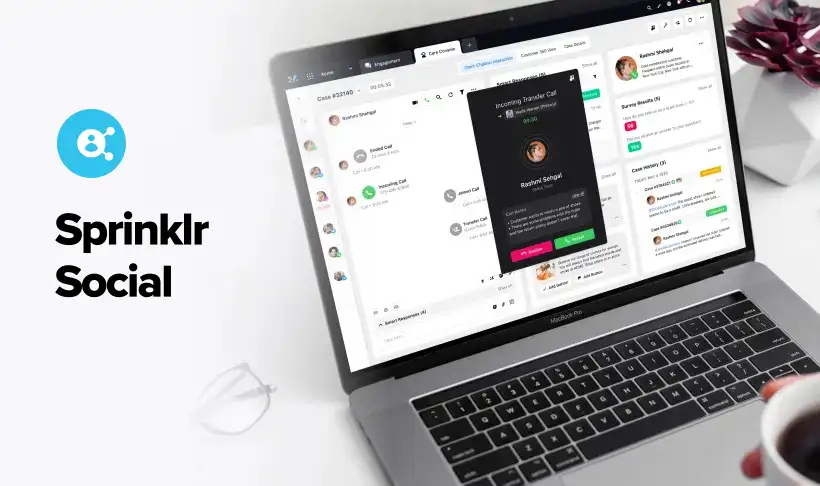
💡 Pro Tip: Leave room for spontaneity by reserving space for timely, reactive posts. Also, avoid over-posting. The recommended limit is 1-2 posts per day.
36. Cross-post content across platforms
Helps with: Expanding reach and engaging diverse audiences across platforms
One of the simplest ways to grow on Instagram organically is by cross-posting your content on different social media platforms.
For example, you can share short videos from TikTok or YouTube Shorts as Instagram Reels or repost your Instagram Stories on Facebook. This strategy allows you to tap into different demographics and increase your reach.
Tailor your content slightly for each platform to ensure it resonates with the specific audience on that channel.
💡 Pro Tip: If you manage multiple accounts, consider using a social media management tool like Sprinklr to streamline your cross-posting efforts and keep track of your shared content.
37. Post at optimal times
Helps with: Maximizing reach and engagement by posting during peak times
Timing is everything when it comes to maximizing your reach on Instagram. To ensure your content gets seen, post when your audience is most active. Our research suggests that the best times to post are between 7 AM – 10 AM and 7 PM – 10 PM on Tuesdays, Wednesdays and Thursdays.
To determine the best times to post on Instagram for your specific audience, use tools like Sprinklr that analyze your post performance and audience activity, helping you identify peak engagement hours.
💡 Pro Tip: Regularly review your posting times and adjust based on changing audience behavior.
38. Collaborate with other creators
Helps with: Expanding reach and attracting new followers through strategic partnerships
Collaborations on social media can drive phenomenal growth if done strategically. You can partner with influencers, other creators and brands selling complementary products to boost your growth on Instagram. Choose collaborators whose audiences align with your target market to attract followers genuinely interested in your content.
For example, micro-influencers, in particular, often have strong connections with their followers, making them ideal partners. By collaborating with them, you can introduce your brand to new, engaged audiences, expanding your reach and brand awareness.
💡 Pro Tip: Plan joint giveaways or social media contests or co-host live sessions to maximize engagement during social media collaborations.
Learn More: How to Find Influencers for Social Media: Top 8 Tips
39. Keep your audience engaged
Helps with: Sustaining interest and building stronger connections with your audience
Engagement is key to growing your following on Instagram. Experiment with different types of posts, such as carousels, giveaways and seasonal content, to keep your audience interested.
Use Instagram’s interactive features like polls and Q&A stickers in your Stories to promote engagement. Additionally, make it a habit to respond to comments and messages promptly to build relationships with your audience.
💡 Pro Tip: Use an advanced tool like Sprinklr to publish Instagram carousel post. If you’re curious to know how, dive right into this guide.
40. Conduct competitor analysis
Helps with: Gaining insights and refining your strategy based on competitor performance
If you’re new to Instagram, analyzing your competitors on social media can provide valuable insights into what works. Look at their content types, posting frequency and hashtags to identify strategies that resonate with your target audience.
While it’s essential to draw inspiration from competitors, make sure to maintain your unique branding and voice to stand out.
💡 Pro Tip: By employing competitive benchmarking tools like Sprinklr’s, you can streamline the process of extracting insights from rivals, including metrics such as average engagement levels, growth rates and their most successful content pieces.

The automated nature of this tool simplifies the task and contributes to the formulation of well-informed objectives and strategies. This data-driven approach empowers you to refine your content creation.
41. Utilize broadcast channels
Helps with: Building community and engaging directly with your followers
For creators with Instagram accounts, the Broadcast Channel feature allows you to communicate directly with your followers. This group chat-style feature lets you send messages, photos and videos, creating a sense of exclusivity and community.
While followers can’t reply, this method encourages engagement and can attract new followers who want to be part of your inner circle.
💡 Pro Tip: Use your Broadcast Channel to share exclusive content, sneak peeks or special announcements to keep your audience engaged.
Instagram ad hacks
42. Optimize captions for SEO
Helps with: Improving content discoverability and attracting niche audiences
Using relevant keywords in your captions can enhance your post’s discoverability. Craft engaging captions while seamlessly incorporating keywords that resonate with your audience.
By optimizing your captions for SEO, you increase the chances of your content appearing in search results, attracting users interested in your niche.
💡 Pro Tip: If you struggle with caption creation, consider using Sprinklr AI+ to generate ideas quickly. It uses natural language processing and computer vision to automatically craft captions.
43. Optimize your Bio for SEO
Helps with: Enhancing profile visibility and attracting relevant followers
By adding relevant keywords to the name field of your Instagram bio, you can improve your chances of appearing in search results related to your industry, making it easier for potential followers to find you.
How to do it:
- Go to your profile and tap on “Edit Profile” in the top right corner
- In the “Name” field, include keywords that are relevant to your industry
- Tap “Done” to save your changes
- Alternatively, update your Category to reflect these keywords for even better visibility
💡 Pro Tip: Regularly review and update your keywords to ensure they remain relevant and effective.
Learn More: How to Use Social Media to Boost SEO
Instagram management hacks
Managing a business on a social media platform comes with its own set of challenges. But with these Instagram management hacks, you’ll streamline your efforts and supercharge your strategy on the platform.
44. Moderate comments for a positive environment
Helps with: Maintaining a positive and professional brand image
Engaging with your audience through comments is crucial, but not all feedback is constructive. To maintain a professional image and protect your brand on social media from negative or irrelevant comments, it's important to moderate effectively.
How to do it:
- Navigate to “Settings and activity”, then go to “Hidden Words”
- Here, you can filter out comments containing specific keywords or even disable comments altogether if necessary
You can also hide comments from your feed to keep your comment section quiet.
How?
- Navigate to “Settings and activity”
- Then tap “Comments”
- Allow or Block comments from specific profiles
This hack helps keep your profile looking polished and welcoming.
💡 Pro Tip: Regularly review your filtered comments to ensure you’re not missing out on valuable feedback from your audience.
45. Switch to a Business profile
Helps with: Accessing advanced tools and analytics for better strategy and growth
If you're serious about growing your brand on Instagram, switching to a Business profile is a must. This option provides you with access to valuable features like post scheduling, detailed analytics and promotional tools that can enhance your strategy.
How to do it:
- Go to your profile, tap “Edit Profile”
- Select “Switch to Professional Account”
This change is free and can significantly improve your ability to manage your Instagram presence.
💡 Pro Tip: You can use the insights provided by your Business profile to tailor your content strategy based on audience behavior.
Related Read: How to Use Instagram for Business
46. Create templated responses for efficiency
Helps with: Streamlining communication and improving response efficiency
Timely responses to comments and messages are key to building a strong brand reputation. To save time and streamline your communication, use the Saved Replies feature available with a Business profile.
How to do it:
- Go to your profile, click on the three-line icon, select “Settings and activity”
- Then navigate to “Business Tools and Controls” and tap “Saved Reply”
- From there, create custom responses to common inquiries, making it easier to engage with your audience quickly
💡 Pro Tip: Regularly update your saved replies to reflect any changes in your business or frequently asked questions.
47. Monitor your progress with analytics
Helps with: Making data-driven decisions to optimize your strategy and growth
Tracking your performance on Instagram is essential for growth. By analyzing key social media metrics such as engagement rate, follower growth and post reach, you can make informed decisions that drive your strategy forward.
Use Instagram's Insights feature to monitor these metrics and adjust your posting schedule or content types based on what resonates most with your audience.
💡 Pro Tip: Go beyond the generic engagement metrics that are provided by Instagram’s native analytics with Sprinklr’s social listening tool to get a better pulse of all the social conversations that matter to your brand. It allows you to gauge the customer sentiment (positive, negative or neutral) around your brand, compare your social performance against competitors as well as monitor user-generated content and visual brand mentions on images, videos and more.

48. Use a social media management tool
Helps with: Streamlining management and optimizing your overall Instagram strategy
For comprehensive management of your Instagram strategy, consider using a social media management tool like Sprinklr. This AI-powered platform optimizes your start-to-finish marketing, spanning content creation, scheduling, publishing, engagement and analytics.
💡 Pro Tip: With Sprinklr, you can save time, stay organized and enhance your overall results on Instagram. Talk to a Product Expert to find out how.
Final notes
And there you have it — your Instagram survival kit! These hacks are like the cheat codes for a social media game that’s always changing levels. But let’s be real, Instagram isn’t going to stop evolving just because we’ve cracked the code today.
That’s where staying adaptable is key. Tools like Sprinklr can help you keep up with all the changes and make sure you’re always on your A-game. With frequent updates and native Instagram integrations, Sprinklr is like having a hacker on your side (a totally legal one, of course). So, while Instagram’s busy getting all advanced and algorithm-y, you’re already ahead, sipping your coffee while Sprinklr does the heavy lifting.
Remember, in the world of social media, the only constant is change. So, keep experimenting, stay curious and most importantly, have fun with it! The next big thing could be just a post away.



