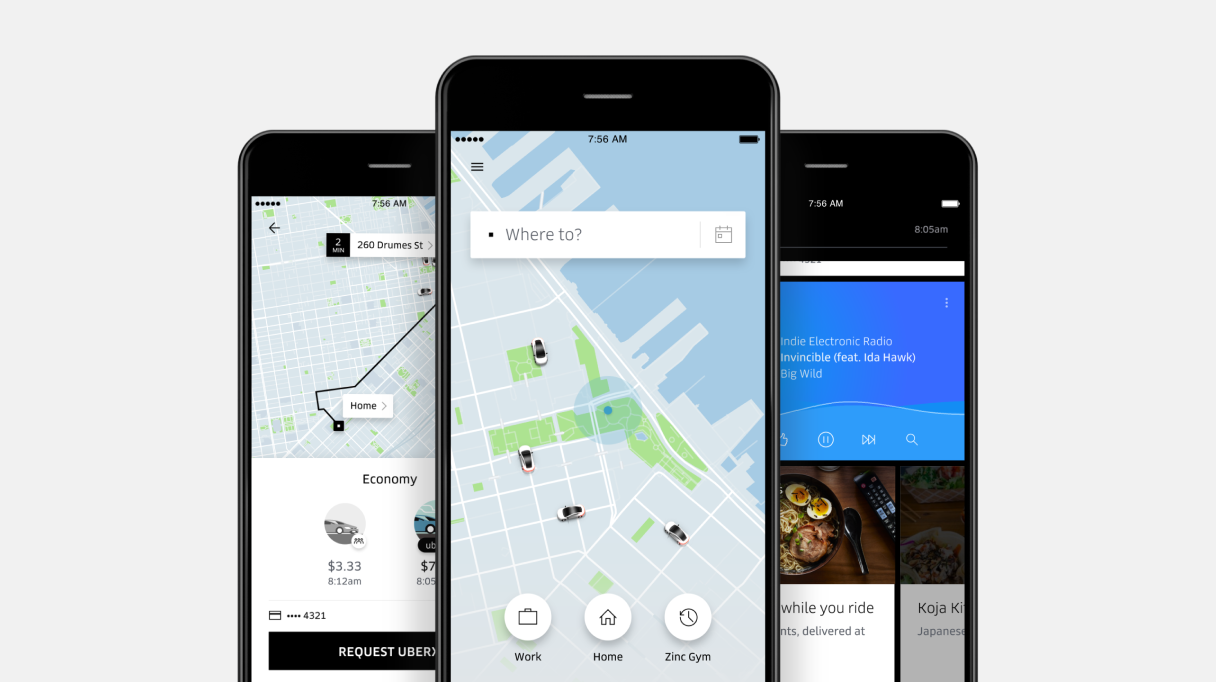What is after-call work in call centers
After-call work (ACW) in call centers encompasses the essential tasks, agents must promptly undertake following customer interaction through calls, emails or live chats. These tasks require immediate attention to ensure all customer information is recorded accurately and any necessary follow-up actions are initiated without delay.
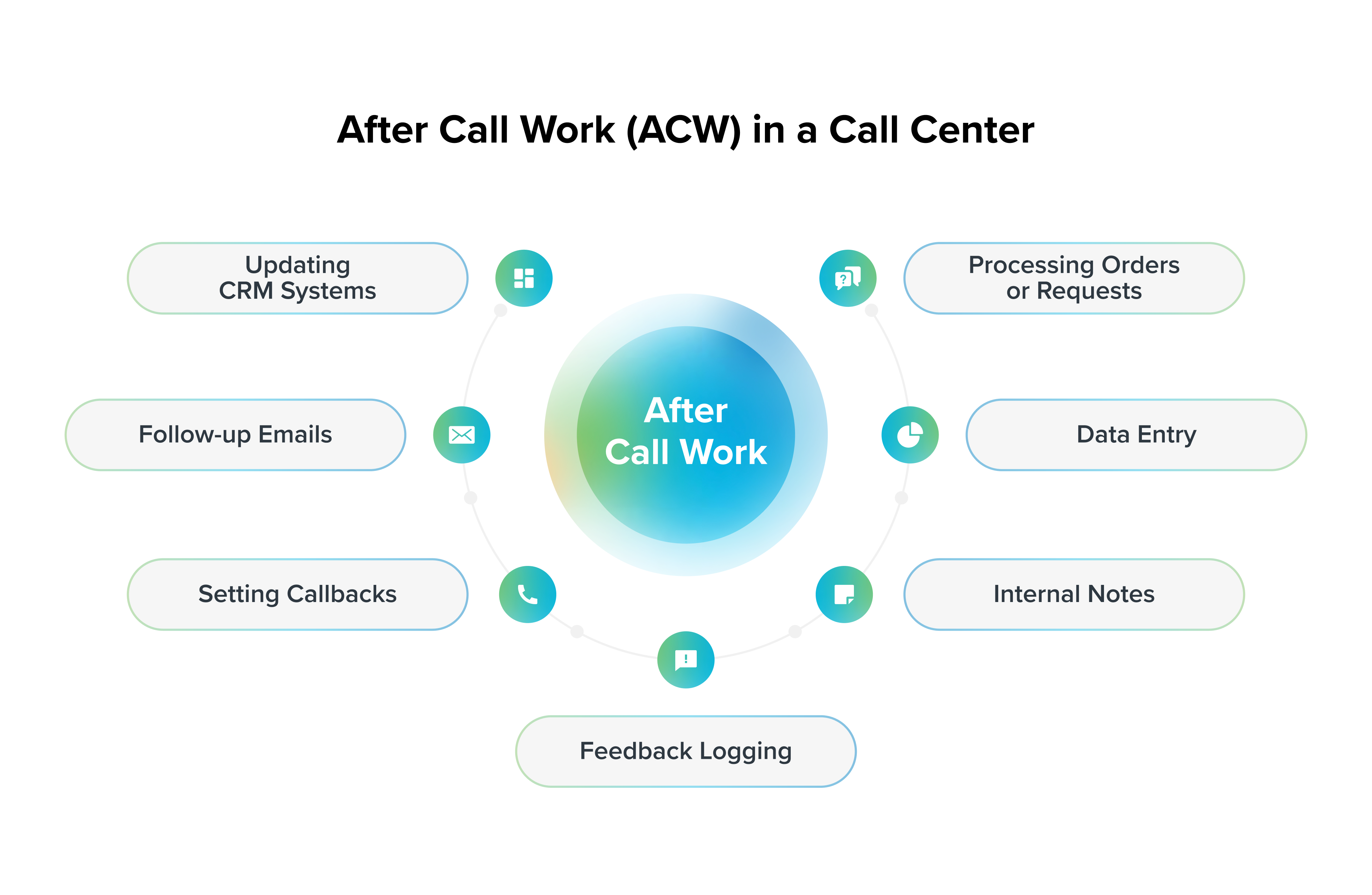
After-call work (ACW) involves tasks crucial for maintaining high service standards and call center operational efficiency. The typical tasks include:
Updating CRM systems: Agents log call details, such as customer queries, resolutions and relevant interactions, into the contact center CRM system. This practice ensures that records remain current and accurate, facilitating a comprehensive customer history for future reference.
Processing orders or requests: Agents fulfill requests and orders obtained during the call, streamlining customer case management. This ensures timely execution and follow-up, enhancing overall customer satisfaction.
Internal notes: Agents take internal notes during the call, detailing customer preferences, specific issues and actions taken. These notes ensure a better customer experience by maintaining consistency in customer service, whether the customer interacts with the same or a different agent in the future.
Feedback logging: Recording customer feedback, including satisfaction levels and suggestions, helps evaluate service quality and identify areas for agent training and development. This process is vital for continuous improvement and alignment with customer expectations.
Setting up callbacks: Scheduling future calls when issues require further attention, such as unresolved problems or pending actions, guarantees continuous customer support and helps maintain a proactive customer service approach.
Follow-up emails: Sending confirmation or follow-up emails reinforces the information discussed during the interaction. This step ensures clarity, provides additional assistance and enhances the customer's confidence in your service.
Each task ensures no detail is overlooked and that the customer's needs are promptly and effectively addressed. The efficiency of after-call work processes directly impacts the overall performance and productivity of call center operations, making it an integral part of customer service management.
Let's explore a few more reasons why it's essential.
Why is after-call work important in call centers?
The success of your call center hinges on several critical factors: customer satisfaction, agent productivity and data accuracy. After-call work (ACW) significantly enhances all these elements.
✅ Enhances data accuracy
According to CX statistics, 63% of customers expect personalized engagement as a standard of service.
When agents update CRM systems immediately after a call, they capture details while the information is fresh. This practice prevents errors and omissions, ensuring accurate records, including personal information that supports delivering personalized customer service in the future.
📈 Boosts agent productivity
The ‘occupancy rate' in call centers measures the percentage of time agents actively handle calls or engage in productive work. Striking the right balance is essential to prevent call center burnout and improve call center efficiency.
Optimal management of ACW, achievable through call center automation, boosts agent productivity and optimizes occupancy rates. By completing tasks immediately after the call, agents are always ready for the next interaction, minimizing idle time and streamlining workflows.
😇 Improves customer satisfaction
Customer satisfaction (CSAT) is paramount in call centers as it directly impacts customer retention and loyalty. Studies indicate that the average CSAT score in the US is around 78% (Q1 2024).
Timely follow-ups and accurate record-keeping through ACW directly enhance customer satisfaction. Customers' trust in your service increases when they receive prompt support and experience fewer escalations.
🔁 Facilitates continuous improvement
According to customer service statistics, roughly six in 10 Americans will walk away from a brand they like if it consistently delivers poor customer service — with almost two in 10 not giving it a second chance!
Recording feedback and internal notes through after-call work helps identify areas for improvement. Agents can learn from each other's experiences and managers can tailor call center agent training programs to address evolving issues. Continuous improvement keeps your team sharp and prepared to handle any customer query confidently.
Challenges in managing ACW
Working on after-call tasks presents several challenges. Understanding these challenges is crucial to addressing them effectively and ensuring seamless call center operations:
Time management
Your agents must balance their time between completing after-call tasks and handling new calls. This can be overwhelming, especially when call volumes are high. For instance, your agent might still be documenting notes from a previous call as new calls queue up, creating a stressful and chaotic environment.
🔧How to tackle
Implement call routing and queue management systems to distribute calls evenly among agents. Utilize automated ACW tools to spe
Data entry errors
High call volumes can lead to data entry errors such as incorrect customer details, missed fields or inaccurate issue descriptions. These mistakes can result in faulty customer records and diminished service quality.
🔧 How to tackle
Use automated data capture tools and validation checks within your CRM system to minimize errors. Regularly train contact center agents on best practices for accurate data entry and stress the importance of double-checking critical information.
System navigation
Navigating multiple systems to complete after-call work in call centers can be cumbersome. Switching between CRM systems, call center software and order processing tools slows workflow processes and increases the likelihood of mistakes.
🔧 How to tackle
If you are using a CRM system, take advantage of the built-in automation features. Many CRMs offer customer service workflows, templates and scripts that can automate routine after-call tasks such as sending follow-up emails or updating records.
Take control of your system's dashboard to prioritize the most frequently used functions and tools. Organize widgets and shortcuts to align with your workflow to reduce the time spent searching for functions. This level of customization allows you to feel more organized and in charge of your work processes.
Lack of standardized processes
Without standardized processes for tasks such as logging customer interactions and processing follow-ups, after-call work can vary significantly between agents. This inconsistency can lead to information gaps and uneven service quality.
🔧 How to tackle
Develop and implement standardized ACW procedures and ensure all agents are trained on them. Use templates and checklists to ensure consistency and completeness in documentation.
Handling complex requests
Complex customer requests, such as multi-step technical issues or special orders, can extend the time needed for ACW. This adds pressure on agents and can lead to burnout.
🔧 How to tackle
Break down complex requests into manageable steps and use task management tools to track progress. Provide agents with additional training and support for handling complex issues efficiently. Consider assigning specialized teams to handle complex requests to distribute the workload more evenly.
How to calculate after-call work and related metrics
The average after-call work time is calculated by adding up the total time an agent spends on after-call work over a specified period. This total is then divided by the total number of calls handled during that period.
How to calculate:
Let's assume an agent handles 50 calls in a day and spends a total of 250 minutes on after-call work:
Total ACW time: 250 minutes
Total number of calls: 100
Average ACW time = 250 minutes / 100 calls = 2.5 minutes per call
In this case, the average after-call work time is 2.5 minutes per call.
Interpretation: Ideally, 20-30 seconds for after-call work is considered ideal. Longer after-call work times indicate that agents ensure comprehensive and precise documentation. However, excessive after-call work times could also suggest inefficiencies.
Percentage of time spent on ACW
This metric establishes the relationship between the time spent handling calls and the after-call work (ACW), which affects the efficiency of operations and workload management. It is the percentage of an agent’s total work time spent on after-call work.
How to calculate:
Think of an agent who works for 8 hours (480 minutes) in a day and spends 90 minutes on after-call work:
Total ACW time: 90 minutes
Total work time: 480 minutes
Percentage of ACW Time = (90 minutes / 480 minutes) x 100 = 18.75%
So, the agent spends 18.75% of his total work time on after-call work.
ACW compliance rate
The after-call work compliance rate is the percentage of ACW tasks completed within the target time frame. A high compliance rate indicates that your agents complete their ACW tasks promptly, contributing to smoother operations and higher productivity.
How to calculate:
Assume an agent has 40 ACW tasks in a day and he completes 36 of them within the target time frame:
Number of ACW tasks completed on time: 36
Total number of ACW Tasks: 40
ACW Compliance Rate = (36 / 40) x 100 = 90%
In this scenario, your agent's ACW compliance rate is 90%.
How do ACW metrics affect other call center metrics?
Average handling time (AHT): ACW time is a component of average handle time. Reducing ACW time can lower AHT, improve efficiency and reduce customer wait times.
Occupancy rate: Efficient ACW processes can increase user occupancy by reducing idle time, ensuring agents spend more time handling calls.
Customer satisfaction (CSAT): Prompt and accurate ACW contributes to quicker resolutions and follow-ups, building customer loyalty and enhancing satisfaction..
How to reduce after call work in call centers [+5 expert tips]
Although after-call work in call centers is important, it shouldn't consume much of the agents' time. These strategies should help optimize your call center ACW.
Tip 1: Leverage automation tools
Automating repetitive after-call work tasks can significantly reduce your agents' time on post-call activities. Tools like speech-to-text can automatically transcribe call details, while AI-driven solutions can categorize and log customer interactions into the CRM system.
Using generative AI-powered customer service tools that seamlessly integrate with your agents' ACW forms can further streamline the process. These platforms, leveraging GPT (Generative Pretrained Transformer) technology, can automatically analyze conversations from chats, emails and call transcripts to generate comprehensive histories and summaries of customer cases with critical highlights.
Instead of manually entering information, your agents can use these pre-generated summaries as a starting point, making necessary edits to ensure accuracy. This saves time and ensures that records are thorough and precise, ultimately enhancing service quality.
Tip 2: Utilize templates
Create templates for standard requests to save time. Templates streamline issue resolution and workflow processes, allowing agents to handle routine tasks quickly and efficiently.
Templates can include responses to common customer inquiries, billing inquiries, troubleshooting steps and follow-up emails. When responses are standardized for frequent inquiries, agents spend less time typing and more time-solving problems, which helps maintain consistency in communication. By providing these tools, agents can focus on personalizing interactions rather than crafting responses from scratch.
💡Pro Tip
Update your templates to reflect new policies, products or joint issues. Encourage agents to customize templates to maintain a personal touch and ensure each customer feels valued and understood.
Tip 3: Implement a unified agent console
One of the primary benefits of a unified agent console is its ability to streamline workflows. By consolidating all customer service channels—phone, email, chat and social media—into a single platform, it eliminates the need for agents to toggle between different software applications. This not only saves time and reduces errors but also accelerates the after-call work process, making your customer service operations more efficient and effective.
💡Do you know
A modern unified agent console automates workflows and allows AI to manage routine tasks. It provides agents with end-to-end guidance, including course correction prompts, knowledge base recommendations, next-best actions and alerts on customer sentiment or CSAT shifts.
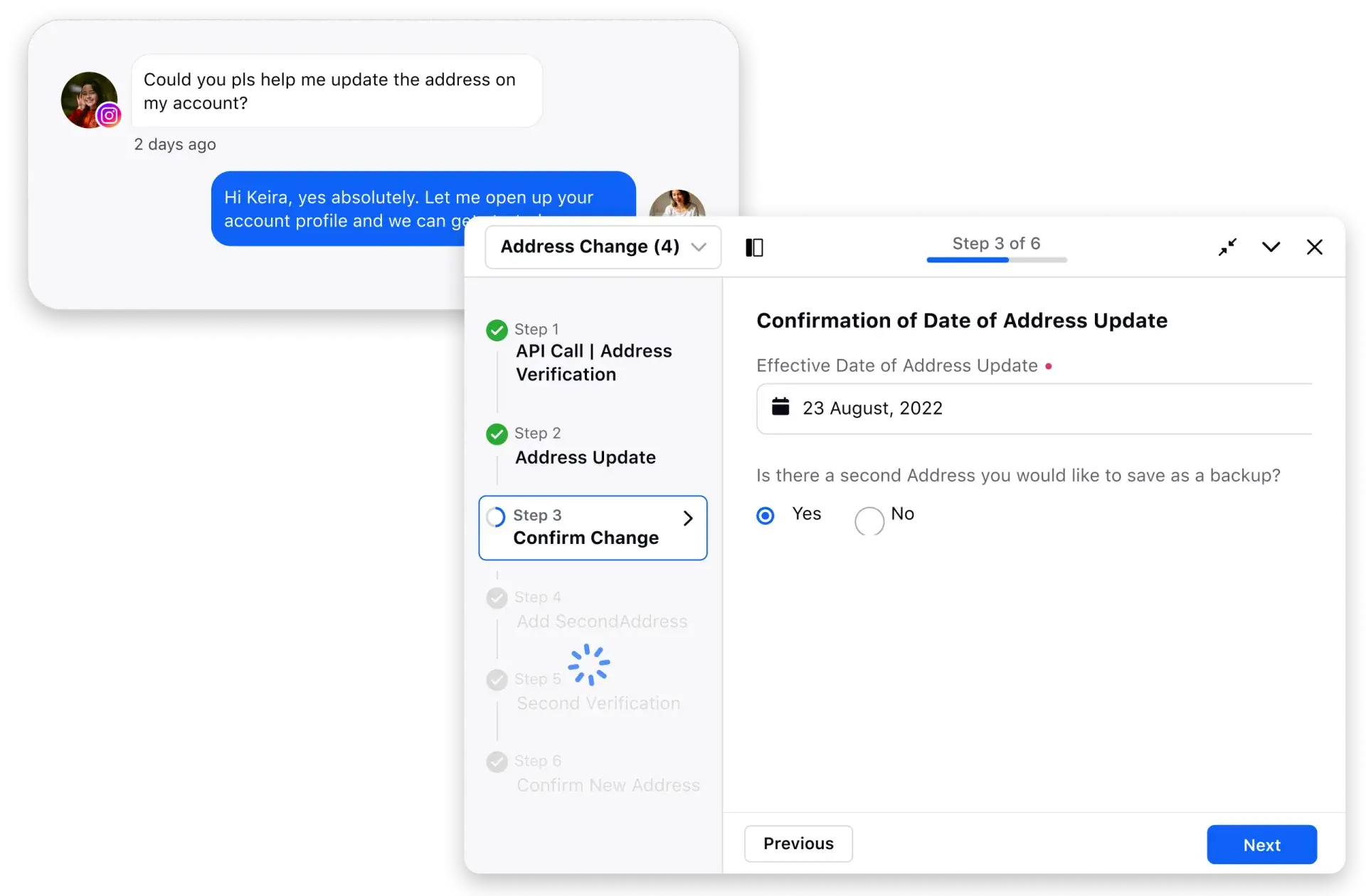
Tip 4: Establish after-call standards
Establish ACW timelines, procedures and call center best practices for consistency and efficiency in your call center. This clarity reduces uncertainty, improves workflow and sets performance benchmarks.
For instance, agents might allocate 2 minutes each for CRM updates and follow-up emails, enabling faster task completion and smoother transitions between calls.
💡 Pro Tip
Communicate after-call standards to your team and provide regular training sessions. Use visual aids like charts or infographics to make the procedures easy to understand and follow.
Tip 5: Monitor team performance and upskill agents
Effective ACW processes and workflows are essential for improving agent performance. By closely monitoring the quality and timeliness of completed ACW tasks, supervisors can quickly identify any errors and provide real-time feedback for immediate correction. This feedback loop promotes continuous improvement and creates a more efficient working environment.
😊 Good to know
Advanced supervisor console provides a comprehensive view of live status, assignments, backlogs, callbacks, after-call work status and call center agent performance metrics across different queues—all within a single dashboard. By leveraging AI-powered upskilling tools with auditing capabilities, you can identify and address skill gaps, ultimately reducing the time agents spend on after-call work.
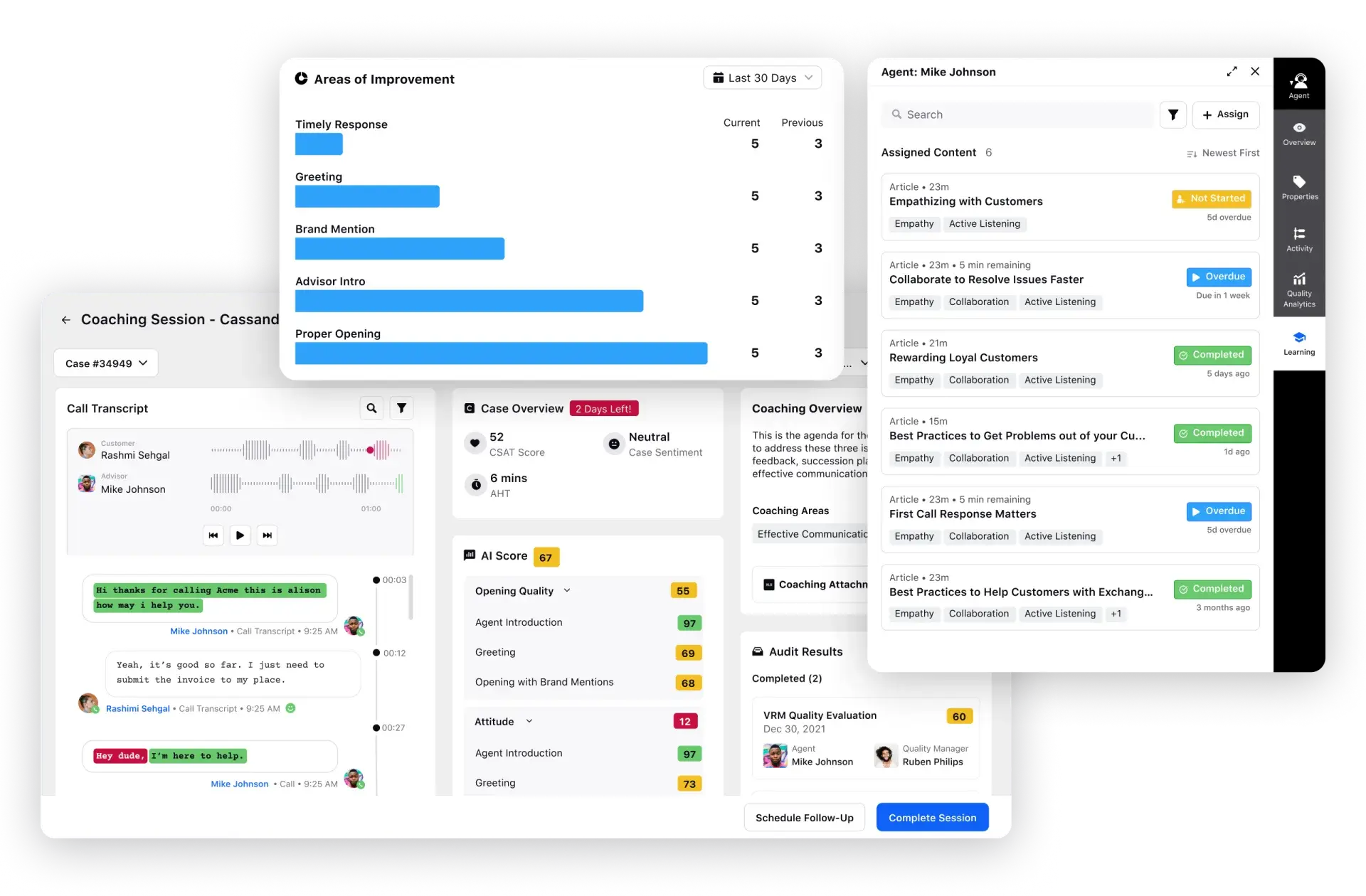
How does AI reduce ACW time?
Now that you know how to minimize after-call work time, let’s explore how AI can assist.
Automated transcription and summarization
AI-powered speech-to-text tools can automatically transcribe call conversations in real time. These tools capture every detail accurately and generate concise summaries of the interactions. This automation eliminates the need for agents to manually enter call details, significantly reducing the time spent on ACW.
Intelligent data entry
AI solutions can automatically categorize and log customer interactions into CRM systems. By recognizing patterns and extracting relevant information from conversations, AI ensures that all critical data is accurately recorded without manual intervention. This reduces errors and ensures consistency in customer records.
Workflow automation
AI can streamline workflows by automating routine tasks such as updating records, scheduling callbacks and sending follow-up emails. By handling these repetitive tasks, AI frees agents to focus on more value-added activities. This not only speeds up the after-call work process but also reduces the cognitive load on agents, preventing burnout.
How Sprinklr AI+ helps
With Sprinklr AI+, agents can generate concise case summaries with key pointers, quickly grasping and resolving issues without reading the entire conversation transcript. This enhances productivity and efficiency.
But that’s not all! Agent assist software powered by Sprinklr AI+ also automatically detects and pre-fills case dispositions, significantly reducing the time agents spend on repetitive after-call work. This allows your team to focus more on providing exceptional customer service and less on administrative tasks.
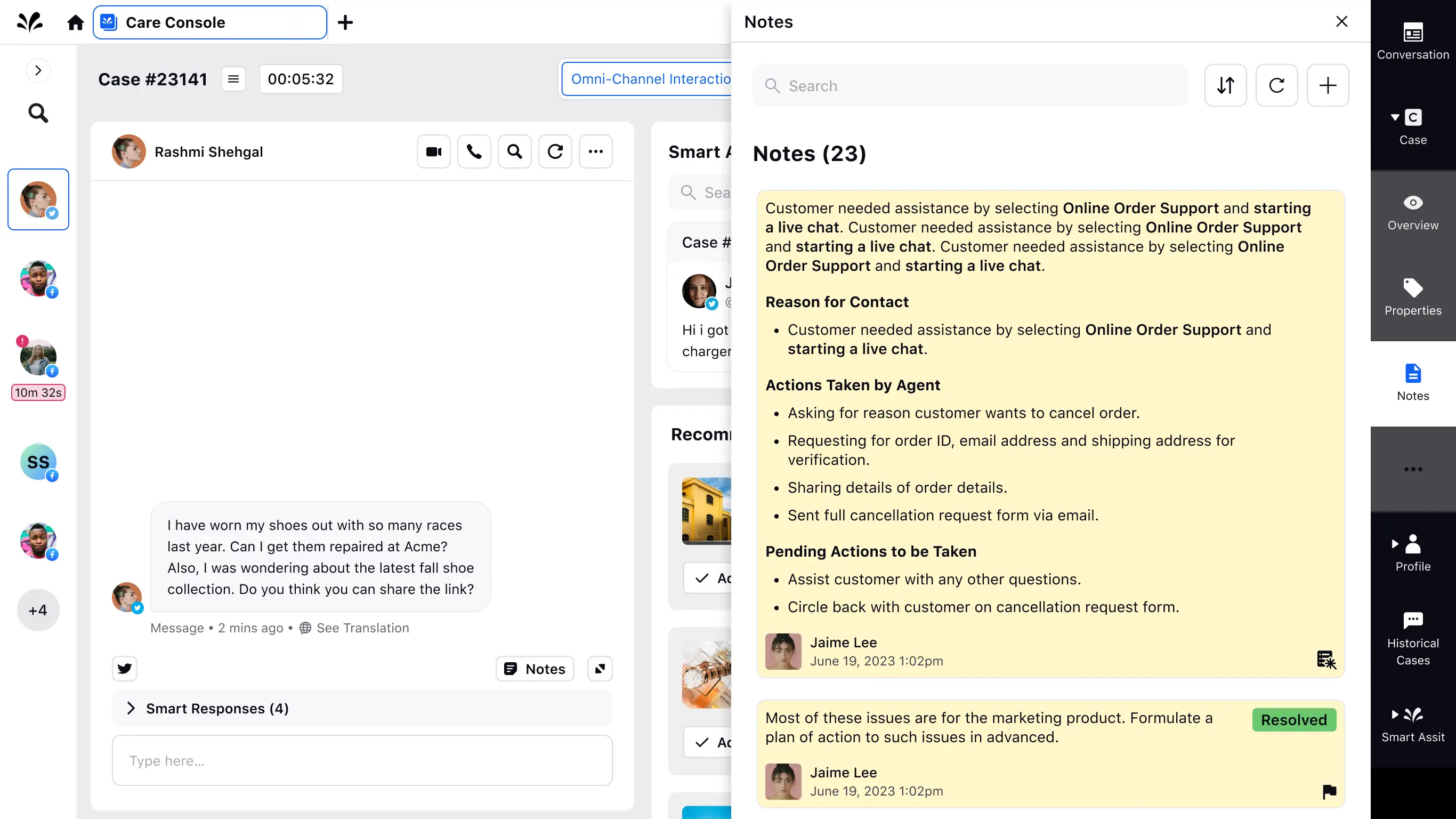
Effective after-call work management is crucial for any call center aiming to enhance agent productivity and improve customer satisfaction. You can transform this essential task into a seamless part of your operations with the right tools.
Sprinklr Service, powered by Sprinklr AI+, offers an unparalleled solution for optimizing after-call work. By leveraging AI-driven automation, real-time insights and intelligent workflows, Sprinklr Service enables your agents to generate concise case summaries, pre-fill case dispositions and reduce the time spent on repetitive tasks. This boosts efficiency and ensures a consistent and high-quality customer experience.
Frequently Asked Questions
Thank you for contacting us.
A Sprinklr representative will be in touch with you shortly.
Contact us today, and we'll create a customized proposal that addresses your unique business needs.
Request a Demo
Welcome Back,
No need to fill out any forms — you're all set.