- What is a SaaS call center?
- Key features of a SaaS call center
- Differences between on-premise and call center SaaS
- When should you opt for a SaaS call center?
- How to deploy a SaaS call center (+ tips)
- Step 1️⃣: Define your business goals
- Step 2️⃣: Choose the right SaaS provider
- Step 3️⃣: Strategize change management
- Step 4️⃣: Test before going live and optimize regularly
- How to choose the right call center SaaS solution
What is a SaaS call center?
A SaaS call center is a cloud-based solution that enables businesses to manage customer service interactions without complex hardware, infrastructure or high capital costs.
Think of it as a virtual call center operating entirely online. It gives businesses real-time access to advanced features such as automatic call distribution (ACD), interactive voice response (IVR) and omnichannel customer service (voice, chat, email). Its scalability and flexibility make it invaluable, allowing businesses to adapt quickly to changes in demand.
For example, Uber uses a SaaS call center to manage its vast global customer service operations. The call center can route calls intelligently based on the customer's previous interactions, ensuring faster and more personalized support.
A digital call center software helps Uber handle high volumes of inquiries across multiple channels — voice, chat and social media — while maintaining seamless communication. This flexibility allows Uber to scale its operations quickly without disrupting customer experience.
Learn More 📖: Types of Call Centers and Their Functions
Key features of a SaaS call center
The market is saturated with call center SaaS solutions, each offering a range of features. However, knowing which aspects to prioritize is essential when selecting your solution provider. Let's examine them:
1. Advanced call routing
Advanced call routing is the foundation of an efficient call center. ACD directs incoming calls to the best-suited agent based on their skills and availability. Paired with IVR, customers can navigate through a menu to reach the right department without waiting for an agent.
Unlike outdated systems that leave customers stuck in queues or shuffled between agents, ACD and IVR get them to the right person quickly. This reduces frustration and keeps operations running smoothly.
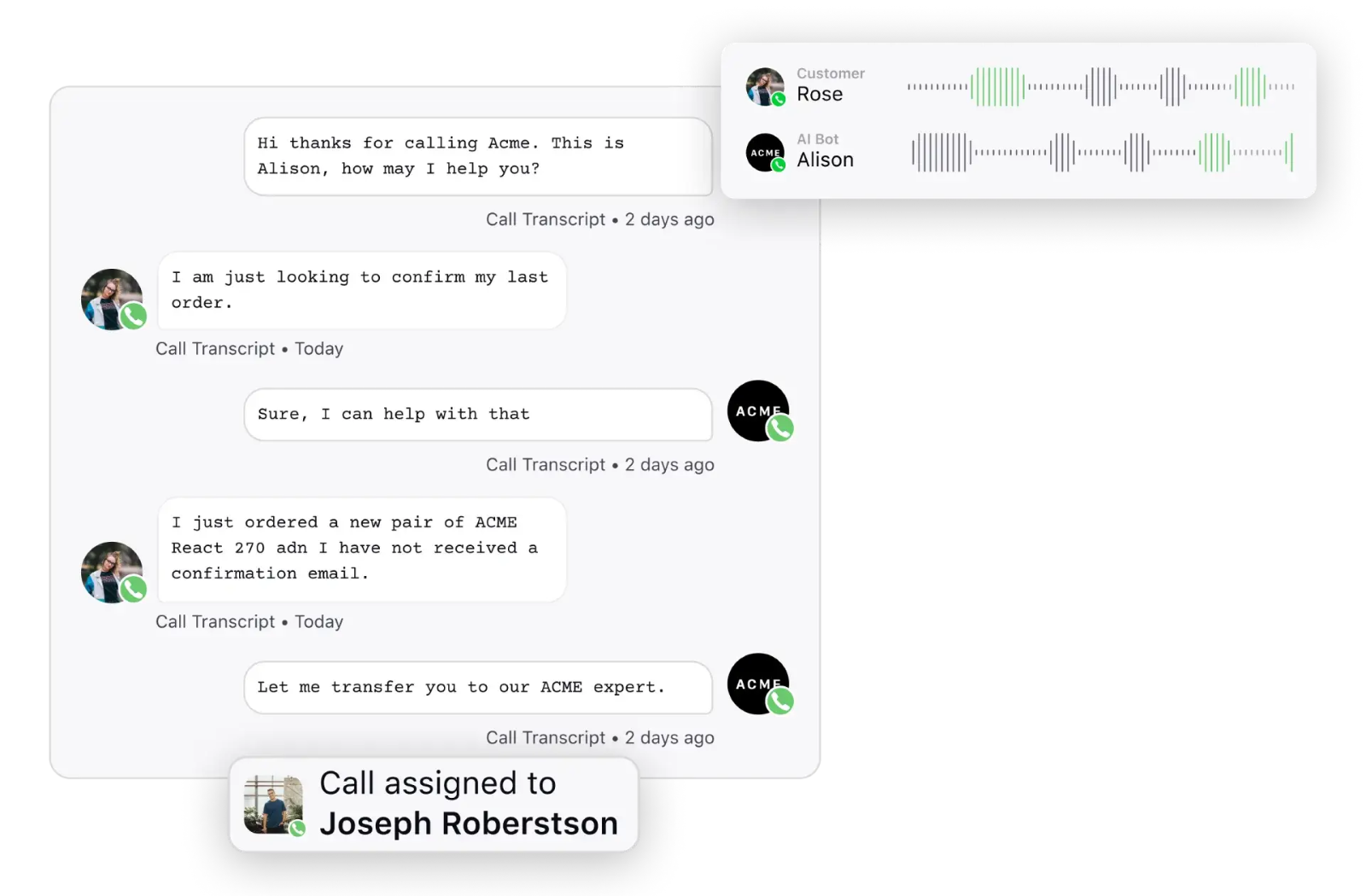
2. Omnichannel communication
Omnichannel routing simplifies interactions for both agents and customers. Whether it’s a call, email, live chat or social media message, everything runs through one central platform. Agents can switch channels effortlessly, keeping the conversation on track, while customers avoid repeating themselves.
This approach eliminates the hassle of fragmented communication, where switching channels means starting over.
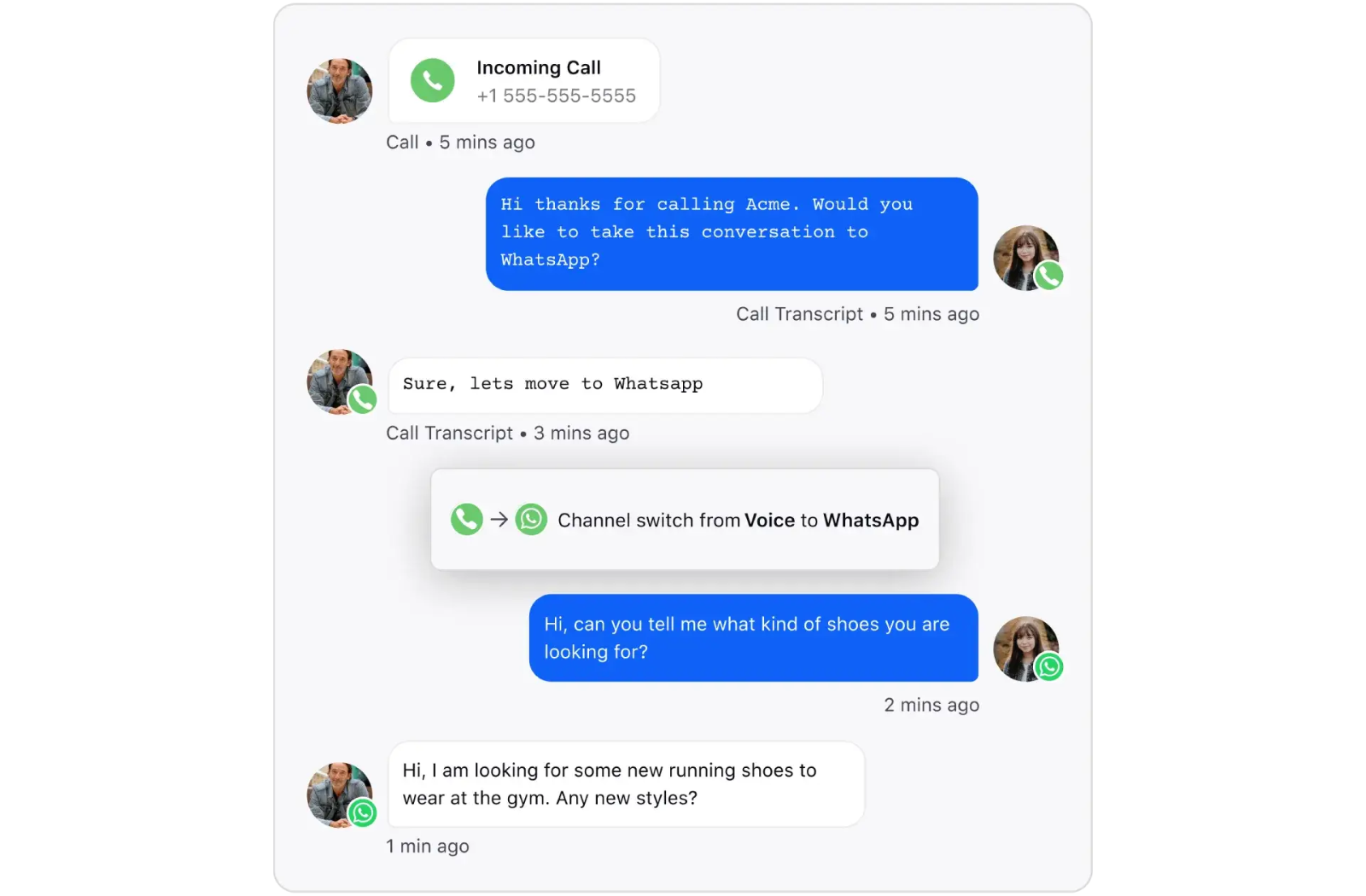
3. Call recording, monitoring and analytics
Call center recording, monitoring and analytics are essential features of SaaS call centers. With all recordings stored in the cloud, agents and managers can access them anytime, anywhere. This makes it easy to use past interactions for training, quality control, compliance checks and resolving disputes.
But the true power lies in the analytics. Along with call listening, SaaS call centers empower you to analyze interaction data in real-time, retrospectively and proactively. Metrics like call duration, wait times, customer sentiment and agent performance are tracked and turned into actionable insights. These insights help identify trends, improve agent skills and improve service efficiency.
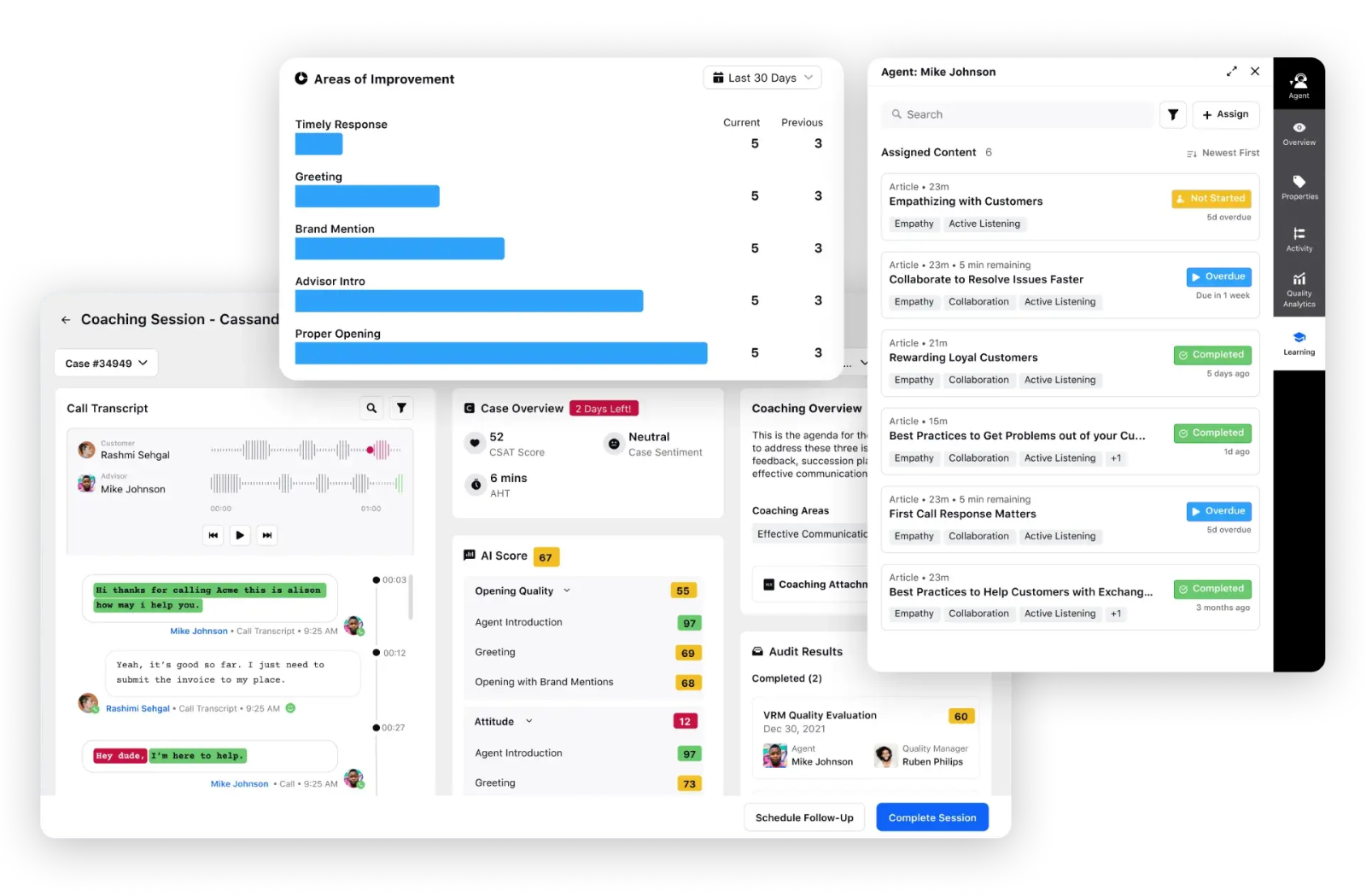
4. Third-party integrations
SaaS call centers excel at third-party integrations, connecting smoothly with many external systems:
CRM integrations help agents personalize customer service with immediate access to a customer's full history.
Integrating with help desk software streamlines ticket management, enabling agents to track and resolve issues without switching systems.
Sales automation tools, like outbound IVR, allow agents to initiate follow-ups, reminders or campaigns directly from the call center platform.
These integrations eliminate data silos, reduce agent workload and create a seamless flow of information — key for faster, accurate and efficient customer service.
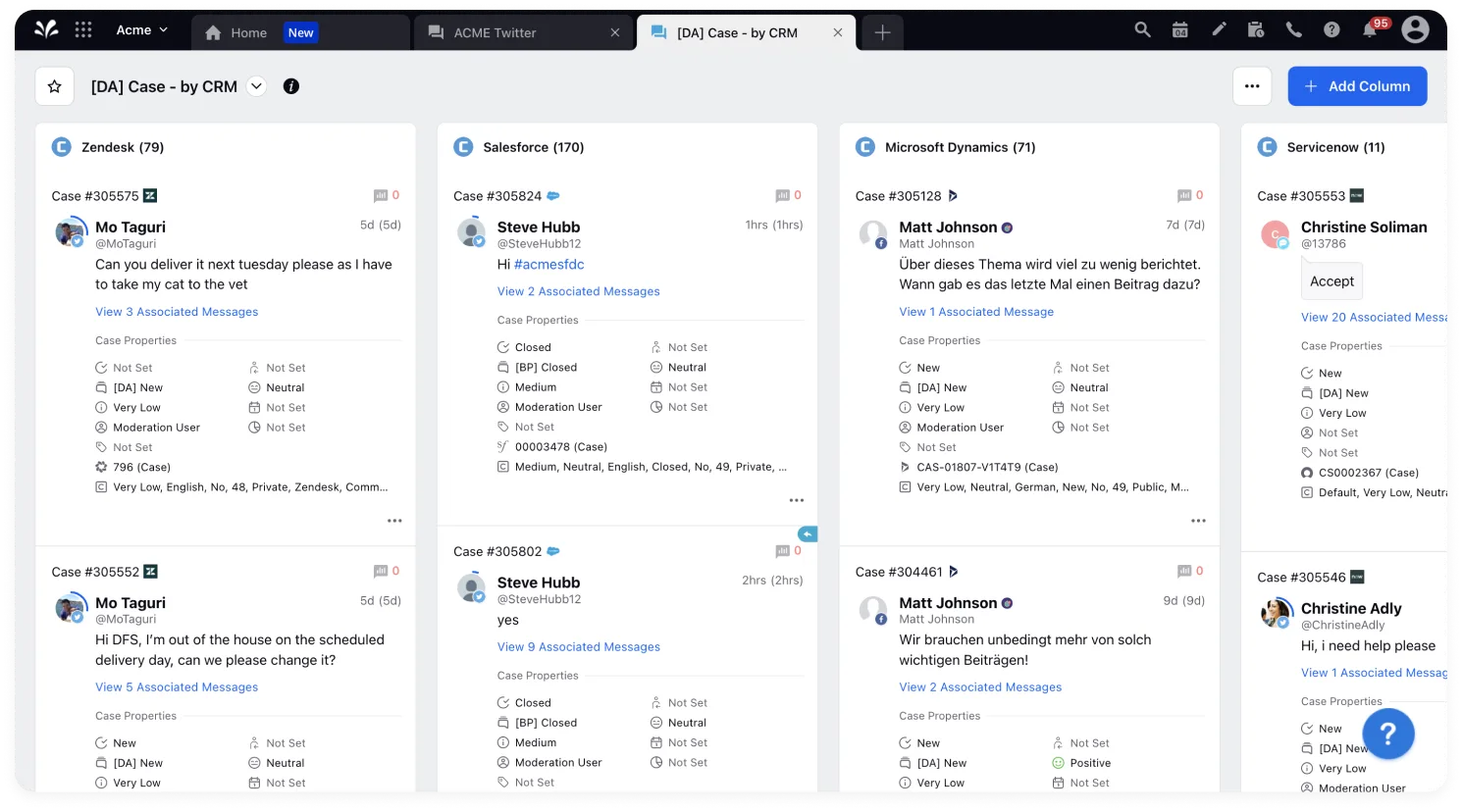
5. Workforce management
Managing agents can be tricky, especially during peak times. That's where workforce management comes into the picture. The tool stack lets managers schedule shifts, track performance and monitor call queues in real-time.
Instead of guessing how many agents you'll need during high-volume periods, you receive verified data to support your decisions. This makes scheduling more efficient and ensures your team is ready for any scenario without unnecessary stress or extra costs.
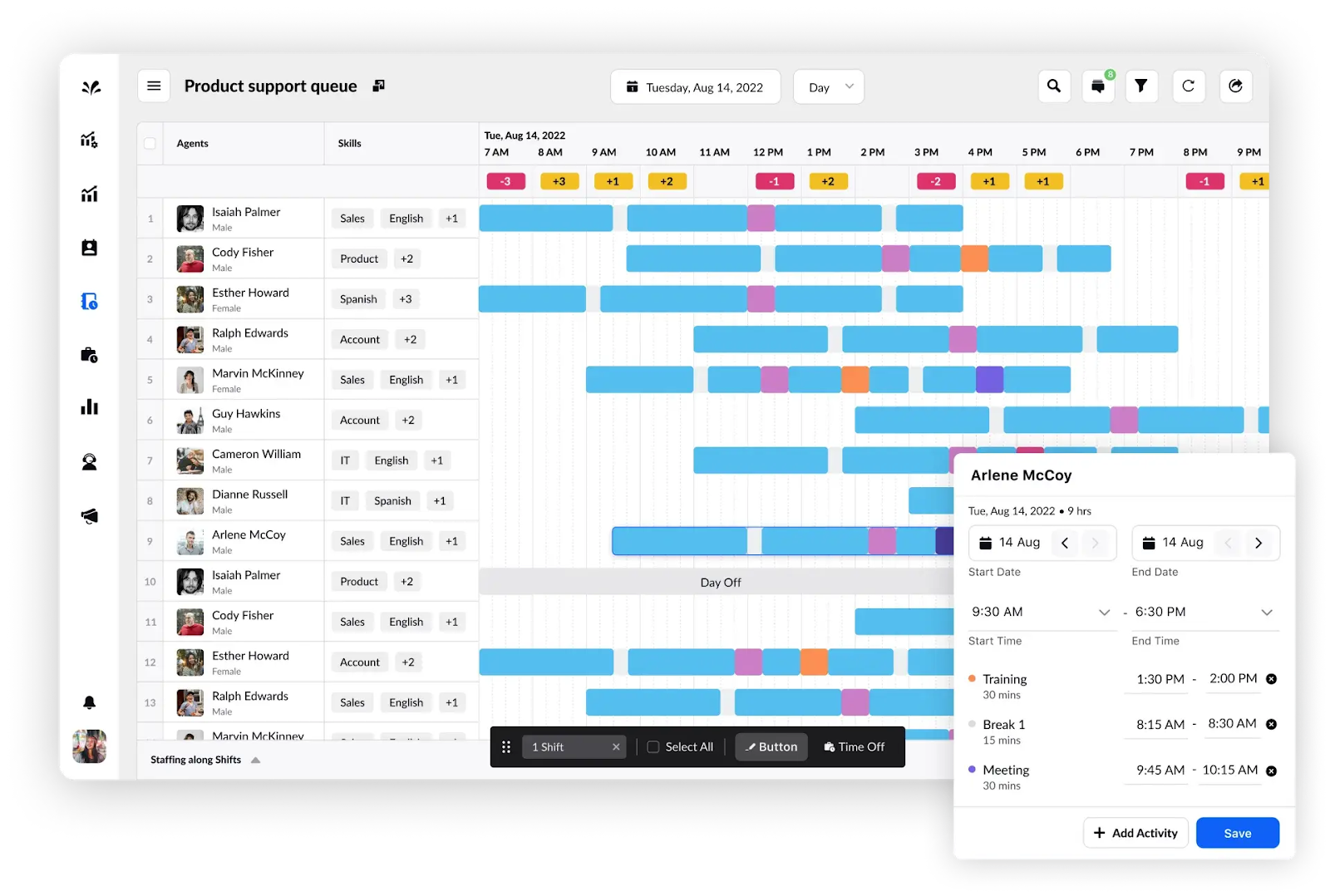
Deep Dive 📖: Call Center Workforce Management of the Future [+WFM Software Uses]
Differences between on-premise and call center SaaS
We understand that replacing a traditional on-premise call center with a SaaS solution sounds like a big leap. But let's break it down for better clarity by comparing the two side by side:
Aspect | On-premise call center | SaaS call center |
Setup and infrastructure costs | High upfront costs for servers, hardware and licenses; ongoing maintenance adds to expenses | Minimal setup costs with cloud-based solutions; subscription fee avoids large capital expenses |
Scalability | Limited scalability; adding lines or locations needs more hardware and resources | Easily scalable; adjusts to demand cost-effectively |
Maintenance and updates | Requires in-house IT staff for maintenance and updates, which can result in downtimes | Provider handles updates, security and maintenance, minimizing downtime and IT burden |
Flexibility and remote work | Limited flexibility; remote work needs complex VPN setups | Full flexibility; agents can work from anywhere with an internet connection |
Customization and control | More customizable as hardware and software are managed internally | Limited customization, though many platforms offer integrations and APIs |
In-depth Comparison📖: On-premise vs. Cloud Contact Center: Which One is Better?
When should you opt for a SaaS call center?
There are certain moments when switching to a SaaS call center makes perfect sense. Let's walk through a few scenarios:
When you need to scale quickly 📈
If your business is growing fast or has seasonal spikes in call volume, a SaaS call center is your go-to solution. You can expand and optimize the workforce in tandem with your business goals without worrying about installing new hardware or managing IT headaches. Everything is managed in the cloud and you pay for what you use.
When you want to go remote 🧑💻
If you've got a team spread across different locations or you're embracing remote work, a SaaS call center offers you the flexibility you need. It empowers your distributed teams to deliver great brand experiences with just an internet connection.
When you're tired of managing hardware ⚙️
Let's face it—traditional call centers come with heavy maintenance. Servers, routers, IT staff—it all adds up. A SaaS call center takes that burden off your shoulders. No more worrying about updates, security patches or hardware failures.
When you want to keep costs down 💸
SaaS is the way to go if budgeting and cost control are your priorities. There's no hefty upfront investment in equipment or ongoing maintenance fees. Instead, you get predictable monthly costs based on how many agents use the system.
When you need advanced features without the complexity ✨
You might need features like CRM integration, call management and omnichannel customer service, but managing those features in traditional systems can be a hassle. A SaaS call center gives you access to these advanced tools, easy-to-use customer service dashboards and intuitive controls.
How to deploy a SaaS call center (+ tips)
Now that you are on board to invest in a call center SaaS, let's also look at the steps to deploy it:
Step 1️⃣: Define your business goals
Before deploying a SaaS call center, outline clear goals based on your priorities. Are you aiming to reduce average handle time, improve first-call resolution or increase agent occupancy rates? Knowing these answers will help you choose the right features, tools and configurations.
Take a close look at your current call center's KPIs. What's working and what's falling short? Dig into the metrics to identify where inefficiencies or bottlenecks exist. This way, you can ensure your SaaS setup includes the right tools to address these specific gaps.
Precaution ⚠️: Avoid defining vague goals like "better service" or "more efficiency." Make sure your goals are measurable and tied to specific business outcomes. Leverage customer feedback to guide your goals. Addressing actual customer pain points will lead to defining more precise goals and a smoother deployment.
Step 2️⃣: Choose the right SaaS provider
Now it's time to pick a SaaS provider that not only offers strong security but equips you with all the arsenal you need. It could include features like automated workflows, skill-based routing, predictive dialers, real-time analytics and omnichannel support. Moreover, you may also want to:
Request demos: Test user interface responsiveness, integration capabilities and API flexibility.
Review real-world performance: Look for case studies and in-depth reviews to understand how the platform performs in practical scenarios.
Assess scalability: Ensure the provider can handle increased call volumes, new channels and customizations as your business grows.
Confirm 24/7 support: Check for robust support services with clear SLAs to ensure quick issue resolution.
Ask the provider about their product roadmap to ensure what you choose remains relevant and keeps delivering value down the line.
💡 Pro Tip: Before choosing a vendor, ensure you’re familiar with the compliance standards specific to your industry for handling voice and data transmissions. Make sure your vendor offers features like multi-factor authentication, role-based permissions and regular audits.
So, select a SaaS provider with built-in compliance measures and AI-driven security.
For example, Sprinklr Service not only brings a holistic call center SaaS solution but also uses responsible AI to offer robust protection by encrypting data both in transit (using TLS 1.2) and at rest (using AES-256). It also masks sensitive information (PII) and performs regular security checks to find potential risks. Sprinklr AI models go through a seven-step quality check to maintain accuracy and fairness, while internal systems prevent compliance issues during deployment.
Let one of our experts bring more nuance into this conversation with a free demo.
You can even find a comprehensive call center checklist here:
Step 3️⃣: Strategize change management
Now that you have chosen your vendor, you need to get your team on board. Start by clearly communicating the “why” behind the shift, emphasizing how new call center SaaS will make their work easier and improve customer outcomes. Consider the following:
Use phased customer service training, introducing agents to core workflows step-by-step to prevent overwhelm.
Organize hands-on sessions where agents engage with real-life customer service scenarios, helping them build confidence.
Pair experienced agents with newer ones to accelerate learning.
Keep feedback channels open, encouraging agents to share challenges they encounter.
Regular refresher sessions will help your team adapt as the platform evolves.
Step 4️⃣: Test before going live and optimize regularly
Before you go live, make sure everything works as expected. Test calls to ensure your call routing, IVR, integrations and workforce tools are functioning smoothly. This helps you catch any technical glitches or setup errors that could cause issues once fully operational.
Once your system is live, the work isn't over. Monitor your analytics, gather feedback from both agents and customers and make necessary adjustments. Optimizing call center closely helps you ensure smooth operations and stay ahead.
Precaution ⚠️: Never rush through testing. Neglecting thorough testing can result in missed calls or poor call routing. To manage call center quality, schedule quarterly performance reviews to reassess and update your system. Use these reviews to optimize workflows and fine-tune your call center operations.
Do Not Miss This 📖: Call Center Monitoring: A Comprehensive Guide
How to choose the right call center SaaS solution
Besides strong integration capabilities and security standards, here are a few more tips for choosing the right call center SaaS solution:
User-friendly interface: Select a simple, intuitive interface to speed up agent onboarding and productivity.
AI-first foundation: Choose a solution where AI isn’t an add-on but a core element that integrates with every aspect of call center operations
Customization options: Ensure customizable workflows, dashboards and call routing that fit your business needs.
Data ownership and portability: Verify who owns your enterprise data and how easy it is to migrate data if you switch providers in the future.
Service uptime and reliability: Seek a provider with a proven track record of high uptime (99.9% or better) and robust SLAs to minimize disruption.
Disaster recovery: Ensure built-in data backup and failover support for uninterrupted operations.
Transparent pricing: Choose a provider with clear, predictable costs and no hidden fees.
Check out: Your Complete Evaluation Guide to Find the Right Call Center Software
Don't settle for less when you deserve more
The market is saturated with software solutions that tout themselves as the ideal call center SaaS option. But once you're locked into the wrong vendor, it can be challenging to make a change. That's why it's essential to know who the industry leaders are—they're on top for a reason.
Reputed brands like Uber and Microsoft trust Sprinklr Service. It doesn't just offer call center SaaS; it goes beyond, with tools that can automate customer service holistically, build thriving brand communities and boost your agents' productivity with AI-driven assistants. But take our word for it — book a free demo and see the difference for yourself.
Frequently Asked Questions
Thank you for contacting us.
A Sprinklr representative will be in touch with you shortly.
Contact us today, and we'll create a customized proposal that addresses your unique business needs.
Request a Demo
Welcome Back,
No need to fill out any forms — you're all set.


