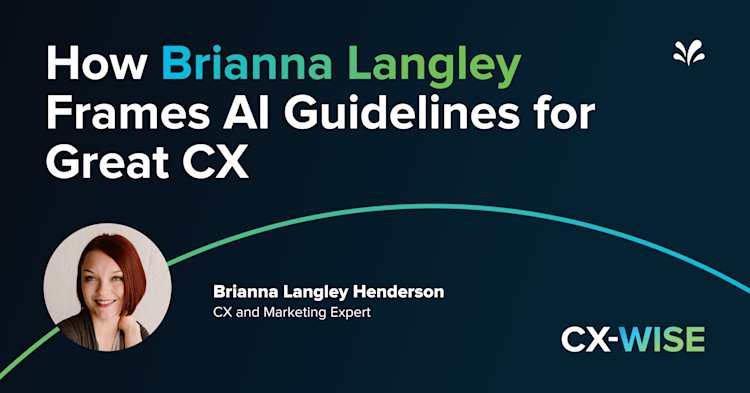What are call queues?
A call queue is a system that organizes incoming customer calls into a virtual waiting line. This automated feature categorizes, prioritizes and routes calls to the right agents based on predefined rules, such as the call's purpose, urgency or even customer status. By streamlining the flow of incoming calls, call queues play a pivotal role in ensuring no customer goes unheard or unattended.
Call queues are fundamental in managing high call volumes in contact centers, especially during peak times. Consider a business fielding dozens — or even hundreds — of calls simultaneously. Without an organized call queue, these calls risk overwhelming contact center agents, leading to unanswered calls, customer frustration, and a potential drop in brand loyalty. Call queues mitigate this by providing customers with an estimated wait time, setting expectations and reducing the anxiety of waiting.
Types of call queue systems
Call queue systems come in several types, each designed to handle customer calls in specific ways. Some of them are:
⬆️ Linear queues: This traditional queue follows a “first come, first served” model, handling calls in the exact order they’re received. Linear queues are straightforward and efficient, especially for businesses prioritizing equal treatment for all callers. By assuring customers that their wait is purely based on arrival time, linear queues foster a sense of fairness and reliability, which callers appreciate during busy periods.
🔁 Circular queues: The system distributes calls in a loop among available agents rather than sticking to a strict linear order. This setup helps balance the workload across agents, preventing burnout and reducing idle time. Circular queues can enhance overall agent productivity, especially during high-traffic times, ensuring that calls are managed without overwhelming specific team members. The even distribution ultimately improves both agent morale and customer experience.
👑 Priority queues: Not all customers are treated equally in these queues. Priority queues elevate certain customers — such as VIPs, premium account holders or customers with urgent issues — to the front line. This system is ideal if you operate with tiered service levels, ensuring that top-tier customers or those facing critical issues receive prompt support. Priority queues are highly effective for loyalty-building, as they demonstrate a commitment to delivering high-value customers the attention they expect.
👨💻 Skill-based queues: Skill-based queues route calls based on agent expertise. For example, customers needing detailed technical support are connected with agents trained in that area, while general inquiries might go to a broader pool. This system minimizes wait times for complex issues, improves first-contact resolution (FCR) rates and enhances service quality by matching customer needs with the right expertise. Skill-based queues are increasingly popular for companies leveraging agent specialization to improve the customer journey.
🔖Recommended Read: Skill-based routing: 4 steps to deploy it in 2024
Call queue vs. call routing
People often believe that there is no difference between call queues and call routing. However, the two are significantly different in objective, deployment and impact.
Factors | Call queue | Call routing |
Definition | Call queues hold callers in line until the next available agent can assist. | Call routing automatically directs incoming calls to specific agents or departments based on predefined rules. |
Customer experience | Customers wait in line but may receive estimated wait times or a callback option. | Customers are immediately connected to the right department or agent, skipping any waiting process. |
Efficiency | It works well during peak times when managing high call volumes. | It is more efficient for businesses that want to direct calls based on issue type or urgency. |
Advantages | Call queues manage overflow during peak times; customers stay informed about their wait time. | Call routing reduces misrouting and connects customers directly to specialized agents, improving FCR rates. |
🔖 Also Read: What is automatic call distribution?
Why Call Queues Are Essential for Businesses
Call queues have become a standard practice across industries, offering several key advantages. Here’s why they matter:
Reduced call abandonment rate
One of the top reasons for customer frustration is waiting on hold with no sense of how long it will take. Call queuing systems mitigate this by informing customers of their estimated wait time, which gives them clarity and reassurance that their call will be addressed. By setting realistic expectations, call queues help reduce call abandonment rates, as customers are more likely to wait when they know their position in line.
Improved agent productivity and focus
Call queues enable agents to focus on each customer without feeling rushed or distracted by the incoming call volume. By managing call flow and distributing calls effectively, queuing systems reduce the risk of agent burnout, leading to more attentive, productive and efficient customer service.
Optimized call routing with customizable options
Call queues are often designed to work with advanced routing features, such as skill-based or priority-based routing. This flexibility allows you to connect callers with the most suitable agents, reducing the time needed to resolve issues. Essentially, queuing combined with intelligent routing enhances operational efficiency while meeting customer needs.
How to set up call queues in 5 steps [+best practices]
Implementing call queues involves understanding customer expectations and operational goals. Let’s break down each step with practical examples.
Step 1: Define queue objectives and customer priorities
Start by clearly defining the purpose of your call queue system. Are you aiming to minimize customer wait times, increase first-contact resolution rates, or prioritize high-value customers? Your objectives will shape the type of call queue and features you implement.
To better understand this, let’s say you run a financial services firm with two primary customer segments: regular account holders and premium clients. To meet your commitment to rapid service for premium clients, you set up a dedicated priority queue for these customers, ensuring they receive faster service than general inquiries. This approach not only satisfies SLA requirements but also reinforces brand loyalty among high-value clients.
Step 2: Choose the right queue type for your needs
Selecting the appropriate queue type helps manage customer expectations and maintain balanced agent workloads. Linear queues work nicely for straightforward call flows, while circular, priority and skill-based queues cater to more complex needs.
For instance, consider an e-commerce company that experiences high call volumes during peak seasons like Black Friday. During these periods, a circular queue helps distribute calls evenly across agents, preventing any team member from overloading. The contact center can also activate a priority queue for customers who’ve faced repeated order issues, ensuring they receive prompt assistance and a favorable resolution.
Step 3: Configure queue routing and agent skills
To understand the significance of this step, let’s imagine you are a tech company with three primary support areas: software troubleshooting, hardware issues and account management.
You set up skill-based queues to reduce the time customers spend waiting for a qualified agent. Calls are automatically routed to agents based on their expertise in one of the three areas, meaning a customer with a software issue won’t need to explain their problem to multiple agents before receiving the right help. This approach saves time and increases the likelihood of resolving issues on the first call, boosting customer satisfaction.
How Sprinklr’s unified routing helps
Sprinklr’s unified omnichannel routing consolidates various communication channels into a single routing system. This means that customer inquiries from different channels, such as phone calls, emails, social media messages or live chat, are all managed and routed through the same system. This consolidation of channels within a single platform allows agents to handle all customer inquiries from different channels seamlessly, without the need to switch between different tools or platforms.
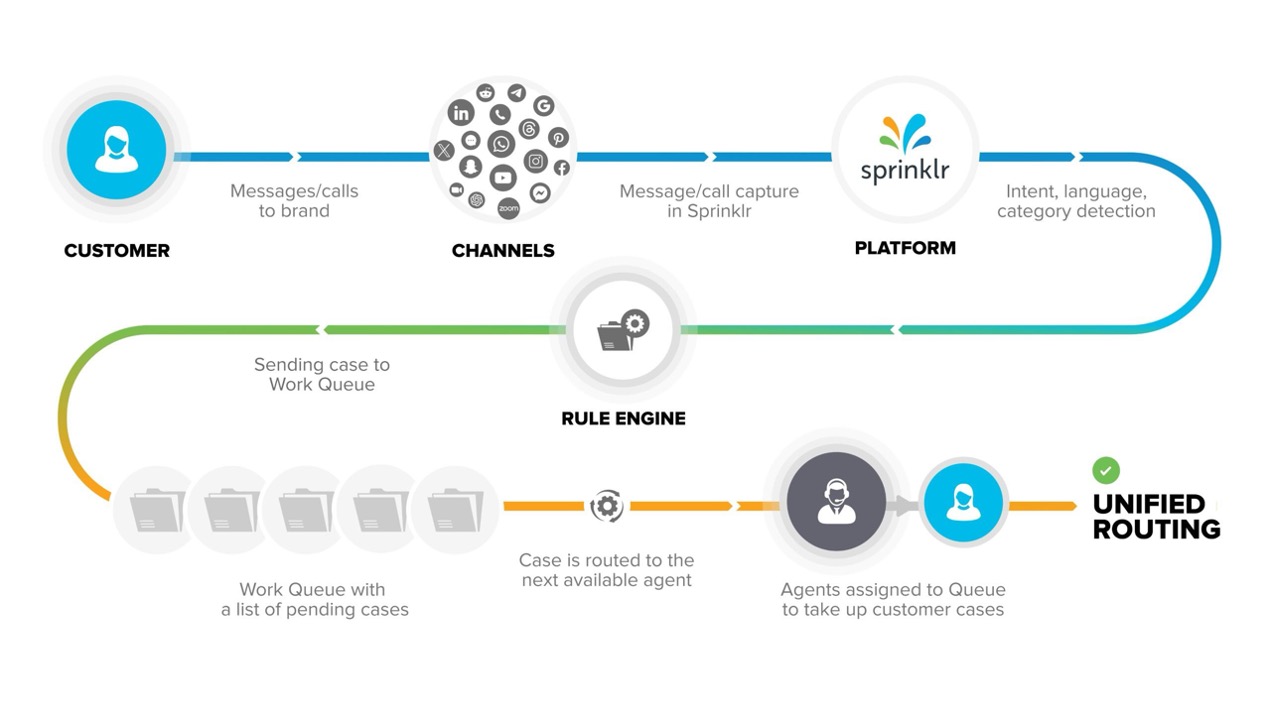
Step 4: Set up call queue notifications and messaging
Effective communication during wait times can reduce caller frustration. Informing customers of their position in the queue or offering callback options can prevent abandonments and improve the overall waiting experience.
For example, a message like “Thank you for calling XYZ Bank. Your call is important to us. Your wait time is currently five minutes. If you prefer, press 1 to receive a callback from our next available agent” goes a long way.
Pro Tip
Use hold messages strategically by mixing estimated wait times with helpful information, such as reminders about customer self-service options or upcoming product updates. This keeps callers engaged and reduces their perception of the wait.
Step 5: Monitor and adjust queue performance
Monitoring queue performance helps maintain efficiency and ensures customers get the best experience. It is important to track metrics such as average hold time, average handle time (AHT), call abandonment rates and agent productivity to identify potential bottlenecks in your system.
By analyzing this data, you can make informed adjustments, such as reassigning agents, tweaking queue priorities or adjusting call routing based on peak traffic patterns. This proactive approach ensures that your call queues evolve as your business grows and customer demands change.
Table stakes for setting up a call queue
🎼Hold music: Choose professional and calming hold music that aligns with your brand’s tone and doesn’t annoy or distract callers. Avoid repetitive or overly upbeat tracks, as they can increase customer frustration.
📣Recorded messages & updates: Informative, clear recorded messages can help manage expectations. These might include estimated wait times, position in the queue or reminders of self-service options. Updated messages can also share crucial information, such as unexpected wait times or service delays.
🎲Clear menu prompts: Avoid overly complex menu layers and offer a quick route to speak with an agent. Remember, a streamlined IVR menu keeps call queues moving.
🔔Agent availability notifications: During off-hours, provide clear notification of your business hours and any alternative contact methods, such as digital support channels or self-service portals. This helps set clear expectations and prevents customers from waiting in an inactive queue.
Top 5 alternatives to call queue management system
While call queue management systems are efficient with Sprinklr, your business can explore several call center technologies to handle customer inquiries in ways that suit your operational needs. These alternatives can sometimes offer faster or more flexible solutions to manage customers’ concerns without keeping them on hold.
Callback systems
Callback systems work well during high-volume periods by letting customers “hold their place” in line without staying on the phone. Once an agent is free, the system automatically dials the customer, reducing abandonment rates and relieving queue pressure.
This approach can significantly enhance the customer experience by signaling that their time is valued while enabling contact centers to manage incoming calls' peaks and troughs better.
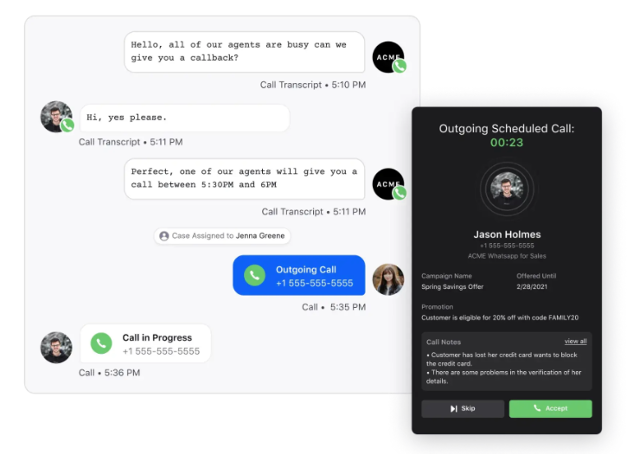
IVR systems with advanced routing
Heavily utilized by industries such as banking, telecom and other service-driven sectors, advanced interactive voice response (IVR) systems manage a variety of tasks autonomously.
Modern conversational IVR systems, enhanced by natural language processing (NLP), can interact with customers more naturally, understanding and responding to spoken requests. These systems ask clarifying questions to determine the purpose of the call, then route customers to the appropriate department or even offer self-help solutions — reducing the need for live-agent intervention while swiftly addressing customer needs.
📞📲Leverage digital deflection to reduce call queue
Sprinklr’s advanced conversational IVR system does more than route calls — it enhances the entire customer experience by integrating intelligent features like automated callbacks and seamless deflection to digital channels. Imagine an IVR that doesn’t just ask customers to wait but gives them options for immediate service through digital channels or self-service tools, allowing customers to get instant answers without entering the call queue.
This approach reduces wait times, improves overall satisfaction and promotes digital customer service options, showcasing how your business offers convenient and accessible solutions at every step.
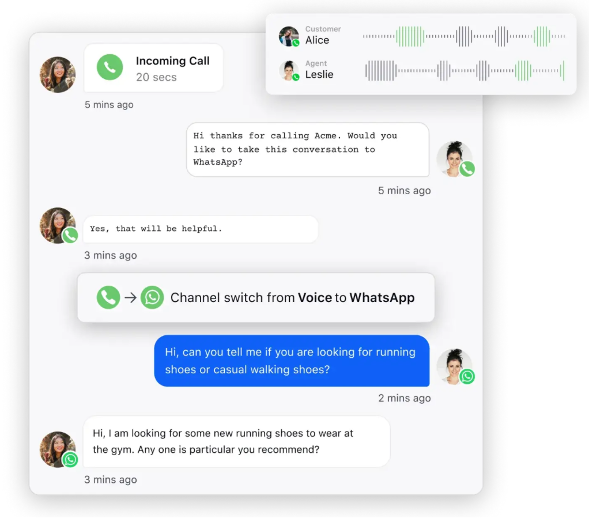
Employ smart automation with Sprinklr conversational IVR and reduce call abandonment rates.
Virtual agents and chatbots
Virtual agents and chatbots are especially effective in handling common, repetitive inquiries — such as order status, password resets or account inquiries — by providing instant responses without customers waiting in line. When a more complex issue arises, the chatbot can seamlessly escalate the query to a live agent, transferring essential context and details gathered from the initial interaction.
💡Do you know
Modern conversational AI platforms don’t just manage inquiries but operate alongside intelligent routing and customer case management capabilities. With the advanced setup, cases are automatically escalated to the most appropriate agent, complete with all contextual information gathered by the bot. This eliminates the need for customers to repeat their issues, allowing agents to jump right into resolving the case as soon as they connect.
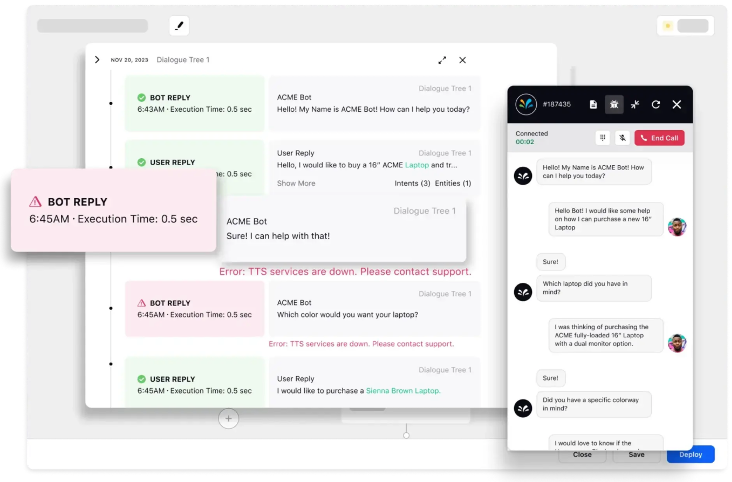
Self-service portals
Self-service portals are best suited for industries with frequent inquiries, such as insurance, financial services or utilities. They give customers immediate answers, freeing agents to handle more intricate cases.
Self-service portals are highly customizable, and you can design them to offer a wide range of support options, from account-related inquiries to troubleshooting guides and even instructional videos. Investing in a robust, user-friendly self-service portal can empower customers to solve problems independently, reducing inbound calls and lightening the load on call queues.
Editor’s Pick: We were Promised Effective Self-Service. What went Wrong and What Needs to Change
Omnichannel communication options
An omnichannel approach lets customers choose the communication channel that best suits their needs and preferences. Some inquiries might be better suited to chat or email, while others may require the immediacy of a phone call. By diversifying contact options, you can cater to different customer preferences and handle a wider range of inquiries without overburdening any single customer service channel.
For example, if you own a retail brand, your customers who need fast answers — like checking if an item is in stock — use live chat, while more complex issues are escalated to email or a callback from a customer service agent. This omnichannel model helps the company keep phone lines free for customers with high-priority issues, such as delivery problems or technical troubleshooting.
Deep Dive: Omnichannel customer service [+Benefits, Examples & Strategy]
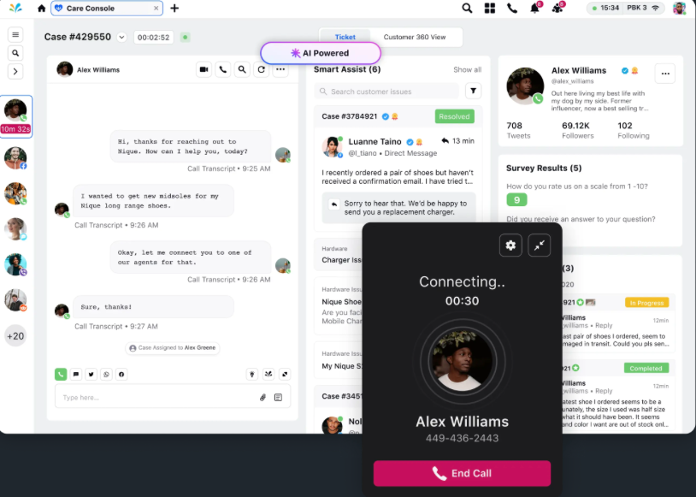
Final thoughts
For contact centers aiming to provide quick, personalized and efficient service, the obstacles are often clear: high call volumes, fragmented support channels and limited insights into customer history. These challenges create delays, annoy customers and prevent agents from delivering the quality of service that leads to loyalty and retention. Sprinklr’s inbound contact center solution tackles these issues head-on with a suite of advanced features tailored to modern customer needs:
Extensive integrations: Through powerful CRM and CTI integrations, your team can instantly identify callers and access rich customer data. This enables your team to engage customers faster, personalize each interaction and route them to the most qualified agent, reducing wait times.
Seamless deflection to digital channels: Voice support is just one part of the puzzle. Sprinklr enables seamless deflection from voice to digital channels, allowing customers to engage on live chat or social media platforms.
Smart pairing: Powered by AI, Sprinklr’s smart pairing connects each customer with the ideal agent for their specific case, whether based on expertise, urgency, or past interactions. This ensures that the best agents handle complex issues while traditional routing options remain available for flexibility.
Sprinklr transforms how contact centers manage inbound interactions, empowering your team with the tools to deliver personalized, seamless service at scale. Schedule a demo of Sprinklr Service today and discover how it can streamline operations, elevate customer satisfaction and give your brand the competitive edge it deserves.
FAQ
Thank you for contacting us.
A Sprinklr representative will be in touch with you shortly.
Contact us today, and we'll create a customized proposal that addresses your unique business needs.
Request a Demo
Welcome Back,
No need to fill out any forms — you're all set.