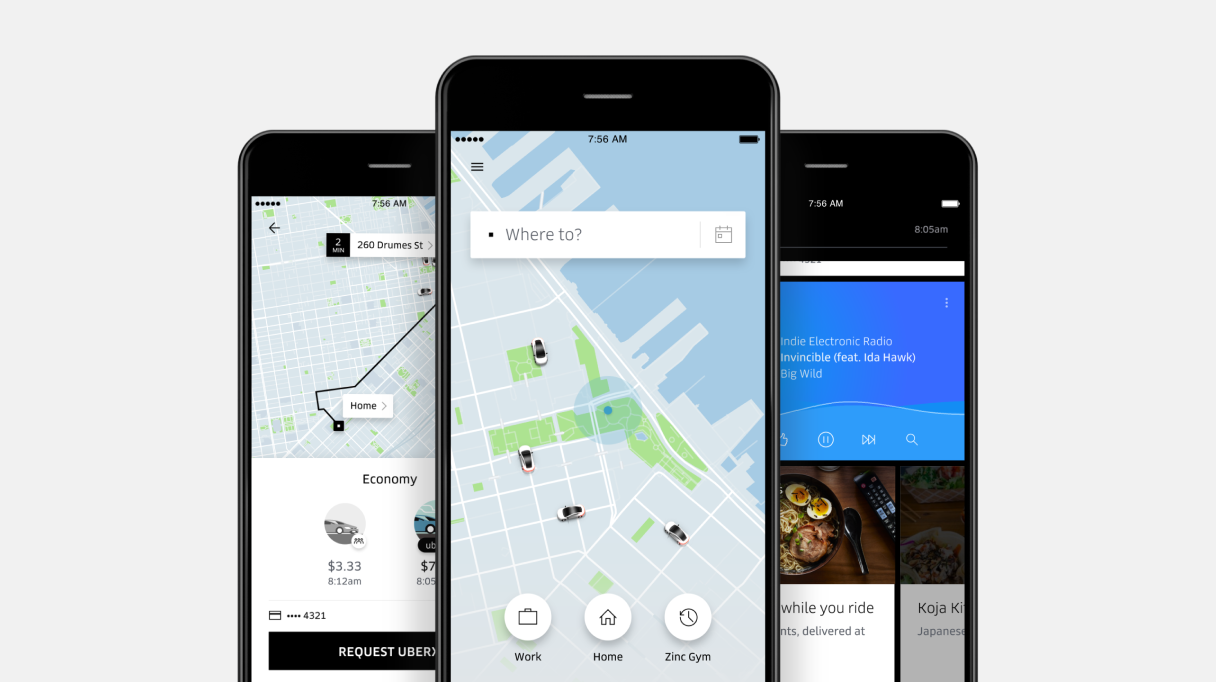What is a cloud call center?
A cloud call center is a customer service or support hub operating entirely over the Internet, allowing agents to manage inbound and outbound communications virtually anywhere. Unlike traditional call centers that rely on on-premises hardware and software, cloud call centers leverage cloud-based technology, offering flexibility, scalability and a wide array of advanced features like AI-powered analytics, real-time monitoring and seamless integration with CRM systems.
The increasing need for businesses to offer exceptional customer experiences while maintaining call center efficiency has led to the rapid adoption of cloud call centers. In an era where remote work has become the norm, cloud call centers provide the agility and scalability needed to manage customer interactions without physical infrastructure constraints.
Additionally, the ability to quickly adapt to changing customer demands and technological advancements has made cloud call centers the preferred choice for businesses aiming to stay competitive.
Cloud call center vs. On-premise call center
Cloud call centers offer greater flexibility and lower costs, making them ideal if you are looking to adapt quickly and efficiently. In contrast, on-premise call centers require more investment and maintenance and offer less agility in dynamic environments. Let's know the other core differences.
Aspect | Cloud call center | On-premise call center |
Cost | Needs lower upfront costs and relies on pay-as-you-go models | Requires high initial investments in hardware/software |
Maintenance | Is managed by the service provider | Requires an in-house IT team for maintenance |
Flexibility | Is accessible from anywhere through the internet | Access is restricted to a physical location |
Scalability | Supports easy scalability to meet fluctuating demands | Is limited by physical and IT infrastructure |
Setup time | Can be deployed quickly | Requires a lengthy installation and setup process |
Updates | Requires automatic and frequent updates | Needs manual updates, which are often infrequent. |
Integration | Integrates easily with other cloud-based applications | Involves a complex and costly integration process |
Key benefits of using a cloud-based call center
We’ve touched on a few benefits already, but let’s delve deeper into how cloud-based call centers can transform your business.
😊 Enhances customer experience
In today’s competitive market, customer experience is a key differentiator. According to recent surveys, 58% of US customers are willing to pay more for brands that deliver superior customer service. Cloud call centers are pivotal in this, offering 24/7 availability with remote agents who can attend to customer needs regardless of location or time zone. This ensures that customer inquiries are handled promptly, even during off-peak hours.
📱Supports omnichannel communication
One of the standout features of cloud-based call centers is their ability to support multiple communication channels. Whether it’s voice calls, emails, live chats or social media interactions, cloud solutions enable seamless omnichannel customer service. This means customers can choose their preferred method of communication, enhancing their overall experience.
Zappos, a brand renowned for its customer service, exemplifies this approach. By integrating phone, email and live chat, Zappos allows customers to transition smoothly between customer service channels, ensuring they receive consistent and personalized support regardless of how they choose to reach out.
🎯 Ensures high reliability
For large and mid-sized businesses, even an hour of server downtime can result in losses upwards of $300,000. Cloud call centers mitigate this risk with built-in backup and disaster recovery systems. These systems ensure that operations continue smoothly despite unexpected disruptions, allowing you to provide uninterrupted customer service and maintain trust with your clientele.
📈 Offers unmatched scalability
Unlike traditional setups constrained by physical infrastructure, cloud call center solutions allow you to easily scale your operations up or down based on demand. During peak periods like the holiday season, you can quickly onboard additional agents and deploy chatbots to manage increasing call volumes.
How to implement a cloud call center in 9 steps
Implementing a cloud call center involves several critical steps that require careful planning and execution to ensure a smooth transition and optimal performance. Here’s a comprehensive guide with practical tips for each step:
Step 1: Define the goals of your cloud call center
The first and most crucial step in implementing a cloud call center is establishing clear, actionable goals. What are the primary objectives your business aims to achieve with this transition? Your goals will guide the entire process and determine whether you opt for an inbound, outbound or hybrid call center model.
Inbound call center: Focuses on managing incoming customer inquiries and support requests. The primary goals here are to enhance customer service, reduce wait times and increase first-call resolution (FCR) rates.
Outbound call center: Primarily used for proactive customer outreach, such as sales, marketing campaigns or follow-up calls. The objectives often include boosting sales conversions, improving customer retention and generating new leads.
Hybrid call center: Combines both inbound and outbound functionalities, offering greater flexibility. This model is ideal if your business needs to balance responding to customer inquiries with proactive engagement.
Step 2: Identify KPIs to Improve
Once your goals are established, the next step is to identify the call center KPIs that will help measure your cloud call center’s success. These KPIs should be directly tied to the areas you want to improve, providing a clear and reassuring framework for performance evaluation.
Customer experience: If you focus on enhancing customer satisfaction, track metrics like customer satisfaction score (CSAT) and net promoter score (NPS). These indicators will help you assess how well your call center meets customer expectations.
Operational efficiency: To boost efficiency, monitor KPIs such as average handle time (AHT), first-call resolution (FCR) and SLAs. These metrics provide insights into how effectively your agents handle calls and resolve customer issues.
Sales and revenue: If you plan to drive sales through outbound calls, then sales conversion rate and revenue per call are two important metrics you should be evaluating regularly.
Agent performance: To ensure your agents are performing optimally, keep an eye on KPIs like agent utilization rate and average speed of answer (ASA). These metrics offer a window into how efficiently your agents manage their time and respond to customer needs.
Step 3: Set a realistic budget
While cloud call centers typically reduce upfront costs compared to traditional systems, it’s important to account for recurring expenses like software subscriptions and maintenance.
Budgeting considerations:
Software licensing fees: Calculate the cost of call center software based on the number of users and required features. Ensure that the software plan you choose is scalable to accommodate future growth.
Training costs: Allocate sufficient resources for training and onboarding your agents. Your budget should cover both initial training sessions and ongoing skill development to keep your team updated with the latest tools and best practices.
Support and maintenance: Include the cost of ongoing support in your budget to ensure smooth operations. For example, opting for 24/7 support might impact your overall costs but could be crucial for maintaining service quality.
Step 4: Choose the right cloud call center software
Selecting the right cloud call center software is critical in ensuring success. The software you choose should align with your business needs and offer features that enhance efficiency, streamline customer service workflows and significantly improve customer interactions.
For instance, having a unified view of customers during live calls can empower your agents to focus on building empathetic and meaningful conversations rather than wasting time navigating through multiple screens. This not only enhances the customer experience but also boosts agent productivity. In addition, check for the features highlighted below.
Real-time reporting: The ability to monitor agents and their performance in real-time is critical. The right software will offer comprehensive insights, including screen recordings, agent performance metrics, customer satisfaction scores, SLA adherence and customer satisfaction trends.
Quality monitoring: Your supervisors need instant access to detailed information for effective call center quality management. This includes full visibility into call quality scores for individual agents and real-time notifications on escalations, helping to identify whether an issue is agent-related or stems from other factors. Additionally, supervisors should be able to validate customer satisfaction (CSAT) scores and assess AI-powered interactions offered through virtual agents. This can be achieved through easy access to transcript records, evaluation forms, checklists and more, ensuring consistent service quality.
Workforce management: With cloud call centers, where agents can work remotely from anywhere, maintaining operational efficiency can be challenging. Your software should include features that allow you to monitor and manage agent schedules effectively. For example, it should enable you to detect deviations from planned schedules — such as breaks, logins and logouts — in real time through a user-friendly interface.
Another must-have feature is automated scheduling. By automating shift planning across all locations, you can significantly reduce the workload on supervisors. Look for software that offers the flexibility to perform bulk edits, shift swaps and shift bidding, which can improve agent satisfaction and overall efficiency.
😊 Good to know
While selecting the right cloud call center software, it’s important to consider solutions that meet your current needs and equip your business for future challenges. Sprinklr’s workforce management software is a prime example of leveraging AI to enhance operational efficiency beyond the basics.
With Sprinklr's workforce management tool, you can conduct "What-if" analyses, which simulate hypothetical situations in your call center. This allows you to observe how these scenarios would affect your occupancy, shrinkage and other workforce metrics. By leveraging these advanced features, you can effectively prepare for various contingencies and ensure that your call center is ready for the future. Learn more about call center workforce management.

Step 5: Hire the right agents
Your cloud call center's success hinges on your agents' quality. Look for candidates with excellent communication abilities, sharp problem-solving skills and a customer service mindset.
Key qualities to look for in agents:
Strong communication skills: Your agents should be highly proficient in the language they are hired to support. Clear and effective customer communication is essential for resolving customer issues and ensuring satisfaction.
Technical proficiency: Given the technological nature of a cloud call center, agents should be able to learn and adapt to new software and tools quickly. Prior experience with leading call center software is advantageous, as it reduces the learning curve and enhances productivity from day one.
Empathy: Emotional intelligence is a critical trait for customer service agents. They should be capable of building rapport with customers, even in challenging situations. Training agents to maintain a calm and empathetic demeanor, especially with irate customers, is key to ensuring a positive customer experience.
Resilience: It is vital to be able to handle high call volumes and manage escalations without losing composure. Resilient agents can maintain consistent performance even under pressure, ensuring the smooth operation of your call center.
🔖 Bookmark This: 22 Essential features of call center software
Step 6: Train your agents
After hiring the right agents, it is essential to set them up for success by configuring their accounts and providing comprehensive training on the cloud call center software. Training should encompass both the system's basic functionalities and its more advanced features, ensuring that agents are fully equipped to handle a variety of customer service scenarios.
Training focus areas:
Software navigation: Ensure that agents are comfortable with the call center software interface and familiar with its key features. A well-structured call center agent training program covering detailed software navigation will help agents become proficient users, minimizing errors and boosting efficiency.
Customer interaction protocols: Train your agents on best practices for engaging with customers across different channels. This includes greeting customers warmly, using a solution-centric approach to guide conversations, asking for permission before placing customers on hold and ensuring that calls end on a positive note. Additionally, emphasize the importance of complying with after-call work protocols to maintain consistency and accuracy in customer records.
Problem-solving techniques: Equip your agents with practical problem-solving skills by providing relevant training materials and tools. Incorporate real-life scenarios into your training sessions to help agents prepare for actual customer interactions. This pragmatic approach will build their confidence and competence in handling a wide range of challenges.
Step 7: Set up routing logic
Call routing ensures that customer calls are directed to the most appropriate agent, significantly reducing call handling time and enhancing the overall customer experience. You can optimize your call center's efficiency by configuring routing rules based on factors such as agent availability, customer history and issue complexity. Here are some best practices for setting up routing logic in your cloud call center:
Skill-based routing: Direct calls to agents with the skills to resolve particular issues. For example, if a customer encounters a technical problem, the call center software should automatically connect them to the agent with the best technical expertise. This not only improves first-call resolution (FCR) rates but also boosts customer satisfaction by ensuring that the right person handles their issues.
Priority routing: Implement priority routing to ensure that high-priority customers or urgent issues are handled promptly. For instance, calls from VIP customers or escalation cases should be routed directly to senior agents or specialized teams. This approach ensures that critical matters are addressed swiftly, minimizing the risk of bad customer service and customer dissatisfaction.
Geographic routing: Calls are routed based on the customer's location to provide region-specific support. For instance, a customer calling from Germany should be connected to an agent who is proficient in the German language and familiar with regional nuances. Geographic routing enhances the relevance of the support provided and fosters a more personalized customer experience.
💡 Pro Tip
Implement real-time agent status updates and dynamic routing.
Use tools that can accurately track agent availability in real-time, including their status (available, busy, on break, etc.) and their `skills or expertise. This information can then be used to dynamically route calls to the most appropriate agent based on their availability and qualifications. Additionally, consider using predictive routing techniques that can anticipate call volume and allocate agents accordingly.

Step 8: Monitor cloud call center performance regularly
Continuous monitoring through call center analytics is vital for maintaining high-performance standards in your cloud call center. To ensure that your cloud call center remains efficient and effective, consider the following best practices:
Proactive issue resolution: Regularly analyze performance data to detect issues early on. Addressing issues such as a dip in agent productivity, an increase in call abandonment rates, or a decline in customer satisfaction is crucial. Take immediate corrective actions and document the steps taken to prevent the same issues from recurring.
Continuous improvement: Use the insights gained from monitoring to refine your processes continuously. For example, if you notice a recurring issue with long average hold times, you might need to adjust your routing logic or provide additional training to agents.

📌 Editor’s Pick: Call Center Optimization: Key Tactics for Call Center Managers
Step 9: Track feedback and drive continuous improvement
Implementing effective mechanisms to gather feedback regularly allows you to make informed adjustments that address issues, enhance service quality and keep your operations in sync with evolving customer expectations.
Consider the following feedback-gathering strategies:
Customer surveys: Post-call surveys are an effective way to gauge customer satisfaction. Use tools like email, SMS to ask customers to rate their experiences and provide comments. Analyzing this feedback can help you identify recurring issues, such as long wait times or unresolved queries, enabling you to take corrective action swiftly.
Agent input: Your agents are on the front lines and have valuable insights into your call center's day-to-day operations. Encourage them to share their experiences and suggestions for improvement through regular feedback sessions. These discussions can reveal operational challenges that may not be immediately apparent from data alone and foster a collaborative approach to problem-solving.
Best alternatives for cloud call center solutions
You’ll find several standout options with impressive features and capabilities when exploring cloud call center solutions. Let’s examine the top ones and see what makes them exceptional.
1. Sprinklr Service
Sprinklr Service is an advanced CCaaS (Contact Center as a Service) platform with innovative features that elevate customer service. The platform excels in both inbound and outbound voice capabilities, seamlessly integrating omnichannel support with real-time analytics and AI-driven insights.
Conversational IVR
Sprinklr’s conversational IVR revolutionizes traditional IVR systems by transforming them into dynamic, interactive experiences. It allows customers to navigate their interactions with ease through conversational bots, delivering a more intuitive and personalized experience. When agents are busy, and AI predicts extended hold times, the system automatically offers a callback option. This not only saves customers' time but also demonstrates that their time is valued, enhancing overall customer satisfaction.

Unified agent desktop
Sprinklr’s unified agent desktop centralizes all customer interactions, providing agents with a comprehensive view of each customer’s activity, case history, CRM data and survey results. This integrated approach streamlines workflows and accelerates resolution times, enabling agents to deliver more effective and informed support.

Smart insights powered by Sprinklr AI+
Sprinklr AI+ enhances call center quality management with automated monitoring and actionable insights. It features customized AI scoring parameters that ensure consistent call quality and provide granular insights into performance. By identifying root causes and recommending actions, Sprinklr AI+ supports better decision-making and drives improved customer experiences at scale.

2. NICE
NICE is known for its robust call center analytics and workforce optimization capabilities. The platform enhances customer satisfaction and streamlines resource management for expanding call centers. Notable features include:
Workforce optimization: NICE provides tools for scheduling, forecasting and managing agent workloads, ensuring that agent availability aligns with demand.
Reporting and analytics: The platform delivers comprehensive reporting on customer interactions and agent performance, helping pinpoint improvement areas.
Quality management: NICE includes monitoring and enhancing call quality features, such as call and screen recording and real-time feedback mechanisms.
3. Nextiva
Nextiva is recognized for its VoIP phone services that incorporate advanced call center functionalities, catering to businesses of various sizes. Key features of Nextiva include:
Unified communications: Nextiva integrates voice, video and chat into a single platform, facilitating seamless management of all communication channels.
Analytics and reporting: The platform offers insights into call metrics, agent performance and customer satisfaction, supporting data-driven decision-making.
Integration capabilities: Nextiva connects with a range of business applications, including CRM systems and productivity tools, enhancing overall operational efficiency.
Cloud call centers are pivotal for elevating customer experience, offering scalability and enhancing operational efficiency. Yet, despite these clear advantages, transitioning to a cloud-based system can be fraught with challenges. Integrating new technology while preserving service quality and minimizing disruption is a common pain point for many businesses.
This is where Sprinklr Service truly excels.
Designed with seamless integration in mind, Sprinklr Service ensures that your move to a cloud-based call center is smooth and disruption-free. Its advanced, integrated approach addresses the most pressing challenges of cloud call center implementation, providing a cohesive user experience from day one.
Start with an expert-led demo to see how Sprinklr can address your unique needs and set you on the path to seamless cloud call center implementation.
Frequently Asked Questions
Businesses should focus on features like omnichannel support, real-time analytics, workforce management, quality monitoring and AI-driven insights. Integration capabilities with existing CRM systems and ease of use are also critical, along with security features like data encryption and compliance with industry regulations.
Thank you for contacting us.
A Sprinklr representative will be in touch with you shortly.
Contact us today, and we'll create a customized proposal that addresses your unique business needs.
Request a Demo
Welcome Back,
No need to fill out any forms — you're all set.