Transform CX with AI at the core of every interaction
Unify fragmented interactions across 30+ voice, social and digital channels with an AI-native customer experience platform. Deliver consistent, extraordinary brand experiences at scale.
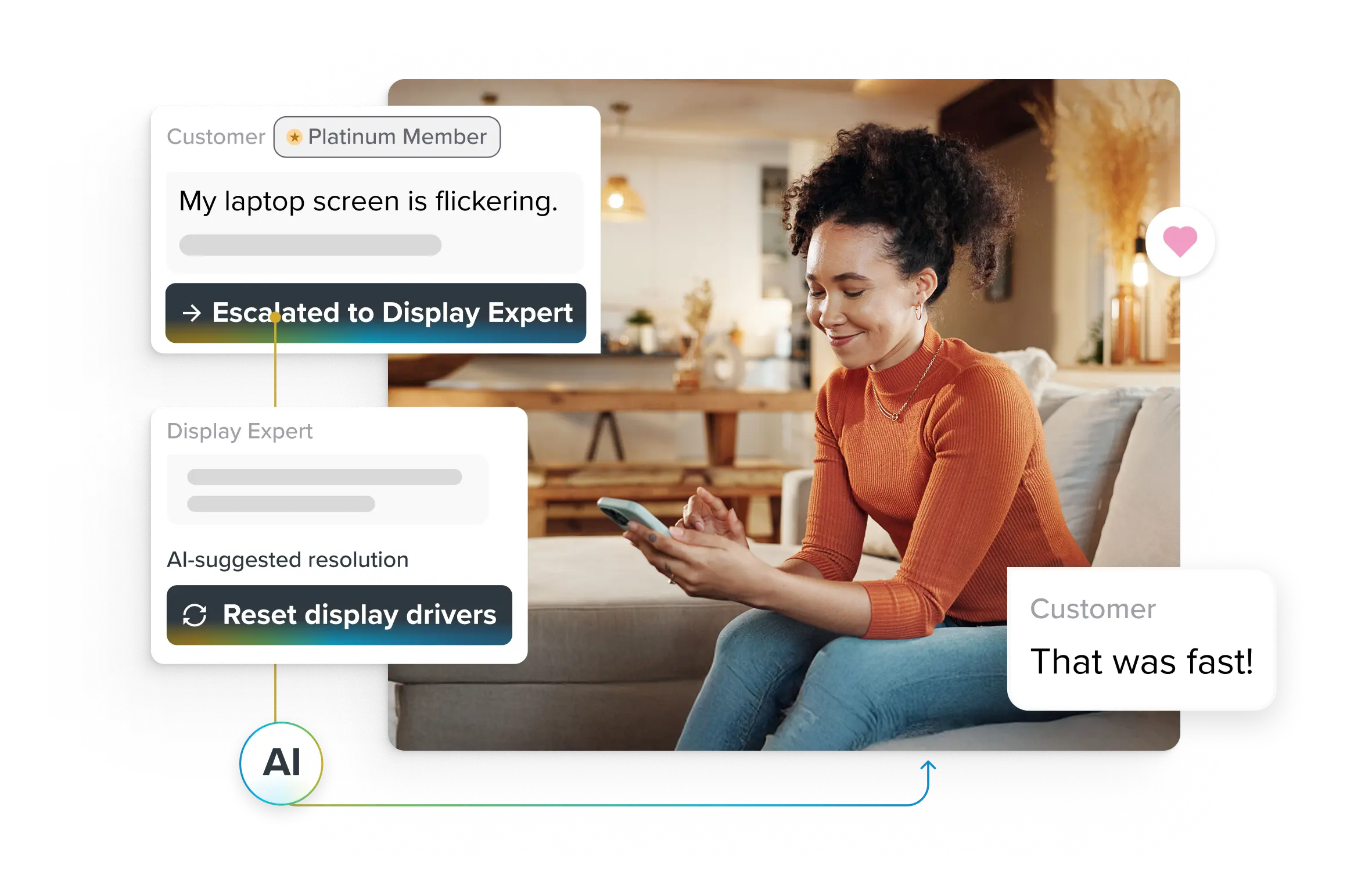
Customer Experience Analytics: How to Analyze and Improve
Rapid digitization has supercharged how enterprises operate but also flipped the balance of power. Today’s digital-first customers hold the remote control. With endless alternatives just a tap away, they’re not just evaluating what your business offers — they’re judging how your brand makes them feel at every single interaction.
In this experience economy, delivering consistent, connected and personalized experiences is critical. That’s where customer experience analytics steps in. It captures data from every interaction across channels and transforms it into customer intelligence — intelligence that CX and contact center leaders can use to reduce friction, elevate satisfaction and drive meaningful business outcomes.
But here’s the real challenge: large enterprises power thousands of conversations every single day. How do you make sense of all that experience data? More importantly, how do you connect it to measurable impacts like loyalty, retention and revenue?
That’s what this blog will unpack.
Learn what customer experience analytics mean to enterprises, how to interpret CX analytics data and how leading CX and contact center teams use them to improve customer experience faster.
What is customer experience analytics?
Customer experience analytics (CX analytics) is the practice of unifying and interpreting data across the customer journey to drive measurable business outcomes. It enables CX and contact center leaders to see the full picture — not just what customers are saying but also what they’re doing, feeling and expecting.
Customer experience analytics combines structured and unstructured data from multiple sources— direct feedback like customer surveys and social media comments and indirect behavioral signals like ticket volume trends, web interactions and purchase history.
Instead of treating this information as disconnected reports, enterprises use customer experience analytics to generate contextual, predictive insights that help them anticipate customer needs, reduce friction and continuously optimize experiences across touchpoints.
Here’s how customer experience analytics drives tangible enterprise impact:
- Smarter decision-making: Always-on, contextual insights help teams prioritize the right CX initiatives, replacing guesswork with data-backed strategies.
- Greater customer loyalty: Enterprises can detect early signs of sentiment drop, such as frustration in live chat or a spike in product returns, and trigger proactive outreach to prevent customer churn.
- Higher marketing ROI: Customer experience analytics connects CX signals to revenue impact, helping teams identify which campaigns drive action and which need a strategic rethink.
- New revenue opportunities: Uncovers upsell triggers and highlights underserved customer segments, unlocking hidden growth potential.
- Sustainable differentiation: With 53% of customers valuing experience as much as product quality, brands that deliver frictionless, emotionally intelligent journeys gain a lasting edge.
Looking ahead: Top 4 strategic CX analytics goals in 2025
In 2025, enterprises increasingly focus on customer experience analytics to understand, predict and proactively shape customer behavior. The focus is shifting from surface-level reporting to deep, cross-functional transformation. Here are the four goals that forward-thinking CX leaders are prioritizing:
- Decode the “why” behind customer behavior: Go beyond actions to understand intent. Advanced customer journey mapping and predictive analytics help uncover the motivations behind customer decisions, not just what they clicked.
- Unify every data source: Integrate structured and unstructured data across support tickets, surveys, purchases, chat, voice and digital interactions to build a single, real-time view of the customer.
- Shift from reactive to proactive: Monitor customer sentiment in real-time and trigger automated interventions at the first sign of friction before it impacts customer satisfaction or loyalty.
- Embed insights into operations: Operationalize CX analytics by feeding insights directly into product, service and marketing workflows — and measuring the ROI of every improvement.
Key data sources for comprehensive CX analytics
Let’s look at the data point sources that contribute to customer experience analytics and understand their impacts.
Data Source | What It Captures | CX Impact |
Customer conversations (voice, chat, email, messaging) | Sentiment, intent, friction points, resolution trends via speech or text analytics | Uncovers service pain points, identifies emotional drivers, enhances agent coaching |
Customer feedback (surveys, NPS, CSAT scores, reviews) | Direct customer opinions and satisfaction scores | Tracks perception over time, flags specific issues, supports VoC programs |
Behavioral and transactional data (clickstreams, purchases, cart activity) | Browsing behavior, funnel drop-offs, product interest, purchase patterns | Reveals hidden friction, informs UX and personalization strategies |
CRM and support system data | Historical case data, resolution paths, agent interactions | Enables contextual support, identifies recurring issues, supports predictive service models |
Social listening (social media, forums, communities) | Real-time sentiment, emerging trends, unfiltered customer voice | Detects issues early, informs proactive outreach, strengthens brand health tracking |
Operational and agent performance data (AHT, FCR, notes, tool usage) | Internal process efficiency, knowledge base usage, performance gaps | Improves workforce productivity, identifies training needs, reduces resolution time |
🎧 Why Listening to Your Customers is More Important Than Ever
How to interpret CX analytics data
Today, data is abundant, but insight is rare. In the rush of KPIs, dashboards and reporting cycles, even seasoned CX leaders can fall into the trap of mistaking metrics for meaning.
Real leadership shows up not in collecting more data but in making sense of it: seeing what the numbers really mean, spotting what they hide and knowing what action to take. Here’s how you can interpret customer experience analytics with sharper precision and deeper impact:
Look beyond averages and focus on the extremes
It is tempting and common to report average CSAT, NPS or resolution time and move on. However, averages can be dangerously deceptive. They blur the highs and lows into a single, seemingly stable number, masking critical issues or opportunities hiding at the edges.
Outliers (those who are either thrilled or furious) often carry the most powerful insights. They expose what is remarkably strong or critically broken in the experience.
For instance, an enterprise might report an average NPS of 42. However, a segmented view could reveal that Gen Z customers rate it at 10, while Boomers rate it at 70. Without digging deeper, leadership would have missed a serious generational disconnect that could quietly erode future revenue.
The point here is disaggregating your data. Averages tell you "How you're doing," but extremes tell you "Where you're winning or losing."
Correlate experience signals with business outcomes
Do you emphasize operational metrics like average handle time, first contact resolution or survey completion rates but struggle to show how those metrics influence revenue or retention? You're not alone.
The hard truth is that customer experience metrics will be viewed as secondary if they do not tie back to tangible business outcomes like revenue, customer retention, or cost savings. That is why successful CX leaders always emphasize connecting experience signals directly to the bottom line.
For example, demonstrating that customers who rate onboarding satisfaction a "5" show 20% higher annual spend can elevate onboarding from a support task into a revenue growth lever.
📌 Quick Tip: Make every CX insight pass a "so what" test. If you cannot explain why it matters for your business in 30 seconds, refine it further.
Separate temporary noise from true trends
With real-time customer feedback tools, it is easy to become hyper-reactive to every blip in the dashboard. One bad day on social media or a low CSAT wave after a product launch can feel like a crisis.
However, real leadership means resisting the urge to treat every fluctuation as a full-blown emergency. True patterns derived from customer experience analytics emerge over time across customer cohorts, customer lifecycle stages and multiple touchpoints.
For example, consider a major website migration. An immediate drop in NPS might trigger alarms, but a closer analysis could reveal that the decline is temporary. It might be a minor disruption, not a systemic failure.
🎯 Pro Tip: Pair real-time monitoring with rolling averages and cohort trend analysis. Strong CX leadership means knowing when to act and when to observe.
Extract the emotional drivers behind the scores
Customer experience dashboards[JS1] overflow with numbers: satisfaction ratings, loyalty scores, and churn probabilities. Yet they often lack the emotional context — the "why" behind the "what." Without understanding emotional drivers, solutions tend to stay surface-level.
For example, a satisfaction score of 3 out of 5 might seem acceptable at first glance. However, neutrality can be more dangerous than customer dissatisfaction. Disengaged customers rarely complain; they leave quietly without giving your brand a second chance.
Leading CX teams dig beneath the numbers to uncover root causes. Is the frustration due to slow service, unclear communication, or a lack of emotional connection? Is neutrality masking boredom, unmet expectations, or a sense of indifference?
Analyzing customer conversations (not just survey scores) is critical to finding these insights. Recorded call transcripts, in particular, often reveal hidden emotions and friction points that traditional feedback channels fail to capture.
Modern customer service software even actively detects shifts in sentiment during live interactions and extracts key takeaways to uncover the emotional drivers influencing satisfaction, loyalty and retention.
Prioritize initiatives based on impact and effort
When new insights flood in, it is tempting to try to fix everything at once. But without clear prioritization, teams often end up overloaded, chasing too many issues at once and struggling to show meaningful progress. The key is to focus on quick wins and high-impact areas first.
For example, suppose you discover that confusing password reset instructions account for a large share of your support calls. A simple update to a single email template could significantly reduce call volume — no major investment is required.
How Sprinklr helps
Advanced platforms like Sprinklr’s conversational analytics go beyond identifying broad contact drivers. They help pinpoint root causes, surface detailed attributes behind customer issues and even recommend targeted actions to maximize impact with minimal effort.
Instead of treating every insight equally, you can strategically tackle the ones that move the needle the fastest.

5 Strategies to enhance customer experience using CX analytics data
Capturing customer experience analytics is just the starting point. The real value comes from translating those insights into clear, strategic actions that measurably improve the customer journey. Here’s how the best are doing it:
1. Identify and prioritize high-impact friction points
Not all customer pain points are equal. Customer experience analytics helps teams focus on the moments that matter most. By mapping experience data across different journey stages, you can isolate where frustrations peak and where minor improvements could deliver outsized returns. Instead of spreading resources thin across every issue, you can smartly invest where it counts.
2. Personalize customer journeys at scale
Modern customer experience analytics platforms don’t just measure behavior; they uncover preferences, habits and emotional drivers. These insights allow you to shift from one-size-fits-all experiences to deeply personalized journeys — without adding manual overhead. Predictive analytics can reveal which customers are likely to churn, what offers resonate and when proactive outreach is most effective, enabling personalization at the moments that truly matter.
📌 Editor’s Pick: Predictive Analytics – The Next Big Thing in Customer Service
3. Strengthen cross-functional collaboration
Customer experience doesn’t live in one department. Customer experience analytics gives marketing, sales, support and product teams a shared language and real-time visibility into customer pain points and wins.
With clear, unified insights, your teams can collaborate faster on high-impact initiatives, whether optimizing a landing page, redesigning an onboarding flow, or fine-tuning a support process.
Enable cross-functional collaboration with Sprinklr Unified-CXM
When teams, tools and data operate in silos, the customer experience inevitably suffers. Sprinklr Unified-CXM platform brings everything together on a single platform, enabling seamless collaboration with full context at every touchpoint.
Powered by Sprinklr AI, a unified AI layer, insights flow across teams, eliminating silos. For example, feedback from the customer service team can directly inform product improvements, while real-time customer sentiment can fuel more impactful marketing campaigns.
This leads to faster decision-making, deeper cross-department alignment and more cohesive customer journeys, which are outcomes that enterprises are increasingly prioritizing.

4. Explore omnichannel customer service (🔥on trend)
The rapid proliferation of digital channels has raised customer expectations to new heights, with speed and consistency now becoming key measures of whether customers choose to stay loyal. Expanding your presence across the channels where your customers spend their time, including ones you may have previously overlooked, is essential.
When you meet customers on their preferred channel, you eliminate extra friction and reduce their effort to reach you. An effective omnichannel strategy, with intelligent routing and seamless agent handoffs, ensures that conversations are fast, consistent and memorable — no matter where they start. Learn more about omnichannel contact center solutions.
5. Drive continuous improvement, not one-off fixes
Traditional CX improvement programs often focus on reacting to problems after they occur. But when analytics are built into everyday operations, continuous optimization becomes possible. Real-time feedback loops, automated alerts and predictive signals empower you to spot shifts early, test solutions quickly and scale successful interventions across the organization. So, the customer experience remains coherent and consistent.
Address the CX analytics challenge with the right tool
Today, CX leaders face mounting pressure to understand customer experiences and act on them quickly and effectively. From voice calls to live chat, social media, chatbots and instant messaging platforms, the sheer volume and diversity of customer interactions can overwhelm even the most seasoned teams. This is where Sprinklr Service makes a real difference. With AI-powered CX dashboards, Sprinklr delivers in-depth analytics across every customer touchpoint. Real-time sentiment analysis, live customer satisfaction tracking, speech analytics, and impeccable quality monitoring help you stay attuned to how customers feel throughout their journey.
Armed with actionable insights, your teams can spend less time piecing together fragmented data — and more time formulating strategies that genuinely delight customers and drive loyalty.
Ready to elevate your customer experience?
Frequently Asked Questions
Yes, CX analytics uncovers inefficiencies and bottlenecks across customer touchpoints, enabling organizations to streamline workflows, reduce agent effort and improve first contact resolution, which directly boosts both operational performance and customer satisfaction. In today’s market, leveraging insights from customer experience analytics is necessary to adjust and improve business operations.
Large enterprises leverage CX analytics to personalize marketing, optimize product offerings and proactively resolve customer issues, resulting in increased loyalty, higher retention and measurable revenue growth through data-driven decisions. They invest in platforms like Sprinklr to map customer journeys and utilize a suite of CXM software and tools to maximize the potential gains from CX data analytics.[JS1]
While traditional surveys capture feedback from a small subset, CX analytics aggregates real-time behavioral, transactional and sentiment data from all touchpoints, delivering a comprehensive and actionable view of the entire customer journey. Another major difference is in focus: While traditional surveys usually gather data about a single consumer-facing aspect, CX analytics encompasses data-gathering and insights across multiple touchpoints and throughout the customer journey.
Yes, modern CX analytics platforms unify data from sales, marketing, service and operations, supporting cross-functional collaboration. This enables different teams and departments to access, analyze and act on unified customer insights.
By embedding CX analytics into digital transformation initiatives, enterprises ensure customer insights inform technology investments and innovation, creating a seamless, customer-centric business model. Utilizing a unified customer experience management (Unified-CXM) platform like Sprinklr allows enterprises to aggregate data from all customer touchpoints, gain a single view of the customer and use AI-driven insights to inform actions and innovations in real-time.


