Transform CX with AI at the core of every interaction
Unify fragmented interactions across 30+ voice, social and digital channels with an AI-native customer experience platform. Deliver consistent, extraordinary brand experiences at scale.
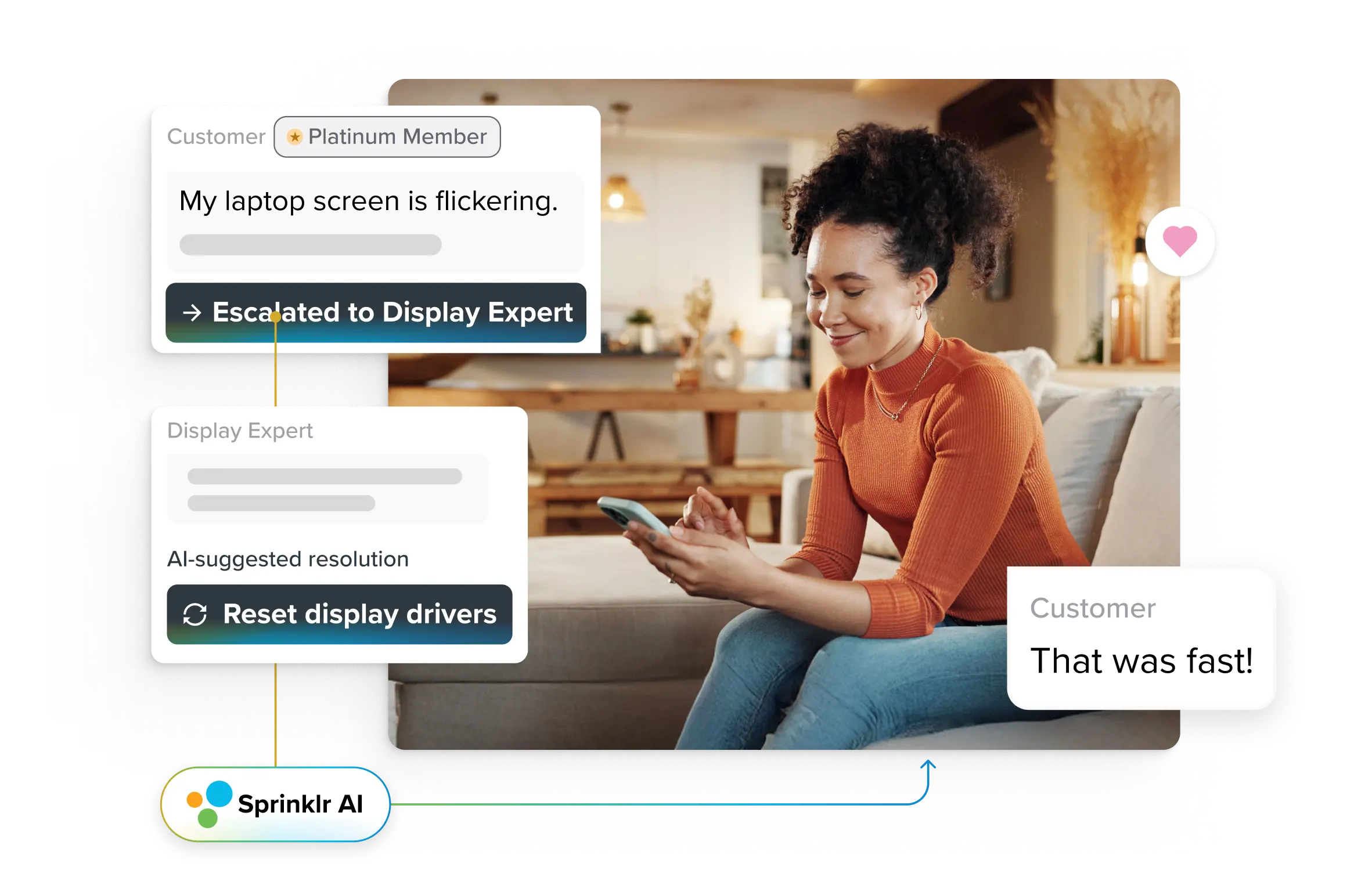
Interactive Voice Response (IVR): A Complete Guide to Building and Revamping for Scale
Interactive voice response (IVR) has long been the unsung hero of contact center operations — indispensable yet often underappreciated. Regardless of size or industry, nearly every contact center relies on IVR to collect vital customer information, route inquiries intelligently and set the stage for faster, more accurate resolutions with live agents.
While customers rarely rave about a "great IVR experience," the fact is that many of their best service experiences are quietly enabled by a well-designed IVR behind the scenes. It's an essential layer — so deeply woven into customer service that it's almost invisible — yet often cited as a point of friction when done poorly.
Like it or not, IVR is here to stay. The global IVR market is projected to reach $9.2 billion by 2030, reflecting a sustained enterprise demand for voice-based customer service automation. And thanks to recent breakthroughs in AI and contact center technology, IVRs are no longer static, frustrating menus — they deliver dynamic, conversational, and highly personalized experiences.
In this guide, we'll explore how interactive voice response is evolving in the age of AI, the challenges with traditional IVR, how modern IVRs solve them, and what implementing a future-ready IVR system looks like in 2025 and beyond.
What is interactive voice response (IVR)?
Interactive voice response (IVR) is an automated telephony system that enables callers to interact with a company's phone system through pre-recorded voice prompts, menus, and keypad or voice inputs without needing a live contact center agent.
At its core, IVR uses technologies like pre-recorded messaging, text-to-speech (TTS), and dual-tone multi-frequency (DTMF) signaling to collect information, authenticate callers, and intelligently route them to the right destination.
But IVR today is far more than a simple call-routing tool.
In an era of sky-high customer expectations and personalization, IVR is critical in shaping the customer's first impression. A well-designed IVR can deflect routine inquiries, fast-track high-value interactions, and even offer personalized self-service, all while reducing wait times and operational costs.
IVR is indispensable for enterprises handling thousands (or millions) of customer interactions. It would be nearly impossible to scale support, maintain SLA commitments, and deliver consistent service quality across various customer touchpoints.
How does interactive voice response work?
At its core, interactive voice response (IVR) technology acts as your contact center's "front desk" — gathering information, qualifying needs, and routing customers appropriately, often before a live agent even enters the picture. But under the hood, IVR systems combine a few vital components to deliver that seamless experience.
Here's a simple breakdown:
- Call initiation
When a customer dials your contact center, the IVR system answers the call automatically instead of a live agent.
- Greeting and prompting
The system plays a pre-recorded message or uses text-to-speech (TTS) to greet the caller and present a menu of options ("Press 1 for billing, Press 2 for technical support...").
- Input capture
Callers interact with the IVR by either:
a. Pressing keys on their phone's keypad (using DTMF — Dual-Tone Multi-Frequency signals), or
b. Speaking commands when the IVR supports automatic speech recognition (ASR).
- Routing and decision-making
Based on the input captured, the IVR performs a routing decision:
a. It may handle simple requests automatically (like providing account balance or order status).
b. It may transfer the call to a specialized agent queue, ensuring the customer reaches the right resource on the first attempt.
- Backend system integration
Modern IVRs often integrate with contact center CRM, knowledge bases, and backend databases in real-time, pulling customer data or authenticating identities before a human agent even picks up.
Modern innovation: Dynamic and personalized IVR responses
Today, IVR systems have evolved far beyond static, one-size-fits-all menus. Powered by AI, IVRs can recognize callers, retrieve account histories, and dynamically adjust menu options in real time.
If a VIP customer calls, the system can prioritize their routing or offer personalized assistance without them needing to navigate endless prompts. Advanced IVR even analyzes caller sentiment and real-time context to recommend the next steps proactively, creating a seamless, human-like experience that feels less like a machine and more like a smart concierge guiding the interaction.
Key benefits of interactive voice response for businesses
When designed and deployed intelligently, IVR delivers measurable business value. Let’s look at the core benefits.
1. Operational efficiency at scale
A well-architected IVR system deflects routine inquiries, automates repetitive tasks, and ensures that live agents are reserved for high-value interactions. This optimization reduces average handling times (AHT), trims staffing costs, and improves overall service levels — critical KPIs for enterprise contact centers handling millions of interactions annually.
2. Enhanced customer experience
Today’s customers expect speed, personalization, and minimal friction. A dynamic, AI-enabled IVR can greet customers by name, predict their needs based on historical data, and route them seamlessly — reducing customer frustration and significantly improving first-contact resolution (FCR) rates.
3. Cost containment without sacrificing quality
Traditional models to improve service typically meant increasing headcount and costs. IVR changes that equation. By automating identification, authentication, and self-service journeys (such as checking order status, account balances, or resetting passwords), you can deliver 24/7 service at a fraction of the cost of live support without degrading quality.
4. Strategic data collection
Every interaction with an IVR captures valuable metadata — from caller intent to language preferences to behavioral trends. This information fuels analytics engines, helping leaders fine-tune operations, predict call surges, personalize future interactions, and design smarter self-service pathways.
5. Business continuity and resilience
IVR systems absorb the initial shock in unexpected volume spikes, whether due to product launches, crises, or seasonal fluctuations. They provide scalable triage to maintain service availability, protecting both customer satisfaction and brand reputation when it matters most.
Common challenges of traditional IVR systems
As customer expectations shift sharply towards immediacy, personalization, and seamless experiences, the limitations of traditional IVR systems are being exposed. Once revolutionary, these older models now risk undermining operational efficiency and customer satisfaction.
Challenge 1: Complex and static menus frustrate customers
Traditional IVRs often feature long, rigid menus that require callers to wade through irrelevant options. The result is increased wait times, higher call abandonment rates, and lower containment.
Static menus also fail to adapt to changing customer needs. For instance, customers looking for “Return Policy” information during holiday peaks might still hear a default sales-oriented menu, causing frustration.
How modern IVR systems help:
- Simplify choice architecture: Modern IVRs limit choices to 3–5 per tier to reduce friction and cognitive load.
- Leverage dynamic menus: Powered by real-time CRM and order data, they dynamically personalize menu options. For example, a customer who just placed an order might hear “Track Your Delivery” as the first option — no guesswork required.
Challenge 2: Misrouted calls due to rigid menu paths
Traditional IVR typically route calls based on predefined menu selections (press 1 for X, press 2 for Y), not by understanding natural language. This rigid setup forces customers to guess which option fits their needs, leading to frequent misroutes.
How modern IVR systems help:
- Enable natural language understanding (NLU): AI-powered IVR systems interpret what callers say — not just what they press.
- Use predictive intent detection: Machine learning models trained on past interactions predict why the customer calls and routes accordingly. For example, intelligent voice bots understand natural language and deliver high containment by resolving queries without needing a human.
Challenge 3: Impersonal, one-size-fits-all interactions
Static IVR scripts often fail to acknowledge who the caller is, their history, or the urgency of their issue. Interactions feel cold, generic, and frustrating without personalization, especially for high-value customers.
How modern IVR systems help:
- Identify callers instantly: Voice biometrics or secure tokens can identify returning customers at the IVR entry point.
- Tailor experiences based on history: If a caller recently initiated a refund or dispute, the system could first surface “Check Dispute Status,” — reducing effort and increasing satisfaction.
Challenge 4: Fragmented omnichannel experience
Traditional IVRs often operate in silos — unable to retain context across touchpoints. If a voice call disconnects and the customer switches to live chat, they’re forced to start over. That repetition severely damages trust and NPS.
How modern IVR systems help:
- Enable intelligent channel-switching: Customers can start on a call and seamlessly continue over digital channels — without losing any conversation history.
- Ensure continuity at scale: Cloud-native CCaaS platforms like Sprinklr Service power true “conversation continuity” across every channel, every time.
Challenge 5: Long wait times and endless loops
Perhaps the most visible frustration: customers caught in endless loops only to hear, “All agents are busy. Please hold.” This is especially damaging in urgent scenarios like fraud reporting, leading to high abandonment rates.
How modern IVR systems help:
- Triage and route with precision: Urgent issues like stolen card reports can be flagged and routed immediately to fraud specialists.
- Offer smart callbacks: If agents are busy, the system can offer to call the customer back at a preferred time — no holding required.
- Deflect low-priority tasks: Routine inquiries (like password resets or order status) can be fully resolved via self-service or digital channels, freeing agents for complex cases.
How Sprinklr helps
Given these widespread challenges, it’s no surprise that enterprises are rapidly moving toward AI-powered, cloud-native IVR solutions.
Sprinklr’s conversational IVR empowers you to deliver seamless, intelligent self-service experiences with AI-powered voice assistants. Leveraging smart automation and real-time customer context helps reduce call abandonment rates, increase containment, and lower support costs — all while ensuring more customers are served faster and more effectively.

Modern IVR strategy and how to implement it in 2025
Building a truly seamless, customer-first IVR is deceptively complex. It requires discipline, empathy, and ruthless simplicity. So, if you plan to build or revamp your IVR flow, here are the steps and some factors to keep in mind.
Step 1: Set crystal-clear objectives from Day 1
Before thinking about menus or greetings, align internally on why you're building (or rebuilding) your IVR. At an enterprise level, vague goals like "better service" aren't enough. You need specifics:
- Are you aiming to deflect X% of calls to self-service? Read what is IVR deflection
- Cut down average handle time by Y%?
- Prioritize VIP customer routing to reduce customer churn?
For example, today, if a telecom company wants to revamp its IVR flow, the singular focus should be containment: enabling customers to check billing, reset passwords, and troubleshoot outages without speaking to a human. That clarity should shape every design decision.
Step 2: Walk the customer journey yourself
Too often, IVRs are built with an inside-out mindset — structured around internal departments, business priorities, or legacy system limitations. But truly customer-centric companies flip the perspective. They design IVRs by stepping into the customer's shoes and walking the journey end-to-end.
⏩ Imagine you’re a first-time buyer who just placed an order. Would you know which option to choose to track your shipment without feeling overwhelmed?
⏩ Or say you're a loyal customer wanting to dispute a suspicious charge. Is the path to speaking with the right agent intuitive, or does it feel like being trapped in a maze?
⏩ Or think of a frustrated caller trying to report a stolen credit card late at night. Would their experience escalate their anxiety or immediately reassure them with clear, urgent action?
Map the emotional highs and lows across each touchpoint — anxiety, urgency, hope, confusion, relief. Modern IVR design is not just about routing calls. It’s about recognizing emotional context and minimizing friction at every step.
For example, an online retailer should prioritize "Track Order" and “Change Delivery Address” options at the top of their IVR flow — far above promotions like “Explore Co-branded Credit Cards.” Existing customers calling support lines usually seek resolution, not marketing pitches. Making them sit through five unrelated options before reaching help erodes customer trust and satisfaction.
Step 3: Design flows that feel effortless — Not exhausting
Today's customers expect frictionless interactions. Complex trees with endless "press 1, press 2" steps are relics of the past. Modern IVR feels more like a conversation and less like an interrogation.
Best practices experts swear by:
- 3-5 options maximum per menu level
- Predictive personalization — surfacing likely needs basing on contact center CRM data
- Natural language processing (NLP) prompts: ("Hi! How can I help you today?")
Imagine a banking customer saying, "I lost my card," instead of awkwardly pressing '4' then '2' then '9'. A conversational IVR interprets the intent instantly — and acts.
🔬 Experts’ Corner: How to Create and Manage All Your IVR with Sprinklr
Step 4: Choose technology built for adaptability
When selecting your IVR technology stack, don't just focus on today's requirements — future-proof your investment. At a minimum, modern IVR infrastructure should include:
- Conversational AI with sentiment analysis
Your IVR must not merely listen — it should understand. Sentiment detection allows the system to pick up emotional cues like frustration, anxiety, or urgency and adapt the interaction path accordingly — whether that means fast-tracking a complaint, offering an immediate callback, or routing to a supervisor before escalation happens.
- Real-time CRM and knowledge base integrations
Static IVRs are dead. Dynamic IVR pulls live customer data such as loyalty status, past purchases, service subscriptions, or open cases and uses it to offer context-aware options and predictive suggestions without forcing callers to repeat themselves or navigate irrelevant menu trees.
- Seamless journey management
Imagine this: A distressed customer patiently interacts with your IVR, gets verified, waits on hold to talk to a live agent — and then the call drops because of a carrier network issue. Now, they must start all over again — verifying, explaining, and reliving the frustration.
Modern IVR platforms eliminate this friction by maintaining a persistent record of the customer's context and automatically restarting the conversation where it left off, ensuring customers don't have to repeat themselves or their grievances.
- Leverage auto-callbacks
Consider the same situation from another angle: The call gets accidentally disconnected, and the frustrated customer doesn't call back. In traditional setups, that's a lost opportunity — and potentially a lost customer.
Your IVR system must be equipped to detect dropped interactions and trigger automatic callbacks, giving you full control to re-engage customers on their terms and according to your operational availability.

Step 5: Master the art of smart routing
An expert-built IVR system today would:
- Prioritize urgent needs automatically:
Fraud alerts, account breaches, or medical emergencies should surface immediately above general billing or informational inquiries without the customer even needing to ask.
- Route high-value customers to the best-qualified agents:
[AI-powered routing with Sprinklr conversational IVR software]
- Predict the right resolution path based on customer history:
Machine learning models analyze previous behaviors, issues, and resolutions to dynamically suggest the optimal journey — whether that's self-service, escalation, or a particular department.
Step 6: Install a feedback engine, not just a dashboard
A world-class IVR isn’t static; it evolves continuously. Set up feedback loops that monitor:
- Containment rates (are customers solving issues without escalation?)
- Call abandonment trends (where do they give up?)
- Intent misinterpretations (what's confusing the AI?)
Don't just rely on dashboards. Send post-IVR surveys, listen to call recordings, and run agent feedback sessions regularly. Refinements should happen quarterly — or even monthly.
Say goodbye to painful IVRs with Sprinklr
The truth is, today’s customers won’t tolerate slow, rigid, or impersonal experiences — and neither should you. Traditional IVRs were built for a different era. To truly meet modern expectations, you need an intelligent, conversational system that answers calls and understands customers.
Sprinklr’s Conversational IVR software brings the future of customer support to your business — combining AI-powered voice assistants, smart routing, real-time context, and seamless omnichannel continuity into one unified experience.
If you’re ready to turn every call into a connected, effortless journey and drive measurable improvements in containment, CSAT, and operational efficiency, it’s time to see what’s possible.
Book a demo today and discover how Sprinklr can help you transform customer conversations. Because the best of IVR isn’t behind us, it’s just getting started.
Frequently Asked Questions
IVR (Interactive Voice Response) goes beyond traditional call menus by using automation, voice recognition, and real-time data to personalize and streamline customer interactions. While traditional menus rely on static, preset options (e.g., "Press 1 for..."), IVR systems can understand natural language, route calls intelligently, and even resolve issues without human intervention.
IVR operates over phone calls using voice or keypad inputs to guide and assist callers, while chatbots interact through text-based channels like websites or messaging apps. IVR typically follows a linear dialogue, whereas chatbots can handle more flexible, non-linear conversations and are better at understanding natural language and context.
Yes, IVR remains highly relevant. Despite advances in AI and digital channels, many customers still prefer phone support for urgent or complex issues. Modern IVR systems now incorporate AI, analytics and omnichannel integration, making them a crucial, evolving component of customer service strategies.
A customer-friendly IVR uses clear, concise menus, natural language processing for more conversational interactions, quick routing to the right agent and options for self-service or call-backs. Personalization and consistent, high-quality audio also contribute to a smoother, more satisfying experience.
Interactive voice response service is widely used for call routing, answering FAQs, account balance inquiries, appointment scheduling, order tracking and collecting customer feedback. It helps manage high call volumes, triage urgent issues and streamline workflows by automating routine tasks.










