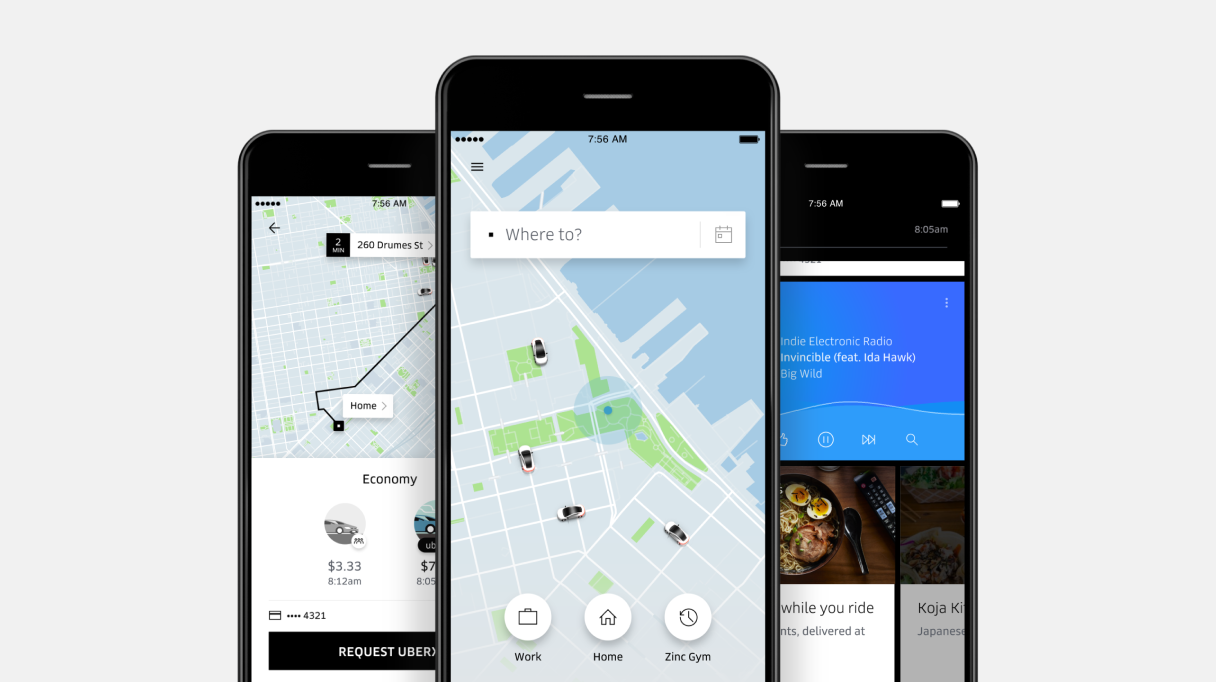What is LinkedIn advertising?
LinkedIn is one of the largest networks for professionals with over 850 million users worldwide. In the last decade, LinkedIn has become the encyclopedia of corporates, businesses, and careers.
LinkedIn is now the resume of an employee, the portfolio of an artist, the biggest market for recruiters, the biggest hope for Job seekers, and, the super incubator for entrepreneurs. It is the ground for the latest ideas and technologies and an amazing network for students to get into the professional world.
LinkedIn Advertising provides advertisers, businesses, and recruiters an easy way to reach a wide and targeted audience in the most effective way. LinkedIn has detailed professional and career information LinkedIn has about its members that advertisers can use to define the audience for their Ad Campaigns.
LinkedIn allows you to deliver your campaigns in a very targeted manner — based on the size of the business, the industry, the business role, the budget/revenue of a business owner, the number of employees, and the industry category.
Types of LinkedIn advertising
LinkedIn has some targeted ways of showing ads to its users, from the very basic formats such as images to carousel and video ads. You can send sponsored messages to the user in their messenger. Advertisers can also create text ads which are one-liner ads that run on self-service pay-per-click (PPC) or cost-per-impression (CPM) pricing options.
Advertisers can also create Dynamic Ads and personalize the experience for their audience using their LinkedIn profile data, like photos, company names, job titles, and more. And the best part is that it does this at scale.
LinkedIn Advertising can be divided into four major types:
1. Sponsored content: This format allows businesses to promote their articles, videos, and other content to a targeted audience. Sponsored content appears in members' feeds and you can include a call-to-action button, such as "Learn More" or "Sign Up".

2. Sponsored Messaging: This format allows businesses to send personalized messages to LinkedIn members who fit a specific target audience. These messages can include a call-to-action button, such as "Learn More" or "Sign Up", and can be used to promote events, webinars, and other offers.

3. Dynamic ads: With this format, businesses can create personalized ads for each individual member. Dynamic ads use data from LinkedIn's member profile to create personalized ad copy, images, and call-to-action.

4. Text Ads: LinkedIn Text Ads are an intuitive, self-service ad format that lets you easily create, manage, and highly customised campaigns in minutes. Text ads allow you to target premium professional audiences and drive high-quality leads to your business within your budget.
LinkedIn advertising objectives
An advertiser on LinkedIn run an Ad Campaign based on their business objective. It can be to create brand awareness or improve user engagement or increase the views/clicks on their website. You can generate leads for your product or attract talent for your business, through recruitment.
Here are all the campaign objectives that LinkedIn supports:
Brand awareness: increasing brand visibility and awareness among targeted audiences
Website visits: driving traffic to a business's website
Engagement: encouraging members to engage with a business's content or page through likes, comments, or shares
Video views: increasing the views of a business's video content
Lead generation: collecting contact information from potential customers
Talent leads: attracting talent/job seekers
Website conversions: getting more conversions on the website
Job applicants: Attracting job applicants for a business's open positions
LinkedIn advertising formats
LinkedIn supports several ad formats which advertisers can use to achieve their business goals. These ad formats are grouped as:
Single image ads: This format allows businesses to promote their articles, videos, and other content to a targeted audience. These kinds of ads appear in a members' feed and can include a call-to-action button, such as "Learn More" or "Sign Up"
Carousel image ads: You can use this format to showcase multiple images or videos in one ad. Carousel ads can be used to highlight different products or services or to even tell a story about a brand
Video ads: This format is very similar to the image ads but here you can use videos instead of images to create an engaging ad
Text ads: LinkedIn text ads are intuitive, self-service ad formats that enable you to easily create, manage, and optimize customized campaigns in a matter of minutes
Spotlight ads: You can showcase your product, service, event, and more to increase traffic to your website or landing page
Follower ads: Use follower ads to promote your LinkedIn page to seamlessly acquire followers
Event ads: Promote and amplify your LinkedIn events to maximize attendance
Document ads: In this ad format a document can be shared to inspire audiences with thought leadership or to collect leads at scale
Message ads: Using this format advertisers can send personalized messages to LinkedIn members who fit specific target audience criteria. These messages can include a call-to-action button, such as "Learn More" or "Sign Up", and can be used to promote events, webinars, and other offers
Conversation ads: Similar to Message ads in format, conversation ads are based on a rule. Users will receive an interactive automated ad in their chat through a choose-your-own-path experience
Job ads: Businesses can promote their open jobs to a targeted audience, which can help attract job applicants.
How to create a LinkedIn advertising in 6 steps
To get started you'll need access to a Campaign Manager account also known as an Ad Account and a LinkedIn page associated with the ad account. If you don't have a account on Linkedin’s Campaign Manager, creating one takes just a few minutes.
The five steps to get started with LinkedIn advertising:
Choose your objective: Each campaign begins by choosing the objectives that matter most, across awareness, consideration, or conversions
Create your target audience: Reach the right audience by using LinkedIn’s targeting tools for campaign success. Choose from over 20 different audience attribute categories
Choose your LinkedIn ad format: Now that you are logged in to Campaign Manager, it’s time to create and manage your ad campaigns. You can use Sponsored Content, Message Ads, Dynamic Ads, Text Ads, or a mix of all four
Select your budget and schedule: Set the budget and schedule for your campaign
Set your Creatives: Set the creatives which you want to go live, add images/videos, texts, headlines, CTA buttons, add landing page URLs, etc
Measure and optimize your campaign: Your LinkedIn advertising campaign is now live. You can monitor how your ads are performing. You can access your analytics by visiting Campaign Manager and selecting the campaigns you want to evaluate.
LinkedIn advertising best practices
LinkedIn advertising can be a powerful tool for businesses looking to reach a professional audience and drive leads and sales. However, to be successful, it's important to follow some best practices:
Define your target audience: Before creating your campaign, take the time to research and define your target audience. Consider factors such as job title, industry, company size, and location when creating your target audience
Use the right ad format: Choose the ad format that best matches your campaign objective and message. For example, if your objective is lead generation, consider using Sponsored InMail or lead generation forms
Create compelling ad copy: Your ad copy should be clear, concise, and compelling. Use strong headlines and calls-to-action to grab the attention of your target audience
Use high-quality images and videos: Use high-quality images and videos in your ads to grab the attention of your target audience. Make sure that images and videos are relevant and visually appealing
Use A/B testing: Use A/B testing to test different versions of your ad and see which one performs best. With A/B testing, you can run multiple versions of your ad with small variations, and compare the results to see which version generated the best results.
Monitor and optimize your campaign: Keep an eye on your campaign's performance and make adjustments as needed. Use the data provided by LinkedIn's analytics to optimize your targeting, ad copy, and ad format for better results.
Create a landing page: Create a landing page specifically for your LinkedIn campaign, it should be focused on converting leads and providing value to your target audience.
Retargeting: Consider using retargeting to reach interested people who have shown interest in your brand’s content by visiting your website or engaging with your content.
Use LinkedIn Insights: Make use of LinkedIn's Insights feature to gain valuable data and insights on your target audience, such as their job titles, industries, and company sizes.
By following these guidelines, you can create more effective LinkedIn campaigns. It's worth noting that LinkedIn advertising can be relatively expensive compared to other platforms and it's important to have a clear strategy and goal in mind before launching a campaign.
Why Sprinklr?
We can see the shift in Sprinklr Marketing towards Social channels. Ad spending on social channels is increasing every year. Managing everything— advertising across social channels, managing creative content, governing teams, optimizing workflows, and reporting progress and results — can get challenging.
This is especially true for large enterprises where marketing workflows are divided across multiple teams and access rights of social ad accounts are restricted due to security reasons.
Sprinklr, the world’s only Unified Customer Experience Management (Unified-CXM) platform eliminates the hassles of siloed marketing with a comprehensive, unified view. With Sprinklr, you can manage all social activity in one place, automatically optimizing budgets, maximizing targeting opportunities, and consolidating reporting.
Better governance and global user security standards
Create frameworks to ensure cross-channel and global governance with permission
controls for ad accounts, user groups, and pages all from Sprinklr’s unified platform.
Ensure all your ads follow brand guidelines with Sprinklr’s Creative & Budget Approval Workflows and control the permissions given to every team/user for every step of the workflow.
Image and video templates and bulk creation capabilities
Getting in a slight variation in your image or video content can take weeks for your creative teams. It consumes both time and money to get multiple creative variations. By using media templates in Sprinklr you can create new images and videos in bulk in just a few minutes.
Continuous collaboration on exclusive products
With LinkedIn continuing to expand its advertising offering, Sprinklr and LinkedIn’s partnership will provide advertisers access to the newest API-available features and opportunities. Sprinklr’s customers can help shape the direction of both the LinkedIn advertising platform and the Sprinklr Modern Advertising product.
AI-Powered optimization
Improve the performance of your LinkedIn campaigns with AI-powered, real-time optimizations across campaigns using standard channel metrics, custom brand calculations, and third-party analytics. Smart Budget Allocation allows advertisers to dynamically distribute budgets across campaigns and ad groups based on performance. Smart Bidding gives advertisers the ability to automate the manual bidding process for the most optimal results with the least amount of effort.
Smart rules to manage campaigns, budgets, and bidding
Deliver LinkedIn ads at the right time to the right audience with external signals to inform and trigger campaign delivery. Smart Rules for weather give advertisers the opportunity to leverage real-time events to deliver relevant and timely content to their audiences.
Real-time reporting across channels
Review real-time, automated reporting dashboards using standard channel metrics, custom brand calculations, and third-party analytics to uncover timely insights, monitor pacing, and compare performance to benchmarks to improve advertising strategy. Reporting dashboards are highly customizable, delivering advertisers and their stakeholders the tailored insights they need.
Frequently Asked Questions
LinkedIn Ad Campaigns are not free. LinkedIn advertising costs can vary depending on a number of factors, such as your targeting options, ad format, and budget. LinkedIn offers a self-service advertising platform, which allows you to set your own budget and bid for ad placement.
related products
Thank you for contacting us.
A Sprinklr representative will be in touch with you shortly.
Contact us today, and we'll create a customized proposal that addresses your unique business needs.
Request a Demo
Welcome Back,
No need to fill out any forms — you're all set.