- What is skill-based routing?
- 4 Types of skill-based routing
- Skill-based routing vs Queue-based routing
- Key benefits of skill-based routing
- How does skill-based call routing work?
- How to implement skill-based routing in contact and call centers
- Top three ways to address managerial challenges with skill-based routing
- Future trends in skill-based routing
What is skill-based routing?
Skill-based routing is a case routing strategy used in contact centers that automatically directs customer inquiries to the most appropriate agent based on predefined skills and expertise. It uses algorithms to assess the nature of the incoming request and matches it with agents who possess the required competencies. This routing system minimizes the need for call transfers by aligning customer needs with agent strengths, ensuring that issues are handled promptly and effectively across various contact center channels, including voice, chat and email.
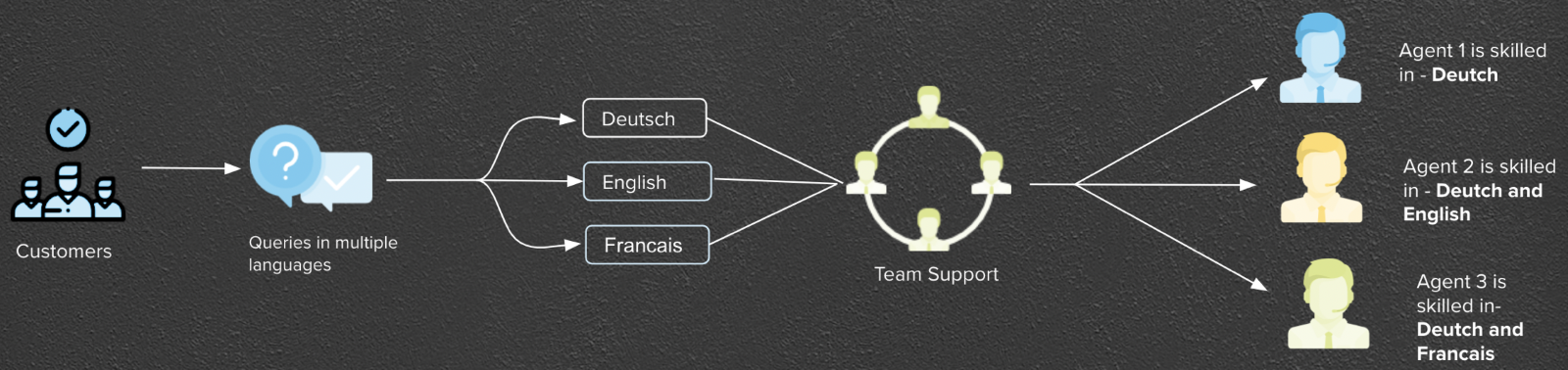
4 Types of skill-based routing
There are three types of skill-based routing. Let’s understand each in more detail.
1. Standalone skill-based routing
Standalone skill-based routing assigns customer inquiries based solely on the specific skills needed to resolve the issue. Agents are grouped by their expertise, such as technical knowledge, language proficiency or product familiarity.
For example, if a customer calls with a technical question about a software product, the system routes the call to a contact center agent with strong technical expertise in that product. This method ensures that the issue is handled by someone with the right knowledge but does not factor in urgency or channels.
2. Omnichannel skill-based routing
Omnichannel skill-based routing extends the skill-matching process across multiple customer service channels, including phone, email, live chat and social media. The system not only matches the inquiry to the right skill set but also considers the agent’s availability across these channels.
For instance, if a customer starts a conversation on social media and later continues it via email, the system ensures that the same or similarly skilled agent handles the interaction across both channels. This approach is particularly effective in maintaining consistency and context in customer interactions.
3. Priority-based skill routing
Priority-based skill routing considers the urgency or importance of the inquiry in addition to the required skills. The system evaluates factors like the customer’s lifetime value, the nature of the issue or their past interactions to determine the priority level. For example, a high-value customer reporting a service outage would be routed to a top-tier agent immediately, bypassing standard queues. This method is particularly useful in customer service scenarios where certain customers or issues require faster, more focused attention.
✨ Bonus: Dynamic skill-based routing
Dynamic skill-based routing continuously adjusts in real time based on live data, such as current agent performance, workload and customer feedback. This allows the system to optimize routing on the fly, ensuring the best match between customer inquiries and available agents.
For example, if an agent excels in resolving certain types of issues, similar cases will be routed to them more often. Such contact center routing strategy particularly works in environments where demand and agent availability are constantly changing.
Skill-based routing vs Queue-based routing
Criteria | Skill-Based Routing | Queue-Based Routing |
Efficiency | Routes inquiries based on specific skills, reducing resolution time and avoiding unnecessary transfers. Requires precise agent skill mapping and real-time decision-making | Assigns calls to the next available agent in a fixed order. Simpler but can lead to longer resolution times if the agent lacks the needed expertise |
Higher, as customers are matched with the most capable agents, leading to quicker, more accurate resolutions | Variable; customers may experience delays or be connected to agents who are not fully equipped to handle their issue, impacting satisfaction | |
Ease of Implementation | Complex; involves detailed setup of agent profiles, skill matching and dynamic routing rules. Requires ongoing adjustments and monitoring | Simpler; primarily based on agent availability and a single queue system. Easier to implement with a basic setup, but less effective in handling different customer needs |
Key benefits of skill-based routing
Skill-based routing improves your case management holistically. Here are a few distinct benefits of using skill-based routing.
👉 Tailored call assignment
Skill-based routing thoughtfully matches each customer with an agent who has the exact expertise needed to address their issue. Such precision minimizes the need for escalations and unnecessary transfers, which can often lead to longer resolution times. Customers get the help they need quickly and agents feel confident in their ability to resolve issues, knowing they’re working within their area of strength.
🔋 High agent efficiency
With skill-based routing, agents work on issues that match their strengths and do not take random calls. This alignment makes their job more rewarding because they can solve problems efficiently without needing to navigate unfamiliar territory. When agents are assigned cases they’re well-equipped to handle, they’re more confident and capable, leading to faster resolutions and more satisfying work experience.
🗝️ Increased first contact resolution (FCR)
When customers are matched with the right agent from the start, issues are more likely to be resolved in the first interaction. Doing so dramatically cuts down on the need for follow-up calls or emails, which can be a major source of frustration for customers. Agents, in turn, benefit from handling fewer repeat issues, allowing them to focus on new challenges.
👨🏫 Focused training and development
Skill-based routing supports a more focused approach to agent training and coaching, allowing agents to deepen their expertise in specific areas rather than spreading their efforts thin across a wide range of topics. This means that new agents can get up to speed more quickly and ongoing training can be more targeted. As a result, agents are better equipped to handle the issues they’re assigned, leading to more confident, competent interactions with customers.
Read More: How to Coach Your Customer Service Agents?
How does skill-based call routing work?
Skill-based routing is an advanced case assignment mechanism that determines which agent gets to work on a particular case by matching their skill with the skills required to solve the case. To begin with, the call center supervisor/administrator must configure each agent’s skills and the corresponding skill levels in their call center software, which is performed as explained below:
By studying inbound cases in detail, supervisors will be able to identify what type of cases are most frequent, what service level is needed, and what skills these cases require.
You also need to analyze your agents’ skill sets. These skills can be something related to your product/service — like expertise in a particular area of your product or technology — or a non-technical skill such as proficiency in a different language.
When this data has been collected, the supervisor then configures the skill criteria for inbound cases and the skills/skill levels of each agent in the call center software. Some solutions allow customizations so that these routing rules can be applied to only certain queues, while others apply it to all incoming cases in general.
Once this configuration is done, here’s a quick walkthrough of how cases will get assigned to the agents from there on:
Consider there are two agents in your team:
Agent A is an expert in products A & B, fluent in German
Agent B is an expert in product B, fluent in German and Spanish
Now, your customer service team receives a case. Through some initial automated data collection (IVR and ACD), you determine that the person is a German customer who’s looking for some information about product A.
By default, this case now gets assigned to Agent A since he’s the first and closest match to the required criteria. If Agent A is busy with another case/call, it will then be routed to Agent B, since they are the next closest match.
If there was a case that called for someone with knowledge of product B and fluency in German, it would again be assigned to Agent A first. If they’re occupied, it is then routed to Agent B, the next closest match to the provided criteria.
Note that this is a very simplified example of how skill-based routing works. The latest call and contact center software uses a huge number of combinations of these skills to enable supervisors to set up highly complex routing mechanisms.
How to implement skill-based routing in contact and call centers
You can implement skill-based routing in your call and contact centers using the following step-by-step approach.
1. Identify and categorize agent skills
Begin by conducting a detailed assessment of your agents’ skills and their expertise. Use a detailed skills matrix to categorize agents based on their proficiencies. For example, you can create categories like “Advanced Technical Support,” “Return Issues,” “Spanish Language Support,” etc. Each category should include a proficiency level, such as beginner, intermediate or expert, to help with nuanced routing decisions.
🏆 Best Practice: Regularly update the skills matrix to reflect new training, certifications or shifts in expertise. Get agents involved in assessing their own skills, then cross-check it with their actual performance data and input from their supervisors to make sure everything lines up. You can even make this process much simpler by using a call center agent performance scorecard.
⚠️ Pitfall to Avoid: Relying solely on self-reported skills can result in inaccurate assignments, where agents are matched with tasks beyond their expertise. Always corroborate self-assessments with actual performance metrics.
2. Define and configure routing rules
Develop precise routing rules that map customer inquiries to the appropriate agent skills. These rules should be based on the specific needs of each inquiry, such as language requirements, technical complexity or customer priority and can be implemented within your CCaaS provider. For example, route VIP customer inquiries directly to your most experienced agents, while simpler issues can be handled by less specialized staff.
🏆 Best Practice: Test your routing rules in a controlled environment before going live. Use a pilot group of agents to identify any flaws or inefficiencies in the routing logic and refine the rules based on this feedback. Adjust the routing rules whenever necessary to align with shifts in the types of customer cases and the evolving skills of your agents.
⚠️ Pitfall to Avoid: Overcomplicating the routing rules can lead to processing delays and errors in call assignments. Strive for balance — create rules that are detailed enough to be effective, but not so complex that they bog down the system.
3. Integrate with the current tech stack
To keep your routing strategy sharp, use tools like your contact center CRM and workforce management systems to access real-time data. This data should include specifics like the complexity of incoming calls, the skills required and the current workload of each agent. You may even use AI to predict future case volumes and plan capacity proactively so your agents can smoothly take over tickets when they need to.

🏆 Best Practice: Use reliable, well-documented APIs to connect your systems, ensuring they share and sync data in real-time, which is critical for accurate routing decisions.
⚠️ Pitfall to Avoid: Skipping detailed load testing during integration can lead to system bottlenecks or crashes when handling high volumes of data, especially during peak times. This can cause delays in routing, dropped calls or incorrect agent assignments, severely impacting service quality. Ensure that the integrated systems are stress-tested under various scenarios to confirm they can handle real-time data flows at scale without performance degradation.
4. Training and change management
To implement skill-based routing effectively, develop role-specific training: agents need to understand how routing aligns with their expertise, while supervisors should learn to monitor performance and adjust routing rules. Develop scenarios that agents might encounter, such as handling high-priority inquiries or switching between different channels.
🏆 Best Practice: Use a sandbox environment mirroring the live system’s architecture for agents to practice skill-based routing. This setup enables testing of routing logic, user interfaces and rule configurations without impacting contact center operations.
⚠️ Pitfall to Avoid: Don’t underestimate the impact of change — failing to provide adequate support can lead to resistance or misuse. Track how the team adapts and gather their feedback. If issues arise, refine the training to ensure they’re confident and the system works smoothly.
Top three ways to address managerial challenges with skill-based routing
Here are three common challenges managers like you might face, along with practical solutions and examples to help you tackle them.
🚦 Balancing high volume and quality control
You can handle high volumes without compromising on your quality if you combine dynamic skill adjustment and real-time load monitoring.
For instance, a telecom company might use AI to continuously update an agent's profile based on their performance, call load and stress levels. When they excel in tech know-how, their profile is updated to handle more urgent, geo-first connectivity issues. Simultaneously, the system diverts simpler inquiries away from them when they are nearing capacity, ensuring they remain effective without getting overwhelmed.
🧠 Developing agent skills proactively
AI-powered audits can help you forecast driving gaps in your agent’s skill set, automatically assign relevant training materials to them and even help you proactively schedule training sessions with them.
For instance, if AI analysis shows that Mike, an agent specializing in billing disputes, has lower-than-average scores in customer empathy, the system could automatically suggest tailored training resources. These might include modules on developing empathy in customer interactions and techniques for calming irate customers, directly targeting the skills John needs to improve. See how that would look below.
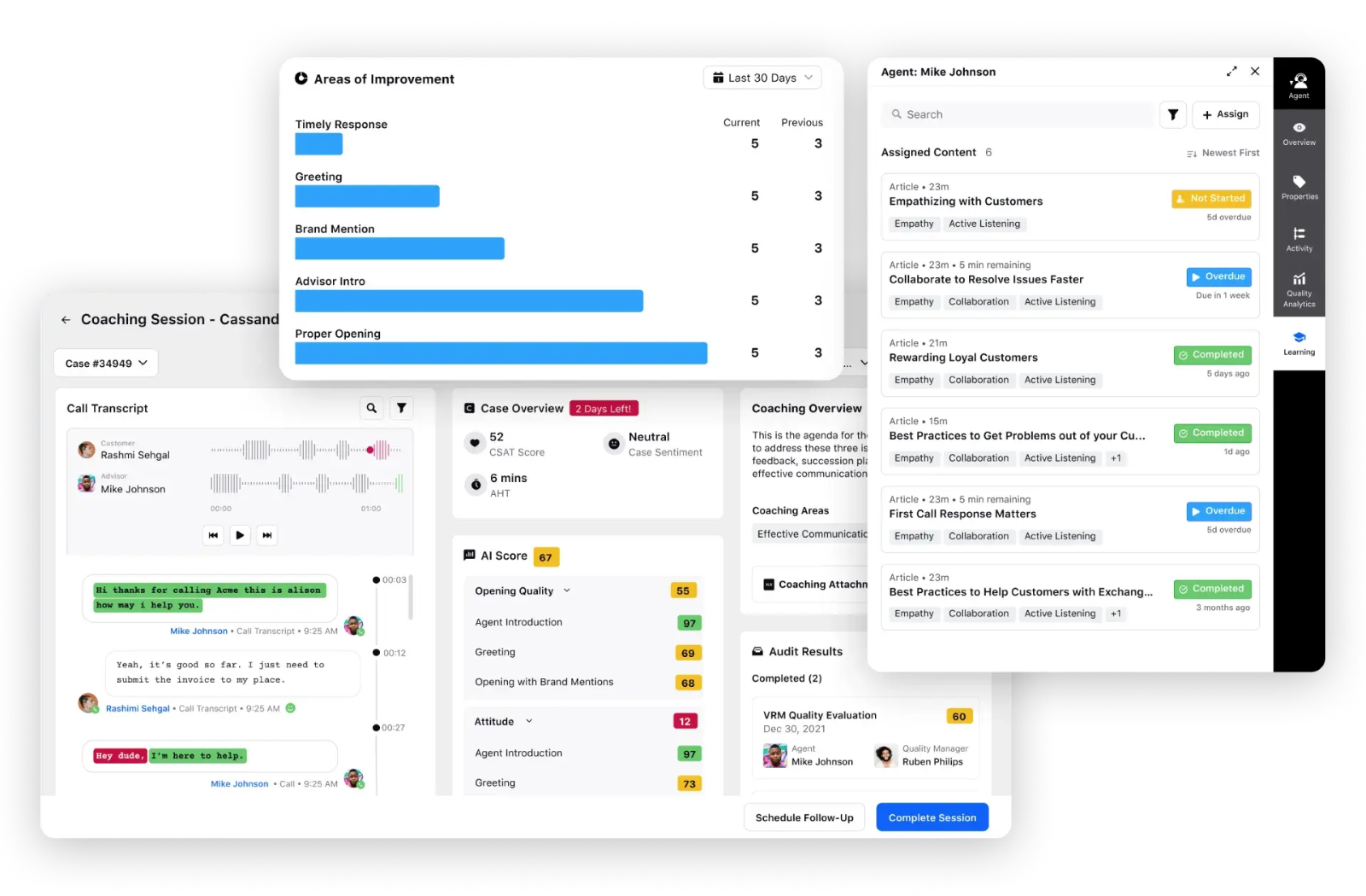
🆘 Preventing potential crisis
Managing an online brand effectively requires sharp focus on the digital topography, especially when it comes to preventing crises and managing your brand reputation. As a supervisor, AI can help you ensure this in three ways.
Make sure messages hit the right desk from the get-go, by filtering the messages by intent and tagging them as engageable. This means the right agent gets the message without any mix-ups, leading to quicker, more on-point responses.

Ensure that messages from accounts with lots of followers jump to the front of the line. While it may not be something you would want to admit, these accounts have a bigger megaphone and their words carry weight and ultimately could impact your brand negatively.
Track specific keywords that matter to your brand — think product names, industry jargon or even regional terms. This insight helps you tweak your filters and sharpen your algorithms. So, every time a new message pings, your system knows whether to bump it up the priority list with skilled agents or handle it in the regular queue, so that your responses are not just smart and fast --- but also keep potential fires at bay.
Future trends in skill-based routing
Here are a couple of upcoming trends you need to watch out for to implement an effective skill-based routing system.
🛤️ Each stage of the customer journey matters
Whether a rookie or a veteran, customers come across issues of different complexities. You can set up your customer service software to map out your customers' journey to help you predict their needs and the issues they might run into at each stage of their experience with you.
Let’s consider a scenario where a company identifies that new users often struggle with initial setup procedures two days post-purchase.
Using a detailed journey map, a skill-based routing system can be programmed to recognize when a customer is likely in the "setup phase" of their journey. If the customer initiates contact at this critical two-day mark, the system immediately routes them to agents who are experts in initial setups. Trained in technical support and common setup issues, agents ensure that customers receive precise and efficient help right when they encounter this predictable struggle.
🔗 Think about unifying your channels
Move away from disjointed work. Employ a unified omnichannel routing logic, that funnels all your communication — whether it’s from phone calls, emails or social media — through a single system. So regardless of how a customer gets in touch, the system quickly figures out which agent is free and has the right skills to help. It's great for customers because they get faster replies and don't have to repeat their stories over and over on different platforms.
When a case doesn't get assigned to an agent, unified routing keeps a detailed log of why it didn't happen. Maybe all the agents were too busy or there wasn't someone available with the right skills at that moment. These logs are useful because they help pinpoint exactly what went wrong, making it easier to figure out where there might be gaps in skills or times when there’s too much on everyone’s plate.
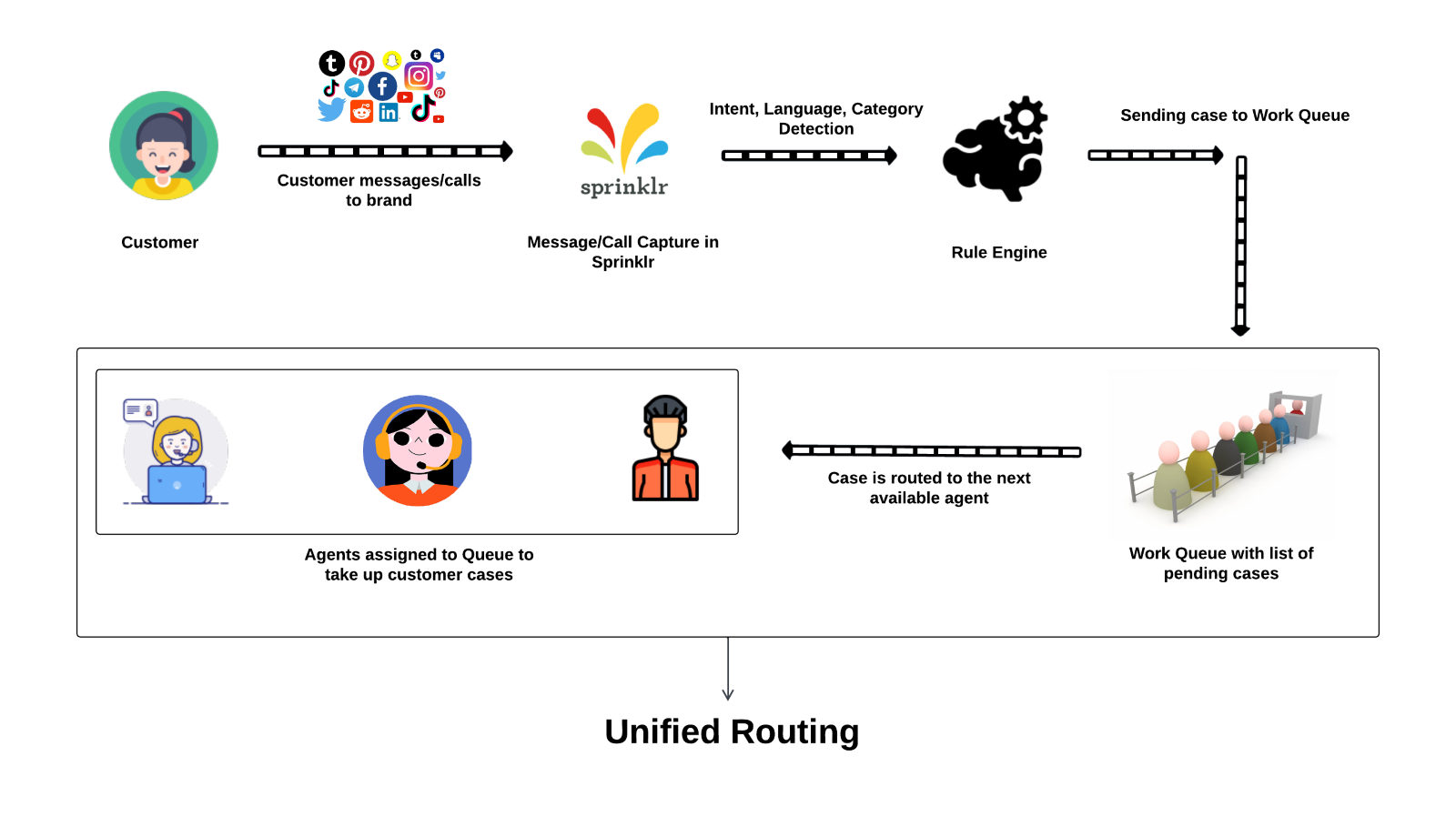
Getting it right the first time matters. You wouldn't want your customers to bounce around the system trying to find answers. That's what AI-powered routing solves for. Check out our eBook to discover how you can make every customer interaction effortlessly smooth by linking all your channels through one smart system and hitting the nail on finding the best agents for your customers every time.
Frequently Asked Questions
Thank you for contacting us.
A Sprinklr representative will be in touch with you shortly.
Contact us today, and we'll create a customized proposal that addresses your unique business needs.
Request a Demo
Welcome Back,
No need to fill out any forms — you're all set.



