What is a virtual contact center?
A virtual contact center is a cloud-based platform that ensures contact center agents perform the same tasks as a physical contact center but in a hardware-free setup. All the agents need is a system (laptop or desktop) to access the contact center software.
Virtual contact centers are gaining rapid popularity these days because they help businesses deliver seamless customer service 24x7 through contact center agents from anywhere in the world across time zones and significantly reduce costs. For agents, virtual contact centers offer the much-needed liberty of working from the comfort of their homes.
Why is a virtual contact center important to businesses?
Virtual contact centers, also called cloud contact centers, are expected to reach USD 132.29 billion in 2032, growing at a CAGR of 21.3% over the forecast period. Many businesses have reported significant improvements in customer service performance and other substantial benefits after implementing virtual contact centers . Let’s check out some of those benefits in more detail.
Easy setup
Establishing traditional contact centers involves:Acquiring office space.
Purchasing equipment such as private branch exchange (PBX) systems.
Setting up dedicated servers and power backup solutions.
This process is both complex and time-consuming. In contrast, virtual contact centers are built on the cloud and can be deployed easily and instantly, eliminating the need for extensive physical infrastructure.Decreased operational costs
Virtual contact centers eliminate the need for physical space, utilities and equipment integral to traditional contact centers. This allows businesses to significantly reduce capital expenditure and recurring operational costs, making it a cost-effective solution.Enhanced scalability and flexibility
Virtual contact centers provide access to a diverse talent pool worldwide, ensuring your customer service is available 24/7. Features such as international call forwarding allow you to route calls to agents in different countries based on their availability, skill set and more. Onboarding new agents and adding virtual numbers is straightforward and does not require complex configurations.
Moreover, virtual contact centers come with pre-built integrations with multiple customer service tools, drastically reducing the need for point solutions and making contact center operations more cohesive and efficient.Increased efficiency for agents
Contact centers often operate in high-stress environments, with agents frequently dealing with frustrated customers. Virtual contact centers equip agents with modern contact center technologies, helping them focus on building customer connections and addressing queries effectively. This leads to satisfied customers and high agent morale and efficiency.
Virtual contact center vs. Traditional contact center
Many businesses are replacing traditional contact centers with virtual ones. Let's compare the two:
Aspect | Virtual contact center | Traditional contact center |
Cost | Has lower operational costs due to the lack of physical office space and reduced overhead | Has higher operational costs, including rent, utilities and office maintenance |
Scalability | Is easily scalable to meet demand fluctuations by adding or reducing agents as needed | Has limited scalability, often requiring significant investment to increase capacity |
Flexibility | Provides high flexibility, facilitating 24/7 support across different time zones | Supports limited flexibility, with agents required to work on-site, usually within fixed hours |
Technology | Uses cloud-based technologies, AI and advanced contact center analytics for better consumer insights | Relies on legacy systems, with limited integration of modern technologies |
Talent pool | Utilizes a global talent pool, allowing for diverse language support and specialized skills | Depends on limited local talent, often restricting the diversity and specialization of agents |
Agent work-life balance | Offers better work-life balance to agents due to flexible work hours and remote working | Has rigid work hours and requires commuting, which can affect work-life balance |
Disaster recovery | Has enhanced disaster recovery capabilities since agents can work from various locations, minimizing downtime | Is vulnerable to local disruptions, such as natural disasters, which can halt operations completely |
How to set up a virtual contact center for your business
With all your fundamentals sorted, let’s look at the six steps to set up your virtual contact center:
Step 1: Define the purpose of your virtual contact center
The first step in establishing a virtual contact center is clearly defining its purpose. Are you aiming to enhance customer support, reduce operational costs or expand your service reach to accommodate a global customer base? Identifying your primary objectives upfront is crucial, as these will shape every subsequent decision.
Once your objectives are clear, they will serve as the foundation for your implementation strategy. These goals will also guide the selection of key contact center metrics. For instance, if your main goal is to improve customer support, you’ll need to focus on metrics like first-contact resolution (FCR), average handle time (AHT) and customer satisfaction score (CSAT) to measure success effectively.
💡 Pro Tip
Involve key stakeholders, including department heads and frontline agents, in defining the contact center’s objectives. Their insights will help set realistic yet ambitious goals, ensuring that everyone understands their role, utilizes their skills effectively and adheres to best practices in customer service.
Step 2 : Decide on a budget
Determining your budget is critical in setting up a virtual contact center. Start by evaluating your overall financial resources, considering your company's financial health, the expected contact center ROI and the scale of the operation you intend to establish. Here are some key financial aspects to consider:
Initial costs:
Agent salaries and benefits: This is typically the most significant expense. Consider factors such as location, experience level and benefits packages.
Hardware: The cost of desktops or laptops for agents, as well as any necessary peripherals like headsets and webcams.
Software: Invest in a robust contact center software platform that offers the features you need, such as call routing, IVR and customer interaction analytics.
Infrastructure: This includes high-speed internet, network equipment and potentially cloud-based services.
Ongoing costs:
Software subscriptions: Many contact center platforms have recurring subscription fees.
Maintenance and updates: Allocate software updates, technical support and system maintenance funds.
Training: Ongoing training to keep agents updated on new technologies and processes.
Utilities: Consider costs like electricity, internet and phone bills.
Step 3: Choose your communication channels
Selecting the right communication channels is essential for effectively serving your customers. Your target audience's preferences and behaviors should guide the channel choice. For example, offering live chat, email and social media support could be ideal if your customer base is tech-savvy. On the other hand, if your business deals with complex products or services, voice calls and email might be more appropriate.
Ensuring that your chosen channels seamlessly integrate with your contact center software for efficient routing and management is also crucial. Integration allows for a unified customer service experience, where interactions across various channels are tracked and managed cohesively.
Step 4: Choose the right virtual contact center software
Selecting the right software is arguably the most critical decision in setting up your virtual contact center. When evaluating different software options, it's essential to consider a range of features that align with your business needs:
Key features to look for:
Offers intelligent automations: Imagine a customer reaching out to your support team with a pressing issue. The first impression is often shaped by how efficiently their inquiry is routed and handled. That's where smart routing and queuing features come into play, ensuring incoming calls and messages are promptly directed to the right agents. But what if the customer prefers self-service? An effective IVR system can provide automated options, allowing customers to resolve common issues without agent intervention.
Improves agent efficiency: To maintain consistent service quality, they need tools like agent scripting to guide them through interactions with pre-defined scripts, ensuring that each customer receives accurate and helpful information. Behind the scenes, contact center reporting capabilities are crucial, enabling supervisors to manage contact center performance and identify areas for improvement.
Integrates with your existing tech stack: Your virtual contact center software should seamlessly integrate with other key business systems, such as CRM and ERP, to provide a unified view of customer interactions. Additionally, omnichannel customer service is a must-have in today's digital landscape, allowing you to engage with customers across various customer service channels — voice, chat, email or social media.
User-friendliness: Finally, user-friendliness cannot be overlooked. An intuitive interface is essential for ensuring that agents and supervisors can easily navigate the software. Customization options also play a significant role, allowing you to tailor the software to meet your specific operational requirements.
When testing software, it's crucial to involve both agents and supervisors in the process. It ensures that the selected solution not only meets technical requirements but is also practical and user-friendly in daily operations.
How Sprinklr helps
In a market crowded with outdated, voice-centric vendors, many fail to acknowledge a fundamental reality: your customers do not want to call you. Sprinklr Service is designed with this insight at its core.
Sprinklr provides everything you need to establish a modern virtual contact center. This includes essential features like automatic call distribution (ACD), conversational IVR, speech analytics, automated quality management and workforce management — all seamlessly integrated.
What sets Sprinklr apart is its support for over 30 digital channels. With the power of Sprinklr AI and advanced insights, your customer care teams can effortlessly strike the right balance between digital and voice interactions. This aligns with your customer's preferences, helps reduce operational costs and significantly boosts customer satisfaction scores (CSAT).
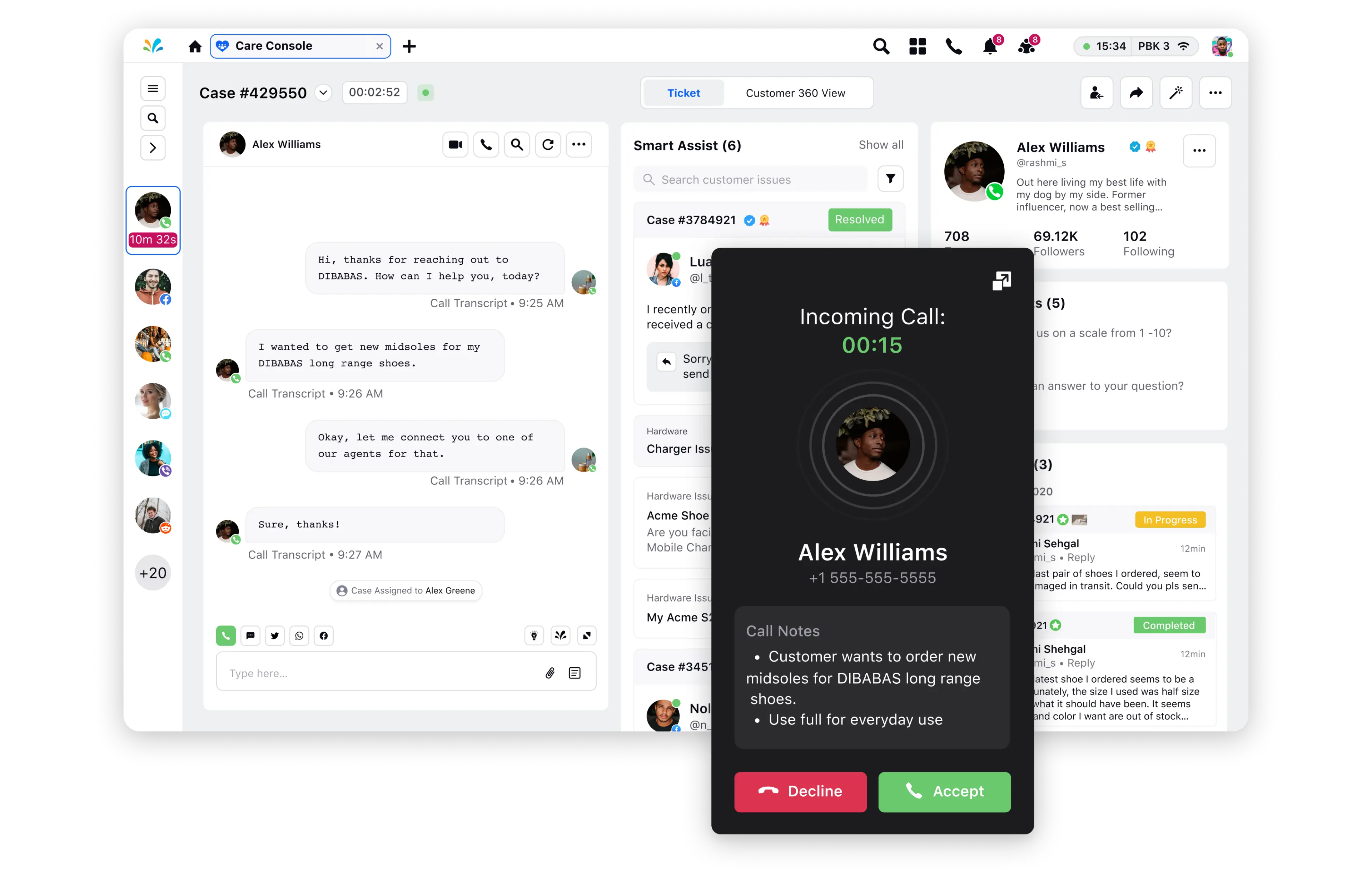
Step 5: Hire and train staff
Transitioning to a virtual contact center requires more than just the right technology; your agents must be fully prepared to excel in a remote environment. Begin by developing a robust training program that covers the essentials of virtual tools, effective communication strategies and best practices in customer service. In a virtual setting, where agents might not have the immediate support of colleagues or supervisors, they must be well-versed in the tools they use daily. This includes everything from mastering the software to understanding the nuances of communicating with customers across different channels.
However, knowledge alone isn't enough. To truly prepare your agents, incorporate role-playing exercises that simulate the real-life customer service scenarios they'll likely face. Imagine an agent navigating a multi-channel support system while dealing with an irate customer or resolving a complex technical issue. These exercises build confidence and ensure that agents are ready to handle a wide range of situations with poise and professionalism.
Step 6: Enforce consistent quality management
Ensuring high-quality service in a virtual contact center isn’t just about having the right technology—it’s about enforcing consistent standards and practices that drive excellence.
Start by developing clear guidelines that outline the expectations for agent behavior, communication protocols, escalation management and data security. These guidelines serve as the foundation for maintaining consistency in service delivery, helping your agents understand what is expected of them and how to handle various scenarios.
Also, set service level agreements (SLAs) to define clear performance targets for key metrics such as average hold time, first-call resolution rate and customer satisfaction scores. SLAs create a framework for accountability and help ensure that service quality remains consistent across the board.
Talking about service quality, begin with regular monitoring of agent interactions. This includes reviewing call center recordings, chat transcripts and customer surveys to assess performance and identify areas for improvement. These insights are invaluable for understanding how well your team is meeting your quality benchmarks and keeping you informed and in control of the situation.
5 Features to look for in a virtual contact center
You need top-of-the-line tools to make the most of your virtual contact center setup. These tools help you gain a competitive advantage and ensure your agents are reliable and communicate professionally.
1. Advanced analytics and reporting
Investing in dedicated analytics and reporting software empowers supervisors with real-time insights, including sentiment analysis, trend detection and customer behavior patterns. This comprehensive view allows them to assess each agent’s performance, enabling targeted coaching that improves handling times and communication skills. By understanding and acting on these metrics, you can continually enhance the quality of your customer interactions.
2. Omnichannel support
Omnichannel support is critical for delivering a seamless customer experience across multiple contact center channels—phone, email, live chat, social media and messaging apps. This unified approach ensures that every customer interaction is consistent and high-quality, as agents have a complete view of the customer journey.
With omnichannel support, agents can effortlessly switch between channels while retaining the context of the conversation, minimizing missed inquiries and enhancing overall customer satisfaction. This feature allows for a more personalized and efficient response, meeting customers wherever they are and improving their overall experience with your brand.
3. AI-powered tools
With increasing customer expectations, AI-powered tools are indispensable for optimizing customer service performance. Agent assist software provides real-time guidance, helping agents make informed decisions, reduce average handling times and capitalize on upsell opportunities. Additionally, these tools automate routine tasks to ensure compliance with service level agreements (SLAs), allowing agents to focus on delivering exceptional service.
A standout feature of AI-powered tools is their ability to generate case summaries using generative AI. They also offer smart replies and automate after-call work, such as filling in case dispositions and updating customer details. These capabilities significantly enhance efficiency, enabling your team to handle more interactions more accurately.
😊 Good to know
Stay ahead with modern AI-powered agent assist software that triggers real-time supervisor alerts on potential escalations or CSAT drops. This gives you the ability to join a live customer conversation and actively provide guidance to your agent. With the real-time monitoring of CSAT score and customer sentiment, you can be agile and responsive, always ready to steer your conversations towards satisfying resolutions.
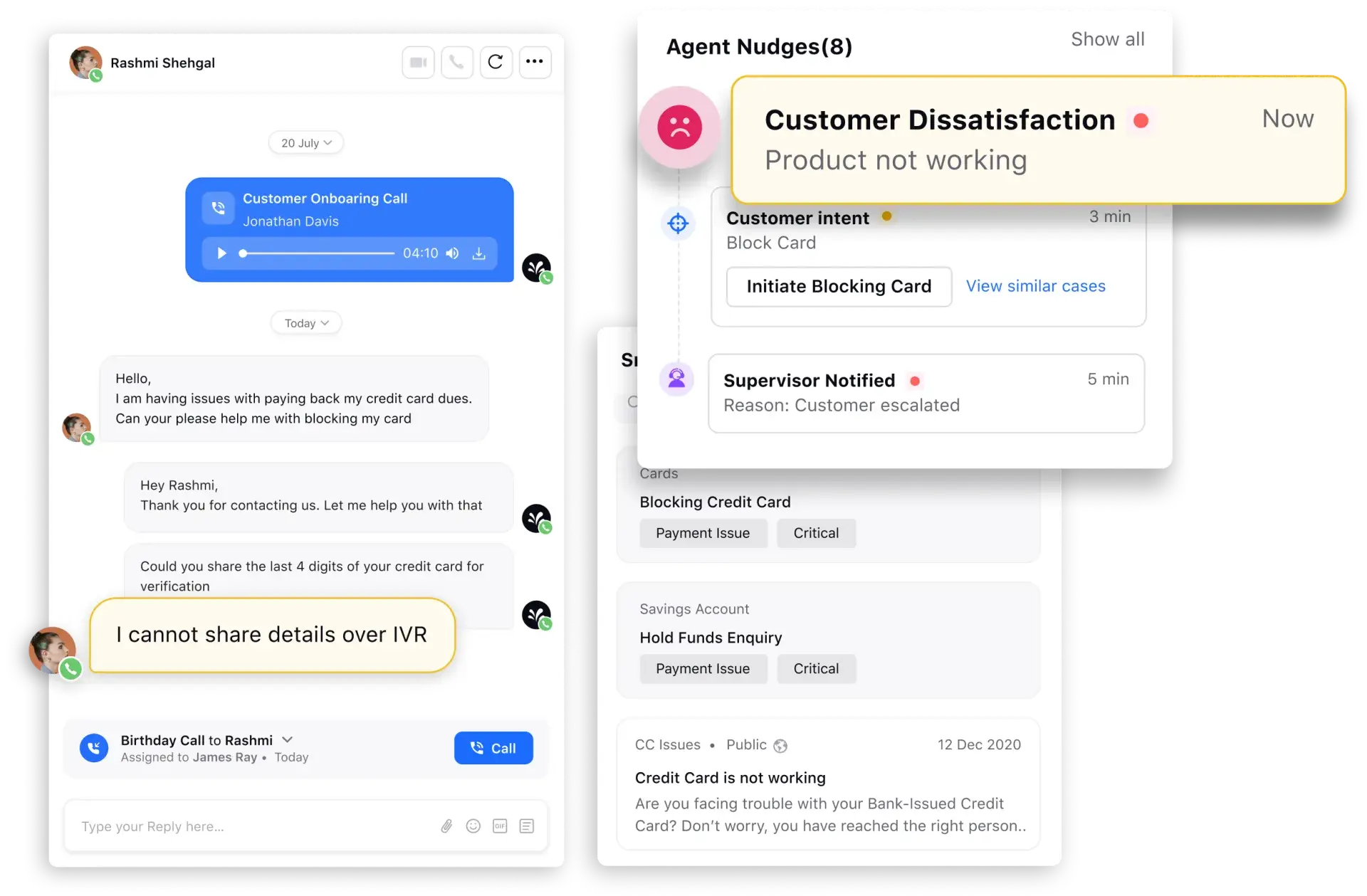
4. CRM integration
Integrating your virtual contact center software with a customer relationship management (CRM) system is essential for providing a comprehensive view of each customer. This integration allows agents to access complete customer histories, preferences and past interactions without switching between different platforms.
Contact center CRM system streamlines workflows by automating data entry and task management and ensures that all team members have up-to-date information. For example, interactions such as calls or emails are automatically logged into the CRM, saving time and fostering better collaboration within your team.
5. Workforce management
Workforce management (WFM) platforms are vital for predicting call volumes, staffing needs and scheduling requirements. Accurate demand forecasting helps maintain service levels, reduce wait times and ensure timely customer support, thereby enhancing customer satisfaction and value.
Effective WFM software often includes shift swapping, automated leave management and real-time agent adherence monitoring. These tools help balance workloads, reduce burnout and ensure your virtual contact center operates smoothly and efficiently.
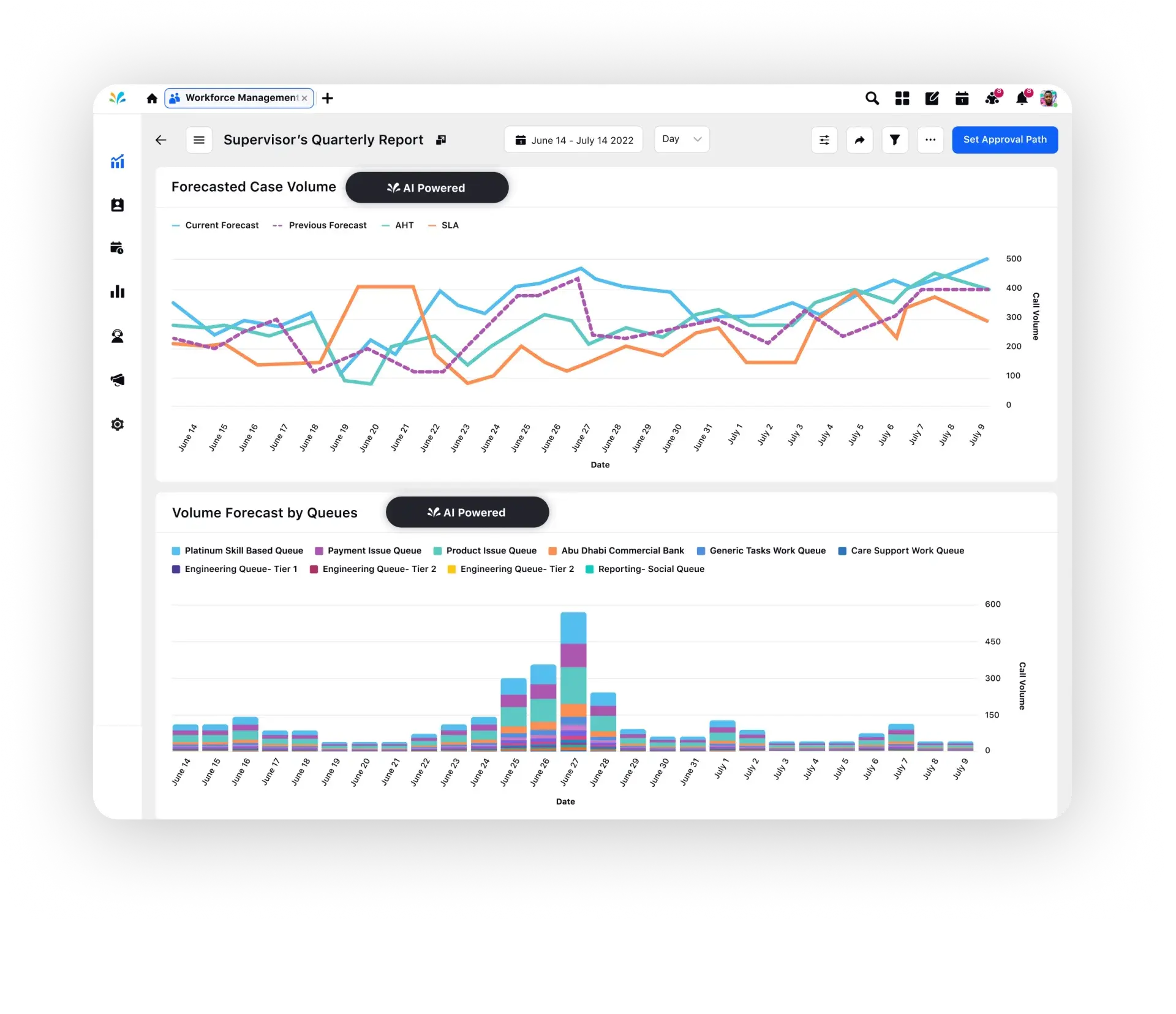
Future of virtual contact centers
As we look to the future, the landscape of virtual contact centers is set to undergo transformative changes driven by rapid technological advancements. Gartner forecasts that by 2025, 80% of customer service organizations will use generative AI to enhance customer experience (CX) and productivity. But that’s just the tip of the iceberg. Let’s look at what’s in store for 2025 and beyond.
The rise of hyper-personalization with AI and ML
AI and machine learning are already integral to virtual contact centers, but the next wave of innovation will bring hyper-personalization to the forefront. Soon, AI and ML will enable contact centers to predict customer needs with unprecedented accuracy, offering real-time, personalized solutions before the customer articulates their problem.
Imagine a scenario where your system detects a customer’s frustration based on their tone and immediately escalates the call to a senior agent or triggers a follow-up with a personalized offer. This level of personalization, powered by advanced algorithms, will enhance customer satisfaction and drive loyalty.
Expansion of AI-driven conversational agents
While chatbots and virtual agents have been around for a while, the next generation of AI-driven conversational agents will be far more sophisticated. These agents will be capable of handling complex inquiries across multiple channels with human-like fluency, reducing the need for live agents to manage routine tasks. By 2025, we can expect these conversational agents to handle not just simple queries but also more nuanced conversations, thanks to advancements in natural language processing (NLP) and AI training models. This will allow human agents to focus on more strategic, high-value interactions, reinforcing their importance in the virtual contact center.
Cloud-native infrastructure and enhanced cybersecurity
As virtual contact centers continue to scale globally, the shift towards cloud-native infrastructure will become more pronounced. Cloud-native platforms offer greater flexibility, scalability and cost efficiency, making them ideal for the dynamic needs of modern contact centers.
Yet, this transition also underscores the critical need for heightened cybersecurity measures. The future will see a focus on integrating AI-driven security protocols that can preemptively identify and neutralize threats in real time. As contact center fraud evolves, robust cybersecurity will be a non-negotiable element in preserving customer trust and safeguarding sensitive data.
The promise of virtual contact centers is undeniable—cost efficiency, global reach and the ability to deliver exceptional customer experiences from anywhere. Yet, despite these advantages, many businesses stumble during the implementation phase. The most common pitfall? Choosing the wrong software leads to inefficiencies, frustrated customers and overburdened agents.
This is where Sprinklr comes into play. As a trusted, AI-powered virtual contact center solution, Sprinklr Service strikes the perfect balance between technology and the human touch. It’s designed not just to automate routine tasks but to enhance them, ensuring that AI collaborates seamlessly with your team to deliver personalized, empathetic service at scale.
But don’t just take our word for it—experience it yourself. Get a free demo and discover how Sprinklr Service can help you build a future-ready virtual contact center today!
Frequently Asked Questions
Thank you for contacting us.
A Sprinklr representative will be in touch with you shortly.
Contact us today, and we'll create a customized proposal that addresses your unique business needs.
Request a Demo
Welcome Back,
No need to fill out any forms — you're all set.



