Search for an Asset
Updated
You can leverage asset search functionality to quickly identify assets for your search criteria. You can search based on asset type, status, custom fields, and other available fields. This article will take you through the steps to achieve the same.
Steps to Search Assets
Click the New Tab icon
and select Assets under Sprinklr Social.
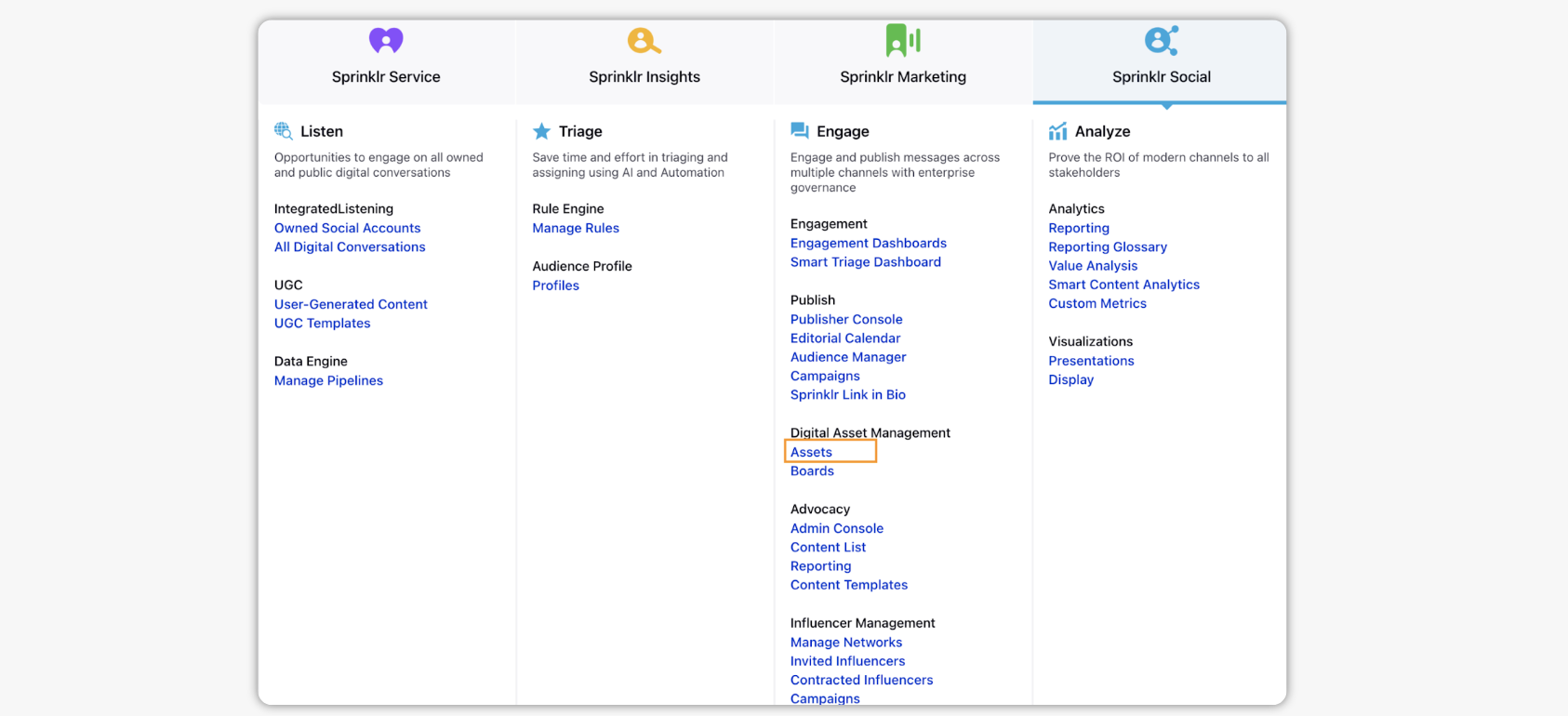
In the Search bar, search assets by adding either Title and description of the asset in the Asset search bar. You can also search assets using Asset Type, Campaign Name, Asset Id, etc.
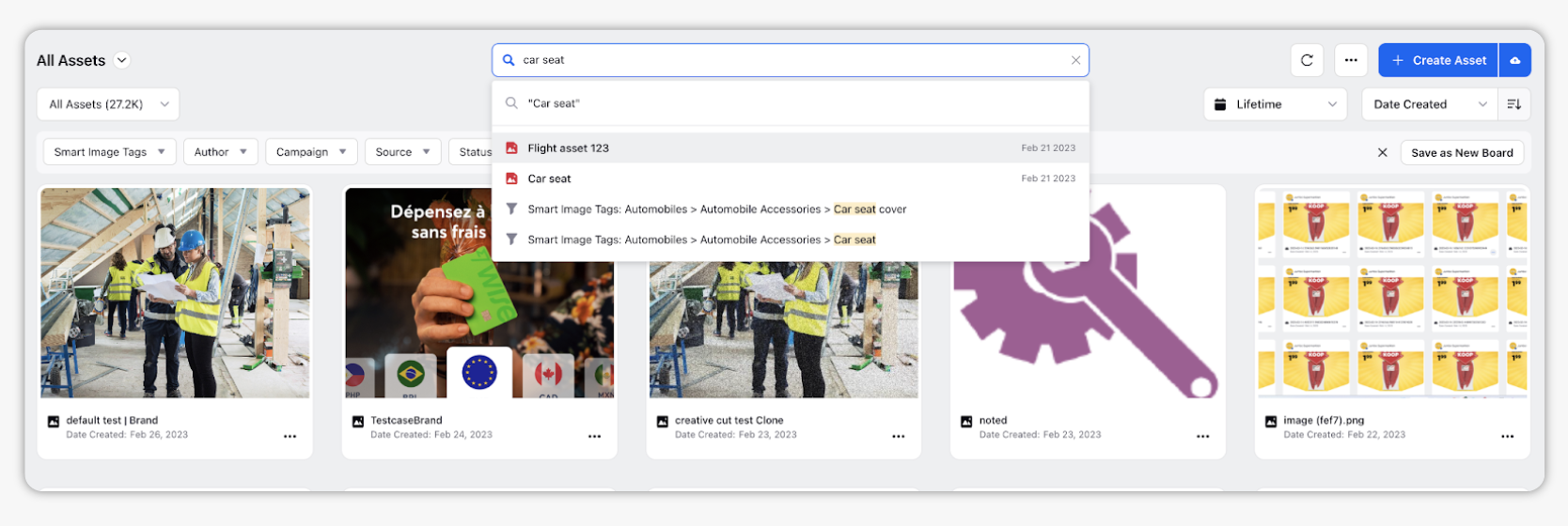
Narrow down your search by clicking the Settings icon alongside the Search box and selecting Attribute and Values in the Advanced Search window. Click Add Another Attribute if you wish to add more attributes.
Attributes are asset custom fields which help you to categorize and organize your assets. To know more, you can refer to article: Custom fields for assets.
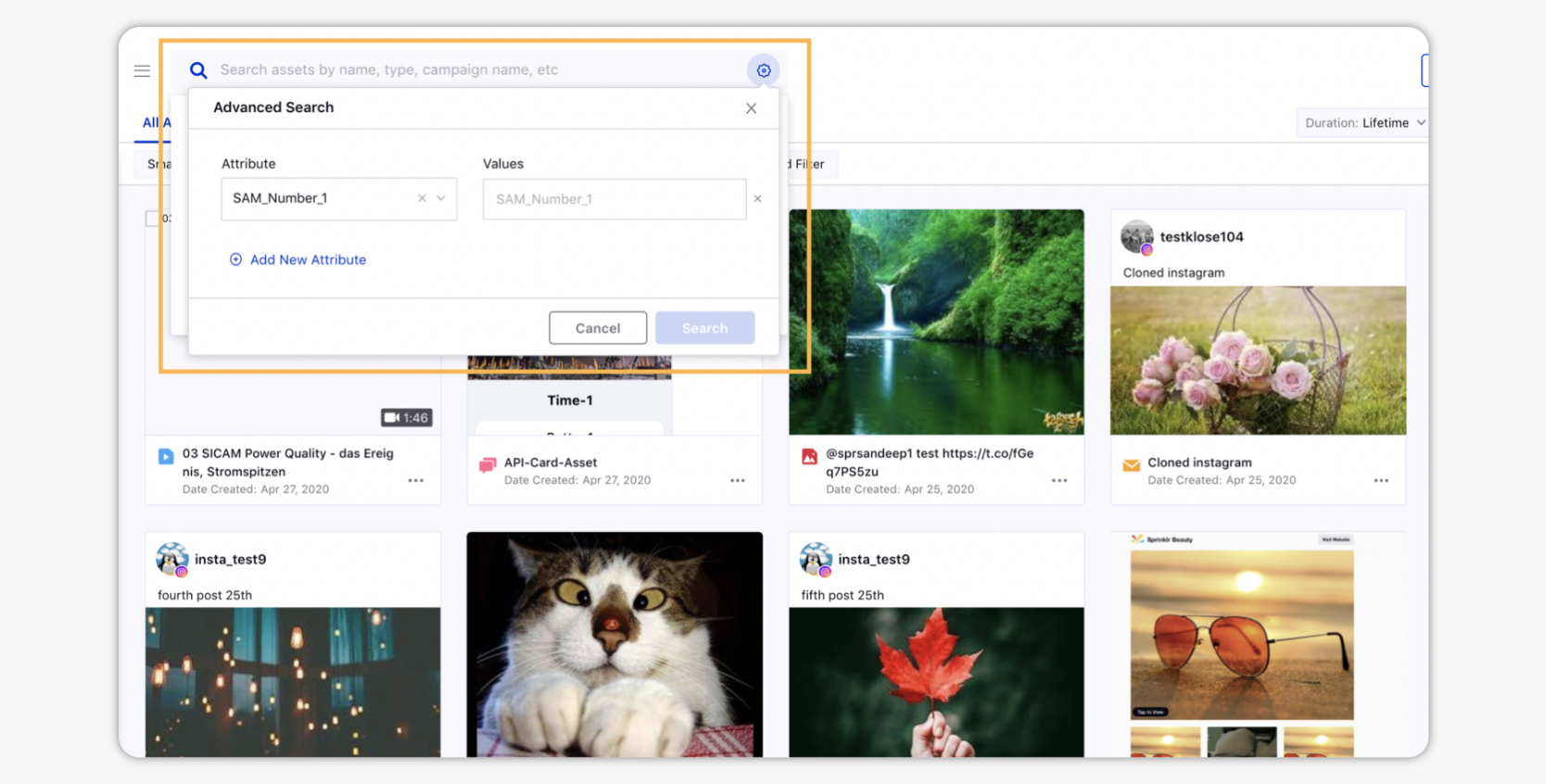
You can also use the string search capability with the Advanced Search feature. With DAM’s advanced search capability you can enter comma separated queries in the Values field for search.
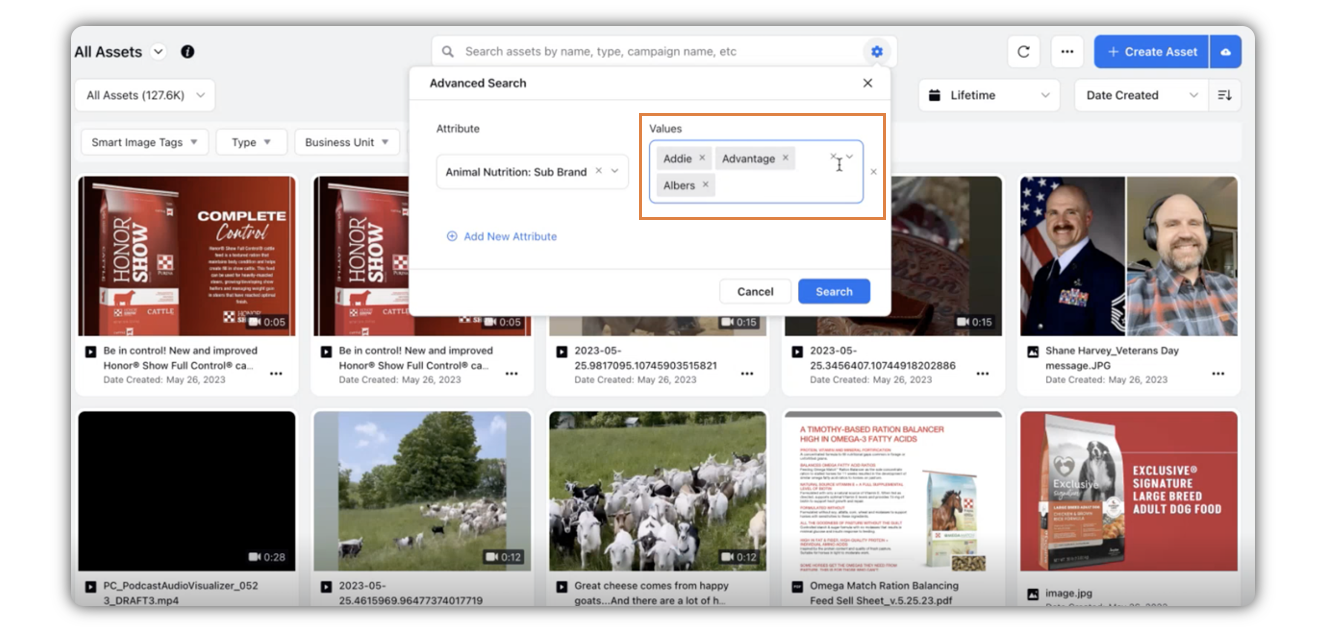
You can also filter and sort your assets based on certain values, you can know more details about the same in the article - Filter and Sort Assets.
Steps to Use Smart Search
Improve images/video search efficiency using our new AI-Powered context-based Search. Reduce dependency on tagging of assets by leveraging the content of the asset directly for searches. Boost search precision with pinpoint accuracy, matching search queries to exact assets.
Note: This capability needs special setup. Get in touch with your Success Manager to Enable this feature in your environment.
Click the New tab icon
and select Assets under Sprinklr Social.
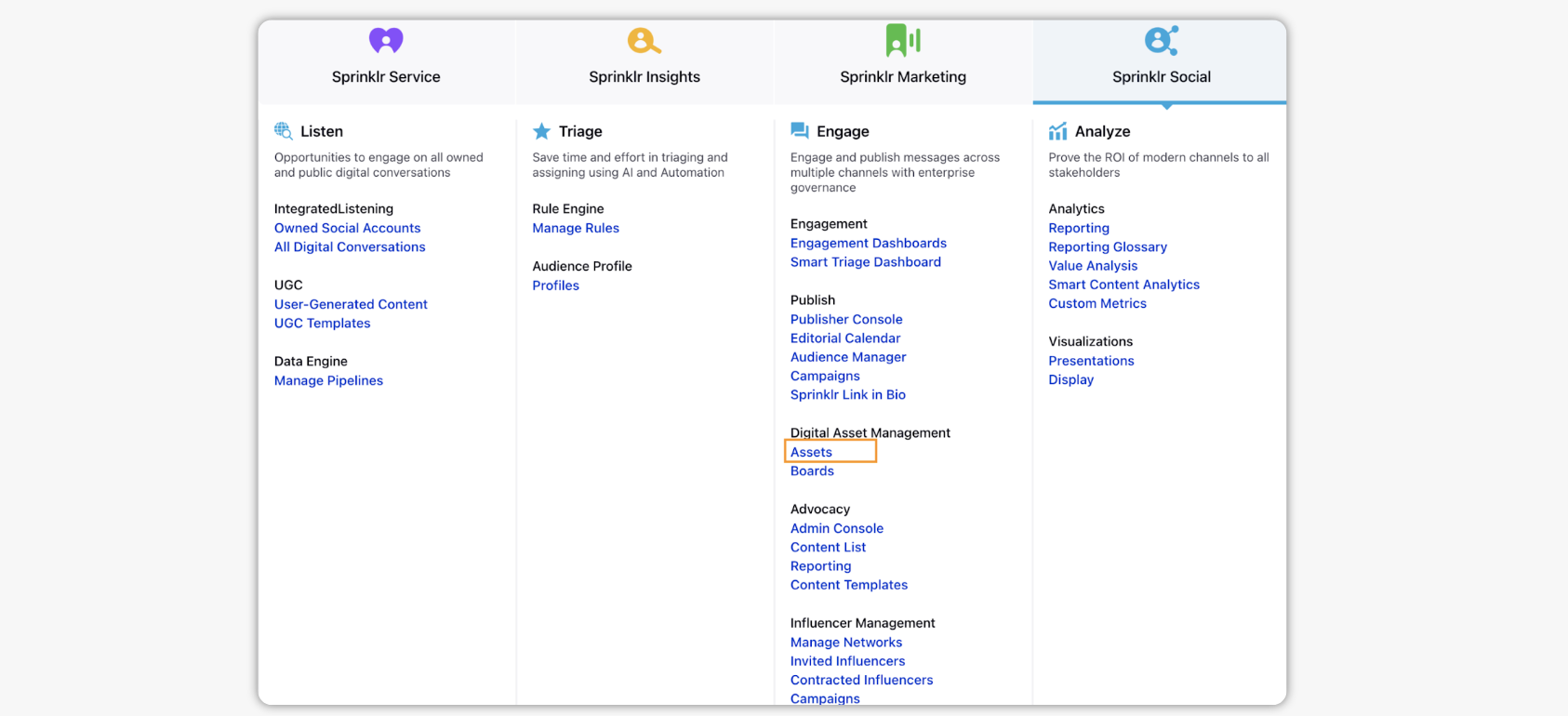
In the Search bar, click Smart Search and enter your search query.
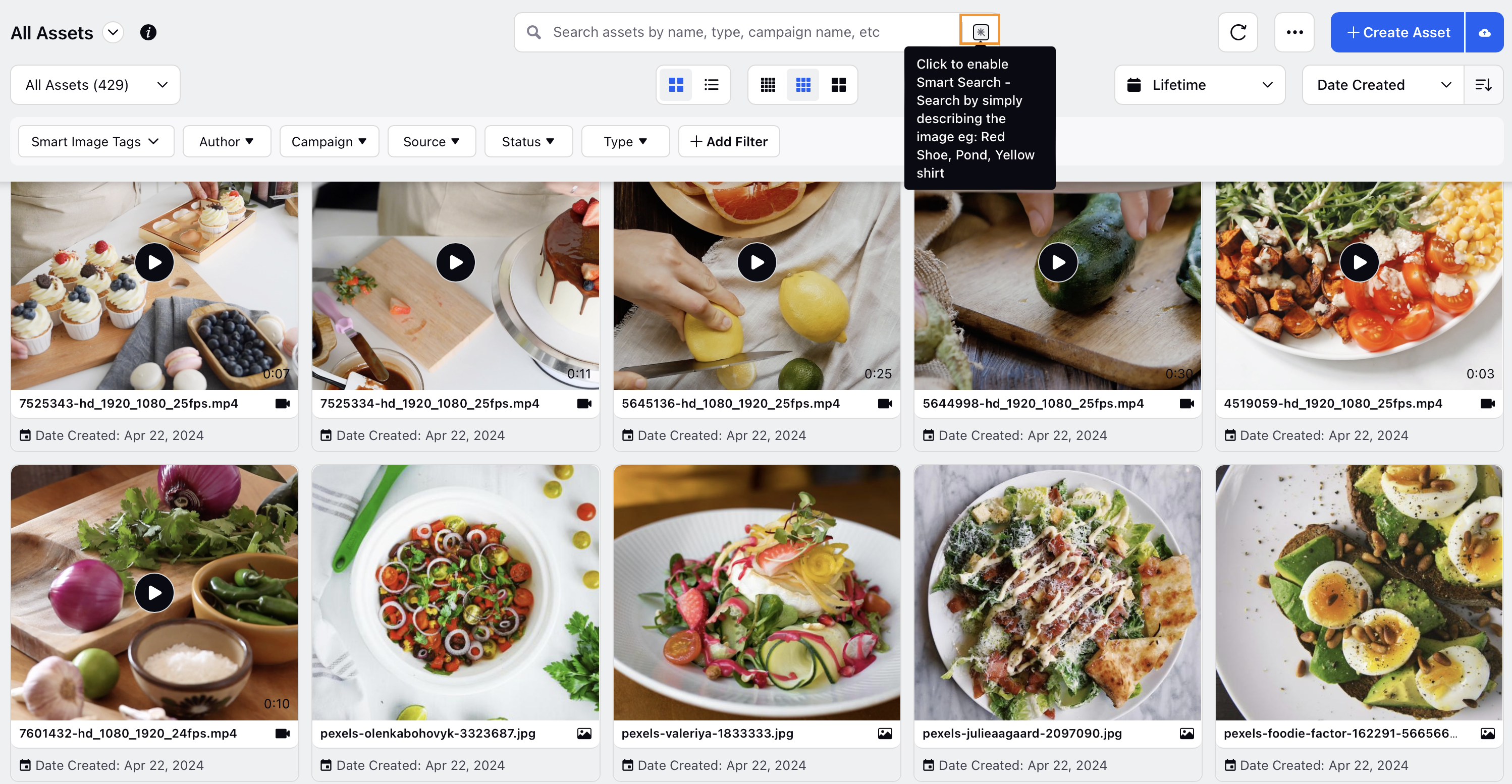
Note: It is recommended that you first apply the filtre and use the advanced search attribute. Only after applying these filtres and attributes, you can use contextual search.
Note: Top 100 search results are to be considered for contextual search results.