Select All Assets in Asset Manager
Updated
This article shows you how to sell all the assets in the Asset Manager.
Steps to select all assets
Click the New Tab icon
and select Assets under Sprinklr Social.
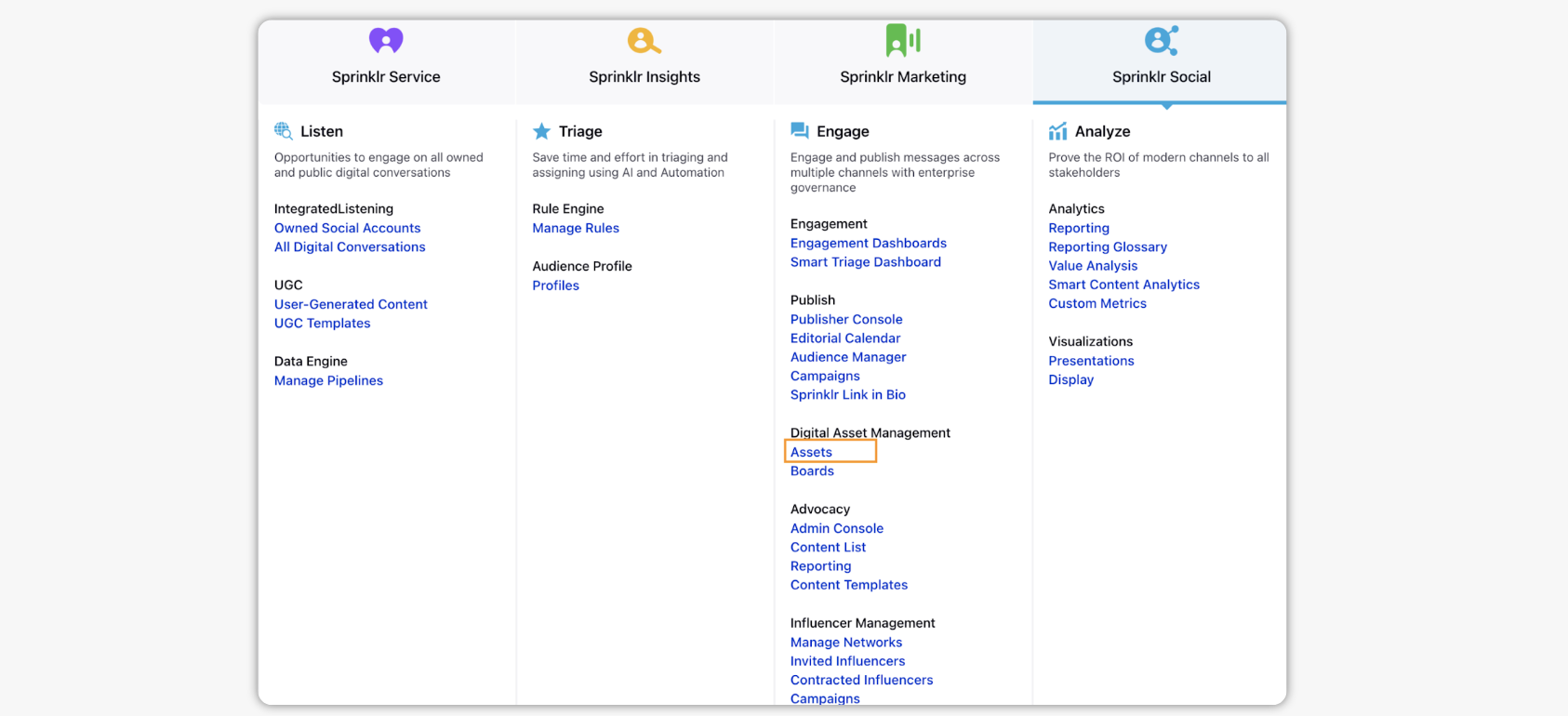
Select any one asset.
Check the Select All checkbox in the Menu Bar at the bottom of the window.
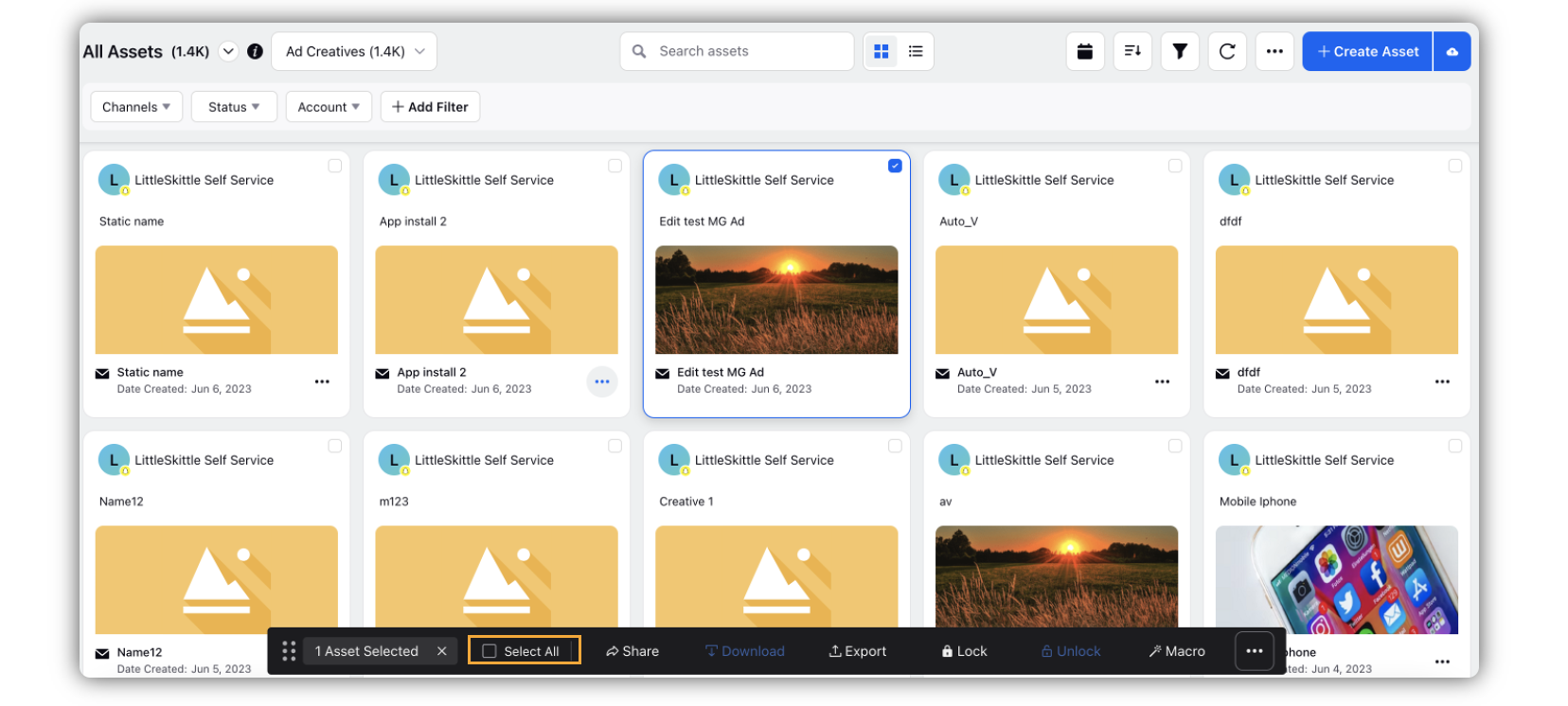
Continue with the rest of the process with all the assets.