Upload Folders/Subfolders from PC, Maintaining Folder Structure
Updated
Sprinklr allows you to upload folders with their content directly from your PC into Sprinklr and automatically inherit folder hierarchies. Brands that need a way to upload large sets of assets directly from their PC, without having to recategorize and rearrange them.
Note: It needs a specific set up for this capability to get enabled. To use this feature, get in touch with your Success Manager.
Steps to Upload Folders to Asset Manager from PC
Click the New tab icon
. Under the Sprinklr Social tab, click Assets within Engage.
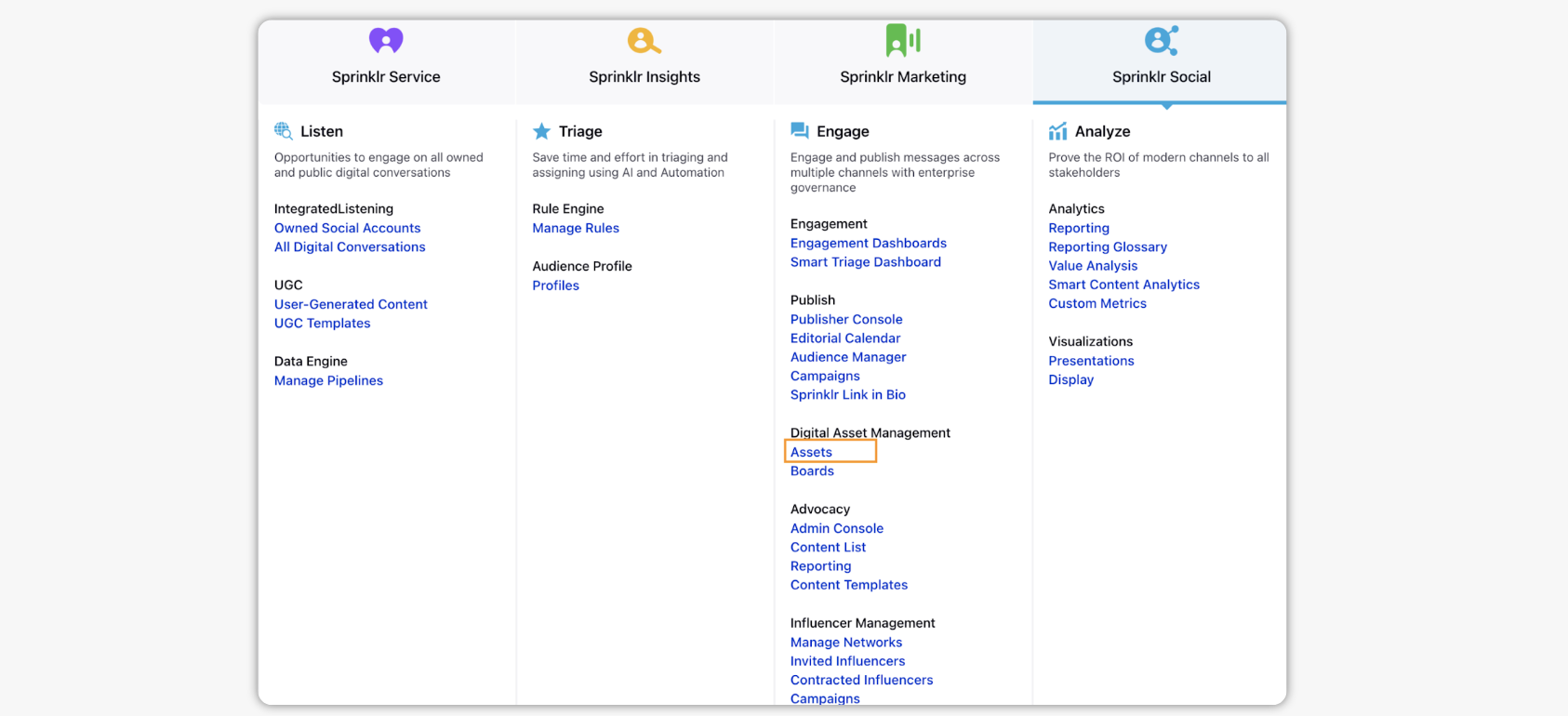
In Asset Management, click the Drop-down menu in the top left corner and select Folders from the list.
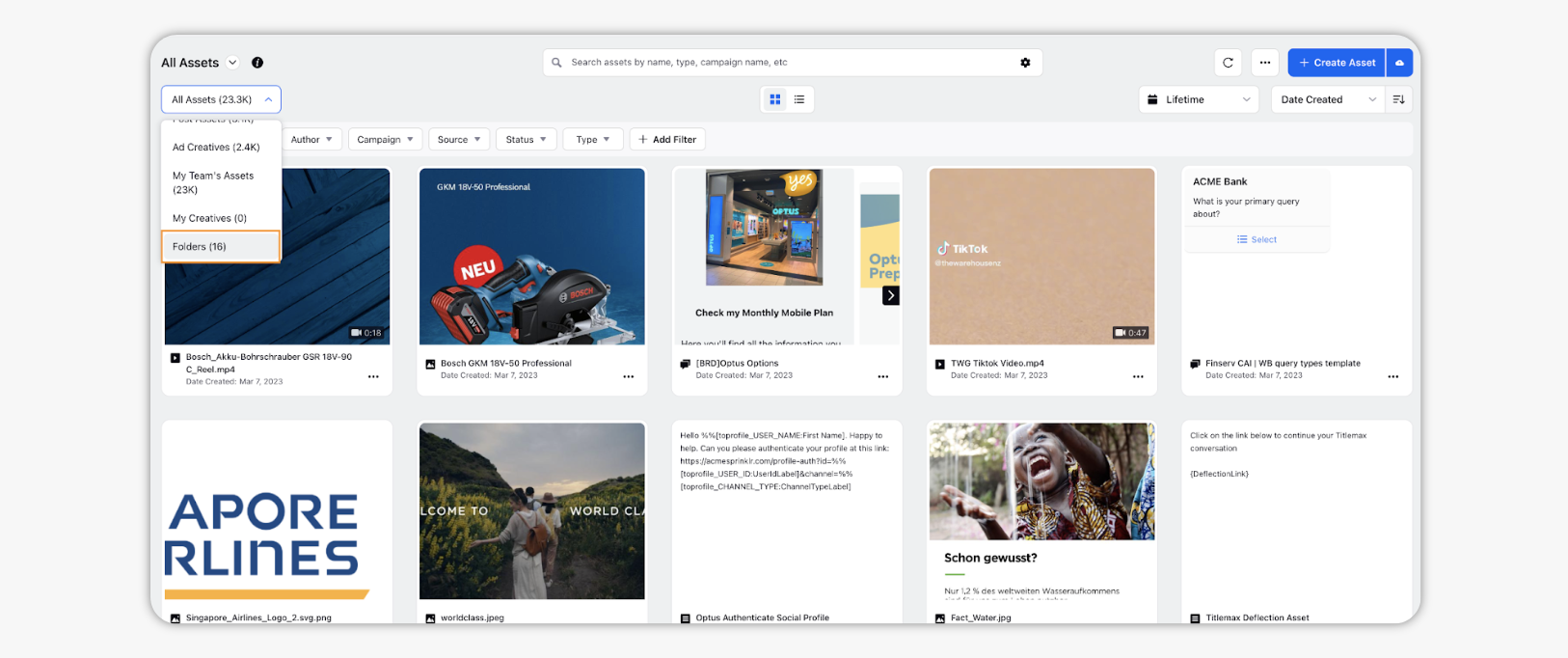
Click Add Folder icon and select Upload from Desktop.
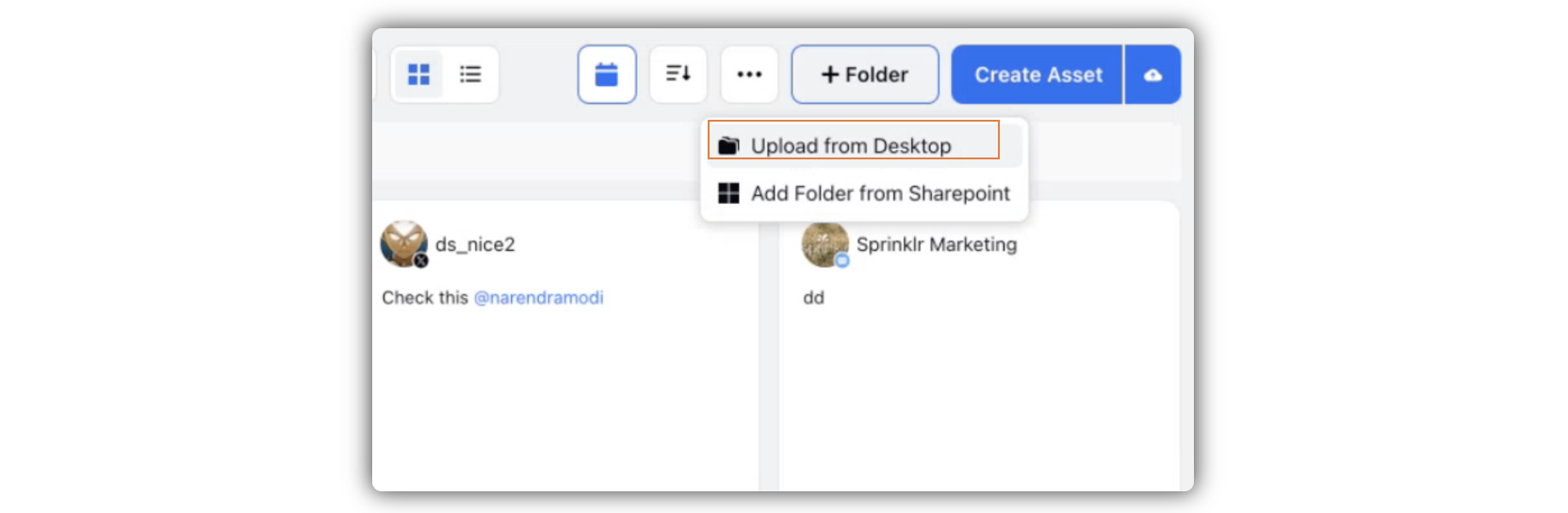
Or, click the Options icon and click Upload from Desktop.
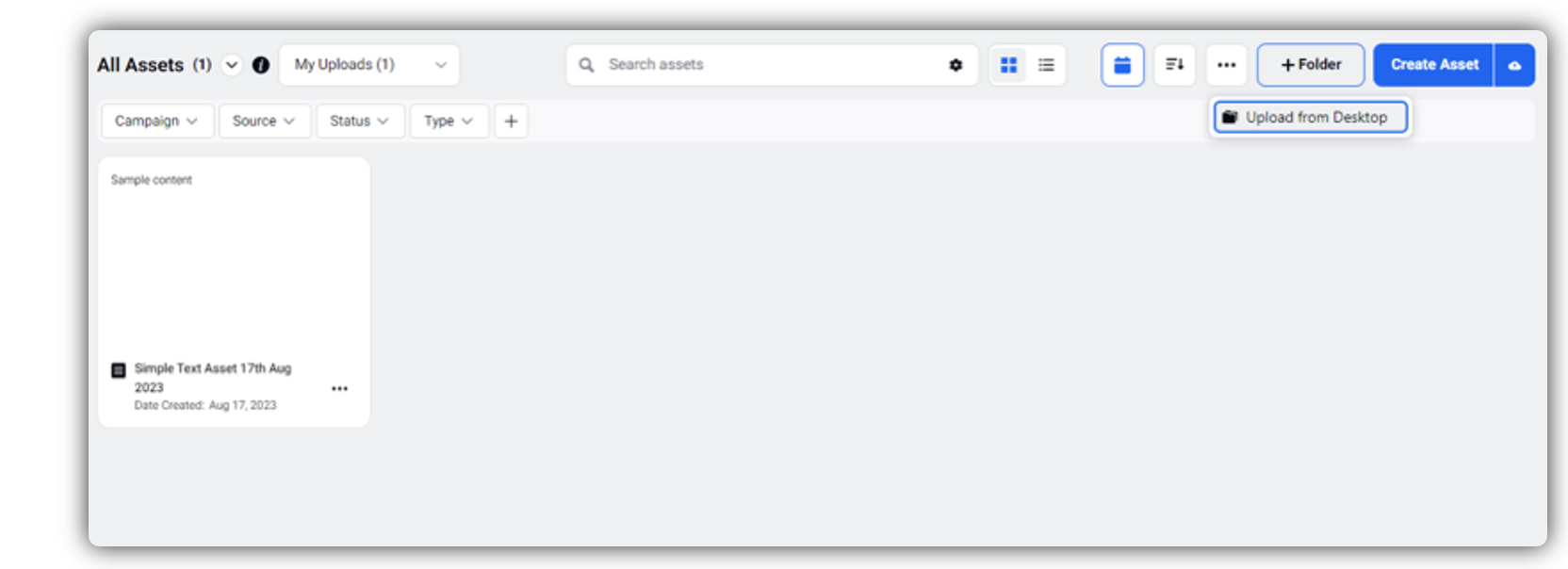
Note: You can add folders inside folders in DAM, based on your requirement. The added folders will inherit folder hierarchies of the folders in the PC.
In the popup window, select the folder you want to upload.
Click Upload in the bottom right corner.