How to Activate an Audience Segment Across Social Channels
Updated
The dynamic audience segments created using Segment Manager under Smart Audience Engine can be activated across various social
channels for real-time social targeting.
To Activate Segments across Social Channels
Click the New Tab icon and select Segment Activation under Smart Audience Engine within Governance Console.
In the top right corner of the Segment Activation window, click Activate Segment.
In the Select segment field, select the segment to be activated.
Under Select Activation Channel, select your preferred social channel.
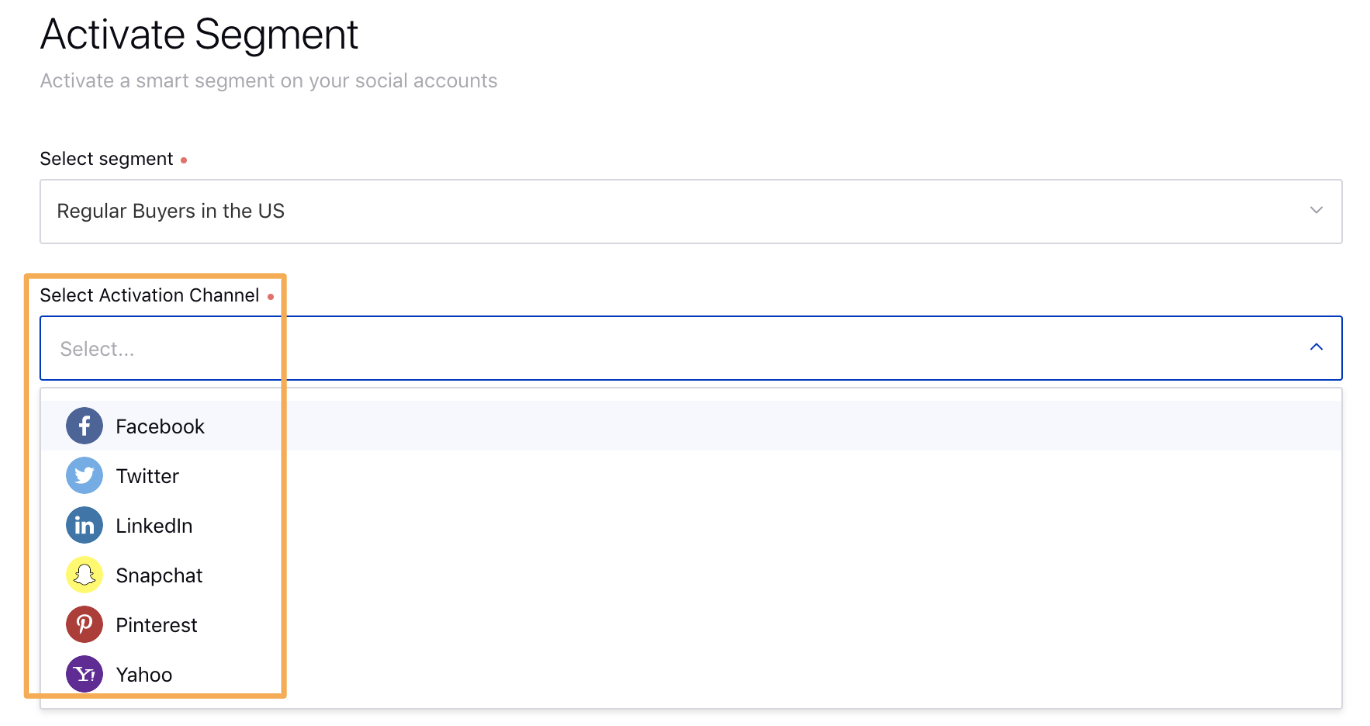
Choose the Account from the available dropdown.
Click Save in the bottom right corner.
To Activate Segment for Facebook
Click the New Tab icon and select Segment Activation under Smart Audience Engine within Governance Console.
In the top right corner of the Segment Activation window, click Activate Segment.
In the Select segment field, select the segment to be activated.
Under Select Activation Channel, select Facebook.
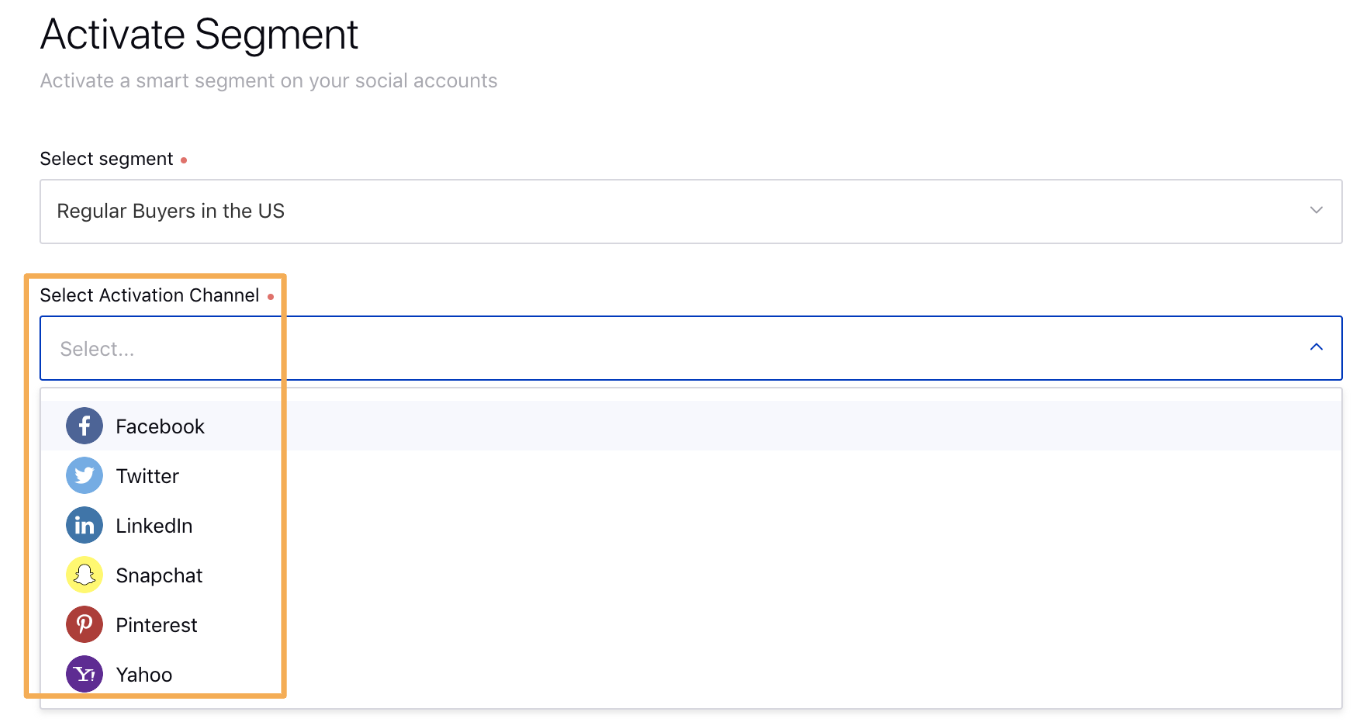
Choose the Account from the available dropdown.
Select Source from the dropdown. This is Customer File Source that denotes how the customer information in your Custom Audience was originally collected. Possible values are:
User Provided Only: Advertisers collected information directly from customers.
Partner Provided Only: Advertisers sourced information directly from partners (e.g. agencies or data providers).
Both User and Partner Provided: Advertisers collected information directly from customers and it was also sourced from partners (e.g. agencies).
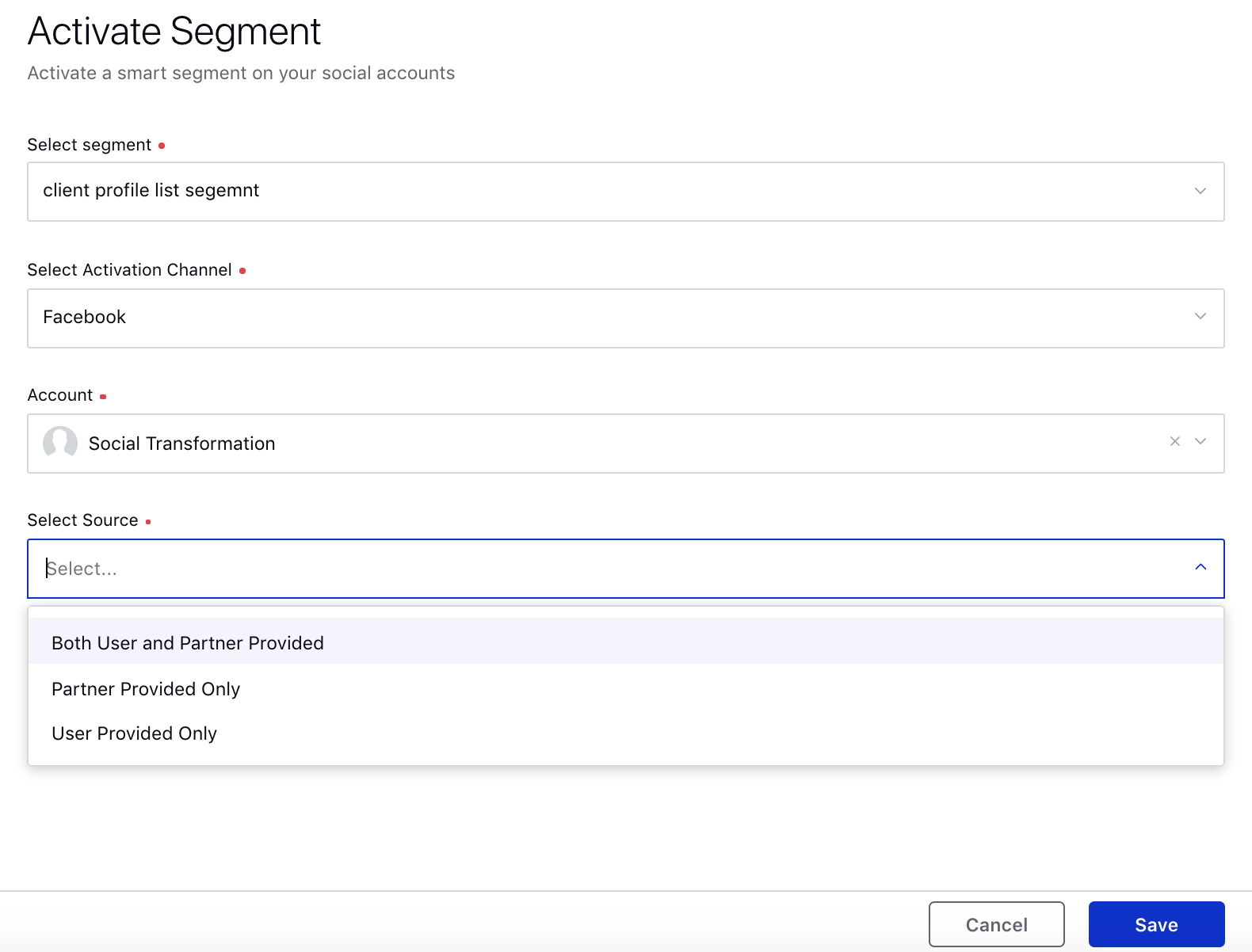
Click Save in the bottom right corner.