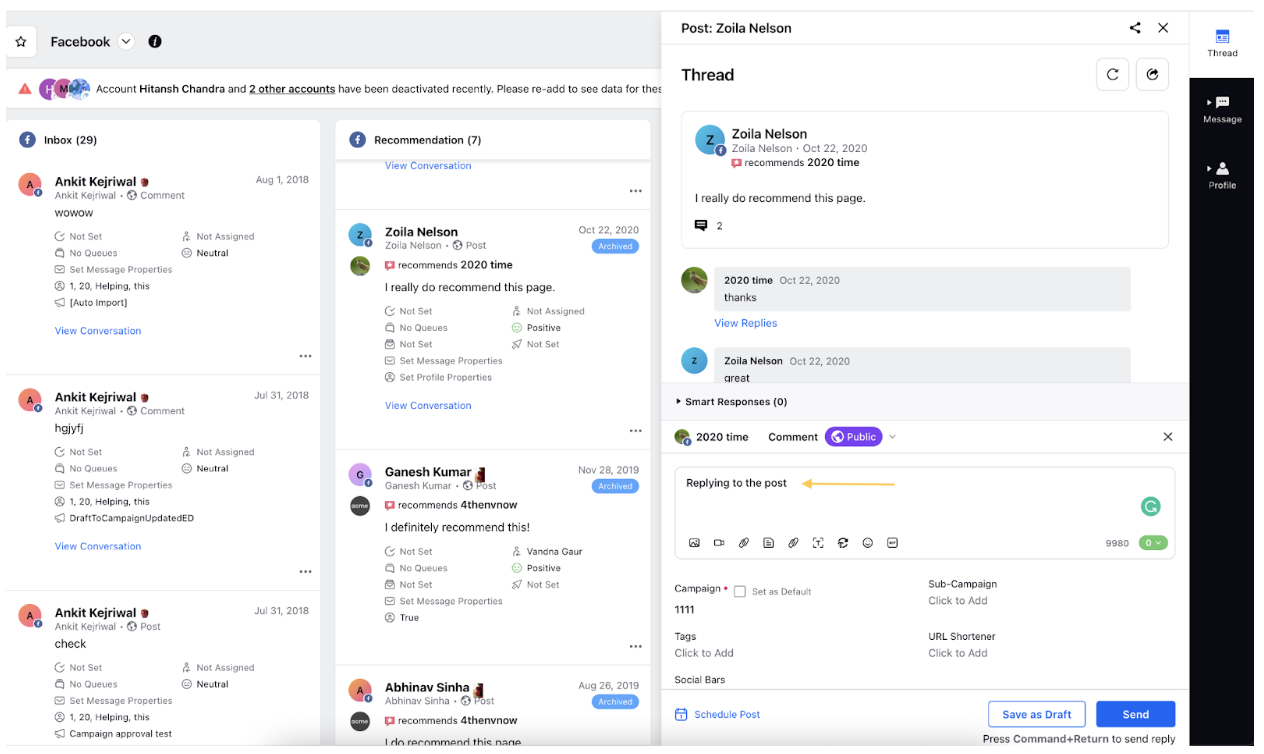Create a Column For Facebook Page Recommendations
Updated
Sprinklr enables you to monitor and engage with the recommendations that you have received on your Facebook business page and further optimize your business performance. This article explains how to create a recommendation column.
Steps
Click the New Tab icon in Sprinklr. Under the Sprinklr Social tab, click Engagement Dashboards within Engage.
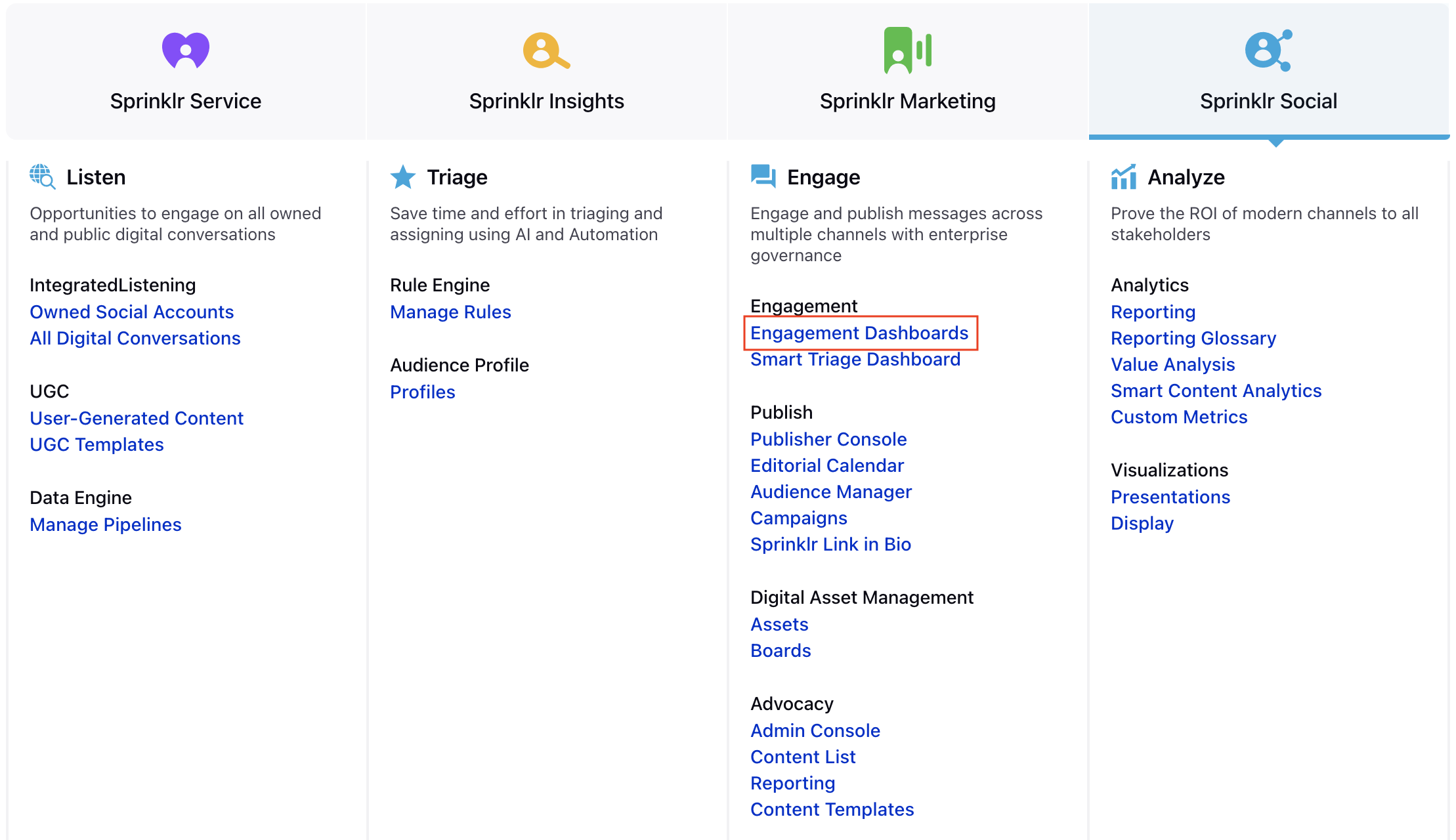
Click Add Column in the top right corner of the Engagement window and then select Facebook from the list of available sources.
On the Add New Facebook Column window, click Posts.
Provide a Name and an optional Description for your new column. Select the Account(s) for which you'd like to manage and monitor recommendations.
In the Media Type field, select Recommendation from the drop-down menu to configure your selected Facebook account(s) to display recommendations.
Set additional parameters for your new Facebook column as desired and click Create Column in the bottom right corner.
After creating the column, click the Comment icon below the desired Facebook recommendation message to respond.