Add Instagram Business & Creator Accounts in Sprinklr
Updated
Get a detailed process of adding your Instagram Business/Creator account as adding your accounts to Sprinklr is a necessary step to manage all the channel activities.
Steps
Click the New Tab icon
. Under Platform Modules, click Social Accounts within Listen.
Click Add Account in the top right corner of the Accounts (Settings) window.
In the Add Account window, select Instagram as the channel.
You will be redirected to the window showing all your Instagram Business/Creator accounts linked to all the Facebook pages that your currently logged in Facebook profile has access to. Please note that while adding an Instagram Business account, the linked Facebook page will also be added into Sprinklr, in case it was not added previously.
(In case there is only one facebook page that your profile has access to, then the Instagram Business account linked to the page would be added directly).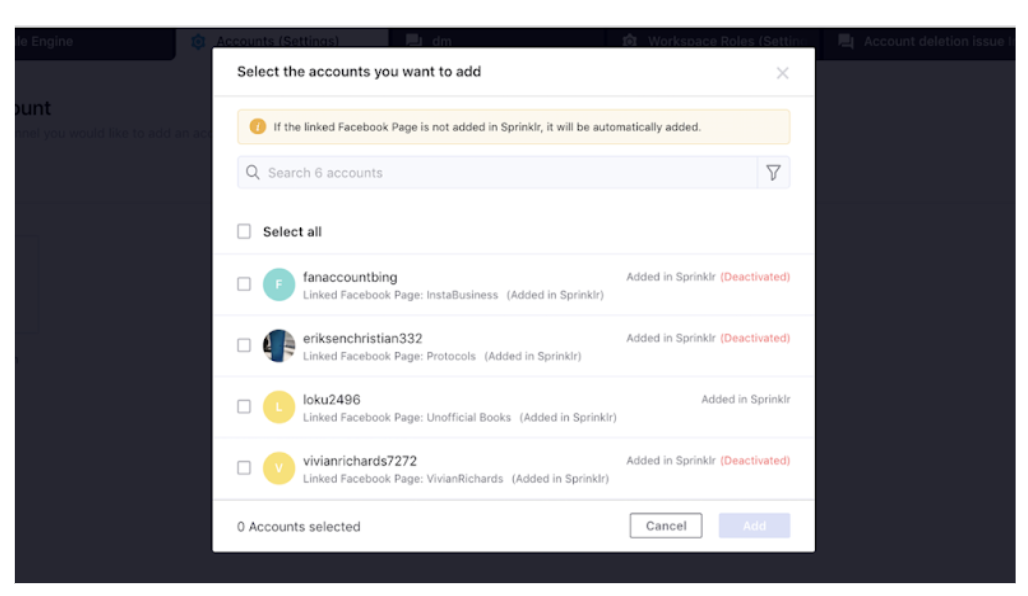
Click Add in the bottom right corner of the pop-up window to add the selected Instagram Business/Creator accounts to Sprinklr.