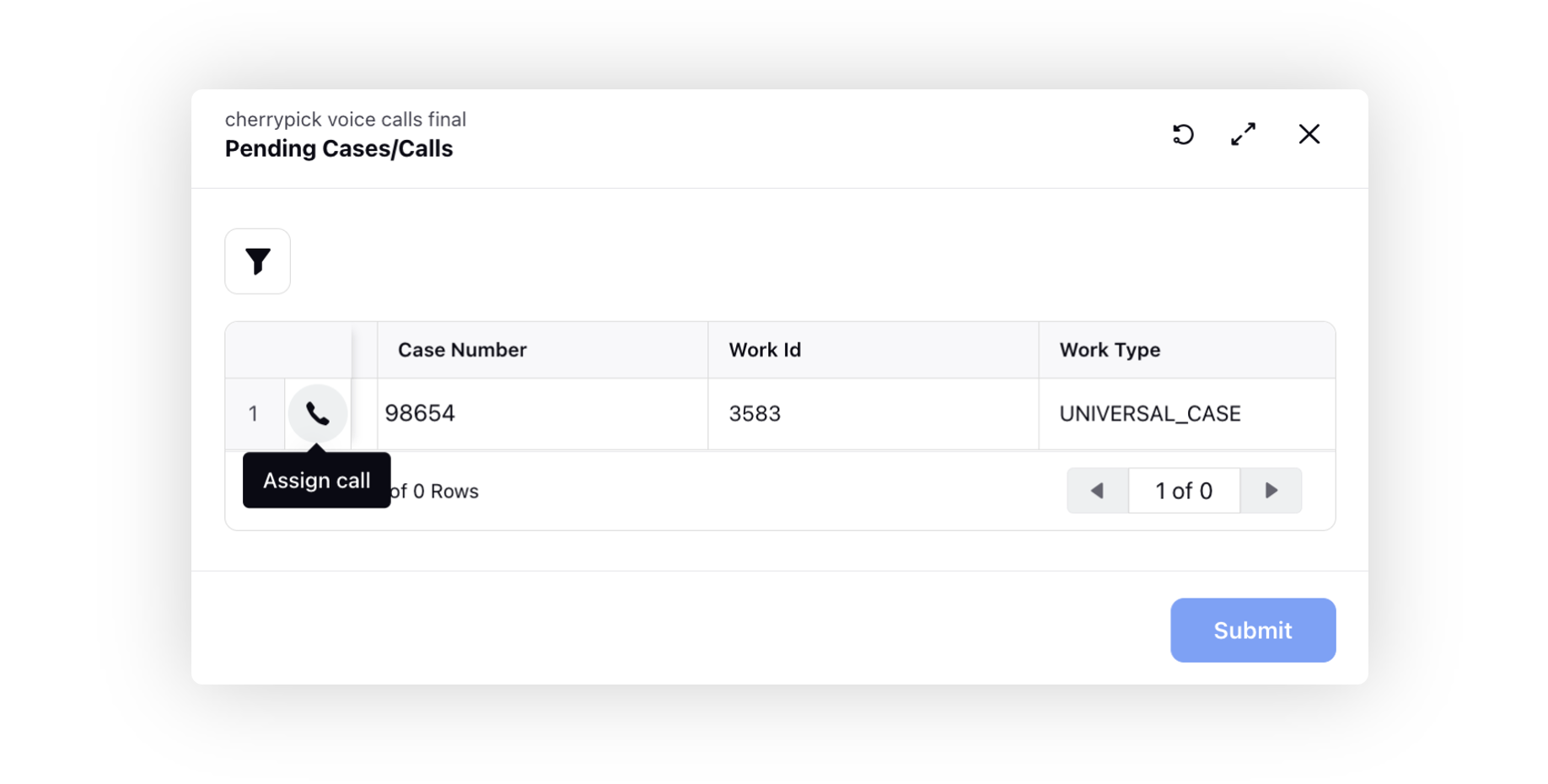Cherry-Picking of Cases/Voice Calls Waiting in a Work Queue
Updated
This feature enables agents to manually select a customer from the queue, allowing them to make choices based on customer properties such as phone number, customer type, and priority. By providing agents and supervisors with the ability to choose calls waiting in the queue, this feature enhances control and enables a more tailored approach to addressing customer issues.
Potential Business Use Cases
Limited Customer Base Scenarios: In cases where the customer base is small (e.g., University Employees Helpdesk), agents often have familiarity with customers and can prioritize specific individuals based on past interactions.
Supervisor/Quality Manager Oversight: Supervisors or quality managers can randomly select and address any customer waiting in the queue.
Creating After Call Work to Cherry-Pick Calls/Cases
While creating an ACW, incorporate a dynamic table component within the screen node. Specify the Entity Type as Pending Work and select the relevant work queue. Also, customize the table by adding columns of your choice, such as Case Number, Work ID, and Work Type.
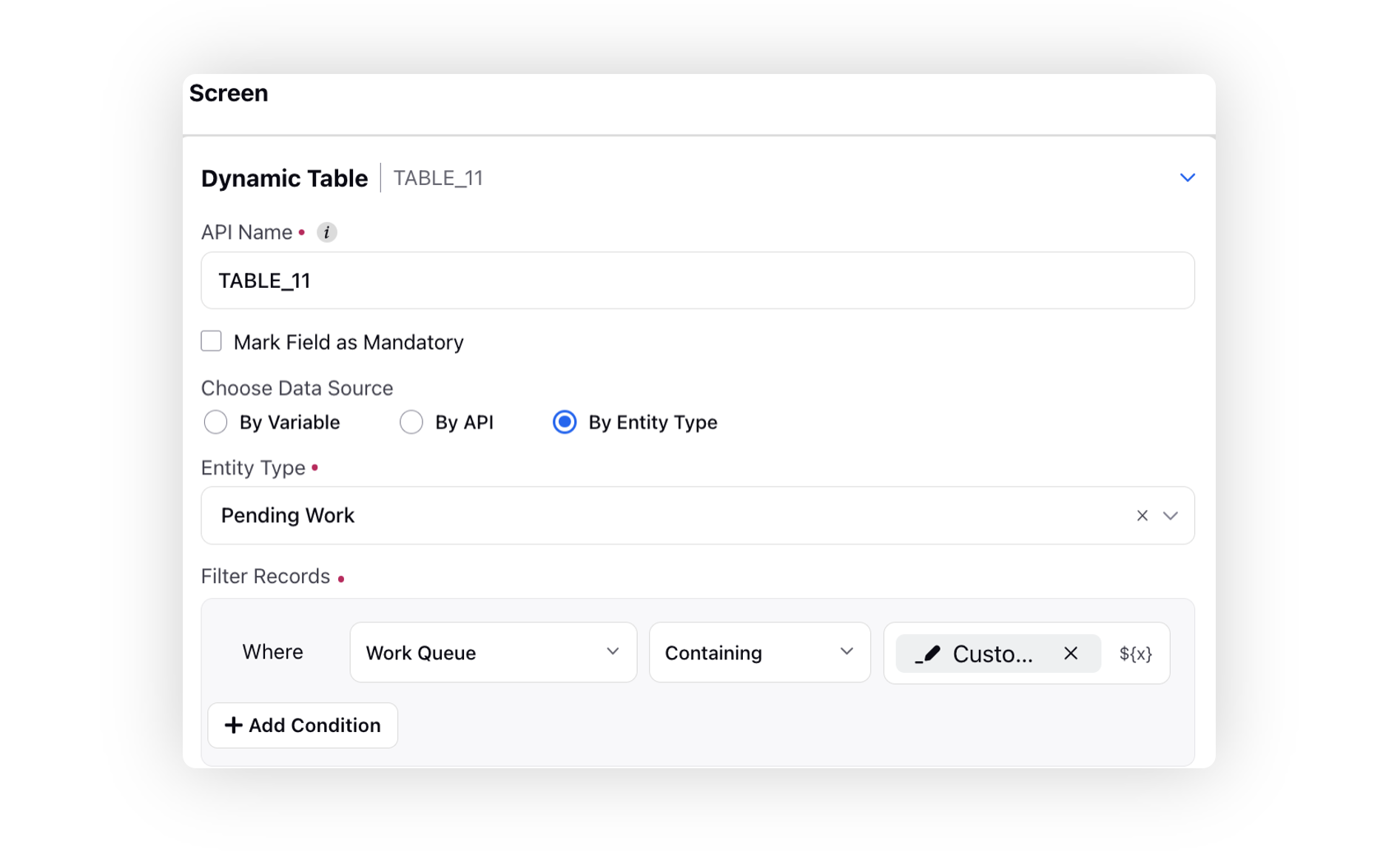
After configuring the dynamic table, proceed to include the 'Execute Action' node in your workflow. In this node, choose the action Add To Holding Queue and include the essential parameters, i.e., Work ID, Work Type, User ID that you wish to capture.
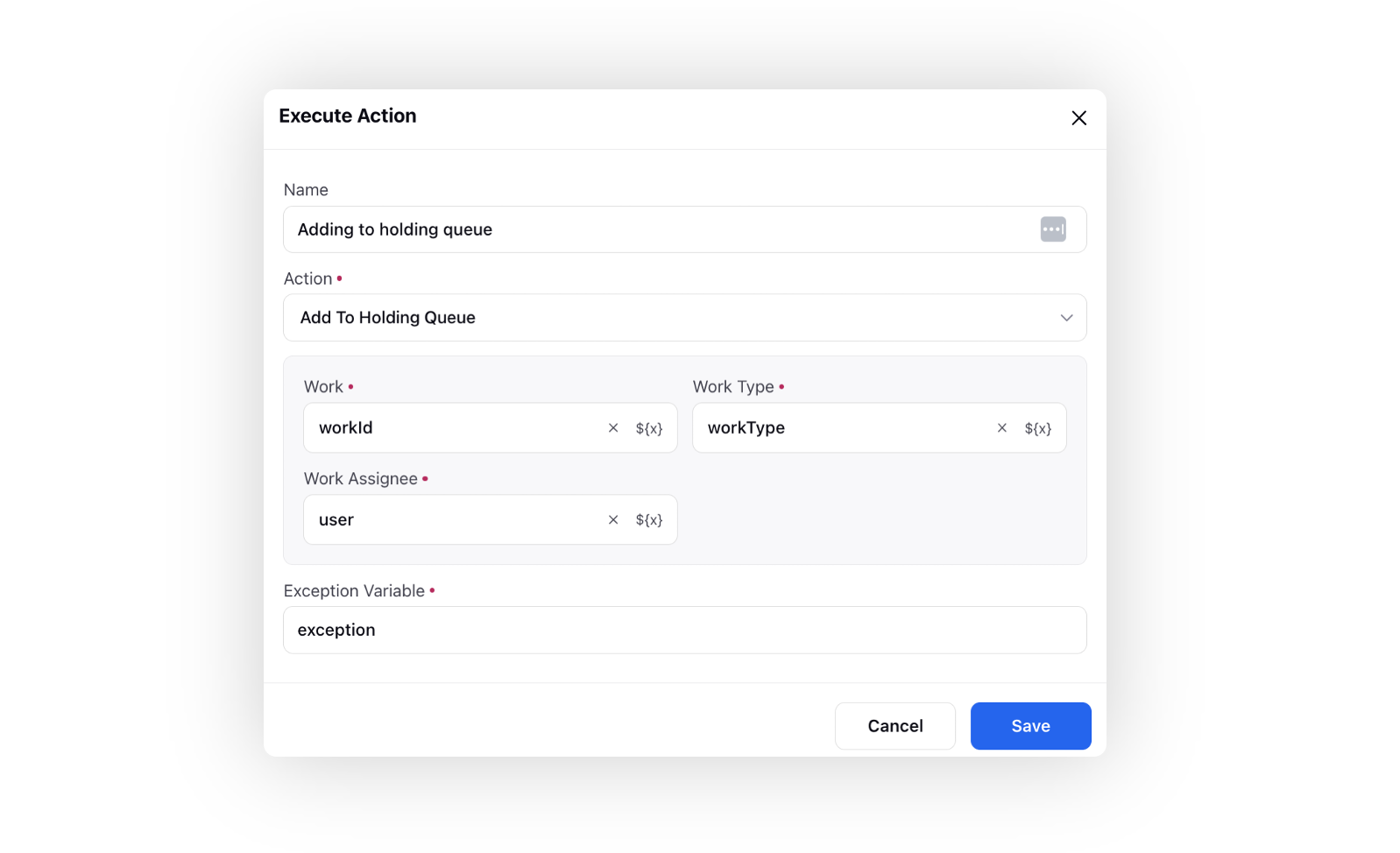
Underneath this node, you will find two branches: one for "Success" and the other for "Failure." In cases where the assignment fails, typically due to the call or case already being assigned to another agent, you can incorporate a Transition Screen below the Failure node to communicate the reason for the failure to the agents. Select the Transition Action as Show Notification and include a Message, such as "Call already assigned to another agent."
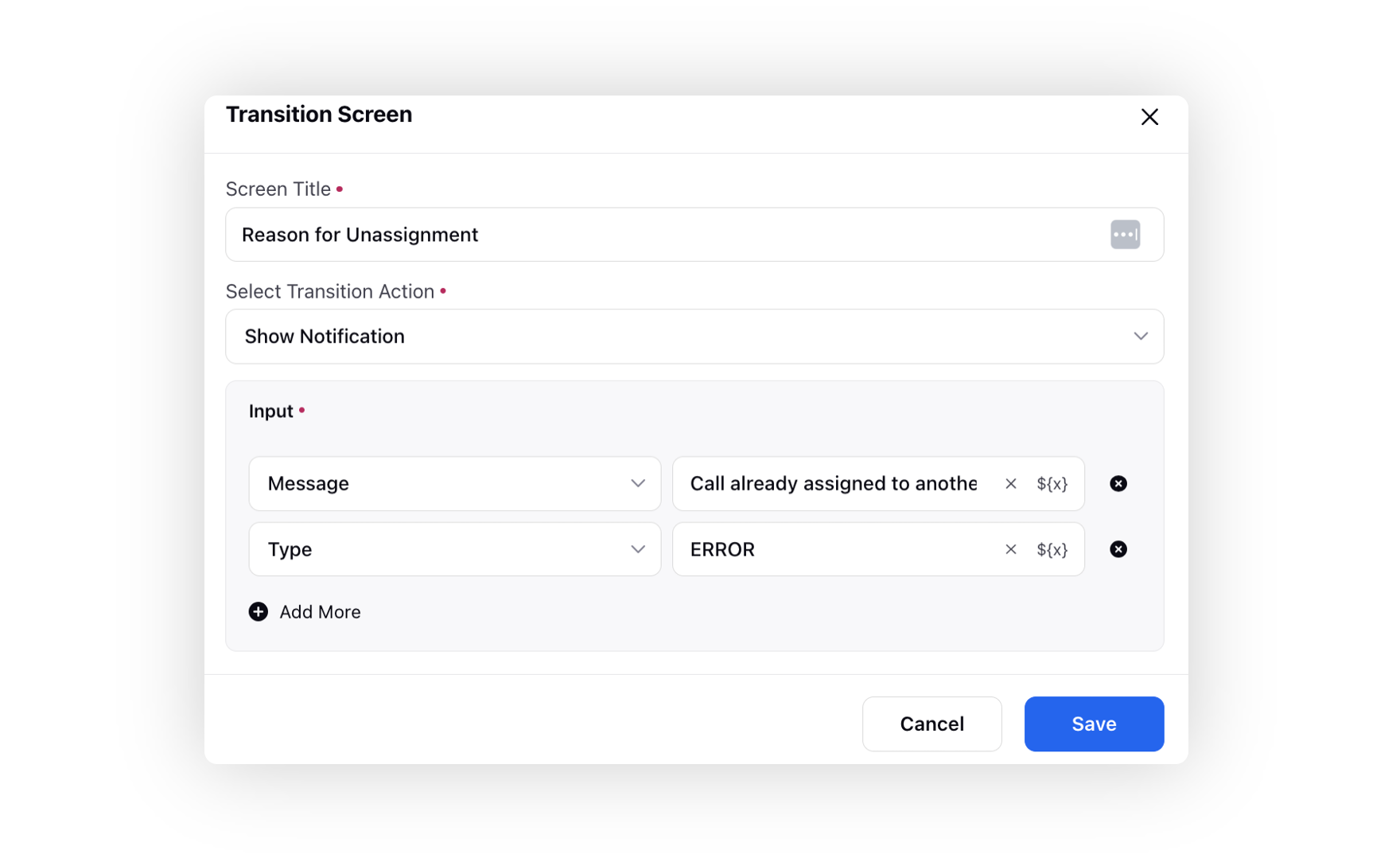
During After-Call Work (ACW), configured with this guided workflow, agents can assign pending cases or calls to their holding queue by clicking the Assign icon located within the table.