A/B Testing
Updated
For the purposes of A/B testing, you can now show different popups to your chosen set of website visitors to see which popups visitors engage with more. You need to select the different popups that need to be shown and assign a weightage value to each popups.
The relative weightage value will determine which popups is to be shown. For Eg. Suppose you have a set of 3 popups that you want to show to a visitor. Say Popup A has a weightage of 5, Popup B has a weightage of 10, Popup C of 15. Then, if a visitor comes to the site 30 times, then on average, they will see Popup A 5 times, Popup B 10 times and Popup C 15 times
To do this -
Create the set of popups you want to use. Popups are also called “Creatives”. Please follow this article for further guidance. Set the required conditions on which your popup will be shown. While creating the intercept for the popups, click on the “Enable Versions for A/B Testing” checkbox as shown below
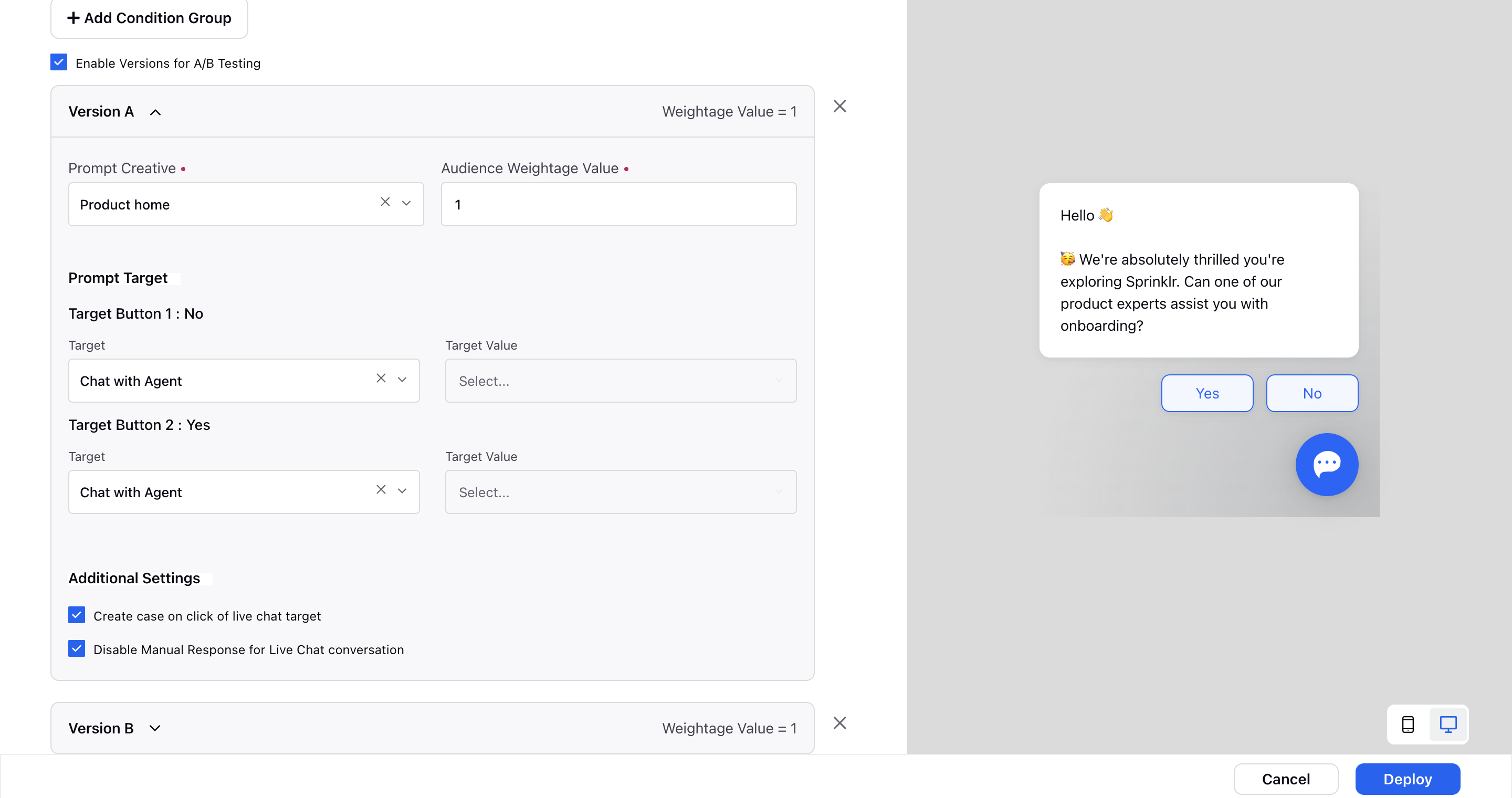
You will now see an option to add a “Version”. A version is nothing but selecting a creative and adding a weightage value to it. Please select a creative, assign a weightage value to it and fill out other relevant details
To add more versions, click on “Add version”
To create reporting showcasing the amount of times visitors saw, engaged, did not engage etc for your popups, please refer to this article for further guidance.