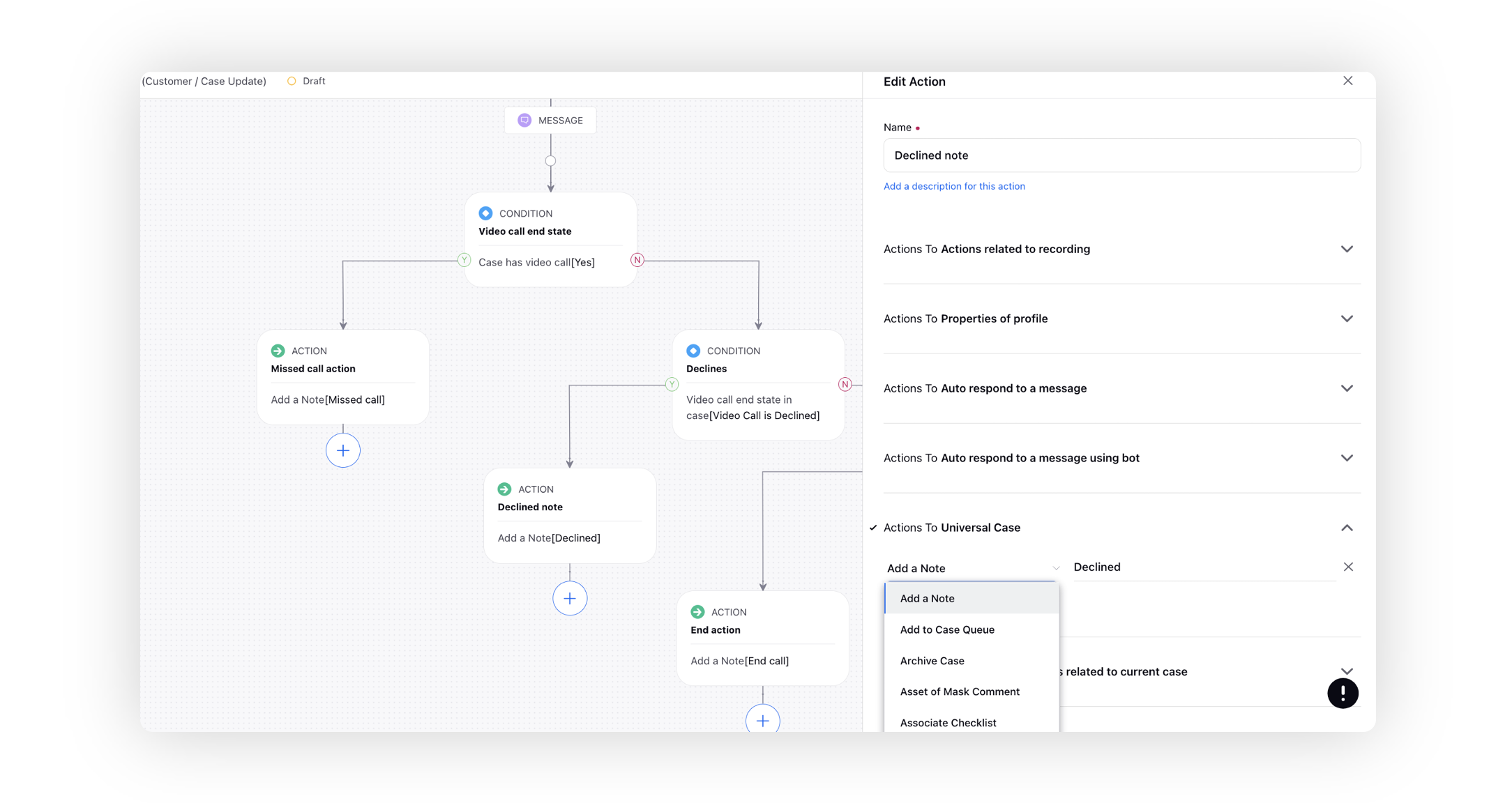Video Call Events in Rule Engine
Updated
After a video call is missed, declined, or ended, you can initiate specific actions using a Case Update rule in the Rule Engine. These actions may involve tagging specific custom fields in the case or adding/removing the case from queues, etc.
To Configure a Case Update Rule
Create a Case Update rule in Rule Engine. Under the Conditions Applies To Universal Case section, add the action Case has video call as Yes and/or Video call end state in case action as Video Call is Declined, Missed or Ended.
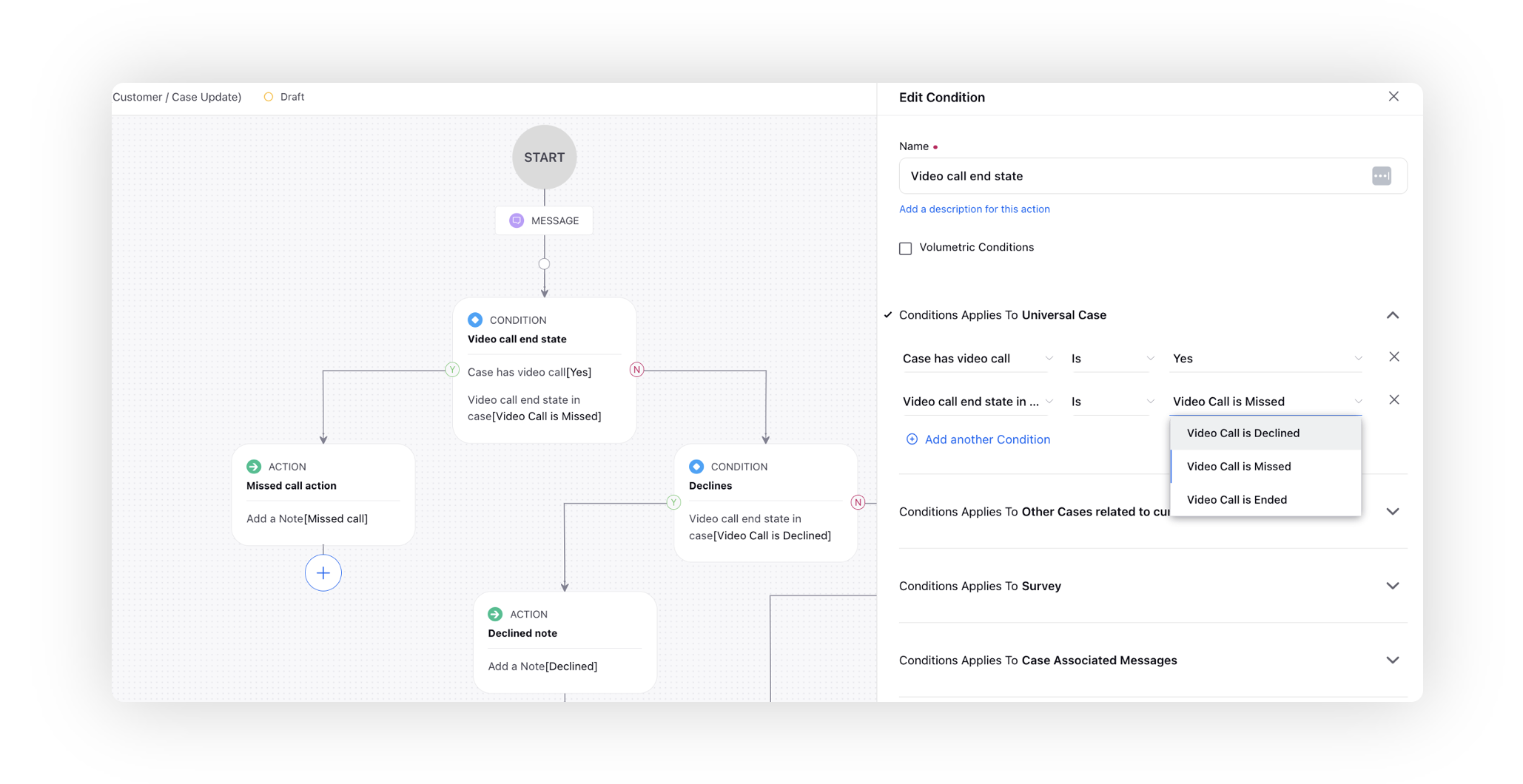
Following this, you can add actions based on your preferences. For instance, within the Actions To Universal Case section, you can opt to select Add a Note action as Declined.