Video Call Logs
Updated
Learn how you can access video call logs and any information recorded from your call history in your Video Call Log pane in Care Console.
Within the third pane of Care Console, you can view all the events that have happened during a video call on a case, for example, who cancelled the call, if there was a permission issue, if there was a network issue, who started the call, etc.
Note: To view the Video Call Log, please ensure you have the new case third pane enabled. |
To view video calls log in Care Console
In Care Console, open the desired case and click the View Case icon in the top right corner.
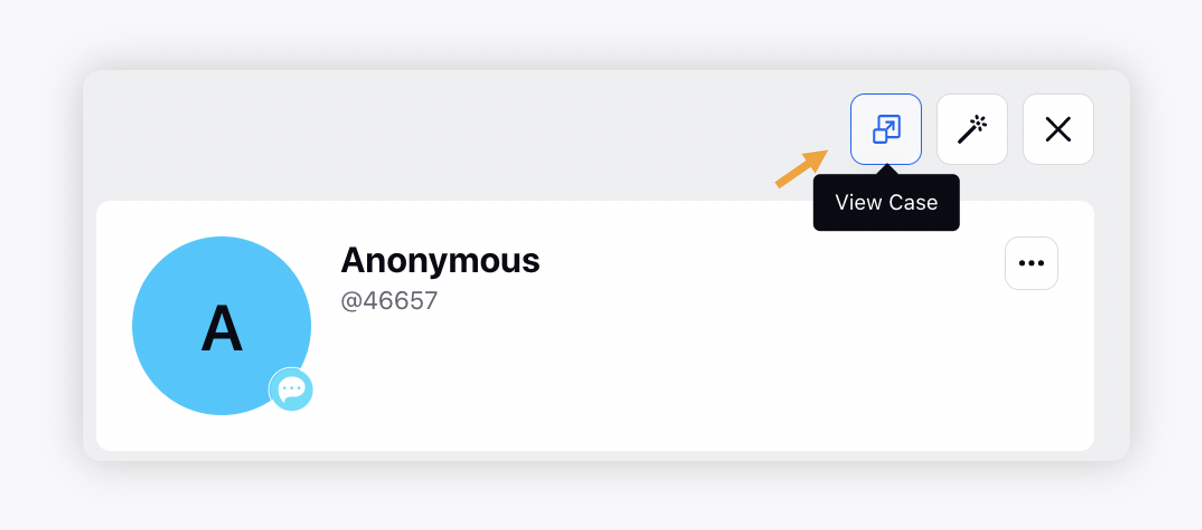
Open the Case Activity tab on right. Click {name} started a video call on the video call activity card for which you want to view the call log
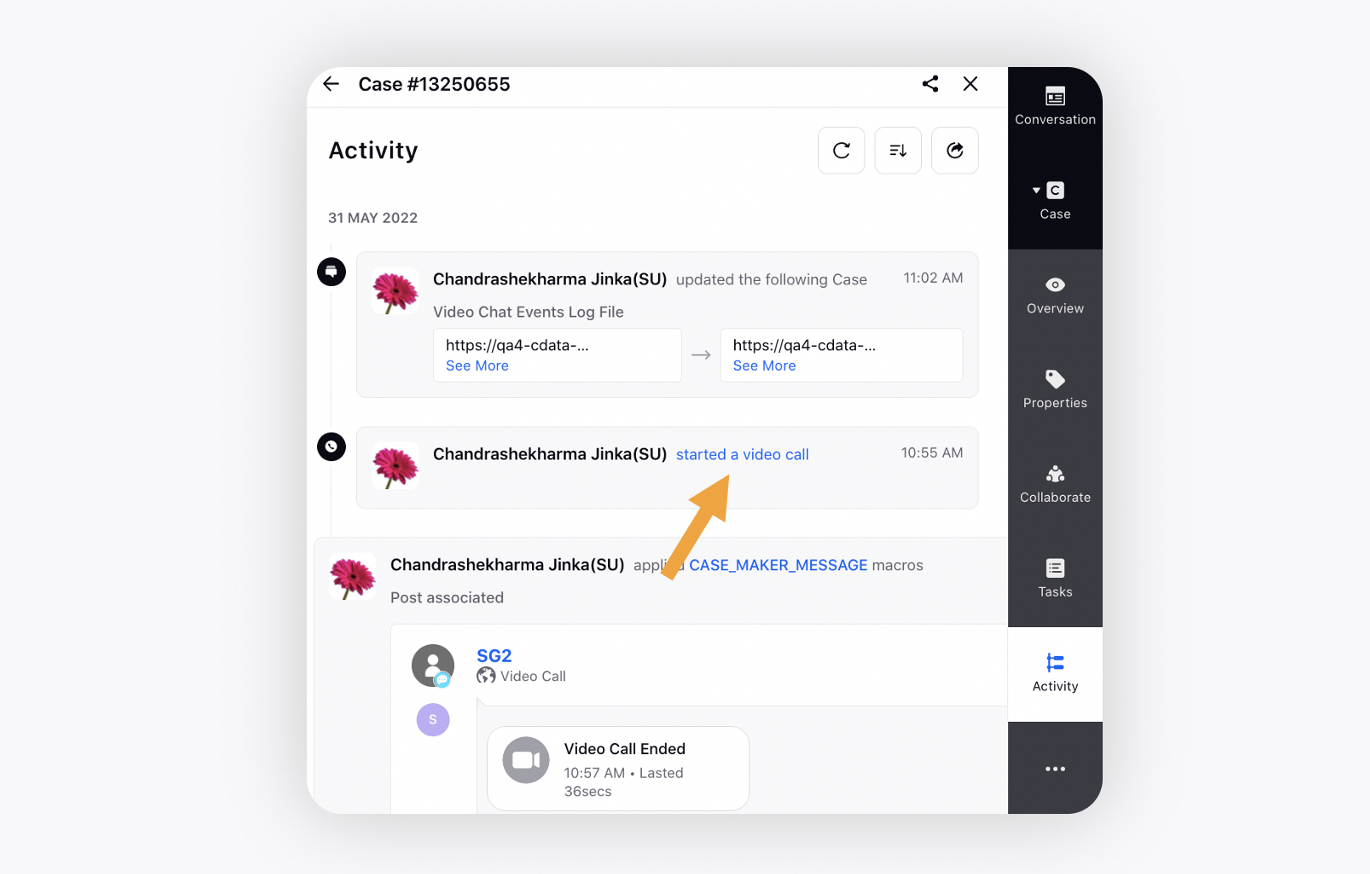
It will open the Video Call Log in the third pane. Here, you will see all the events happened during a video call.
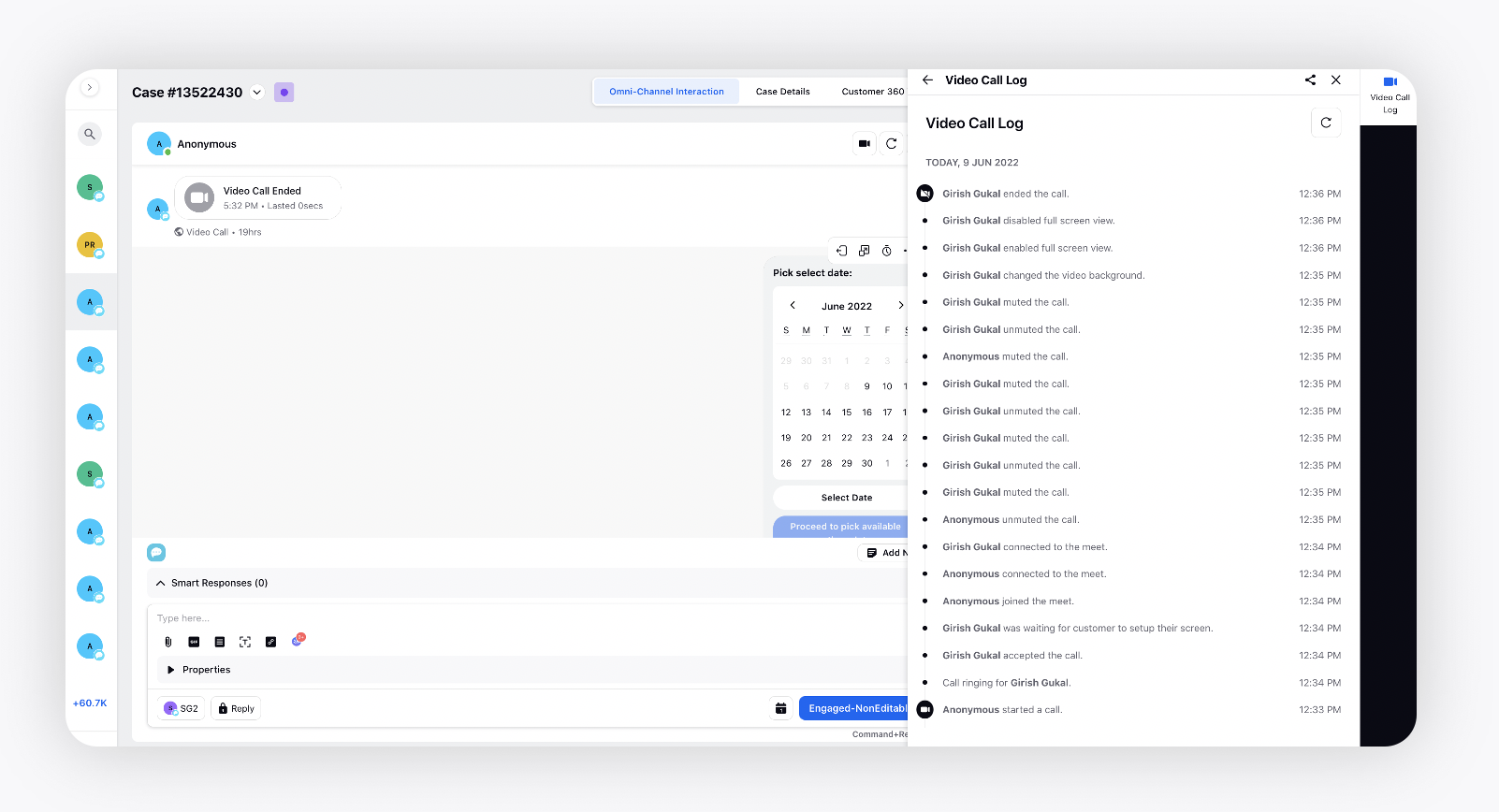
Video Call Events - Descriptions
Let's assume Agent's name is John and Live Chat user's name is David.
Event (UI) | Log description when triggered by AGENT | Log description when triggered by CUSTOMER |
John/David clicks on video call option | John started a call. | David started a call. |
John/David got the incoming call picker | Call ringing for John. | Call ringing for David. |
When call accepted by John/David | John accepted the call. | David accepted the call. |
When John/David enters into setup | John was waiting for customer to setup their screen. | John was waiting for customer to setup their screen. |
When John/David toggle on the camera control | John enabled the camera. | David enabled the camera. |
When John/David toggle on the mic control | John unmuted the call. | David unmuted the call. |
When David clicks on the start button on setup screen and in connecting state | - | David joined the meet. |
When John/David entered inside meet container | John connected to the meet. | David connected to the meet. |
When John/David facing some issues with the network and delays on audio | John was facing audio speaker delay. | David was facing audio speaker delay. |
When John/David toggle off the mic control | John muted the call. | David muted the call. |
When John/David facing some issues with the network and delays on video | John was recommended to turn off video due to poor network. | David was recommended to turn off video due to poor network. |
When John/David clicks on full screen control and enables it | John enabled full screen view. | David enabled full screen view. |
When John/David facing some issues with the network and network becomes good after certain time | John was having good network. | David was having good network. |
When John/David clicks on end call control | John ended the call. | David ended the call. |
When John/David refresh the current window or try to close the same, will be prompted to the confirmation | John tried to refresh and was prompted for confirmation. | David tried to refresh and was prompted for confirmation. |
When John/David joins back after page refresh | John joined back. | David joined back. |
When John/David toggle off the camera control | John disabled the camera. | David disabled the camera. |
When John clicks on changed video background control and changed the video background | John changed the video background. | - |
When John/David facing some issues with the camera | John's camera input selection failed. | David's camera input selection failed. |
When David clicks on the cancel button and propmted to confirmation popup | - | David tried to cancel the meet and was prompted for confirmation. |
When David clicks on the cancel button on the confirmation popup | - | David rejected the end call confirmation. |
When John/David clicks on end call control | John ended the call. | David ended the call. |
When John/David clicks on the join back button and John/David already ended the call | Could not join back call for John as call already ended. | Could not join back call for David as call already ended. |
When David clicks on the CTA button on failed card shown when join back fails | - | David clicked on the Booking Appointment CTA. |
When John/David gets the automatic blocked popup on UI as mic permission is blocked | - | David was prompted to give microphone permission. |
When David gets the blocked popup on UI as mic permission is blocked, user clicked on start button | - | David was prompted to give microphone permission as they tried to toggle mic. |
When Live chat user gets the blocked popup on UI as mic and camera permission is blocked, user clicked on mic control | John was prompted to give microphone and camera permission as they tried to toggle mic. | David was prompted to give microphone and camera permission as they tried to toggle mic. |
When Live chat user gets the blocked popup on UI as mic and camera permission is blocked, user clicked on camera control | John was prompted to give microphone and camera permission as they tried to toggle camera. | David was prompted to give microphone and camera permission as they tried to toggle camera. |
When John/David clicks on full screen control and disables it | John disabled full screen view. | David disabled full screen view. |
Event (UI) | Log description when triggered by AGENT | Log description when triggered by CUSTOMER |
When John/David couldn't join the call (was in loading state, didn't enter meeting) | John was unable to join the meet. | David was unable to join the meet. |
When John/David joined but meeting failed due to some technical reasons | Meeting failed for John due to some internal error. | Meeting failed for David due to some internal error. |
When call declined by John/David | John declined the call. | David declined the call. |
When David clicks on the flip camera on phone | - | David flipped the camera. |
When John/David clicks on the join back button but join back action failed due to some technical reasons | An error occurred while David was joining back. | An error occurred while David was joining back. |
When John/David clicks on accept call button but action failed due to some technical reasons | An error occurred while accepting call for John. | An error occurred while accepting call for David. |
When John/David clicks on accept call button and meanwhile John/David left the call | Could not accept call for John as they already left the call. | Could not accept call for David as they already left the call. |
When John/David clicks on accept call button and meanwhile timer ends and call assigned to another agent | Could not accept call for John as call was assigned to different agent. | Could not accept call for David as call was assigned to different agent. |
When John/David clicks on accept call button and meanwhile John/David ended the call | Could not accept call for John as call already ended. | Could not accept call for David as call already ended. |