Call Handling Configuration
Updated
Pre-requisite for configuring the Call Handling: Voice should be enabled for the environment and your user should have Assignment Engine: View, Edit and Manage Agent Voice permissions.
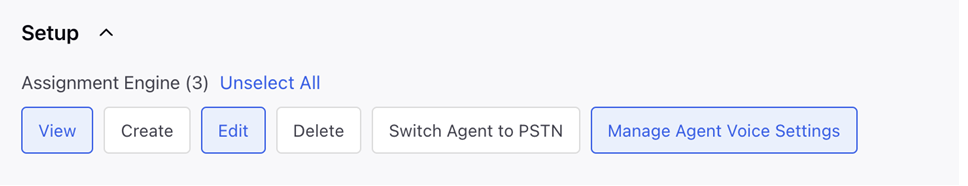
Business Use Case
In a partner where voice is enabled, it is not necessary every user should be eligible to handle voice calls. For Example: Brand would not want their agents handling Email to handle voice calls.
Solution
In Unified Routing module, we introduced the Call Handling option wherein we can select the “Disable Call Handling” option, if we do not want to share all the accounts to the agent.
Configuration Steps
Go to the Launchpad and then select Unified Routing and edit any Pre-existing agent from the agent’s tab on the left.
2. Click on the three dots next to the existing agent and go to Edit agent.
3. Under general settings go down to the Call Handling section and select Disable Call Handling option to restrict the assigned accounts.