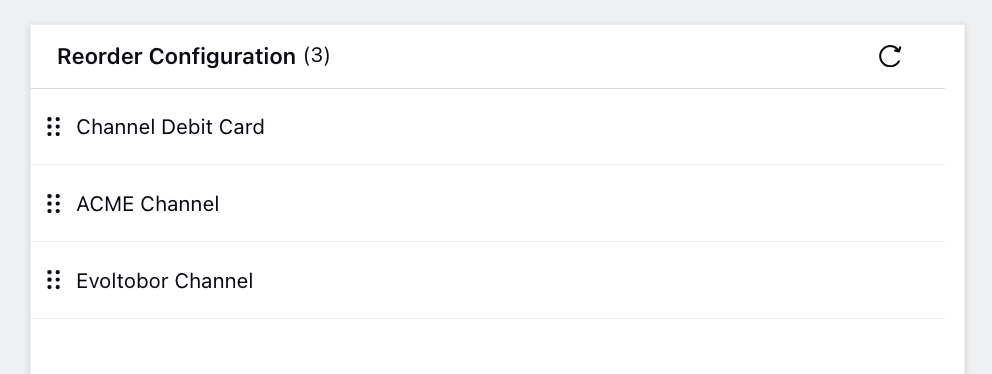Define Granular Capacity Across Channels (Custom Channels)
Updated
The custom channel is a rather simple uniform routing capability that gives users the power to create channels custom to the client's requirements based on various filtering possibilities available to chunk the incoming calls/cases on.
Business Use Cases
Brands want their agent to have different capacities for handling a specific type of case. For example,
A normal case with the work channel as Sprinklr Live Chat takes 100 capacity. Now the admin wants to have a capacity equal to 50 when the case has the work channel as Sprinklr Live Chat and Skill as English Language.
A normal social case takes 25 capacity, the admin wants to have a capacity equal to 10 when the case is of Facebook.
Teams can configure custom channels based on skill, work type, work channel, work message type, and case custom fields. These custom channels can be used in capacity profiles to handle these cases/calls separately.
Configuration steps
Navigate to Custom Channels within Unified Routing.
Click on Add Custom Channel in the top right corner.
The following form opens once you click on Add Custom Channel.
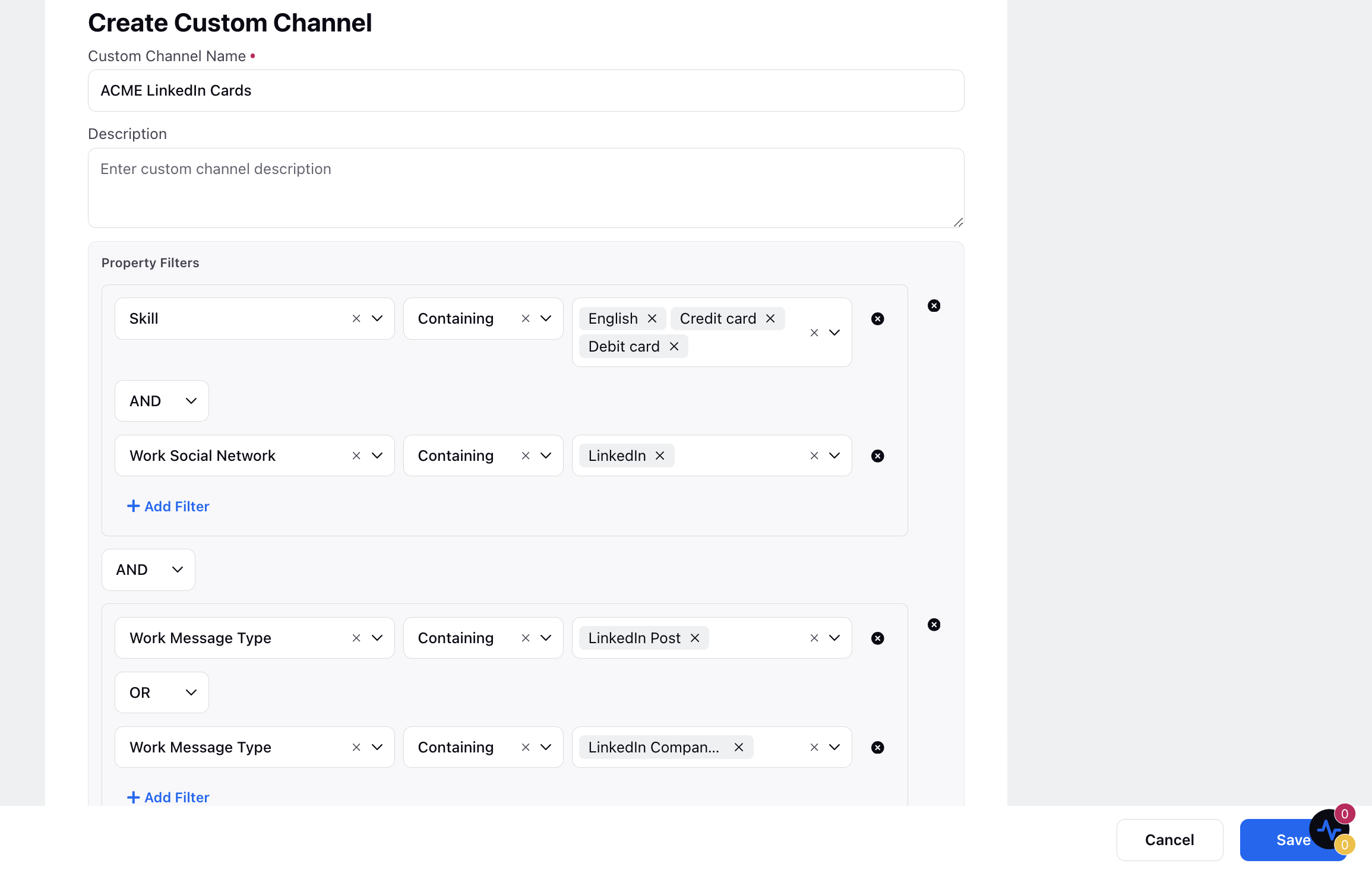
Enter the name of the custom channel being created
Add a detailed description of the custom channel.
Filter out the incoming cases based on selected attributes so that those incoming cases are now considered to be coming from the formulated custom channel. Utilize both AND and OR operators to refine the filtering criteria.
This filter can be created on the following conditions.
Skill
Work Message Type
Work Social Network
Work Type
Case Custom Fields
Task Custom Fields
Where can we use custom channels?
Custom channels are generally used to handle a particular type of incoming cases/calls. This can be used while defining a capacity profile.
How can we use In Capacity Profile?
Once we define the required custom channel in the custom channels, it will start appearing under channels is condition in capacity profile under capacity group. Using the condition, the admin can define a particular capacity profile for these types of custom channels.
Internal note: Custom channels are currently not supported for Work Social Network containing Sprinklr Voice. |
Custom Channels Prioritization
You have the capability to prioritize custom channels, providing clarity in scenarios where multiple channels with overlapping filters exist. Prioritization ensures that incoming messages are tagged with the correct channel when filters overlap.
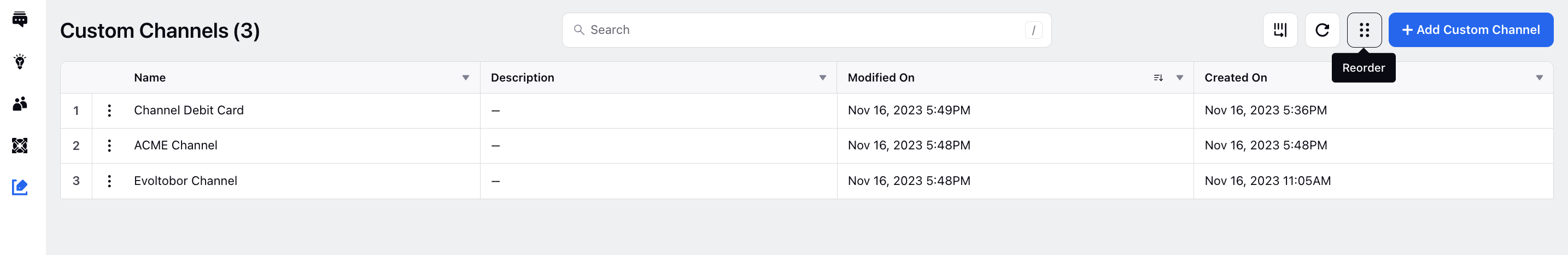
You can simply drag and drop channels to reorder them based on prioritization. The highest priority custom channel will be positioned at the top of the list. This functionality prevents unexpected scenarios in case of filter overlap, allowing for more controlled and predictable channel tagging.
Enablement note: To learn more about getting this capability enabled, please work with your Success Manager. |