Dynamic Capacity in Omni Channel Routing
Updated
Efficient case management is crucial for delivering exceptional customer support. To deliver this, Unified Routing introduces the Dynamic Capacity feature, a powerful tool that reduces the consumed capacity for cases based on their inactivity. By intelligently reallocating resources, organizations can optimize agent productivity and responsiveness. In this article, we will explore the concept of Dynamic Capacity and its benefits, accompanied by a clear illustration of its functionality.
In this article, we will explore the concept of Dynamic Capacity and its benefits, accompanied by a clear illustration of its functionality.
Concept of Dynamic Capacity
Unified Routing's Dynamic Capacity feature focuses on efficiently managing agent capacity by governing the capacity consumed by a case based on the customer activity in that case. Specifically, by enabling dynamic capacity, the algorithm reduces the consumed capacity for cases that experience customer inactivity after the brand's response. This is done by defining an idle or inactivity time threshold, which is the time duration since the first unreplied brand response in a case. Once this threshold is crossed, the system automatically reduces the capacity consumed by the case, allowing agents to handle additional incoming cases more effectively.
Illustration
Let's consider a scenario to illustrate the effectiveness of the Dynamic Capacity feature.
A customer, Nikhil, contacts a support center via "LiveChat" regarding a technical issue with a product he purchased. The case is created, and an available agent, Sanchit, is assigned to handle it.
.png)
Capacity Configuration is defined such that one "LiveChat" case will consume 50 capacity points of the agent. Hence, the initial capacity points consumed by the above case is 50 points. The agent's (Sanchit's) available capacity at this point is 50 (as total default capacity = 100), given that no other cases are assigned. The dynamic capacity settings are :
Time taken to consider a case a idle : 20 minutes
Capacity Consumed for an idle case (% of actual capacity) : 20
According to the above configuration, the capacity consumed by the case and the free capacity of the agent at different timestamps are :
Timestamp | Capacity consumed by the case | Agent's free/available capacity |
11:00 AM | 50 | 50 |
11:07 AM | 50 | 50 |
11:18 AM | 50 | 50 |
11:27 AM | 50 | 50 |
11:30 AM | 50 | 50 |
11:38 AM | 10 | 90 |
Explaination
The Idle time is considered from the First Unreplied Brand Message. In the conversation screen above, the first unreplied message by the agent was at 11:18 AM. So regardless of the number of follow ups by the agent, if there is no customer response within 20 minutes from 11:18 AM, the capacity consumed by case will be reduced.
Calculation of new capacity consumed by inactive case.
Inactive Capacity = (Capacity consiuemd by inactive case)% of the Original capacity, i.e., 20% of 50 = 10.
Reassigning of capacity upon customer response
If the customer responds again on the case, the original capacity is consumed back by the case from the agent's available capacity. Here, the capacity consumed by the case at 11:45 AM is increased to 50 again and the agent capacity is reduced.
Timestamp | Capacity consumed by the case | Agent's free/available capacity |
11:38 AM | 10 | 90 |
11:45 AM | 50 | 50 |
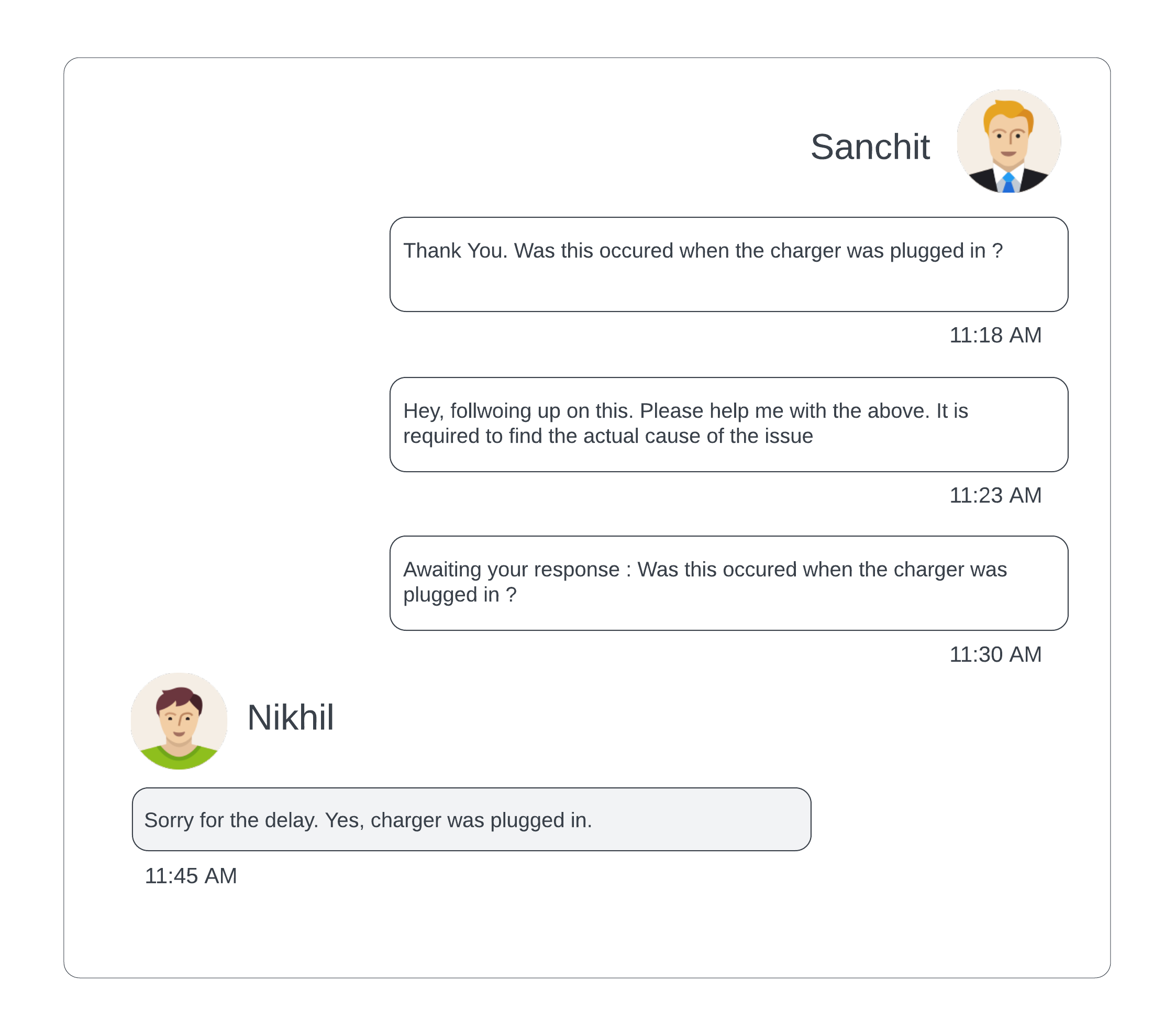
Benefits of Dynamic Capacity
Resource Optimization
Dynamic Capacity enables organizations to optimize their agent resources effectively. By reallocating unused capacity from inactive cases, agents have the opportunity to handle additional cases concurrently.
Improved Responsiveness
With Dynamic Capacity, agents have more availability to address new cases. By returning unused capacity from inactive cases, agents can respond to customer inquiries promptly, leading to faster case resolutions and improved customer satisfaction.
Streamlined Workflows
The Dynamic Capacity feature streamlines case management workflows. It automates the process of adjusting case capacity based on customer activity, eliminating the need for manual intervention. This allows agents to focus on providing exceptional support rather than managing capacity adjustments.
Enhanced Agent Productivity
By reallocating capacity from inactive cases, agents can handle a higher volume of cases within the same time frame. This boosts overall agent productivity and enables organizations to meet service level agreements (SLAs) more efficiently.