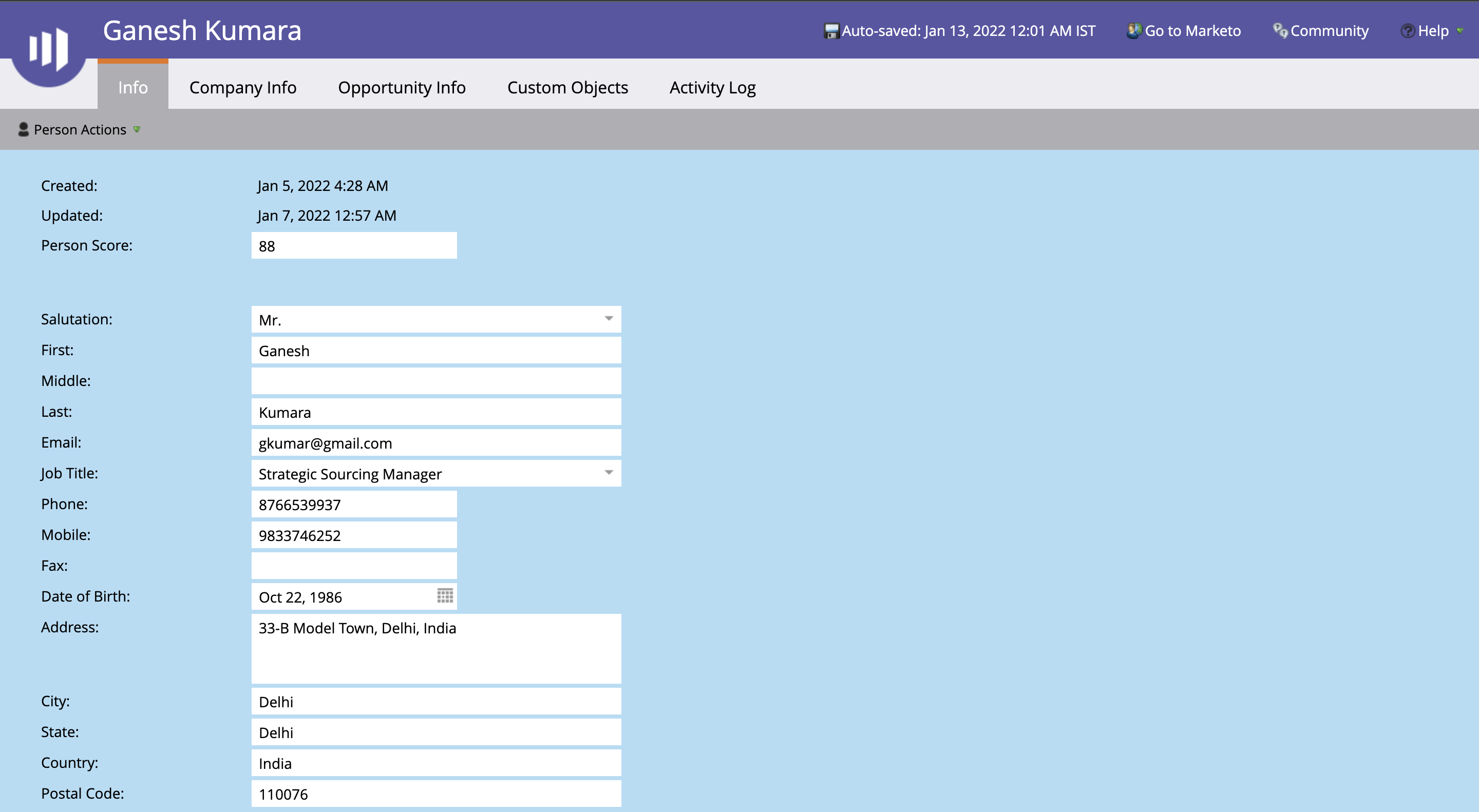Marketo Integration for Lead Management
Updated
This integration enables you to create or update leads in Marketo based on the data collected inside Sprinklr. Sprinklr will surface a profile as a lead or inquiry with the help of Sprinklr AI that can then be shared with Marketo using Webhooks.
This article describes the Sprinklr with Marketo Integration.
To learn more about getting this capability enabled in your environment, please work with your Success Manager.
What this integration can do?
Create new leads inside Marketo or update an existing one.
Email IDs are sent to Marketo along with Profile being sent from Sprinklr.
To Push Leads into Marketo
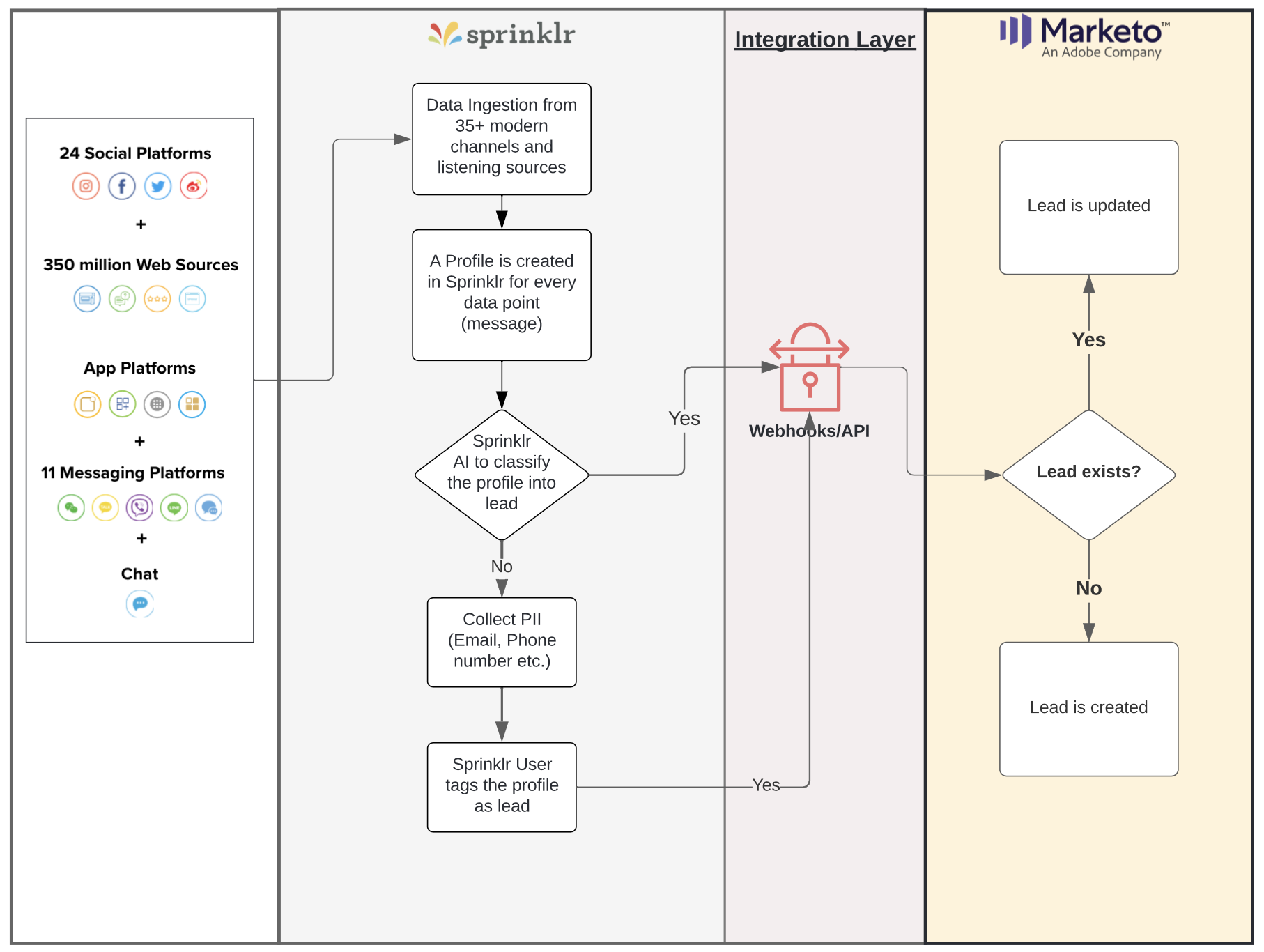
Once we have connected Marketo with Sprinklr and defined the fields between the two systems, the integration makes it easy for us to push leads into Marketo. To enable this integration in your environment, please get in touch with your Success Manager.
Sprinklr AI will detect the profile as Lead and send it to Marketo. Additionally, you can send the profile manually via Custom Fields.
Once the profile is sent to Marketo, it will update an existing lead or create a new one as per the available data.
Next, Log in to Marketo and check the leads. Details of the lead that you surfaced in Sprinklr will now be displayed in Marketo.