Viewing Google Ads Campaigns in Ads Manager
Updated
View Google Ads campaigns in Ads Manager
Click the New Tab icon. Under the Sprinklr Marketing (Ads) tab, click Ads Manager within Analyze.
In the filters container from the top dashboard bar, click Channel and select Google Ads & Youtube to filter the corresponding campaigns.
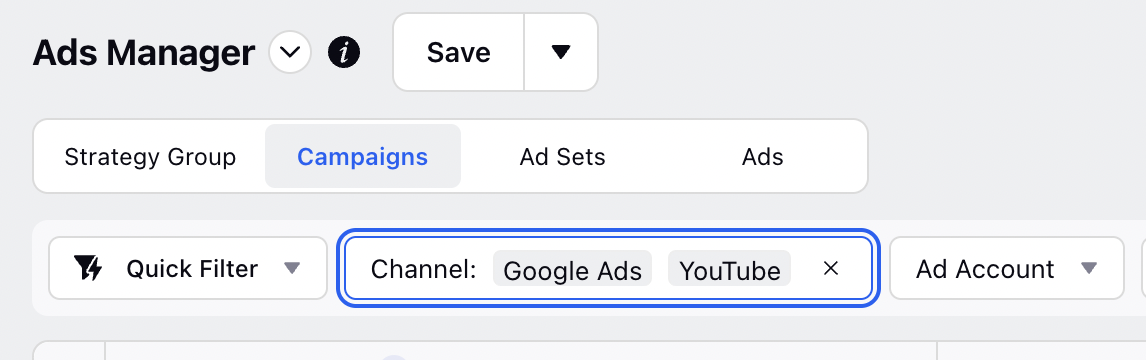
3. Click the View and Edit icon alongside a campaign to apply Sprinklr-specific properties such as Pacing Control Strategy Group, Benchmarks, Sprinklr Campaign, and Custom Fields.
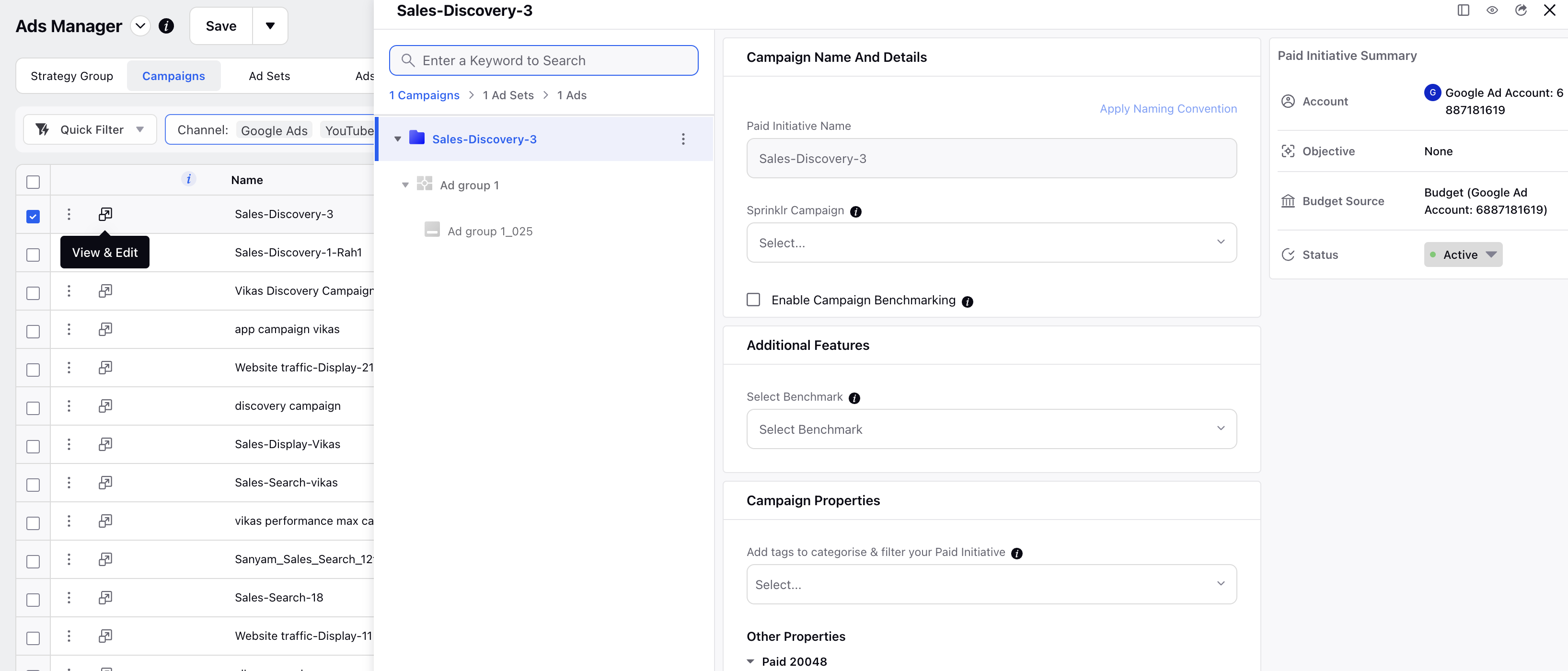
Note:
|
4. Click Review Changes in the bottom right corner to view the changes you have made.
5. On the Review Changes window, click Apply Changes in the bottom right corner once the changes are reviewed.
Video Guide