Viewing Google Ads Campaigns in Ads Pivot
Updated
Steps to create a Pivot Table for Google Ads:
Click the New Tab icon. Under the Sprinklr Marketing (Ads) tab, click Ads Manager Pivot within Analyze.
On the Pivot Manager window, create a new Pivot Table for Google Ads analysis.
In the filters container from the top dashboard bar, click Channel and select Google Ads & Youtube to filter the corresponding campaigns.
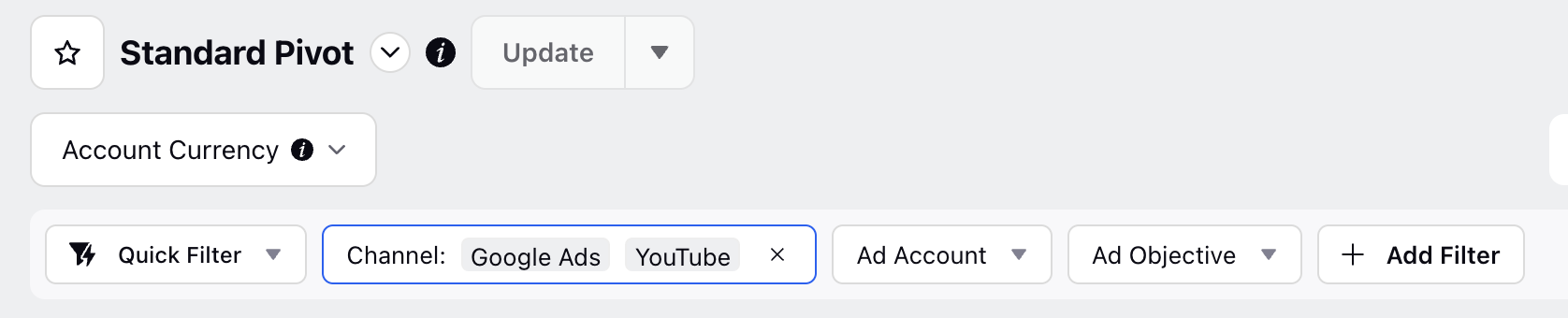
4. Add the relevant metrics and dimensions against which you want to derive insights from the pivot table.
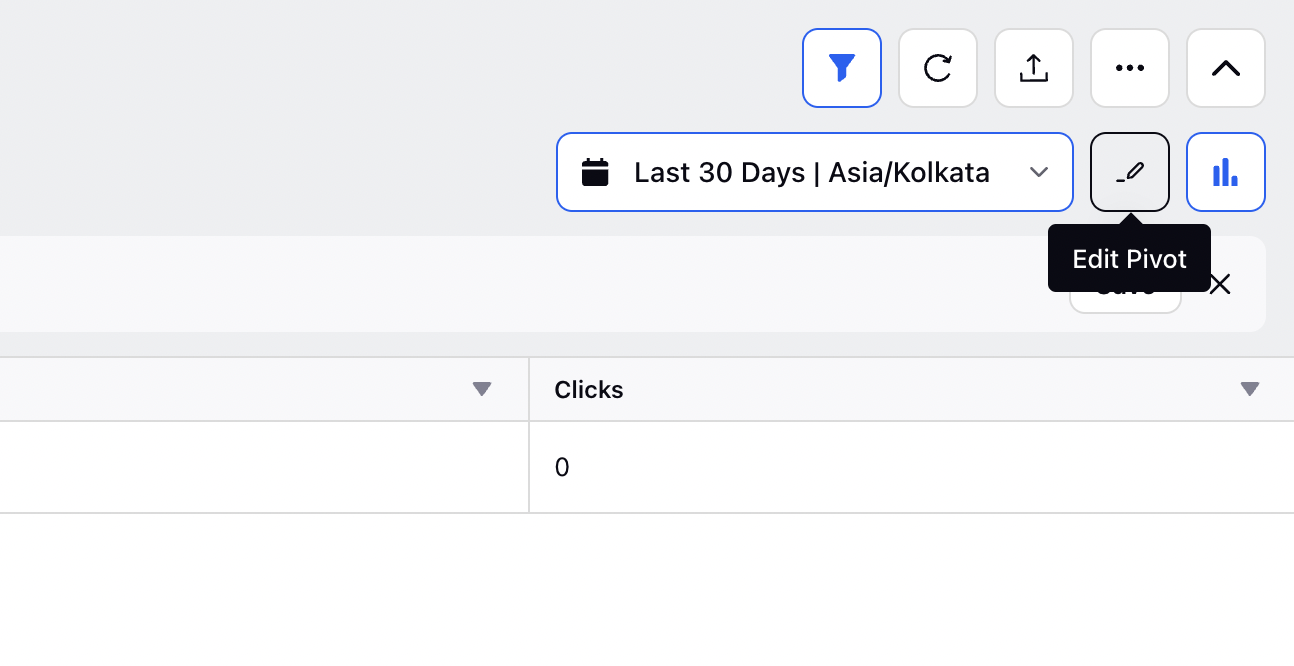
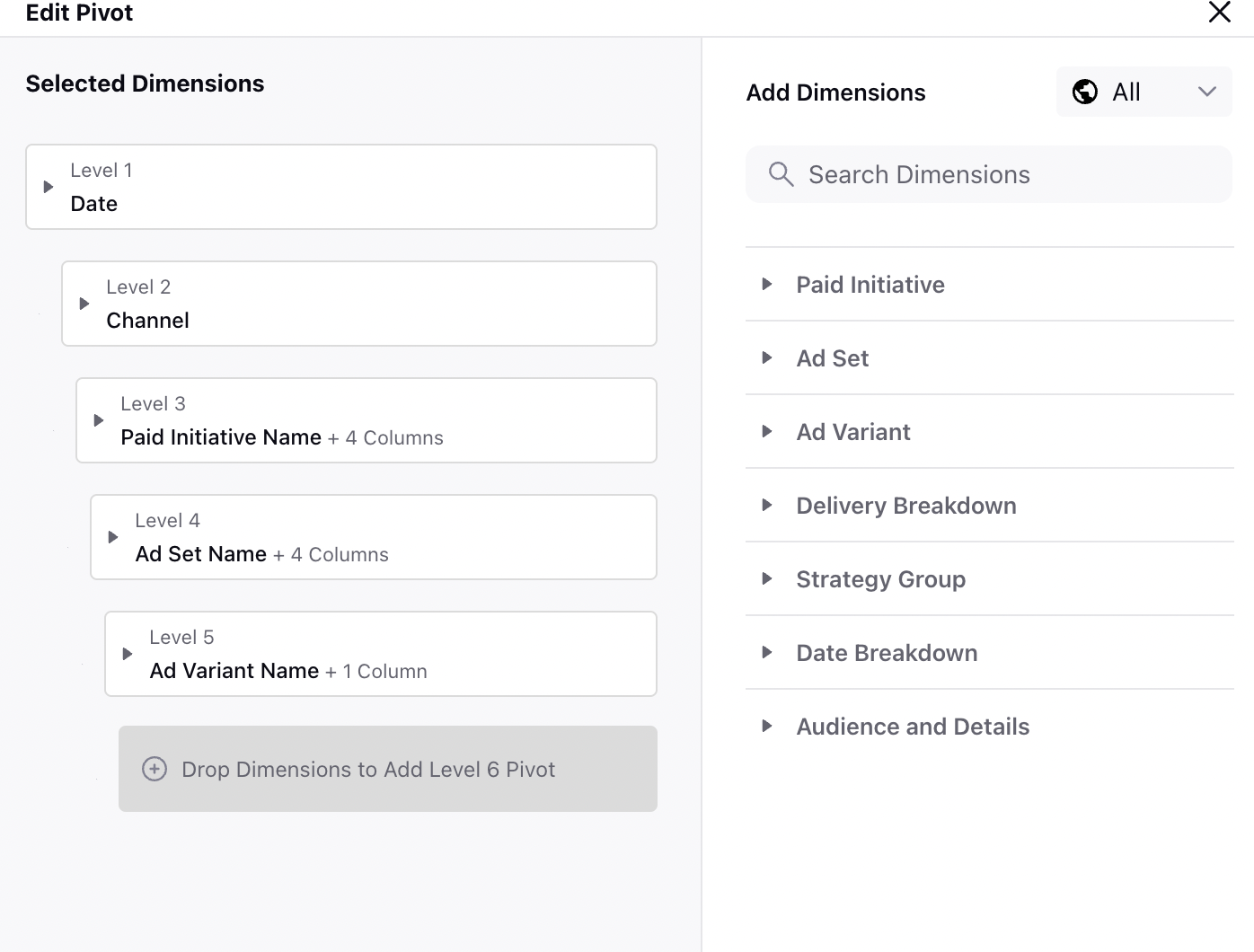
Video Guide