Advanced Download Capability for Assets
Updated
Sprinklr's advanced asset download capability enables the users to determine the file type, as well as the resolution of the assets while downloading them from the Digital Asset Manager. You can also download the same asset with multiple resolutions.
The file types supported for conversion while downloading, are:
tiff
png
bmp
mkv
mp4
mov
Supported asset configurations are:
Photo - Original (100%), Medium (60%), Small (30%)
Video - Original (100%), Medium (60%), Small (30%)
Steps to use Advanced Asset Download Capability
Click the New tab icon
.. Under the Sprinklr Social tab, click Assets.
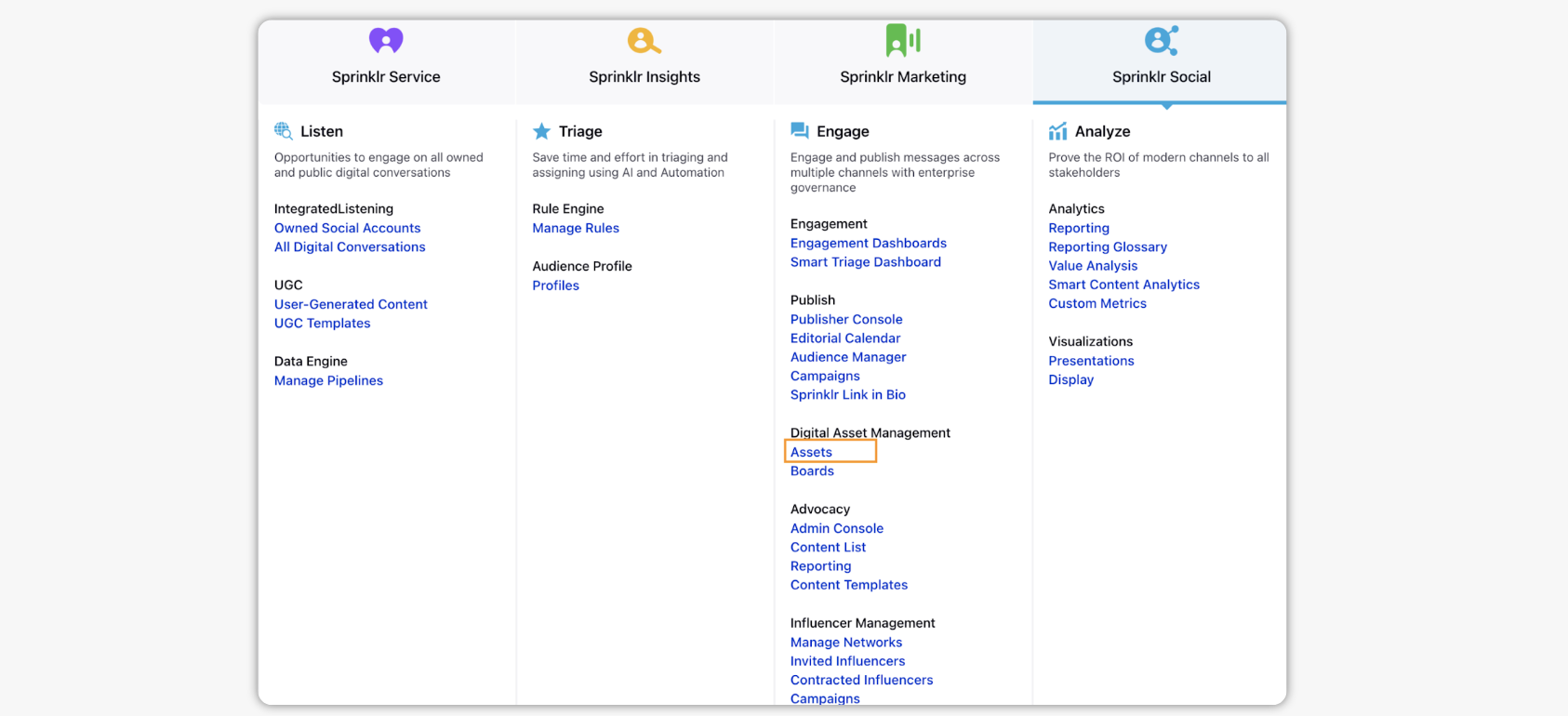
Hover over the asset that you want to download, click the Options icon adjuscent that asset, and select Advanced Download.
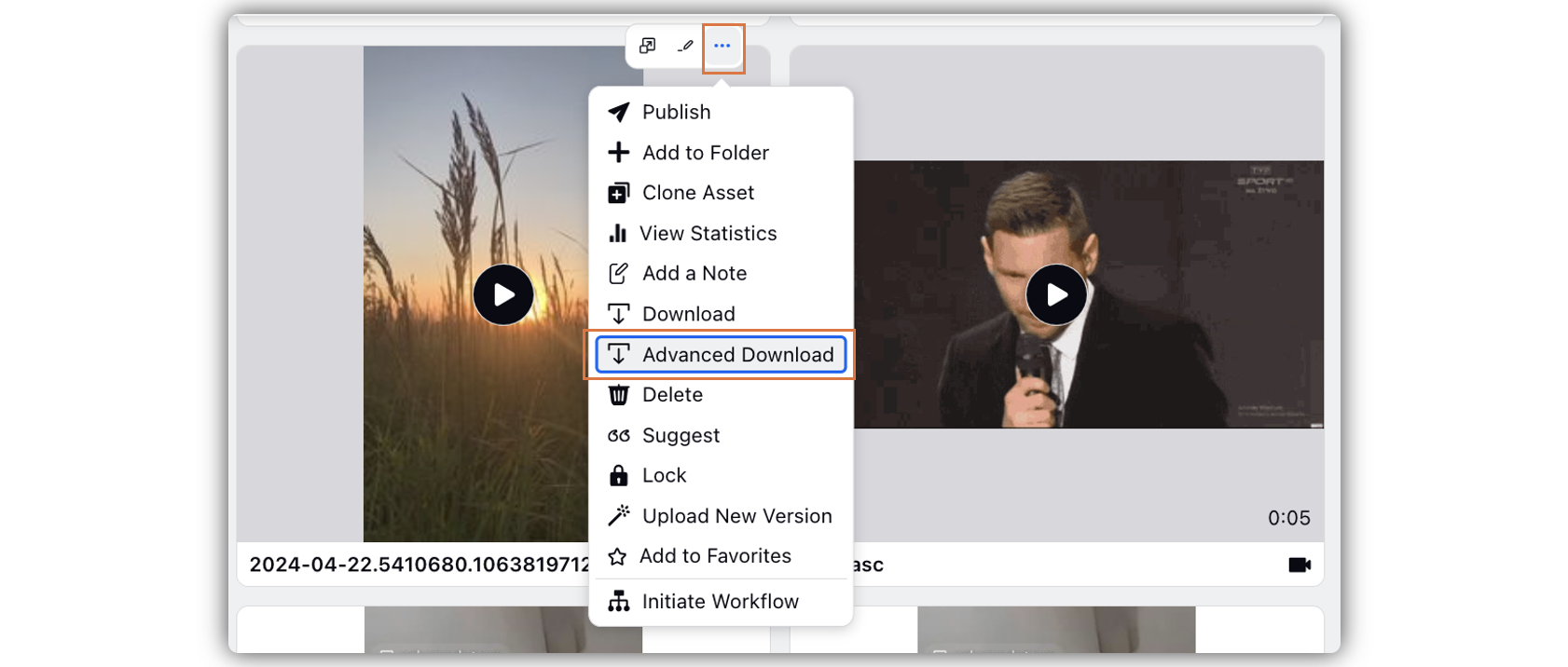
In the Advanced Download popup window, select the preferred File Type and Resolution in the given fields.
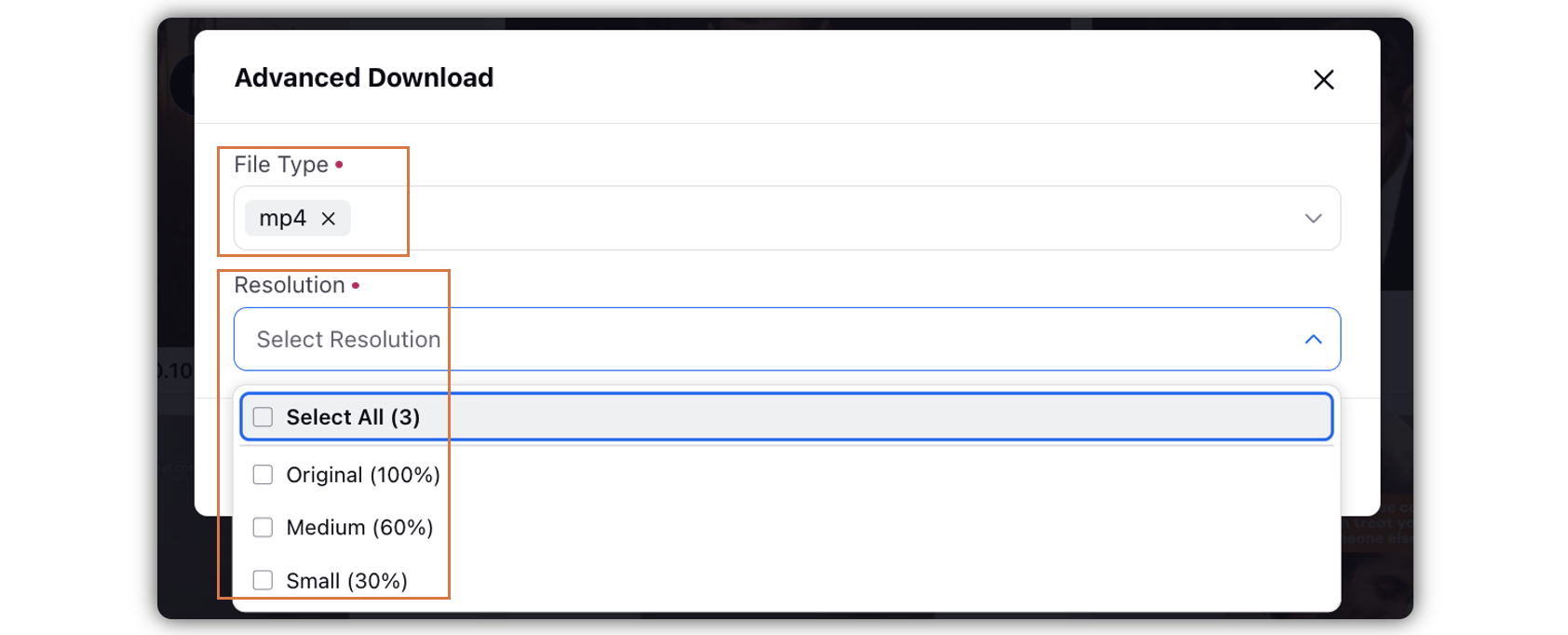
Click Download in the bottom right corner of the popup window.