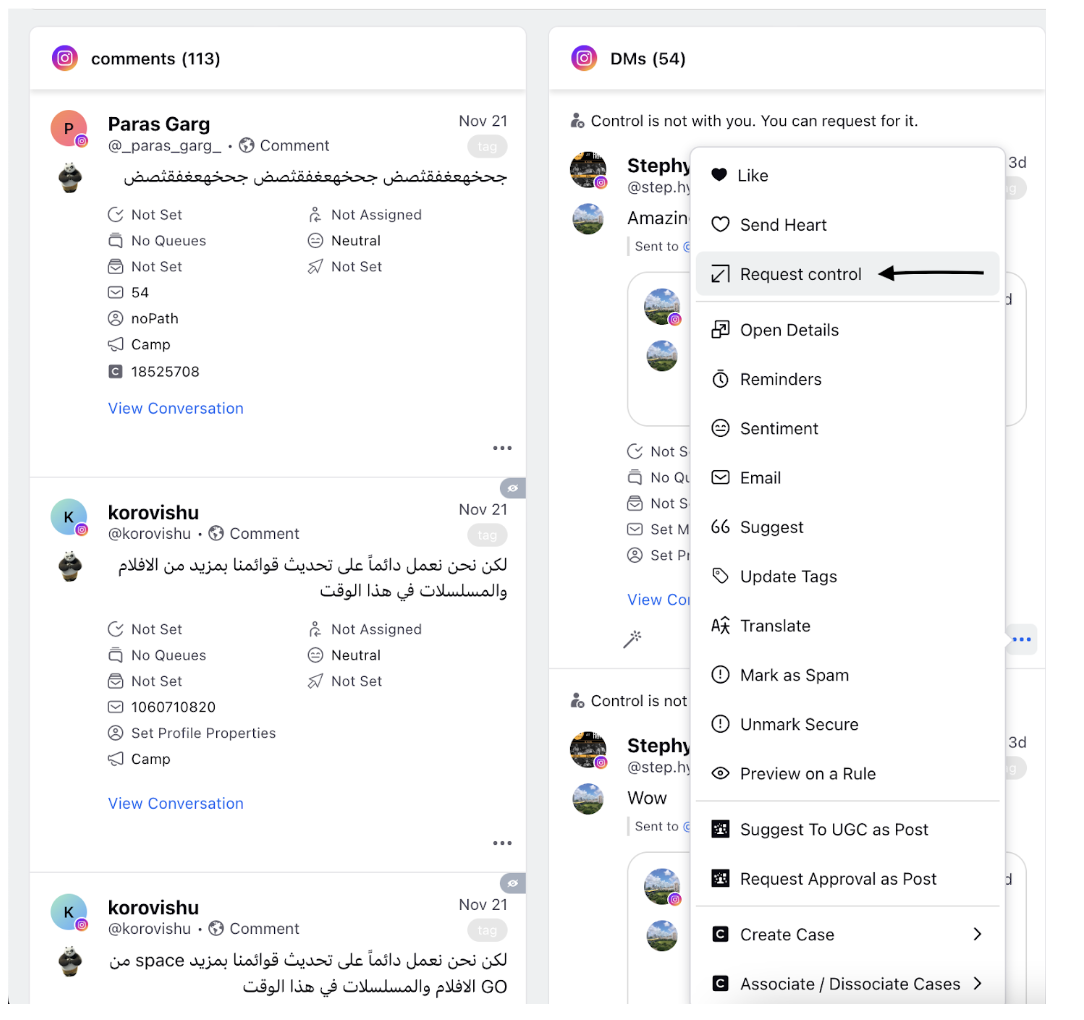Apply Handover Protocol Using Engagement Column
Updated
Handover Protocol is a functionality that allows bots and agents to hand off control of the conversation on Instagram to each other. This article walks you through the process of using engagement dashboards to perform the actions and controls present for Instagram hand over protocol process.
Steps
Before you begin, please note that in order to use handover protocol in sprinklr, you need to enable it as per steps mentioned in this article. Once enabled, you can apply using following steps:
Click the New Tab icon
. Under the Sprinklr Social tab, click Engagement Dashboards within Engage.
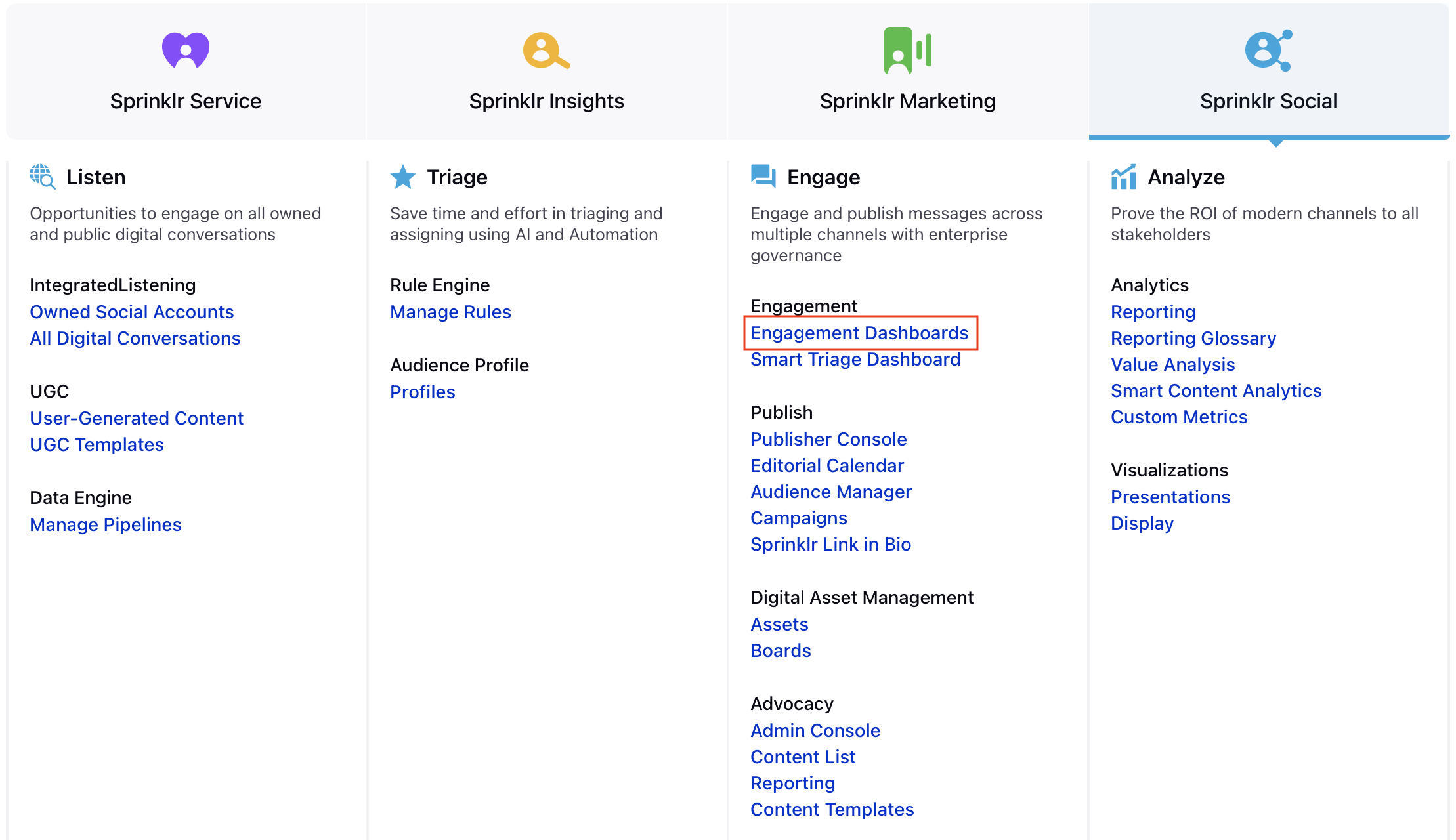
In the Engagement Home, search & select the desired engagement dashboard. Note that within Engagement Home you can access all personal and shared Folders and Dashboards.
In the desired Engagement Dashboard, click Add Column in either the top right corner of the Dashboard or in the middle of the Dashboard to create a column for Instagram direct messages.
Next, click the Options icon in the bottom right of the message to open the option list
Pass Control: This option will be available for those messages, when your app is having the thread control and you want to pass control to other non primary apps.
Request Control: Request control option appears when the current app is not having control and user want to reply to messages and want access for the app thread control
Select Pass on Control or Request Control to hand over or request control.
When you select Pass on Control, a pop-up window appears. Add a comment in the Comment field and click Pass to pass on control to the primary receiver.
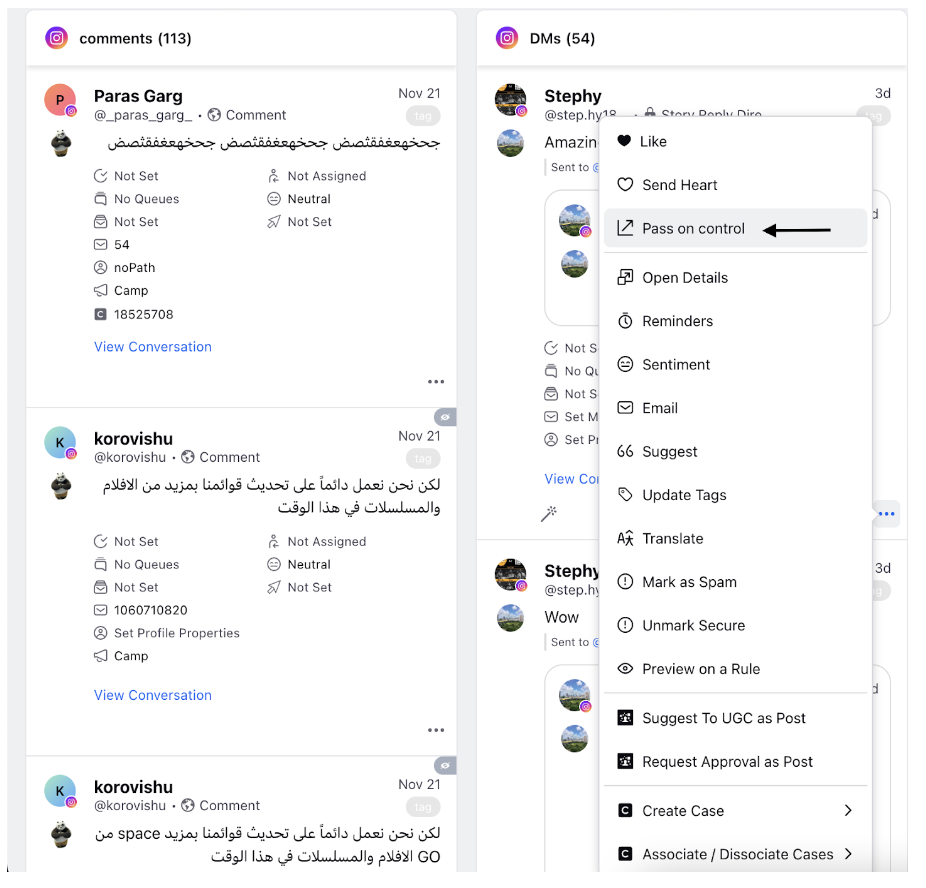
Similarly, when you select Request Control, a pop-up window appears and you have an option to comment in the Comment field. Click Request to request control from the primary receiver.