Apply Handover Protocol Using Rule Engine
Updated
Handover Protocol is a functionality that allows bots and agents to hand off control of the conversation on Instagram to each other. This article walks you through the process of setting rule engine flow with the actions and controls present for Instagram hand over protocol process.
Apply Handover Protocol
Before you begin, please note that in order to use handover protocol in sprinklr, you need to enable it using this article on enablement steps for Handover protocol in Instagram. Once enabled, you can apply using following steps:
Click on the New Tab icon in Sprinklr. Under the Sprinklr Social tab, click Manage Rules within Triage.
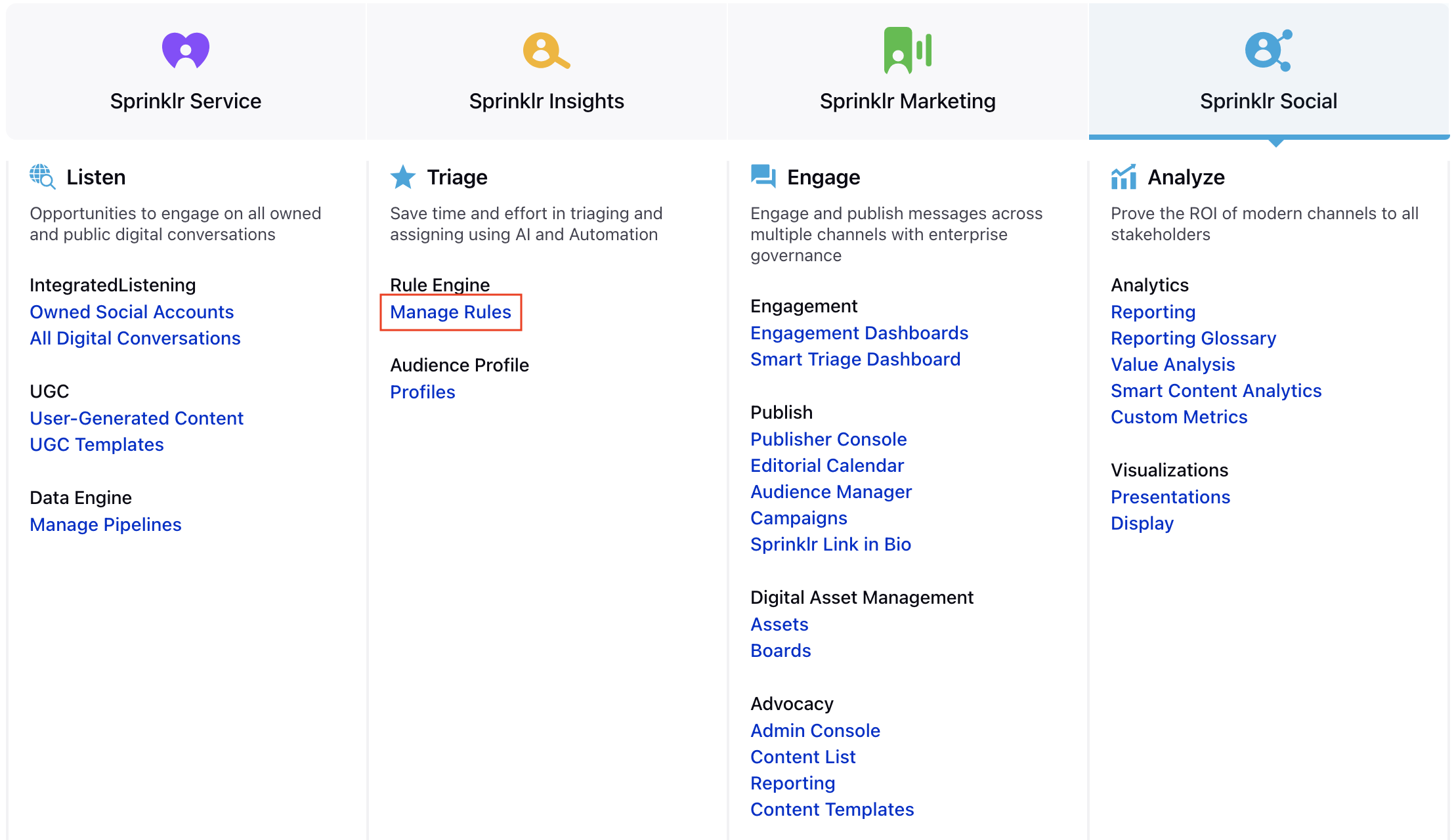
Click Create New Rule in the top right corner. To learn more about how to create a rule, see Create a Rule.
In the Rule Builder window, click the Addition icon and select Add Condition.
Under Conditions Applies to "The properties of the Message" select Has conversation Control from the condition drop-down and set its value to check whether Sprinklr has control over the conversation or not.
Next, click the Addition icon and select Add Action.
Under the Actions to "Change properties of Message" select Conversation Thread Control from the action drop-down menu.
Set an action from the attributes - Request Thread Control, Take Thread Control, Pass Thread Control (As Primary to Secondary), Pass Thread Control (As Secondary to Primary/Secondary), Pass Thread Metadata, Release Thread Control, or Extend Thread Control to automate the control over the conversation as per the condition.
Click Save in the bottom right corner of the Rule Builder window to finalize the creation of your Rule.
Pass Control on Case Actions
You can pass control using Case Macros by following the procedure below:
Create a custom field on message and case called Initiate Handover having two values - Yes and No. To learn more about how to create custom fields, see Add a Custom Field.
On the Case Close Macro, set Initiate Handover (Case CF) to Yes and run an On Demand Case Update rule which copies Initiate Handover from case to last associated fan message in case. To learn more on case macros, see Case Macros.
Create a Queue rule which runs on a trigger for that custom field and performs the handover.