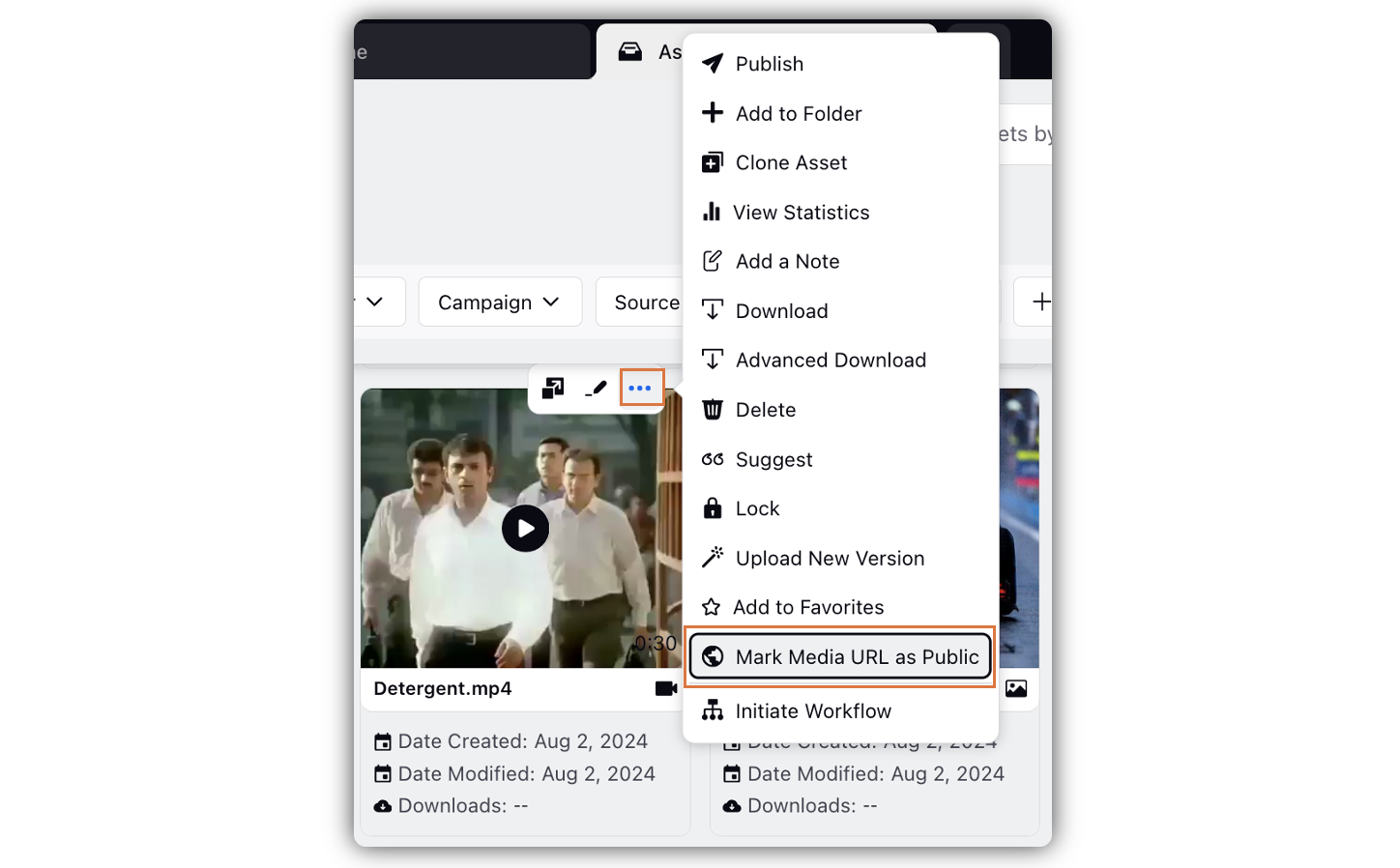Control Media URL Visibility
Updated
Sprinklr provides you with the capability to secure media URLs by allowing you to control media URL visibility as public or private for secure sharing. You can mark the media URLs as public or private.
There are 3 ways you can set the media URL visibility:
Setting Media URL visibility on Asset Cards in bulk
Through the Asset Import/Export Functionality
Note: Once you mark the URL of a media asset as Public, you cannot make it Private again.
Steps to Set Media URL Visibility on Asset Card in the Asset Manager
Click the New Tab icon
and select Assets under Sprinklr Social.
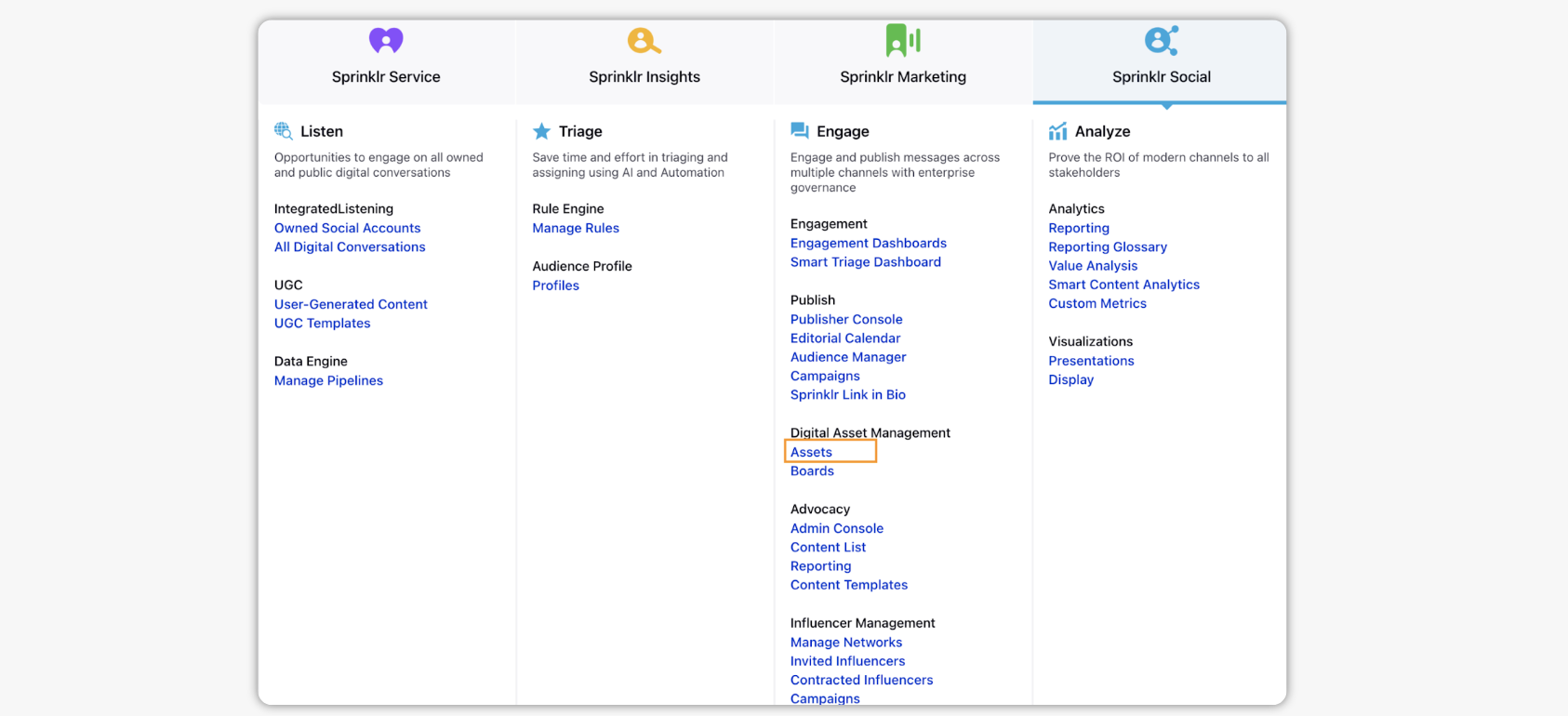
Hover over the media asset card for which you want to set media URL visibility, click the Options icon, and select Mark Media URL as Public.