Create Assets Tasks
Updated
In Asset Manager, you can create tasks to organize to-do items required on an asset to provide your team with clear, efficient workflows. With asset Tasks, you can outline, assign action items and track the progress toward completion from the asset task tab. In this article, we have listed out the steps to create asset tasks.
Steps to create Asset Tasks
Click the New tab icon
and select Assets under Sprinklr Social.
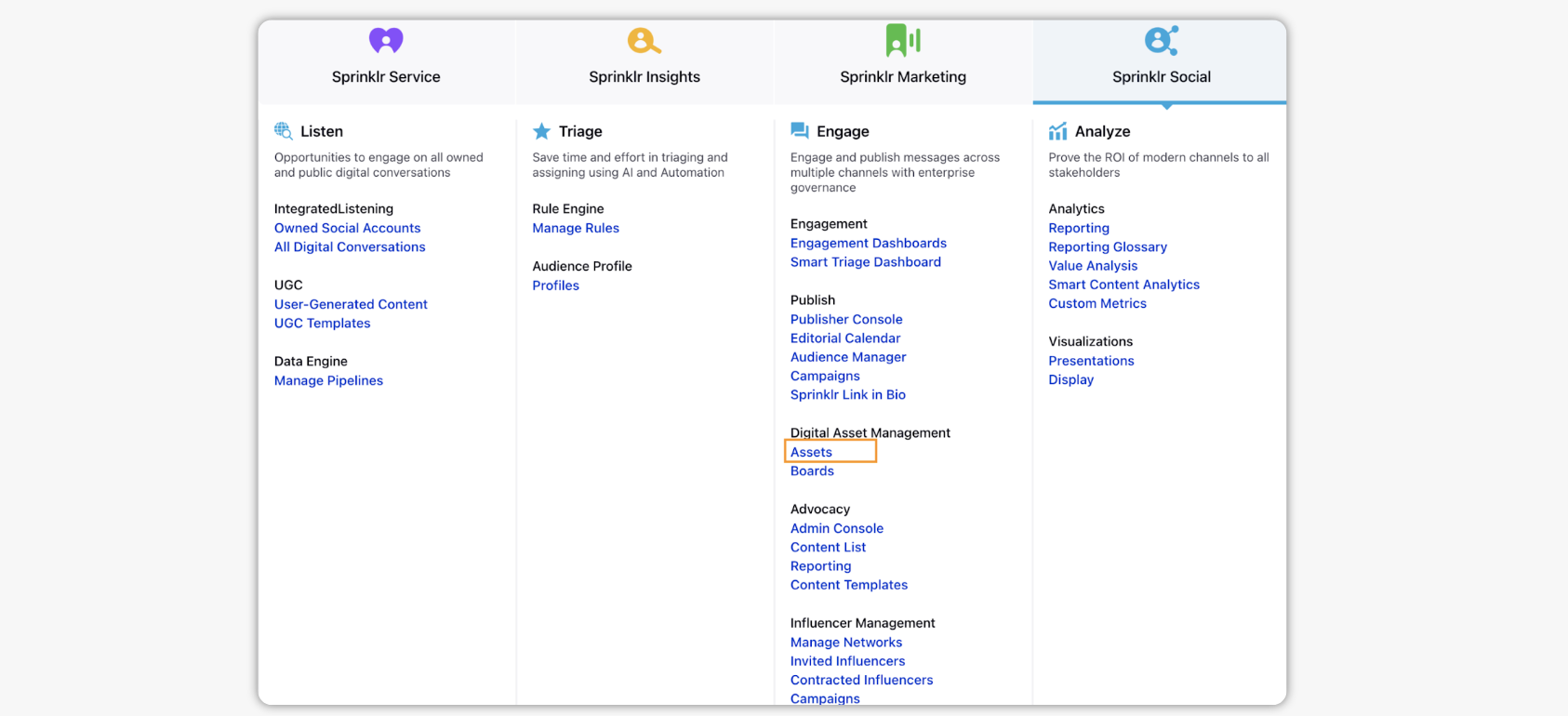
On the Asset for which you would like to create a task, click the asset's Options icon in the bottom right corner of the asset's preview and select Details, or double-click the Asset.
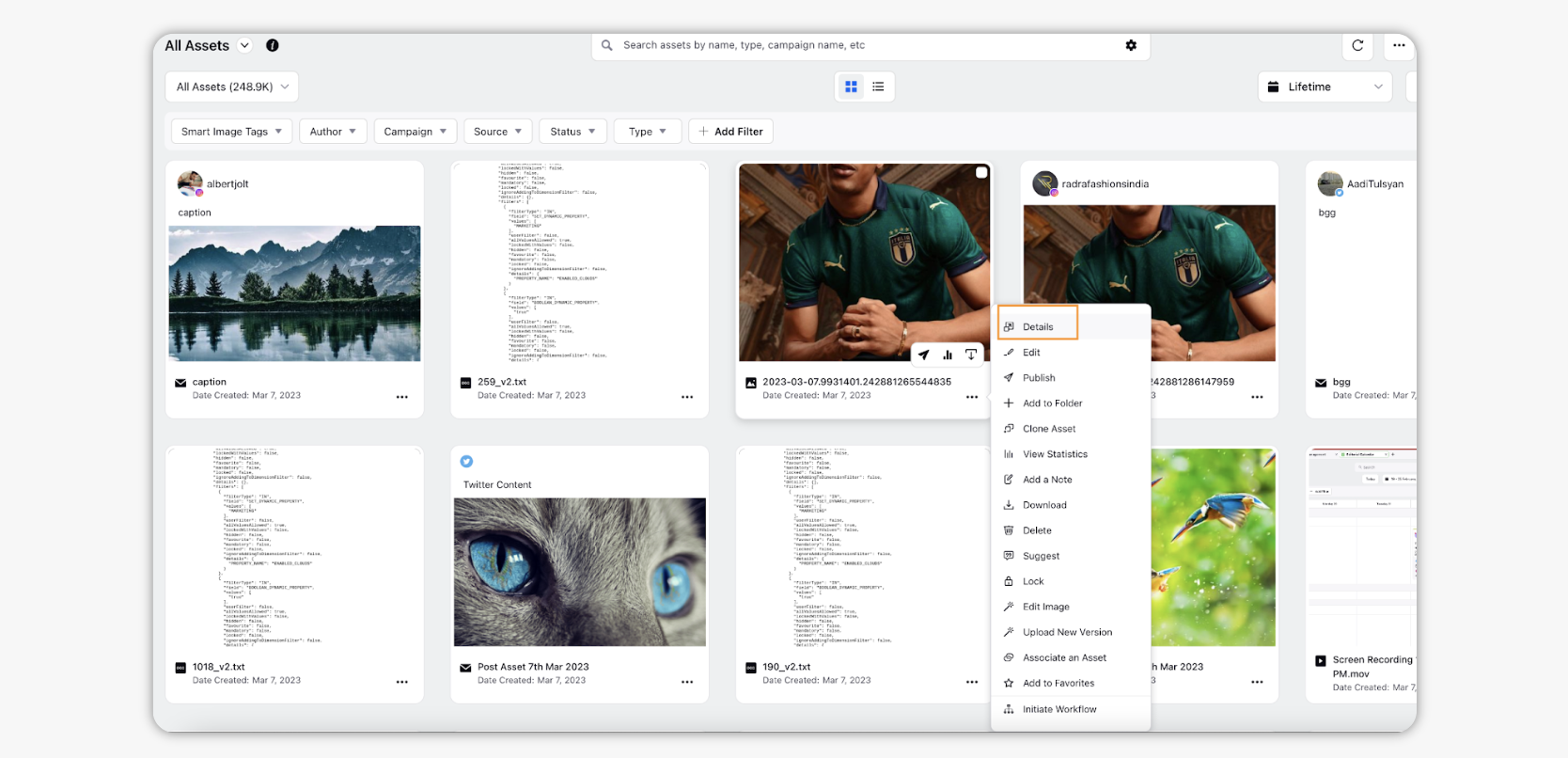
Select the Tasks tab and click Add task to open New Task window.
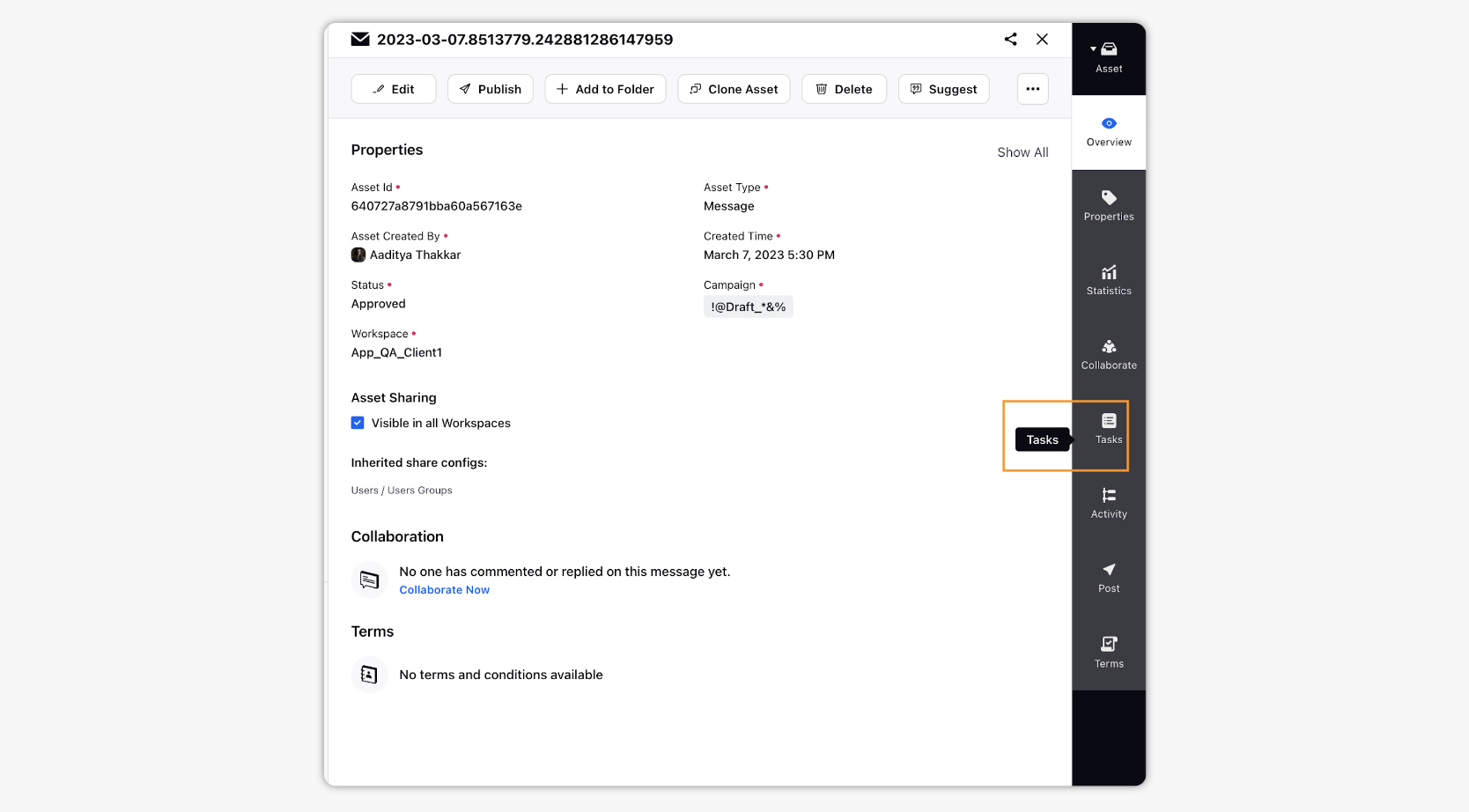
Enter a Task Name and an optional Description.
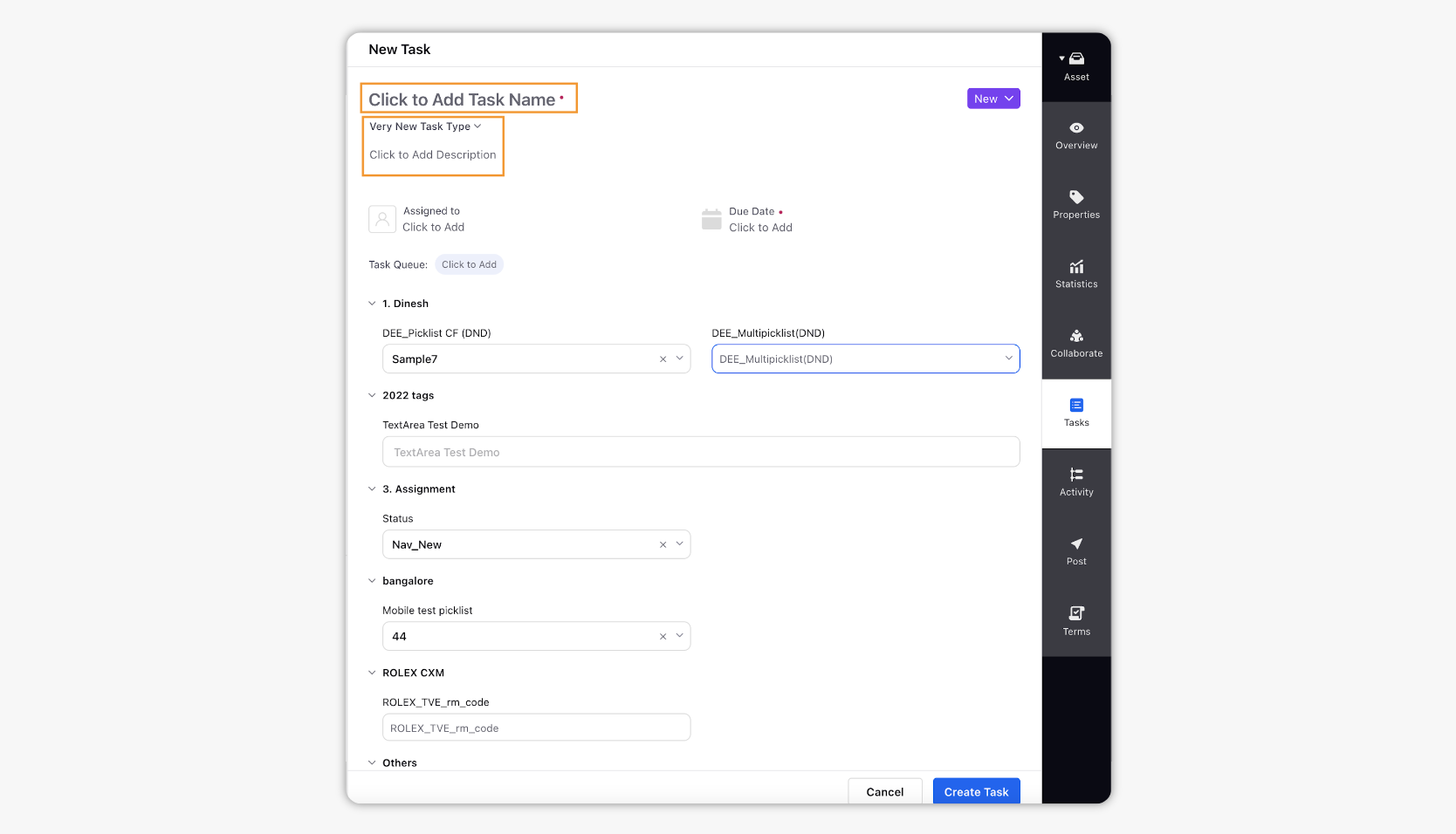
Select a Due Date and set the Status of the Task.
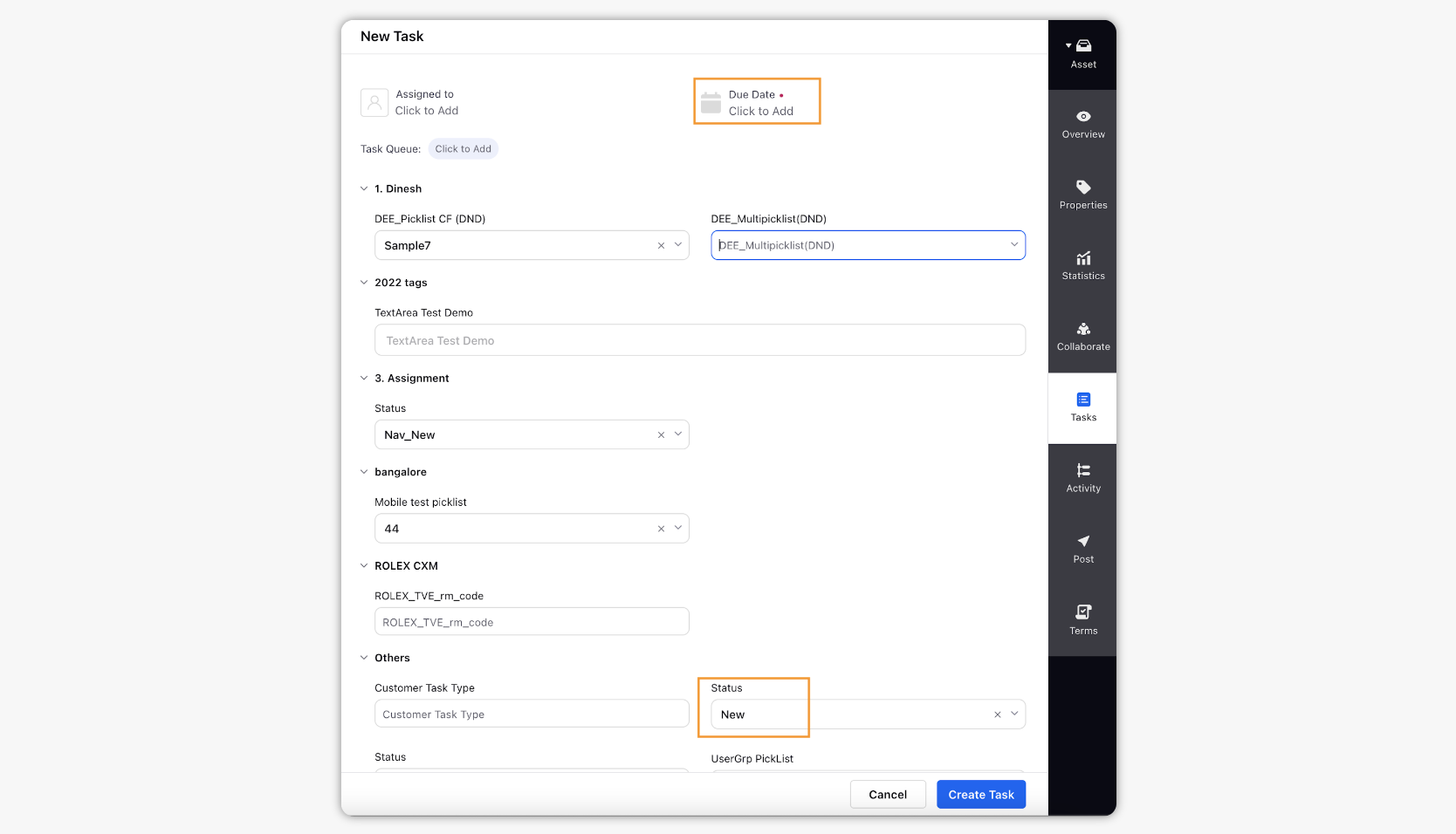
Assign the Task to a user and add the task in a team queue.
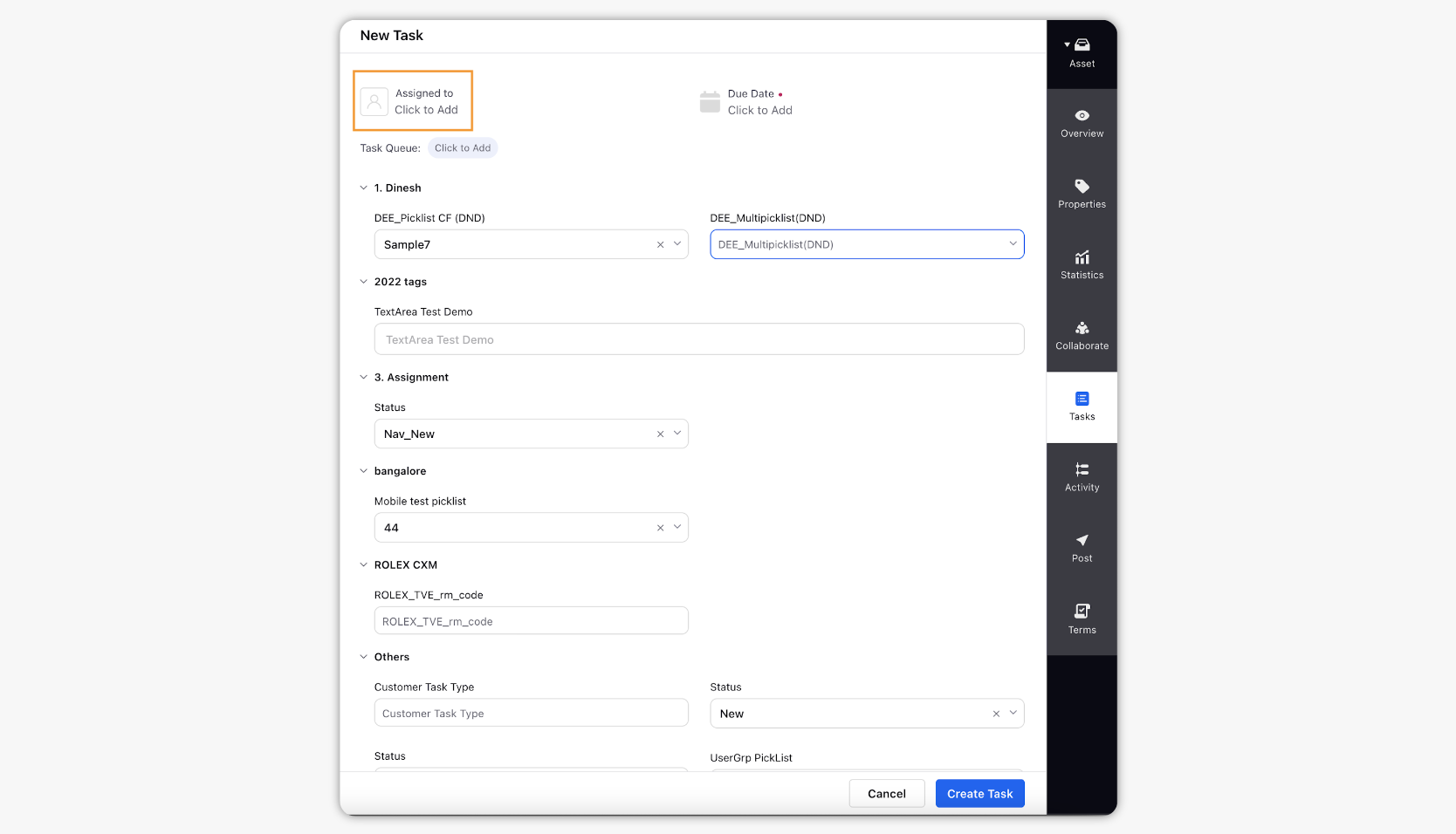
Add attachments and set Task properties if desired.
Click Create Task to create a task. Your task can be seen in the Tasks tab upon creation.