Enabling Handover Protocol for Instagram Messages
Updated
Handover Protocol is a functionality that allows bots and agents to hand off control of the conversation on Instagram to each other. This keeps care agents out of conversations that the bot is able to handle on its own, and brings them into the conversation when human interaction is necessary.
Here we share the steps to enable handover protocol both for classic and new page experience. There are few settings which need to be updated in the Facebook platform and few in Sprinklr. This article lists all of those.
Update Facebook Settings for Pages
Login into your Facebook platform with the page access to which Instagram account is linked.
Click on the Facebook page to which Instagram is configured from the right side panel.
Go to the Settings of your Facebook page on the native platform and select Page setup from the options in the left-hand menu. Once done, a window titled Page setup will open with various setup options. Look for Advanced messaging and click on View next to it.
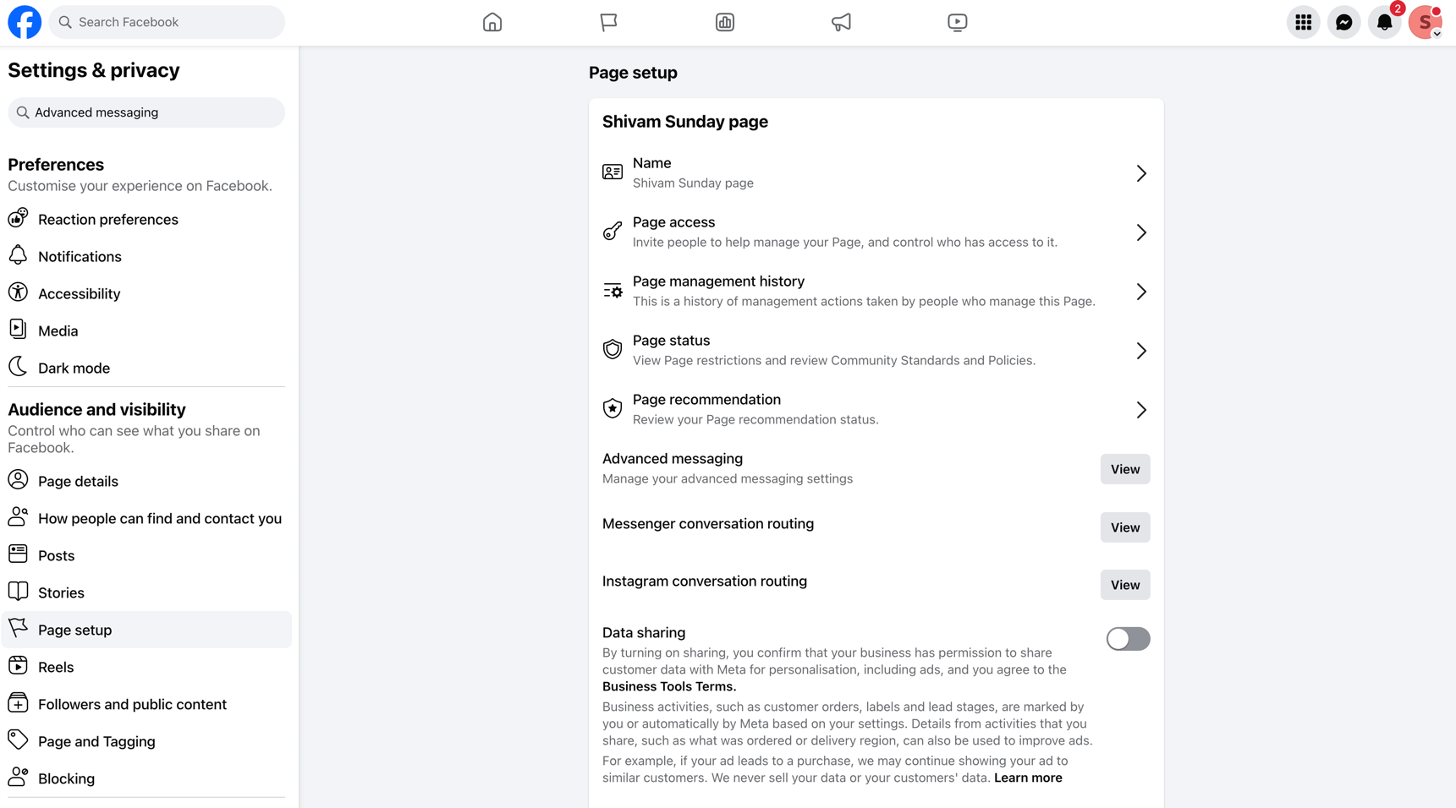
In the Advanced messaging window, on the right side under App settings, find Messenger receiver (within Handover protocol) and then click Configure next to it.
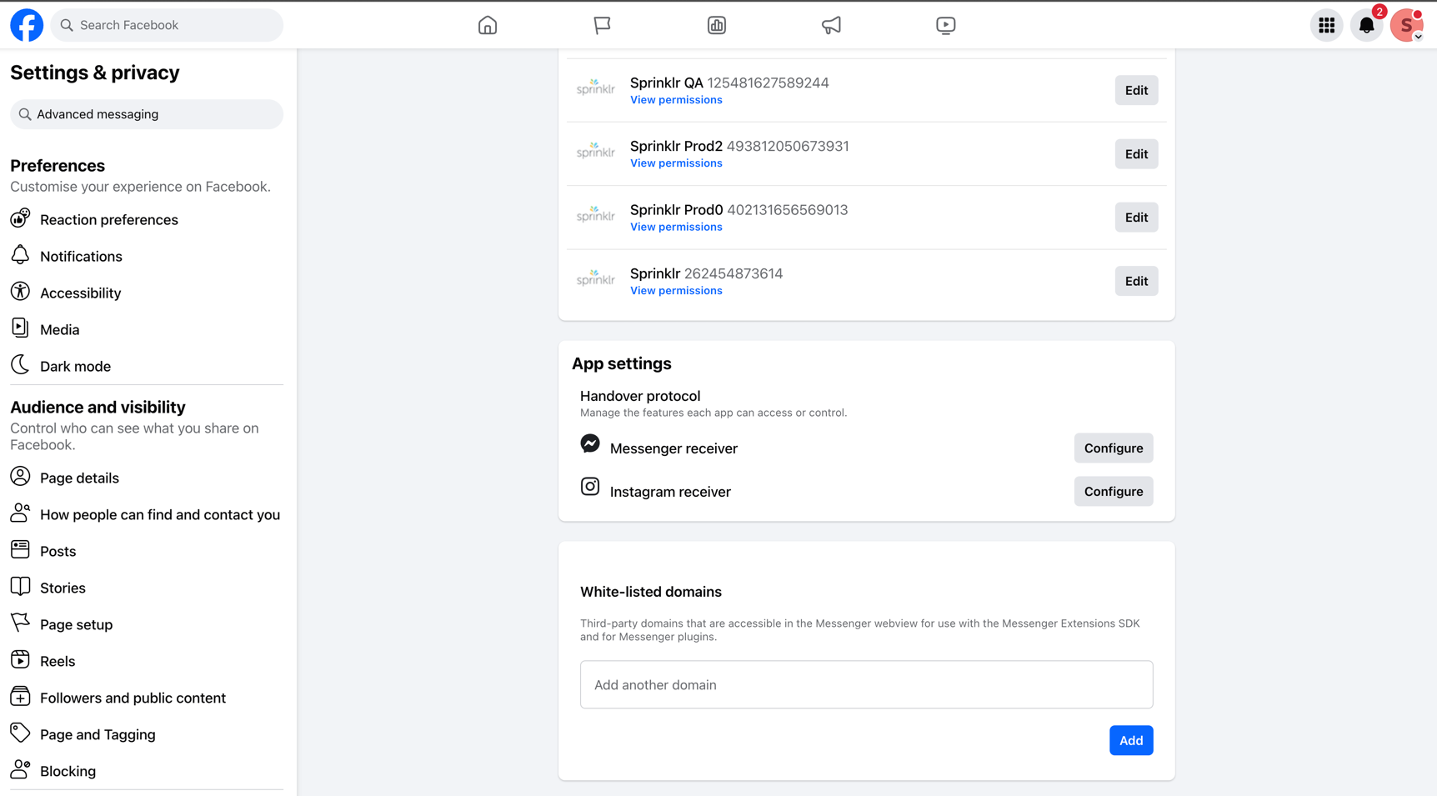
A pop-up window for App Settings will appear. Click Select to open a drop-down menu for the Primary Receiver for handover protocol, and choose the relevant Sprinklr App from the options.
Update Sprinklr settings
Please note that to enable handover protocol in Sprinklr, ensure that you are having access to the account addition window.
Click the New Tab icon
. Under the Sprinklr Social tab, click Owned Social Accounts within Listen.
In the Accounts (Settings) window, locate the Instagram account and hover over the Options icon
to the left of the account name and click Enable Handover Protocol.
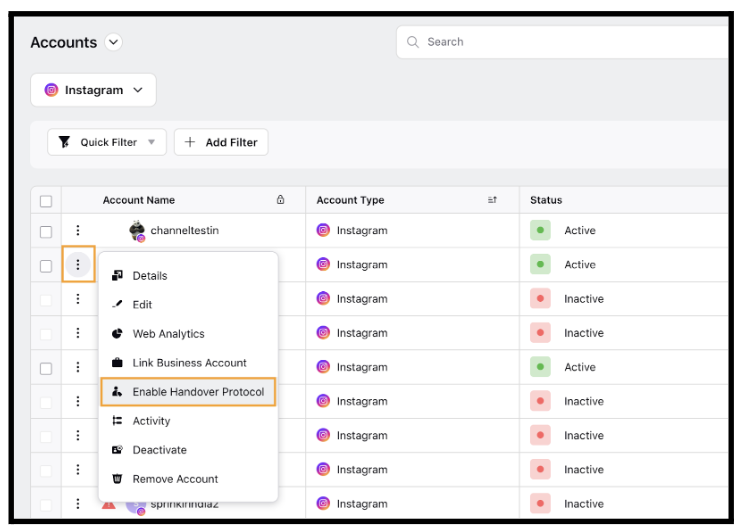
Once the platform is configured for both Facebook and Sprinklr, you will be able to see the changes in Sprinklr Platform.