Export an Asset Audit Trail
Updated
In asset manager, the audit trail of an asset will contain a log of changes made to the asset, user details who made the changes, and the time when the changes were made. The Audit Log of an asset can be exported as a spreadsheet. This article covers steps to export the audit trail of an asset.
Steps to export an Asset Audit Trail
Click the New tab icon
and select Assets under Sprinklr Social.
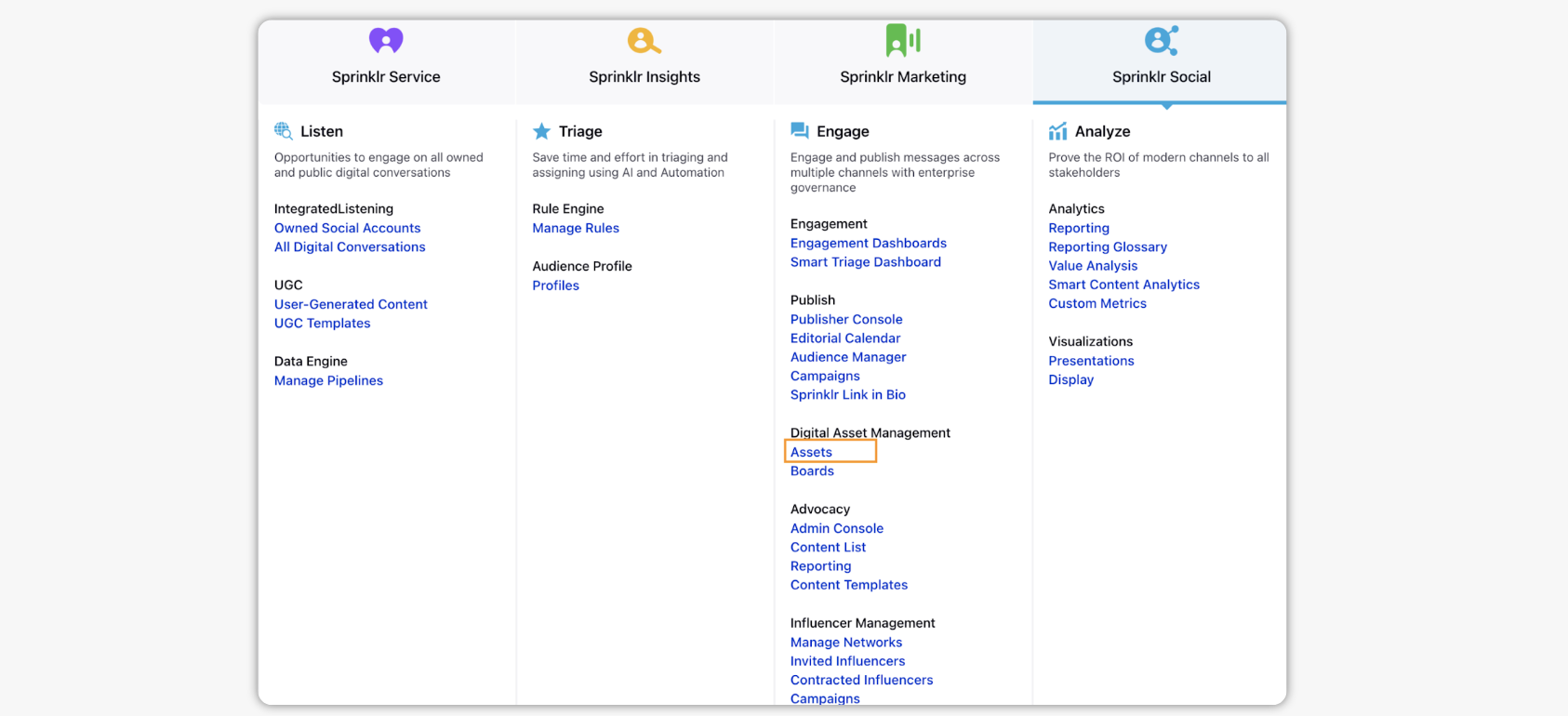
Select an asset and open the asset's third pane by double clicking an asset or by clicking Details.
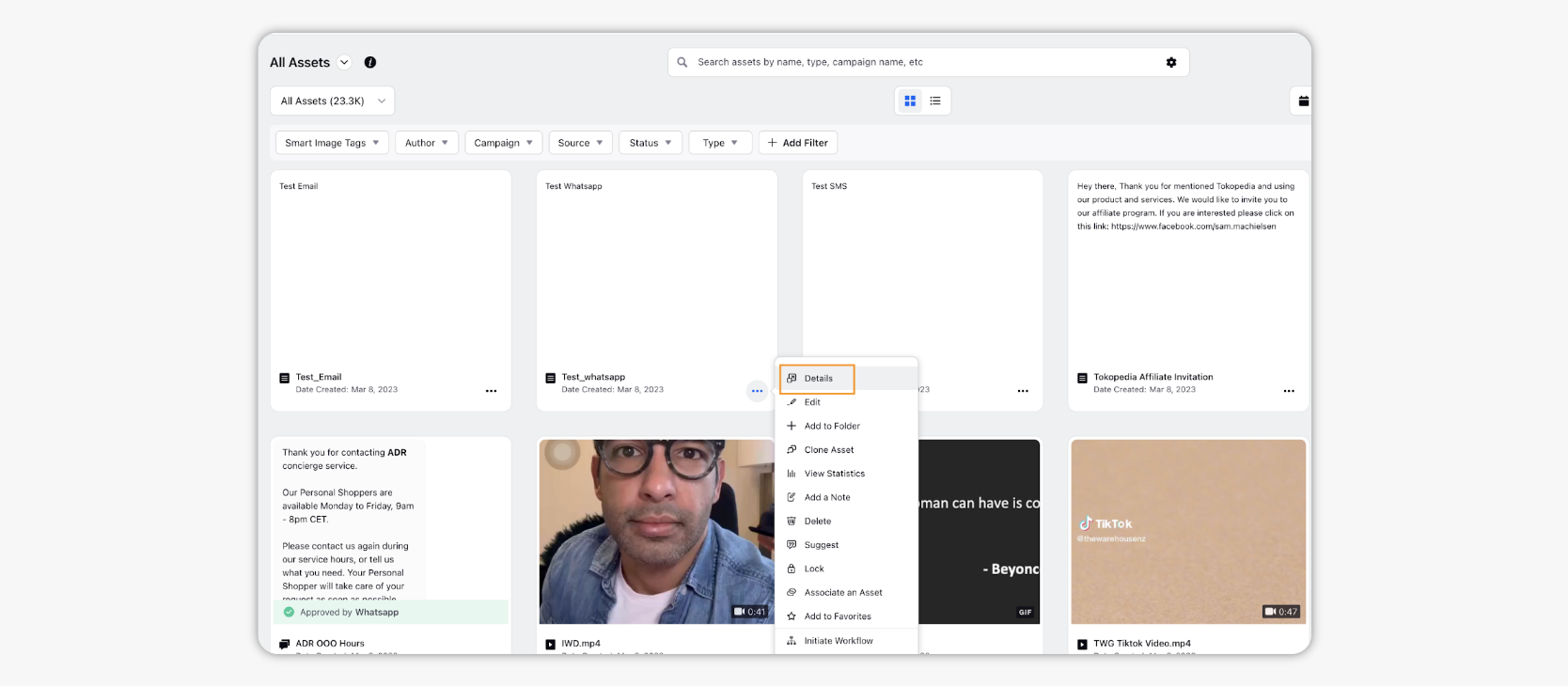
Click the Activity tab icon on the right side of the Third Pane to open the asset's Audit Trail.
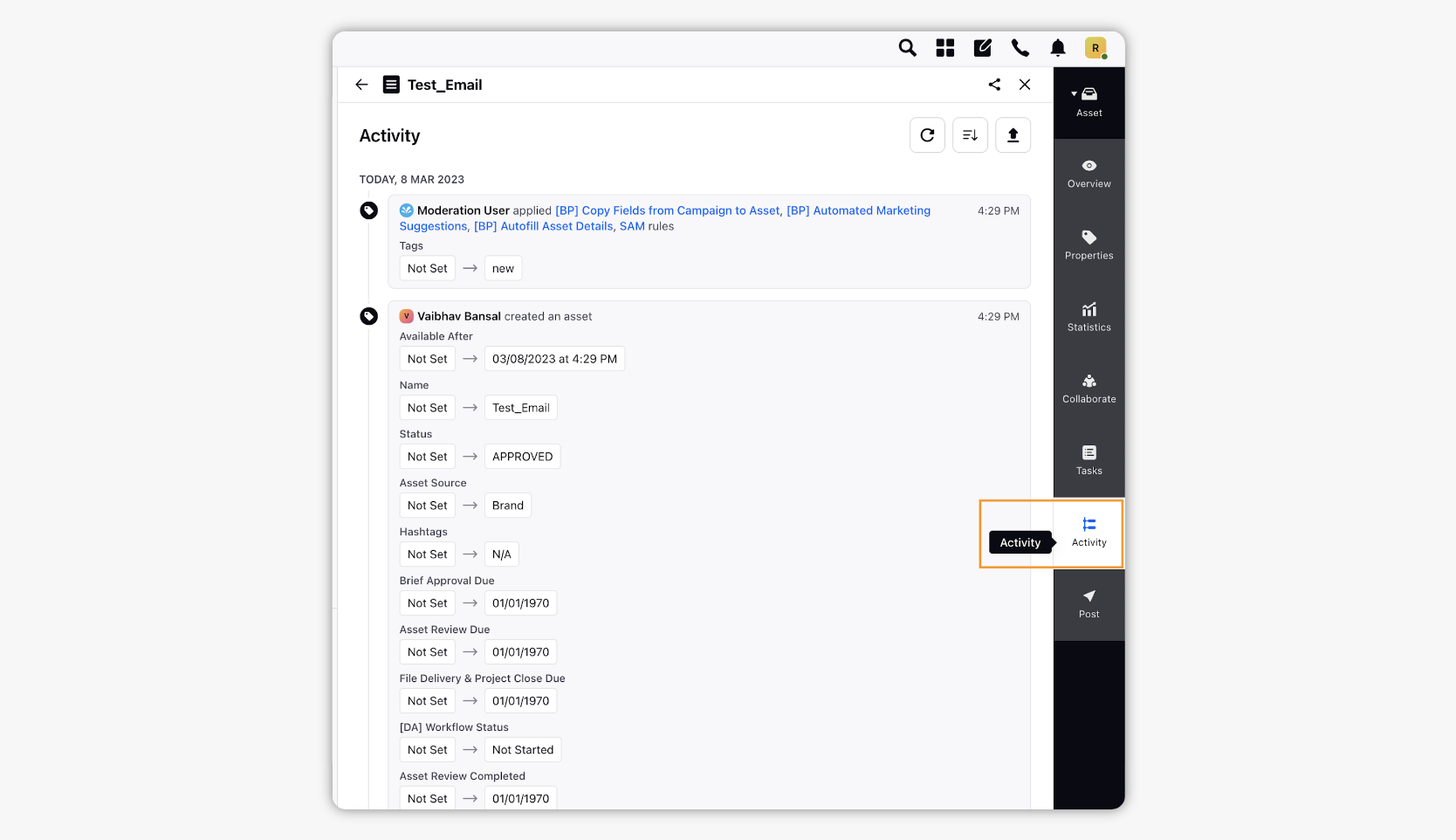
Click the Export icon.
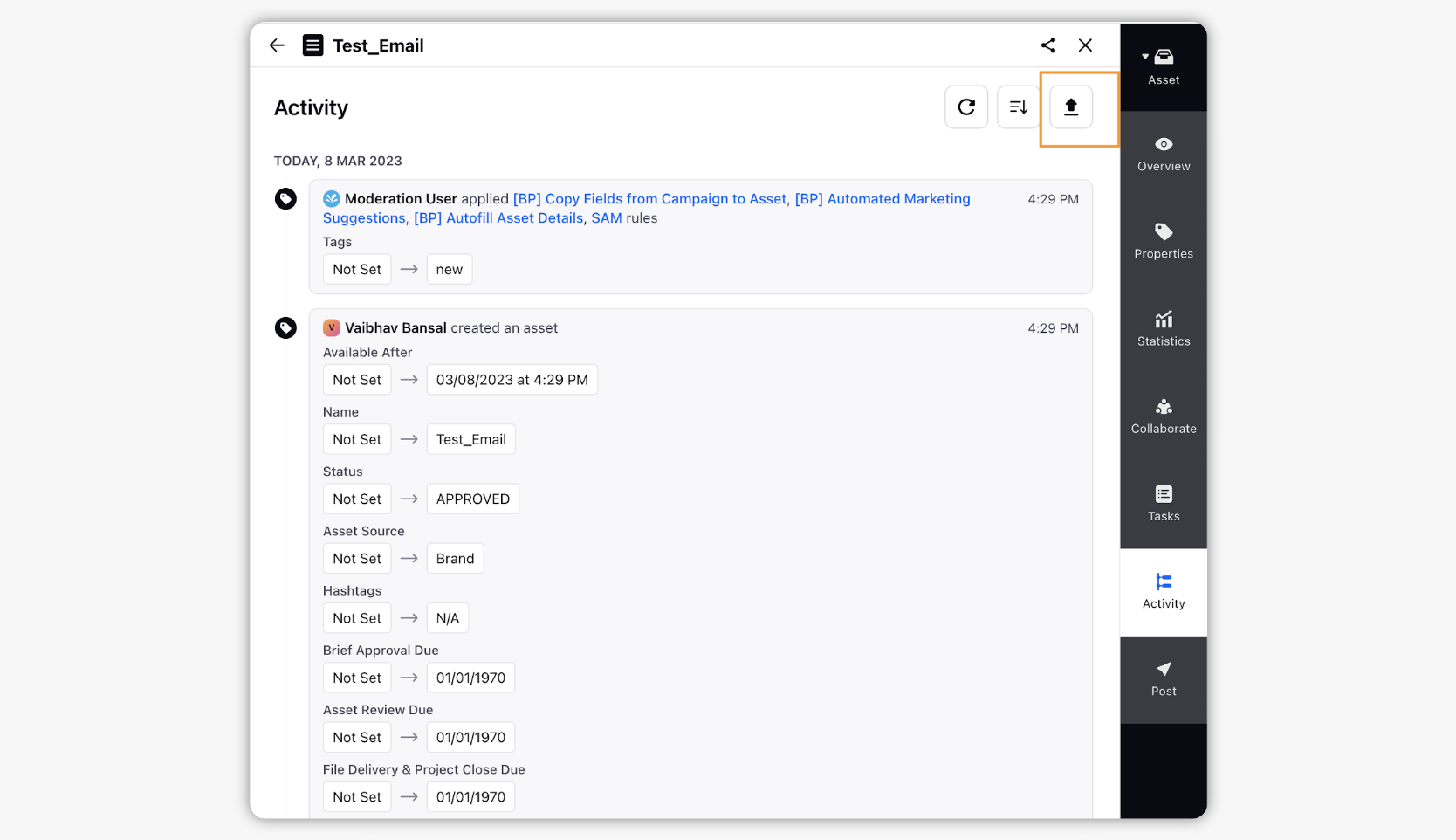
Select a date range for the Audit Log export, and click Export.
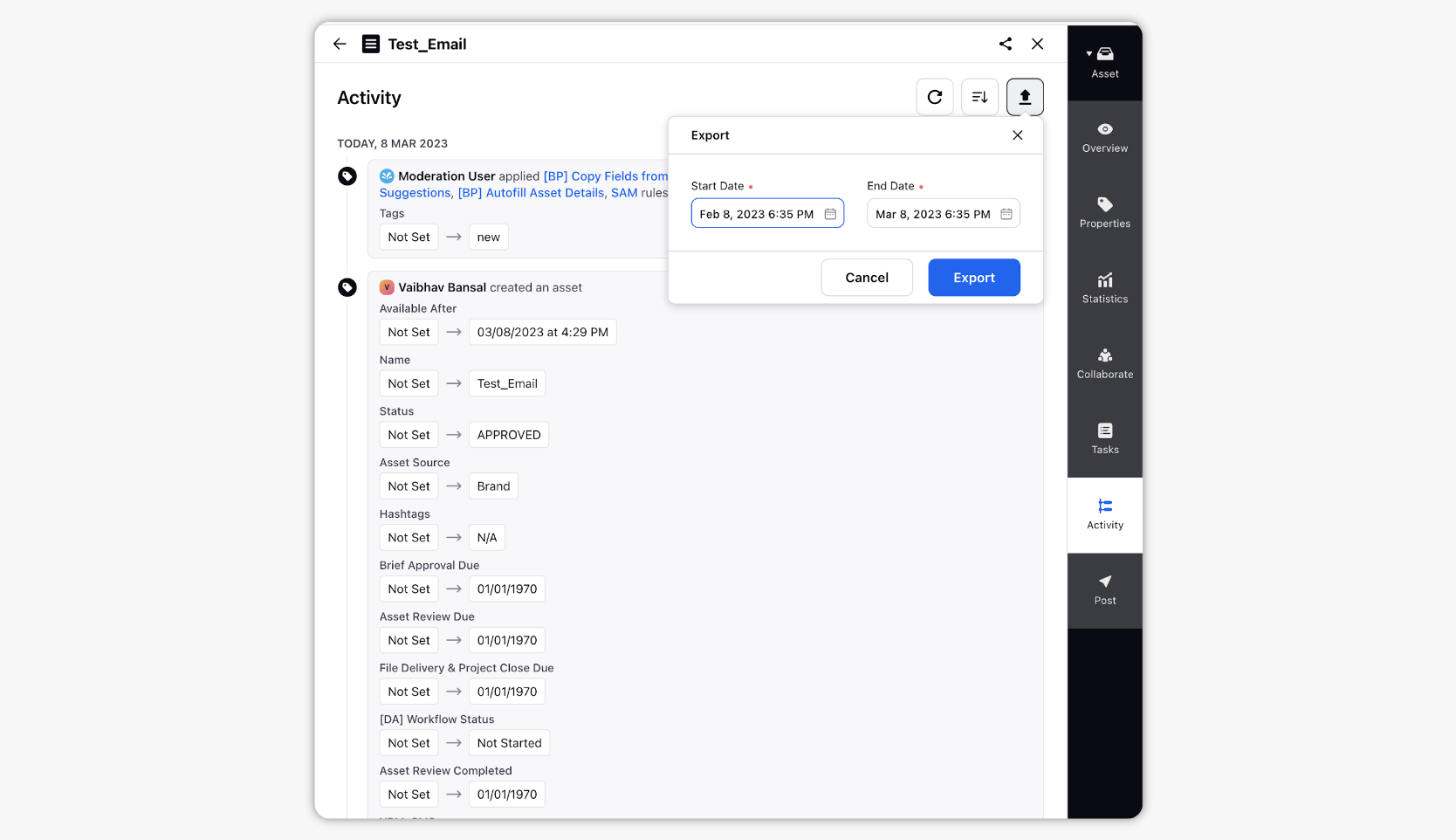
Once completed, exports would be generated in the excel format.