Instagram Ice Breakers
Updated
Instagram Ice Breakers in Direct Messages make it easier for businesses to define the customer experience from the start, without requiring any manual action. This article tells you how to configure ice breakers.
What is an Instagram Ice breaker?
Ice Breakers are sent to users when they begin a Direct Message conversation with your Instagram account and can be used to let customers know what service options are available to them. You can use IceBreakers to engage and educate your customers on their options while defining their experience.
Configure Ice breaker
Navigate to the Sprinklr Social tab, click Owned Social Accounts within Listen.
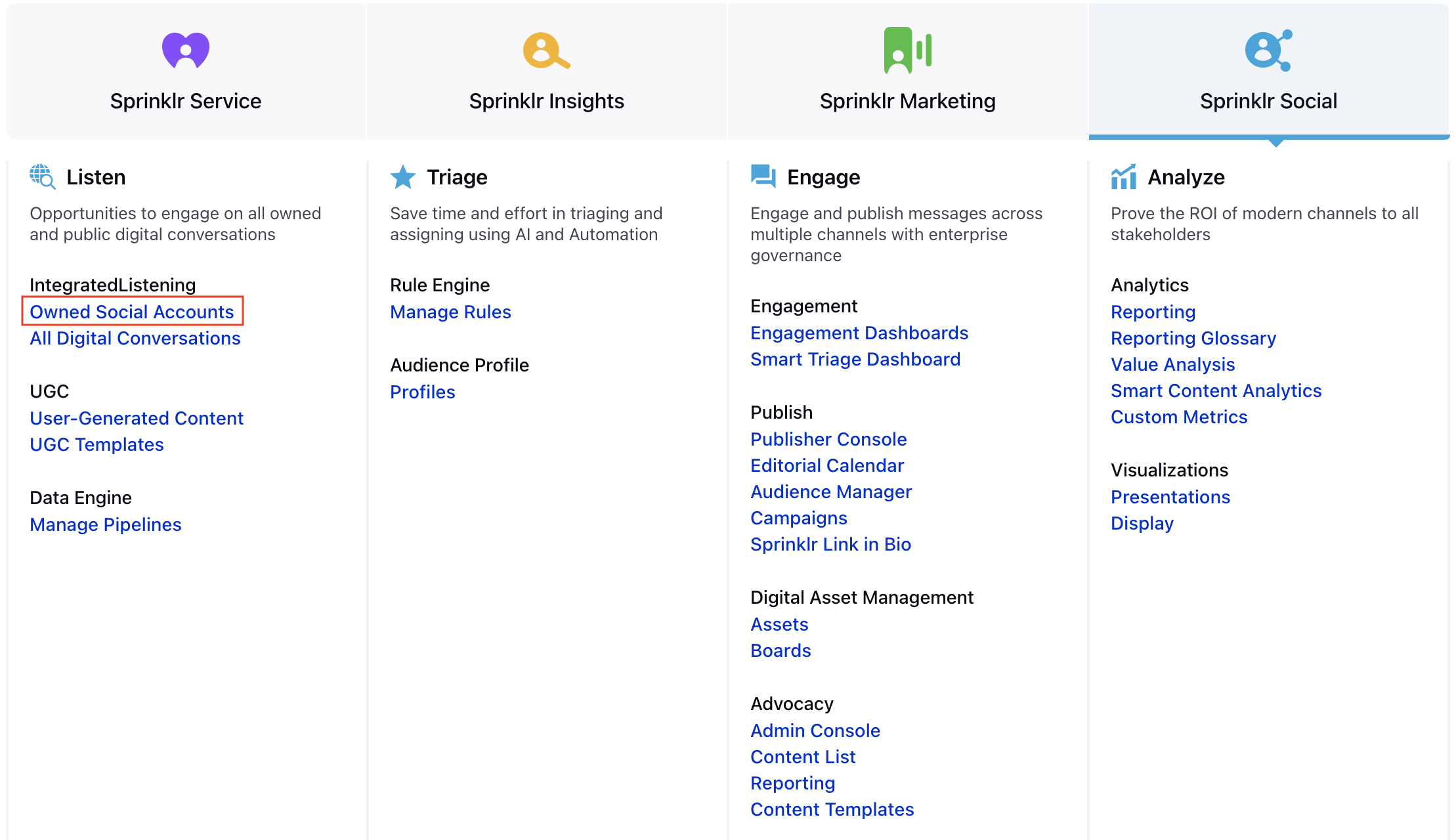
In the accounts (Settings)window, click All Channels in the top left corner of the section bar to filter the accounts by Instagram.
In the desired Instagram account, you wish to configure an ice breaker for, hover over the account's Options icon and select Configure Ice Breakers.
In the Ice Breakers Configuration window,
Under Menu Item 1, enter Label and select the desired action from the drop-down menu.
Click Add Asset to upload a message template using the Media Uploader.
If you wish, click to Add Another Menu Item to add more.
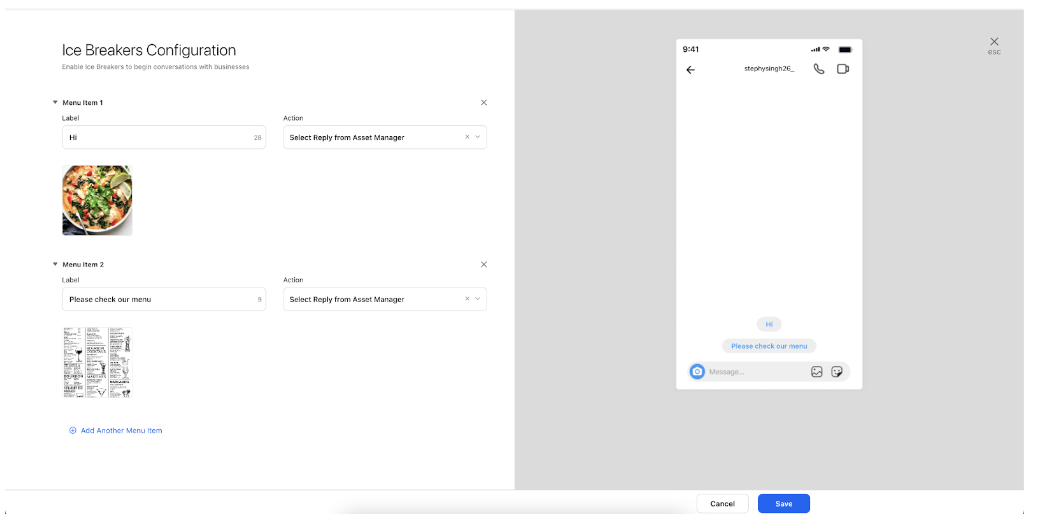
Click Save in the bottom right corner to configure the desired ice breakers for Instagram DMs.
How to Use an Ice Breaker
Once you have set up the ice breaker configuration in sprinklr. To someone trying to contact with your brand through Instagram DM, the following screen will be visible.:
This screen will only be visible when a user interacts with the brand for the first time.
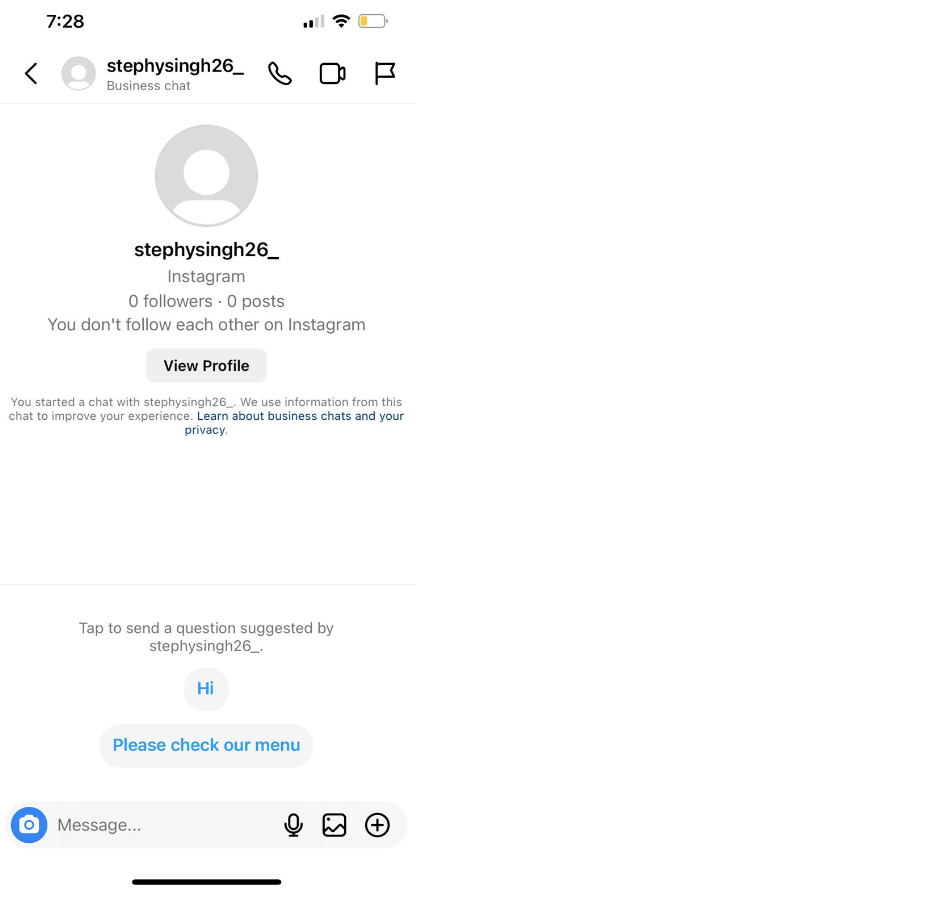
It helps to list down all service options available to them.
For example, if a user clicks on "Please check our menu", they will get reply automatically with the available options.
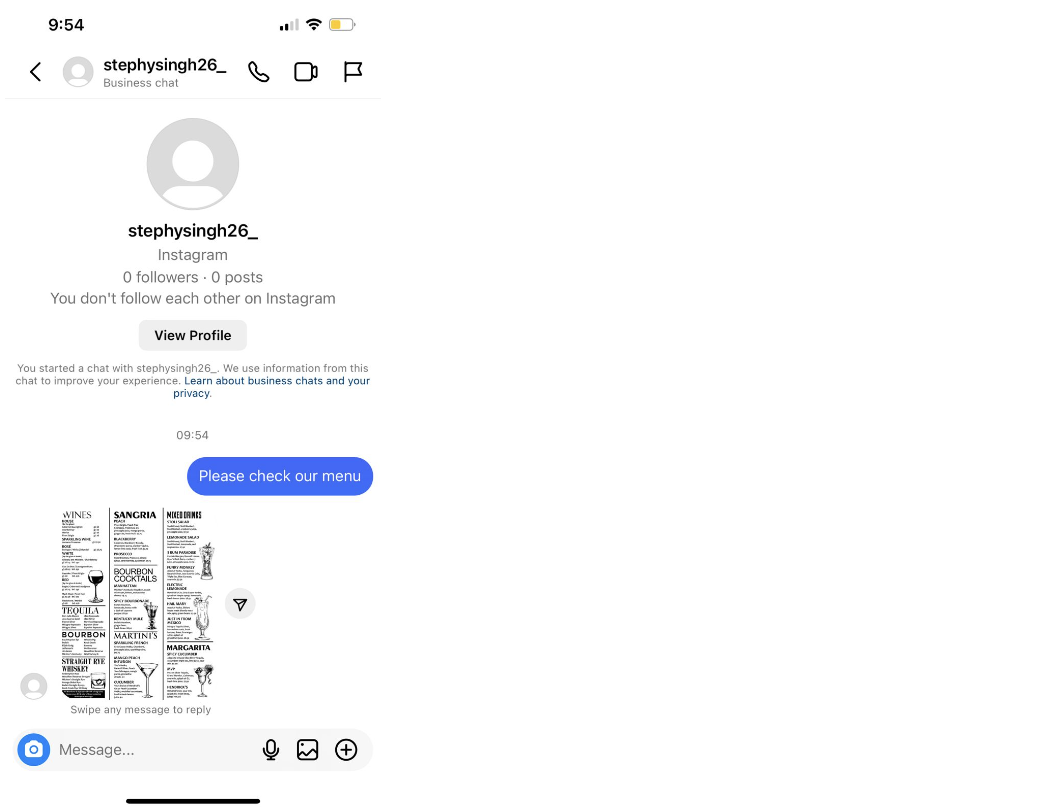
This helps in engaging and educating your customers on their options while defining their experience without use of a manual action.