Persistent Menu For Instagram Messaging
Updated
You can level up engagement with your fans using Persistent Menu in Instagram, by giving them access to highlights or FAQs from this new menu option. You can configure the menu options based on your needs. This feature helps you highlight trending items, or your website/popular items. you can also provide one-click access to important links to your users, which is available all the time when they open the DM to your business.
To Add Persistent Menu For Instagram Messaging
Click the New Tab icon
and select Social Accounts under Listen within Platform Setup.
Click the All Channels dropdown menu under Accounts in the top right corner.
Hover over the Options icon adjacent to the account for which you want to add the persistent menu, and select Configure Your Messenger.
Under Configure Persistent Menu in the Messenger Configuration window, click the Enable on Instagram checkbox.
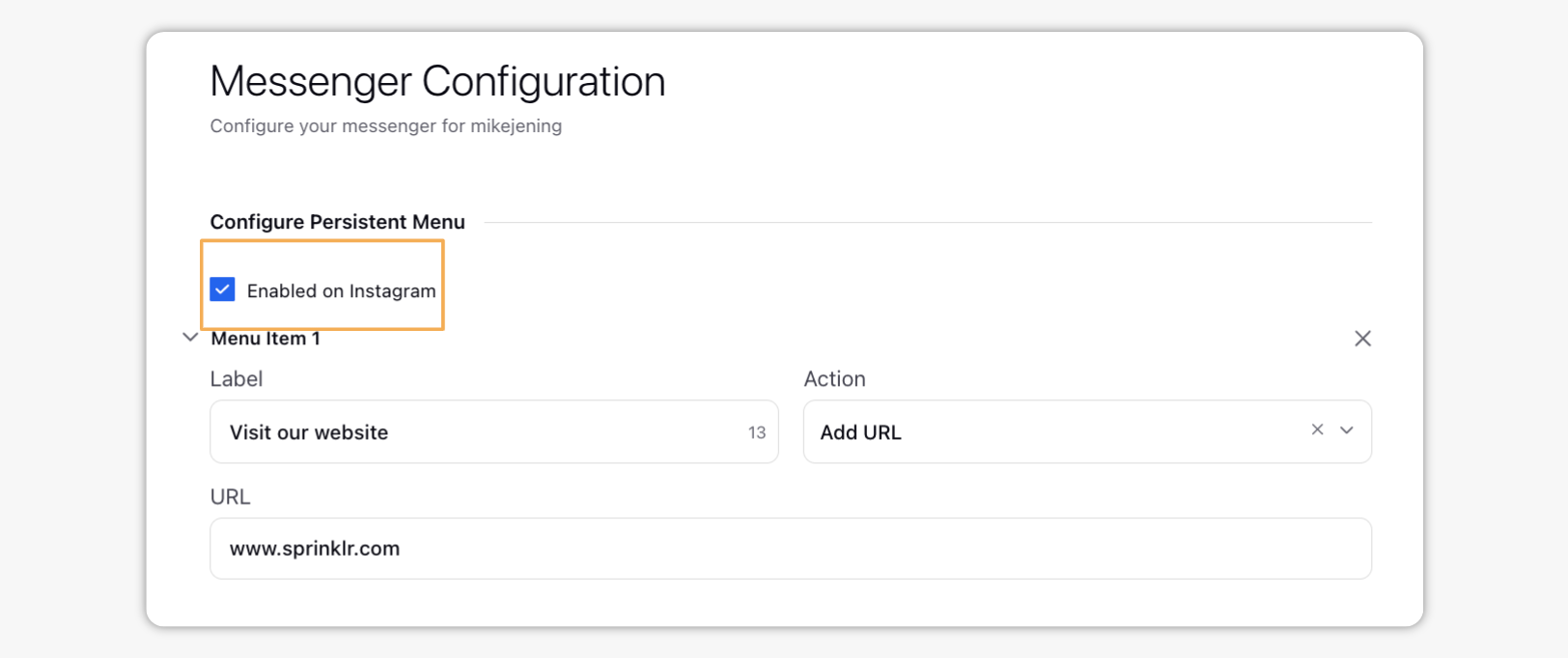
Under Menu Item1, enter the menu text or the message in the Label field. In the action field, enter the url to which the label will be directed, or add a reply from asset manager.
Note: Maximum character limit for a Label is 30.
Click Add Another Menu Item to add further menu items.
Note: You can add as many as 20 Menu Items. You can see the preview in the right pane.
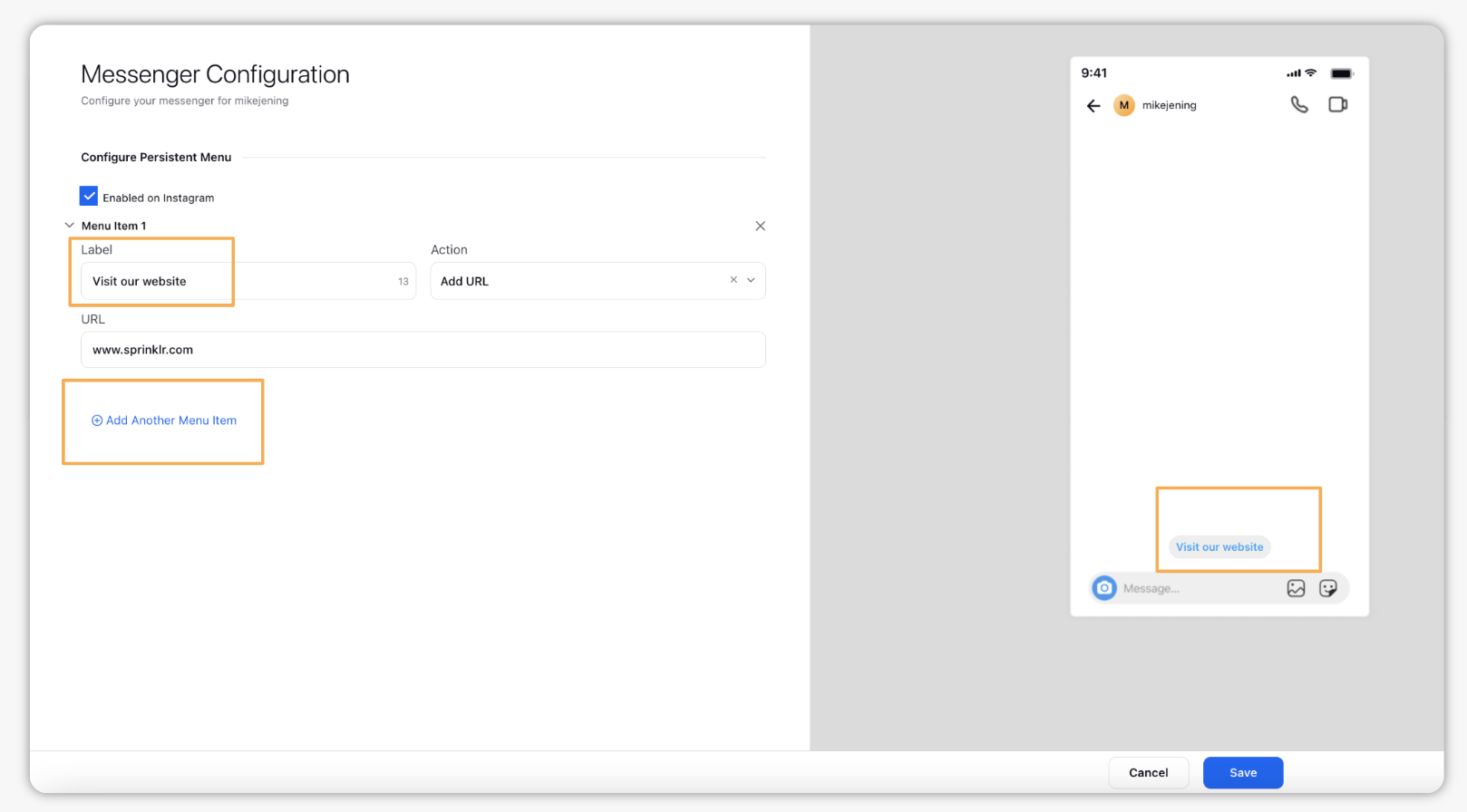
Click Save in the bottom right corner.