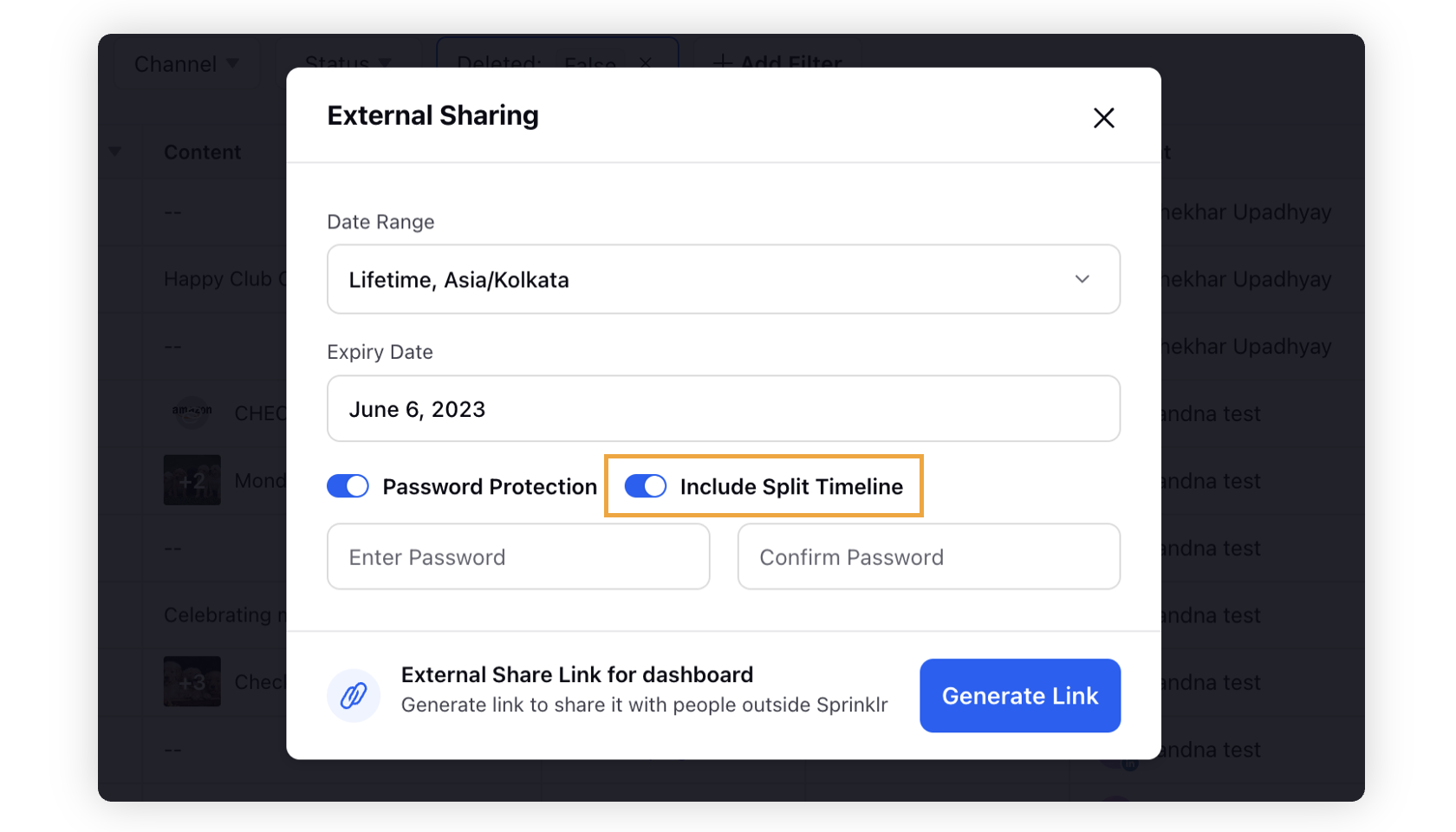Generate External Link for Production Dashboards
Updated
In this article, you will learn how to generate a link to your production dashboard that can be accessed by non-sprinklr/external users.
How it works
On the Production Dashboard window, click on the Options icon in the top right corner.
Click on the Get External Link option from the dropdown.
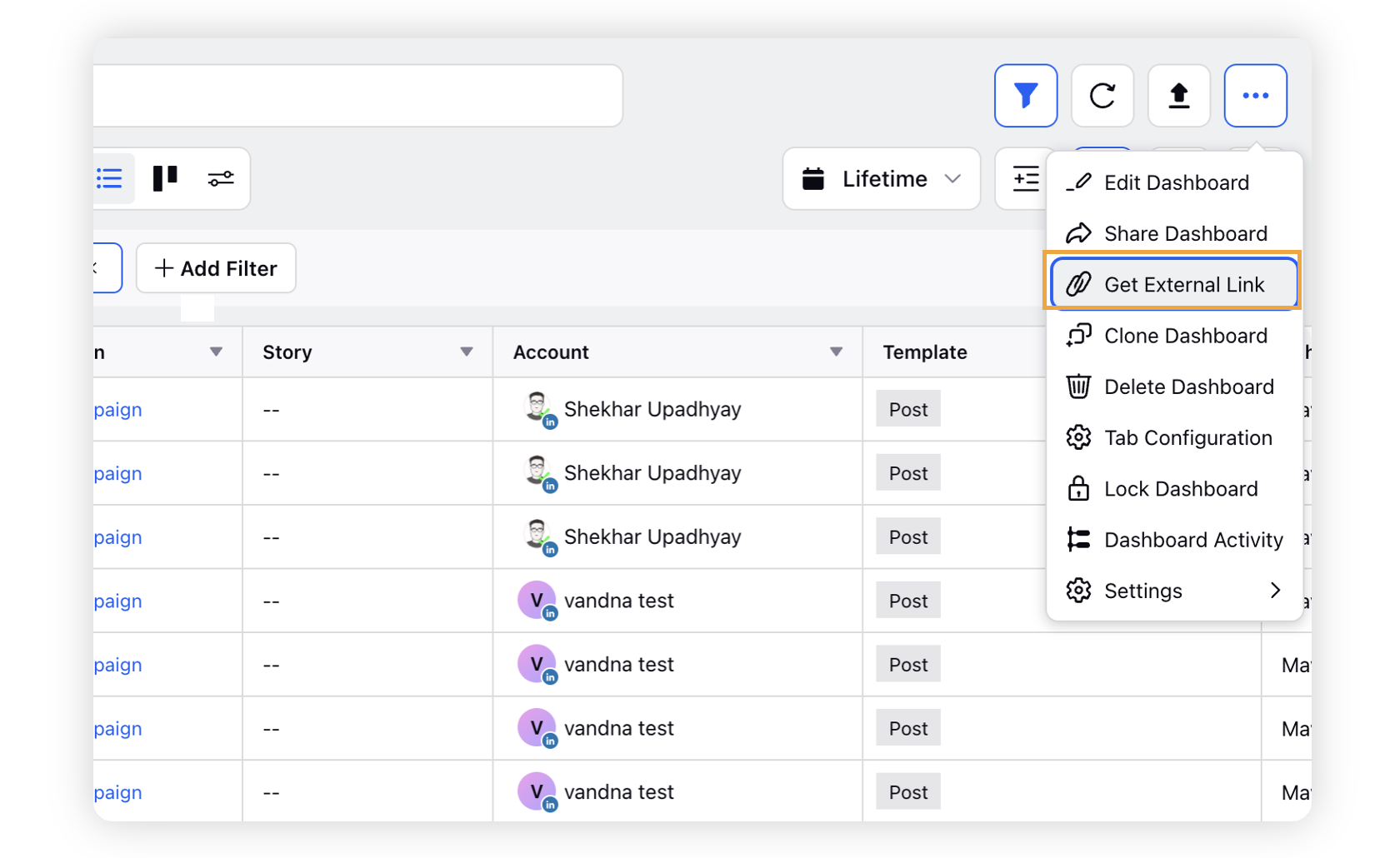
Select the Date Range for the content in the dashboard and Set Expiry date for the link, you can also provide password protection to your link.
Click on the Generate Link button to get the dashboard link.
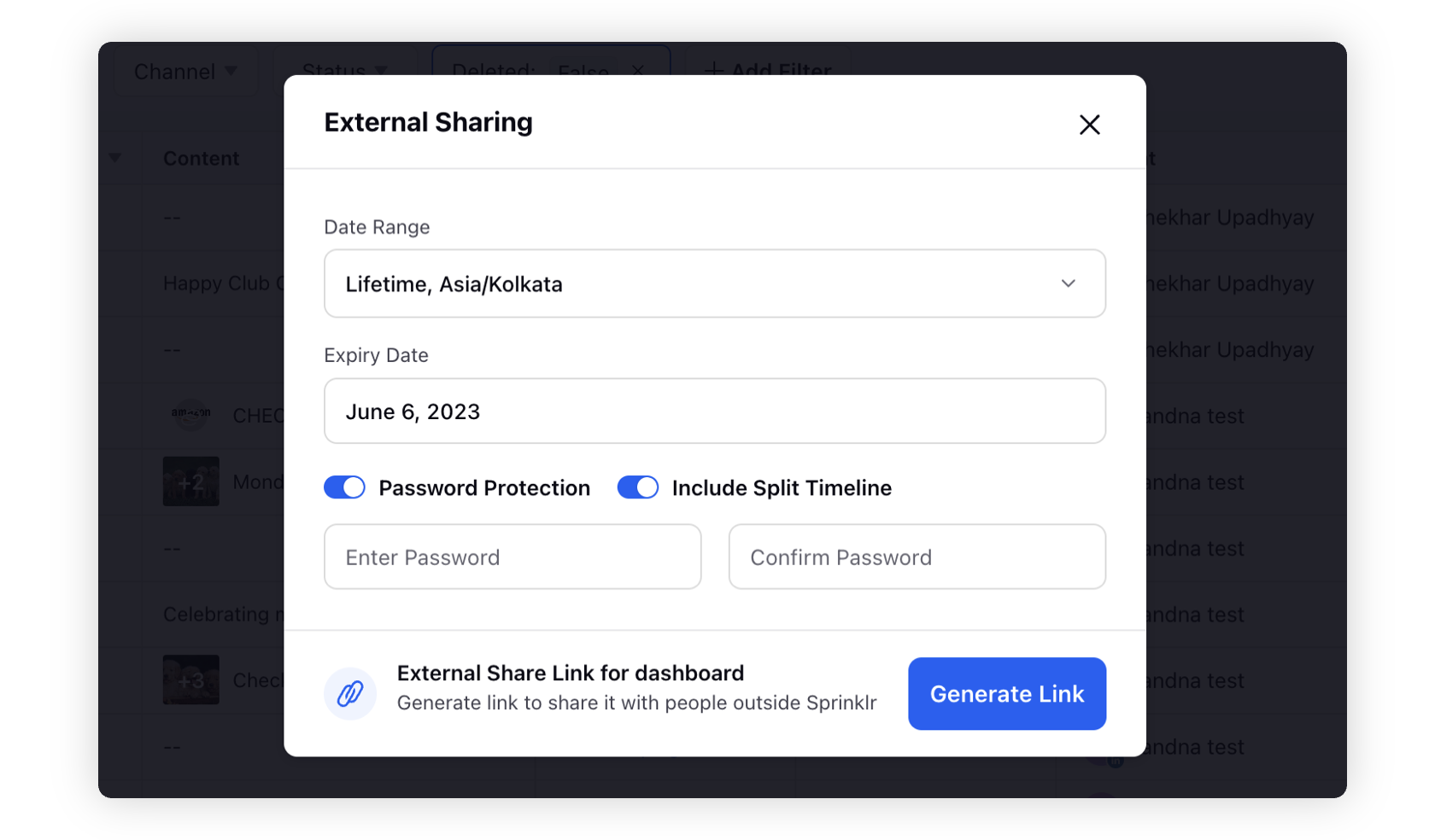
Additional Features Supported in External Link:
Password Protection
External Links can be Password Protected and can have an expiry date. Apart from this, you can enable or disable external link sharing.
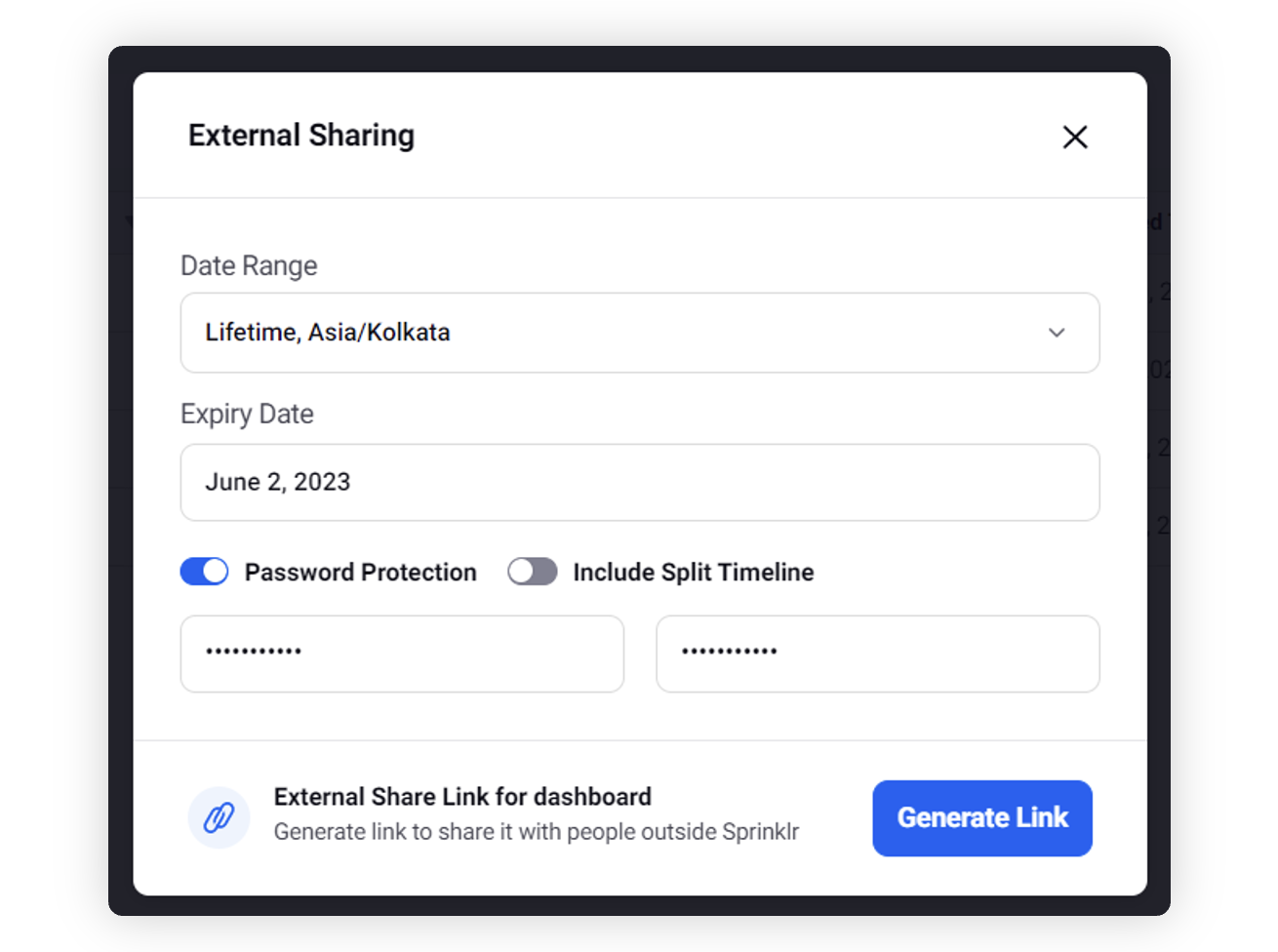
SSO Authentications
Users can mandate SSO authentication when generating and sharing external links. This helps mitigate the risk of unauthorized access.
Sync Now
Users can update the configuration of an externally shared dashboard and sync it with the Production Dashboard within Sprinklr when there are any configuration changes to the dsahboard such as filtering parameters, grouping parameters, sorting parameters, date range, viewed entities or calendar view.
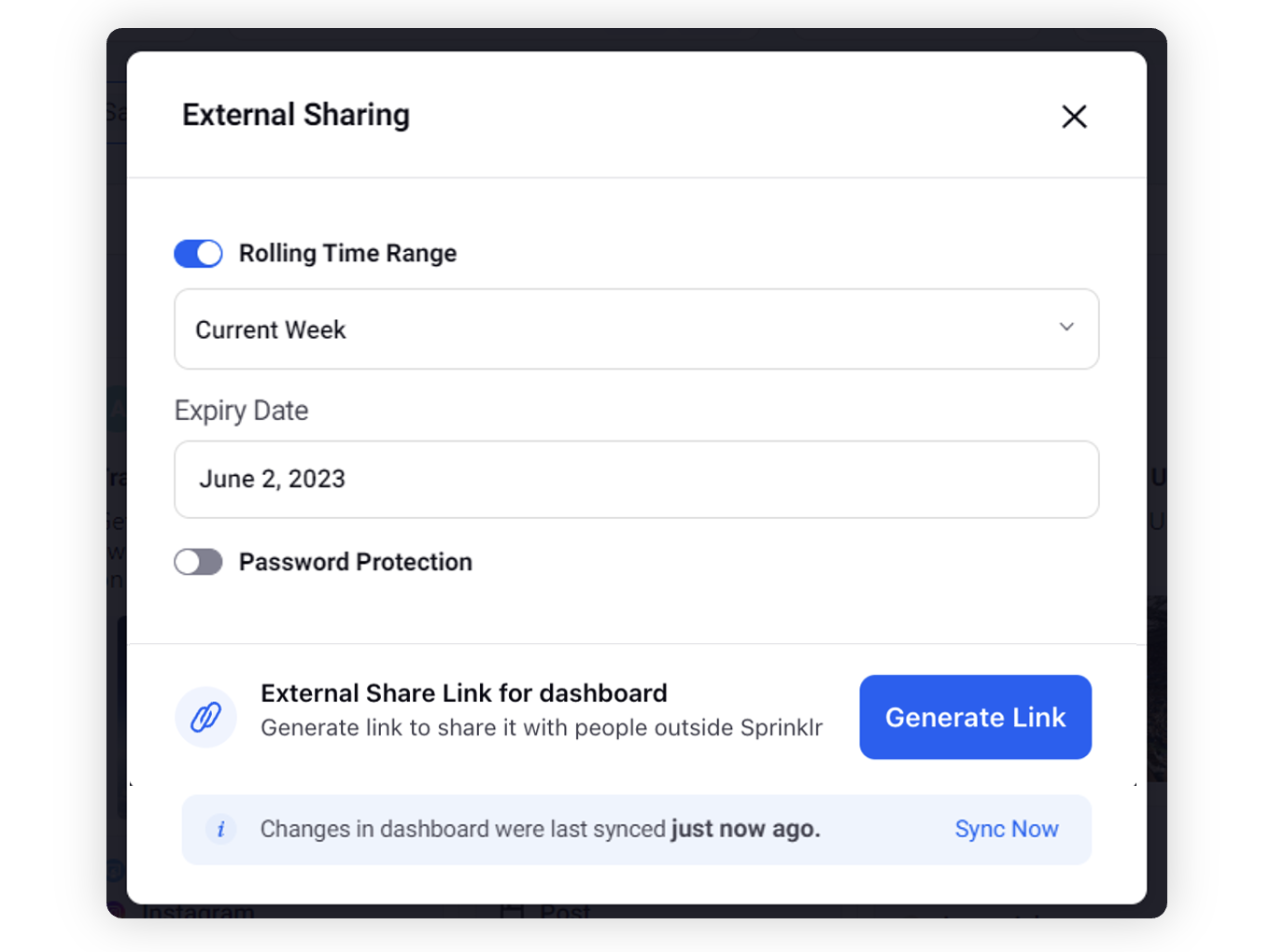
Media Attachments
Download media attachments from the external link generated to improve collaboration with the external users. This enables you to view all the assets of a carousel even in the Week and Day view of the Editorial Calendar to get a preview of the post. You can download the media files added to messages, campaigns, sub-campaigns, and requests.
Post Links in Native Webpage
Similar to the Editorial Calendar within Sprinklr, you can view the published post’s link in the externally shared Calendar Board as well. Clicking the published post’s link will redirect you to the post on the associated channel’s native page.
Split Timeline in External Link
You can share the Split Timeline View of the Production Dashboards in External Sharing as well. This enables you to view the Tabular and Timeline views of your entities externally with all the filters, configurations, and dimensions applied.