Snapchat Ads Optimisation Window
Updated
Choose the conversion window for your ads to see when maximum of your ad viewers are influenced.
Enablement Note:
The use of this capability requires that Sprinklr Advertising be enabled in your environment. To learn more about it, please work with your Success Manager.
Snapchat's optimisation window allows advertisers to track the effectiveness of their campaigns by providing insights into how users engage with their ads over a specified period. For example, if an optimisation window is set to 7 days, it means that any action taken by a user within 7 days of viewing or clicking on the ad will be credited to that particular campaign.
What is Snapchat Optimisation Window?
The optimisation or the conversion window is a defined period of time during which conversions can be credited to a particular ad that a user engaged with. We distinguish two types of attribution window depending on the way a user engages with an ad:
Click-Through: Snapchatter has clicked on the ad
View-Through: Snapchatter has seen the ad but not clicked on it
We recommend advertisers utilize a 28 day click and 1 day view attribution window (28/1), which is the default on our platform.
This will provide the best performance overview driven by your Snap campaigns.
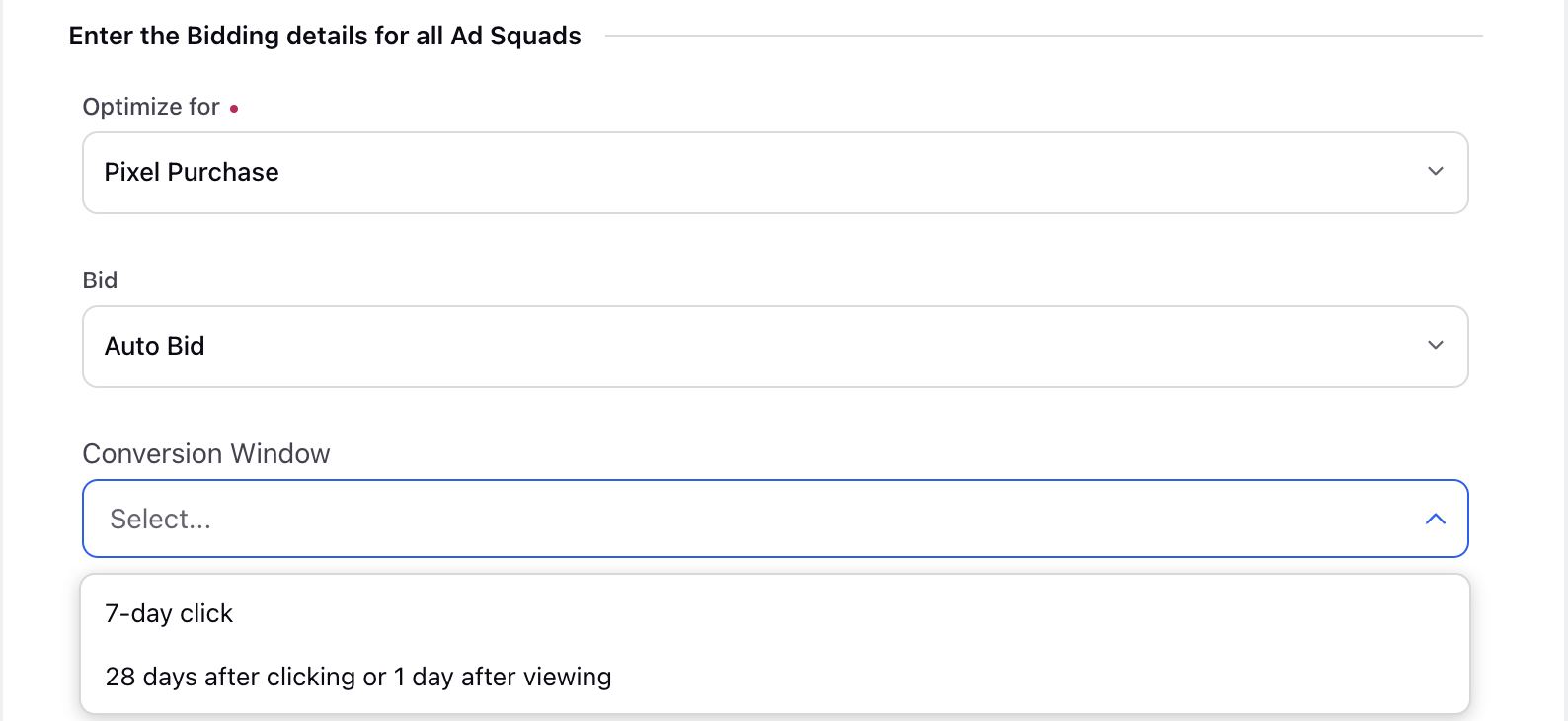
Possible Option for Optimisation Window
28 day click and 1 day view
7 day click
Note: Please note that the 7 day click value is only unclocked for Pixel Purchase optimisation goal after the user has a minimum of 10 events in a 7 day period, otherwise the default 28 day click will be selected.
How to use it in Campaign publishing?
Follow the below given steps -
Click the New Tab icon. Under the Advertising tab, click Ads Composer within Execute.
On the Ads Composer window, select your Snapchat Ad Account.
Enter your Paid Intiative name and select your objective. Available Objectives -
Website Conversion
Catalog sales
In the Budget & Schedule section, under Enter the Bidding details for all Ad Sets,
Select Optimize Goal as Pixel Purchase,
Bid Type as Auto
Select Conversion Window as 7 Day Click
For more detailed information, please see Compose Snapchat Ads.